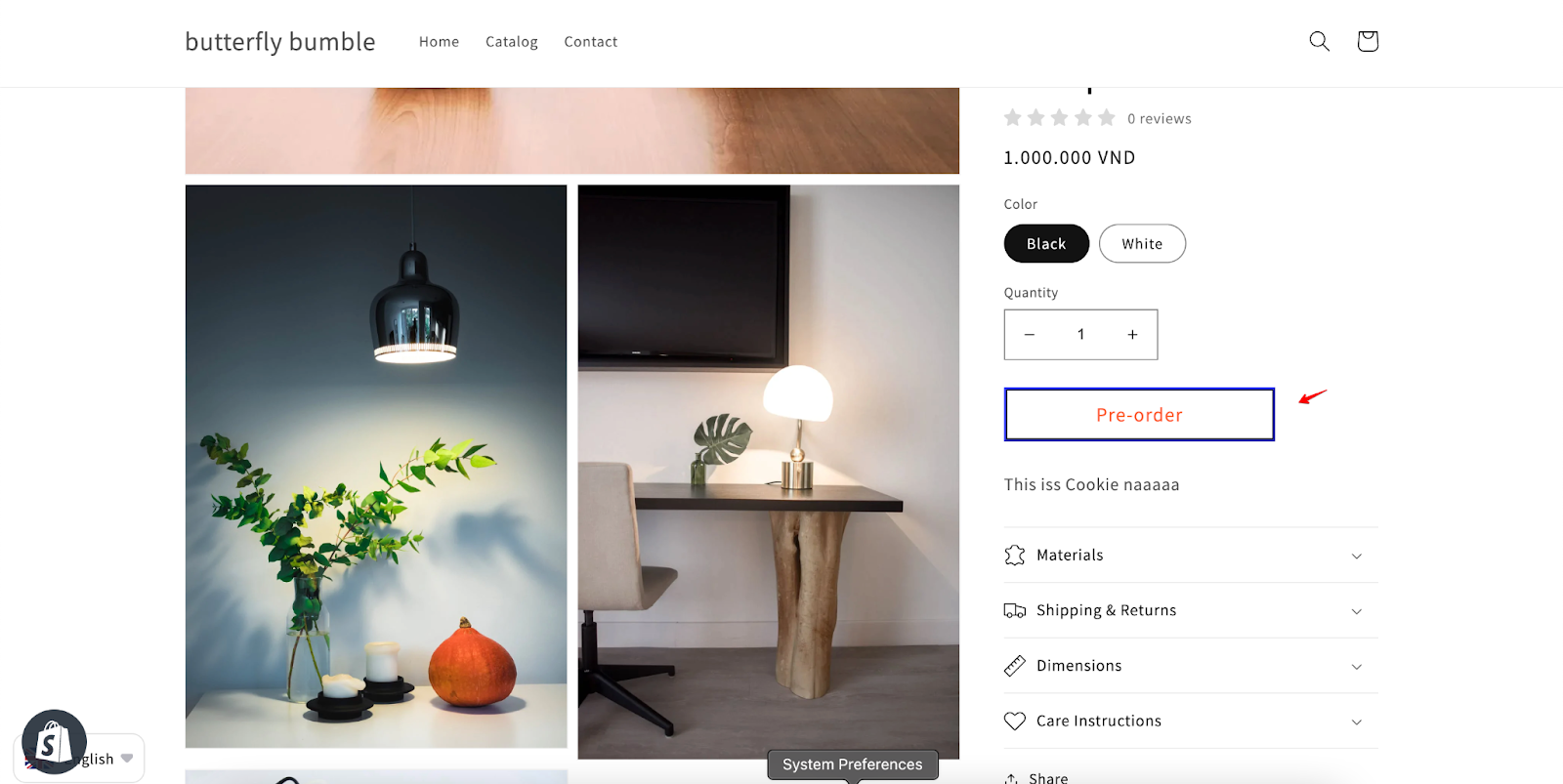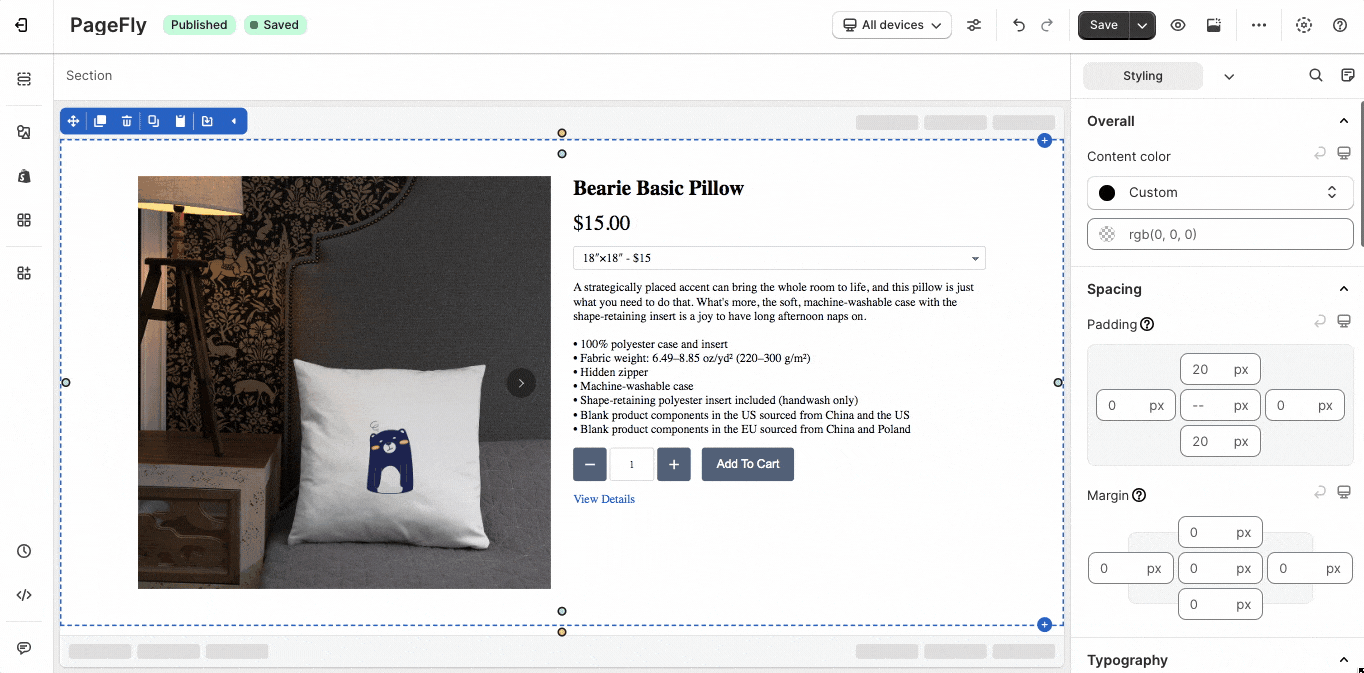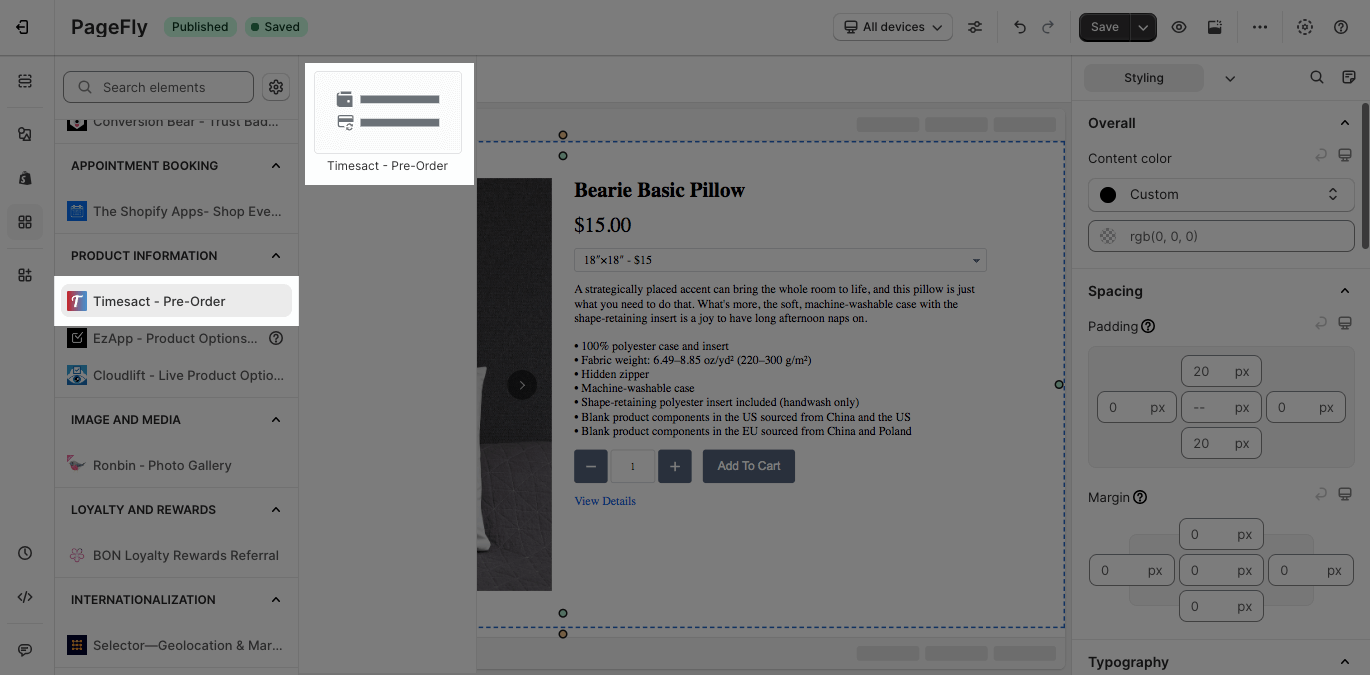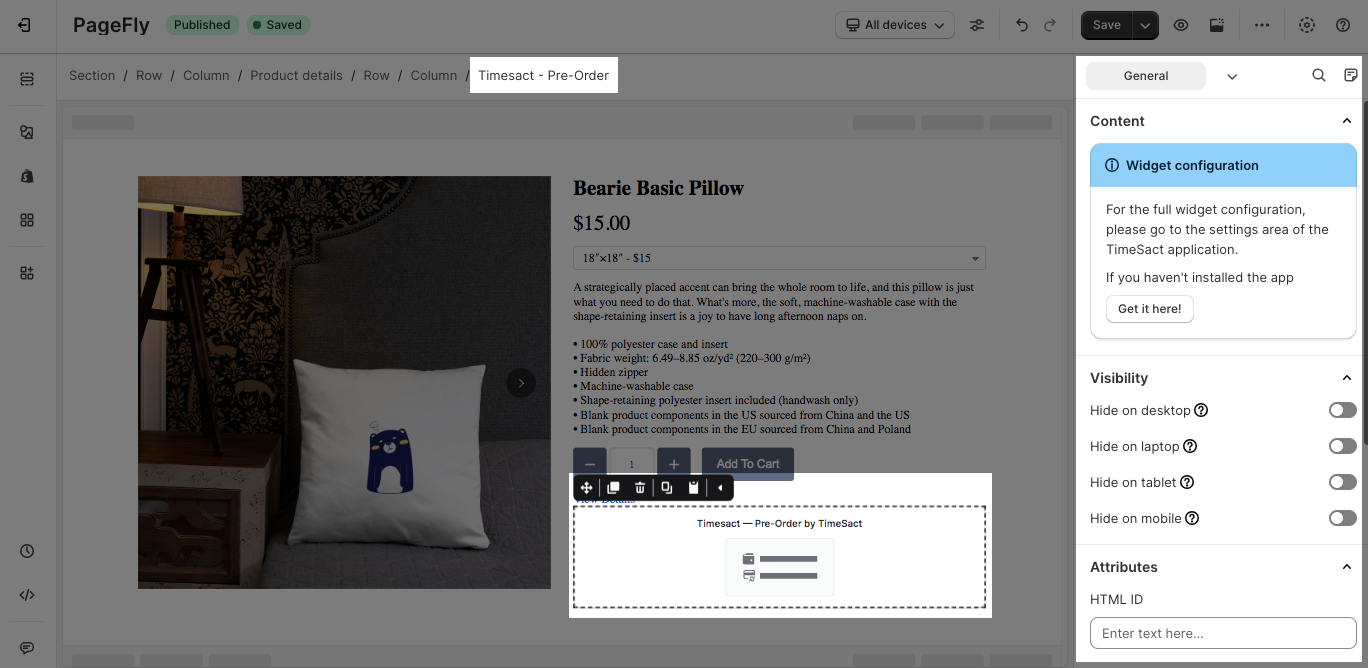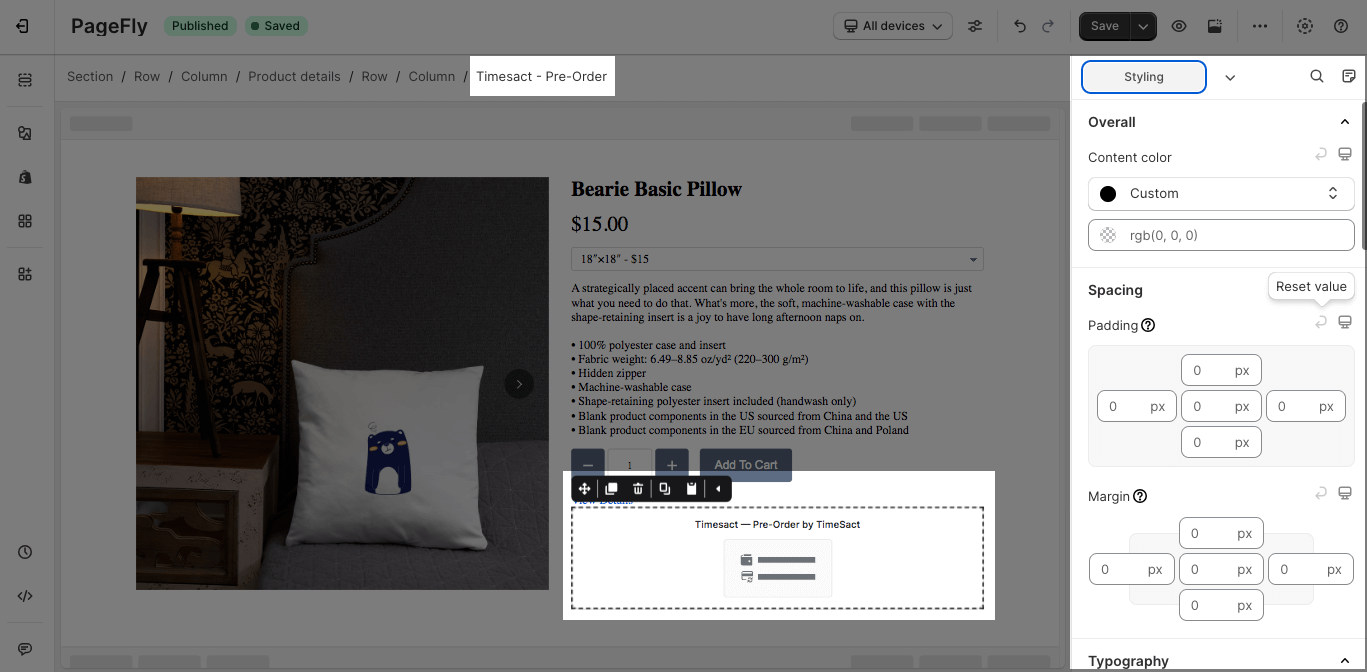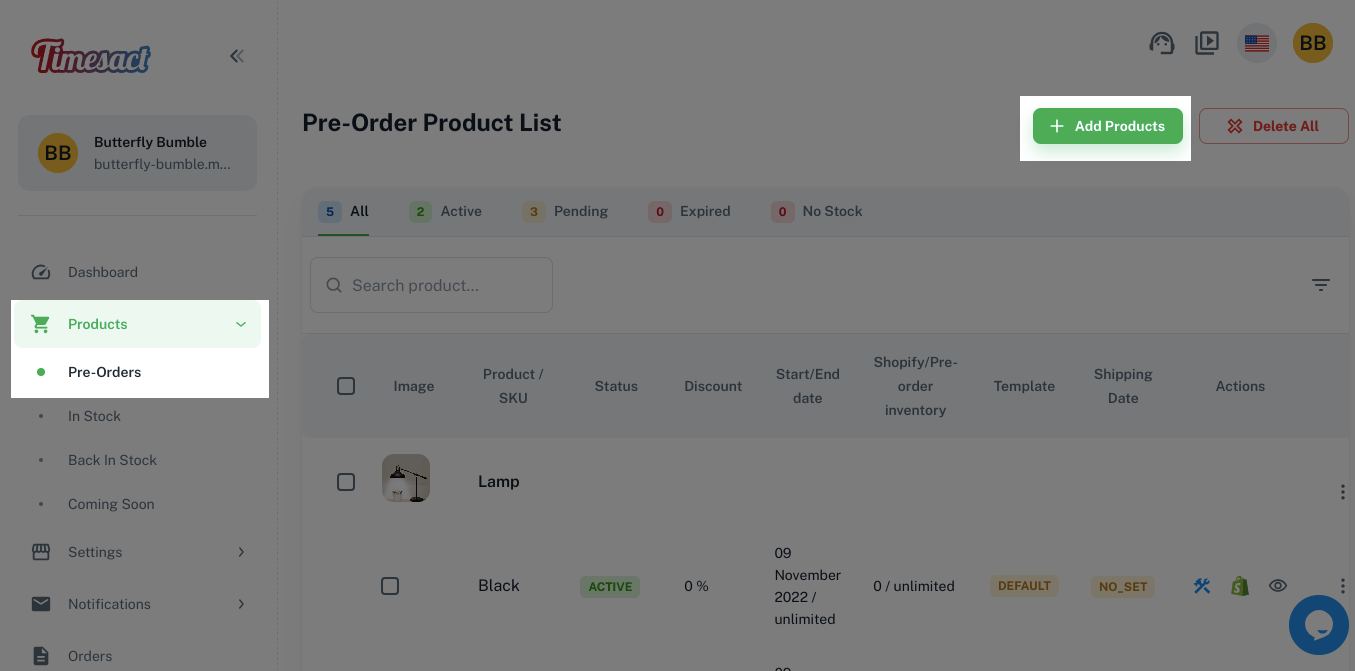About Timesact | Discount Pre‑Order
What Is Timesact | Discount Pre‑Order?
Get customers hyped for new products with Timesact Preorder! It lets you take pre-orders and keep people in the loop about upcoming items. Plus, it manages your stock for you, whether it’s coming soon, in stock, or on backorder. It’s easy to use with features like automatic emails and order tracking.
Install Timesact | Discount Pre‑Order
Before using this element, you have to install the Timesact | Discount Pre‑Order app to your store, configure all options in the app, and then return to PageFly to use the element(s) for the corresponding product(s) you want.
- Install Timesact | Discount Pre‑Order
- Install PageFly
How To Access Timesact | Discount Pre‑Order Element
In page editor, follow these steps to access the Timesact | Discount Pre‑Order element:
- Step 1: Go to Add third party elements in the left toolbar > Click on the Edit your 3rd party elements button.
- Step 2: In Integrations popup page, you can search “Timesact – Pre‑Order” on the search bar.
- Step 3: Click on Timesact – Pre‑Order element in the dropdown menu.
- Step 4: Click “Close” and the element will appear in the “Add third-party element” menu
How To Configure Timesact | Discount Pre‑Order Element
- One element can be used once on a page
- The element can be used on all page types
- The element can be used anywhere on the page.
- All styling and configuration must be done in the Timesact | Discount Pre‑Order app.
From PageFly
Step 1: Add Timesact | Discount Pre‑Order Element
Before starting to set up for the Timesact | Discount Pre‑Order element, you will need to add this element onto your page canvas:
- Step 1: Click “Add third party element” on the left menu bar.
- Step 2: Look for “Timesact – Pre‑Order” element.
- Step 3: Click on the element to see its variant.
- Step 4: Drag and drop the variant onto the page canvas.
- Step 5: Save the draft.
The Timesact | Discount Pre‑Order element comes with 1 variant:
- Timesact – Pre-Order
Step 2: Configure Timesact | Discount Pre‑Order Element
General Tab
After adding the Timesact – Pre‑Order to the Editor, on the right sidebar, you’ll see the General tab.
The Timesact – Pre‑Order element displays the pre-order button on your page.
Note:
For the full widget configuration, please go to the settings area of the Timesact | Discount Pre‑Order application.
You can get further information about Attributes, Visibility, and Animation parameters.
Styling Tab
You can customize the styling of the Timesact – Pre‑Order elements in the Styling tab.
You can get further information about Styling settings.
From Timesact | Discount Pre‑Order Configuration
After configuring PageFly settings, you will need to continue with the Element settings further as below.
- Step 1: Go to your Shopify Admin > Apps > Choose Timesact | Discount Pre‑Order.
- Step 2: On the Dashboard, head to Products section > Pre-Orders > Add products.
Frequently Asked Questions
Overview
| What is the pricing of the Timesact | Discount Pre‑Order? | Free plan and paid plan start from $6.65/month |
| Does the Timesact | Discount Pre‑Order offers a yearly plan? | No |
| Can I use the Timesact | Discount Pre‑Order on PageFly Editor? | Yes |
What Are The Benefits Of Using Timesact | Discount Pre‑order?
There are many benefits to using Timesact | Discount Pre‑Order, including:
- Increase sales: Generate early revenue and excitement with pre-orders.
- Improve customer satisfaction: Keep customers informed and engaged with automated notifications.
- Reduce manual work: Save time and effort by automating repetitive tasks.
- Boost brand awareness: Build hype and anticipation for new products.
- Optimize inventory management: Avoid overselling and ensure you have enough stock to meet demand.
Does The Timesact | Discount Pre‑order App Add Code To Your Theme File?
No, the Timesact | Discount Pre-order App doesn’t modify your theme files by adding code. It operates independently within the Shopify platform, so you don’t have to worry about any alterations to your theme’s codebase.