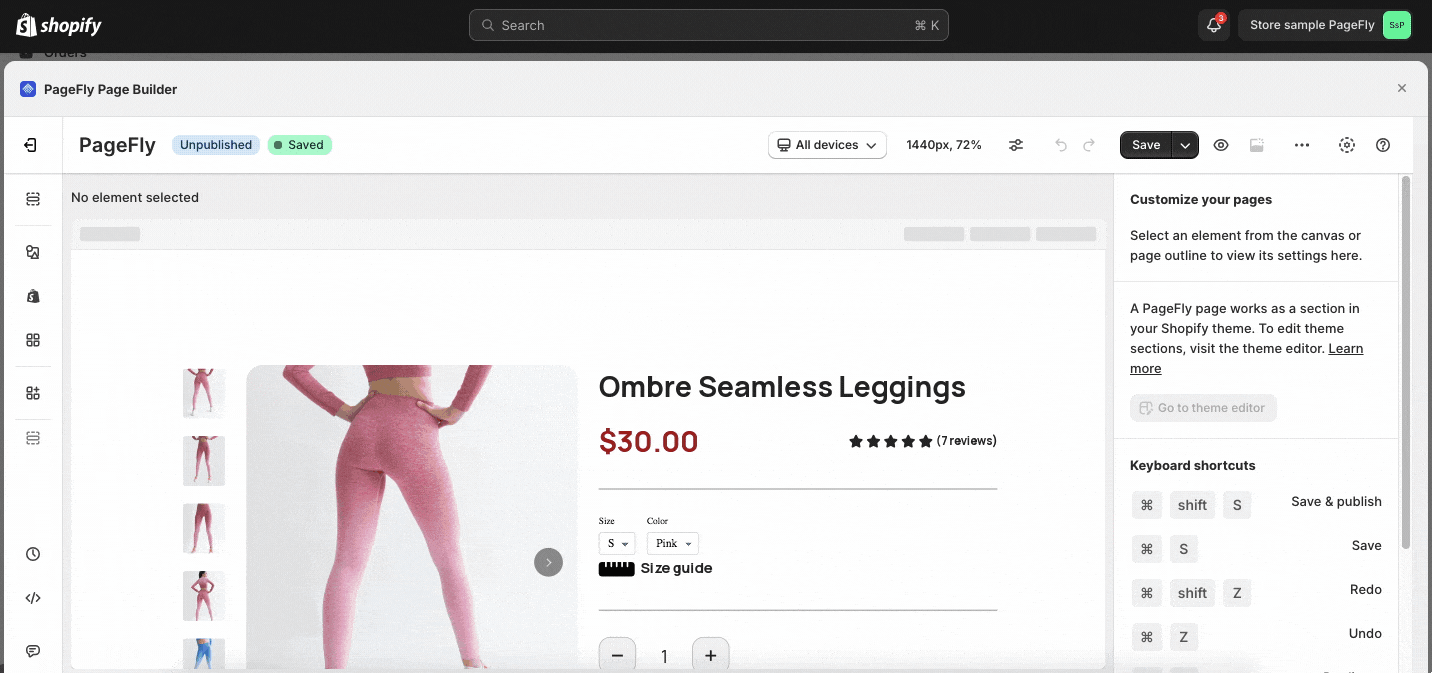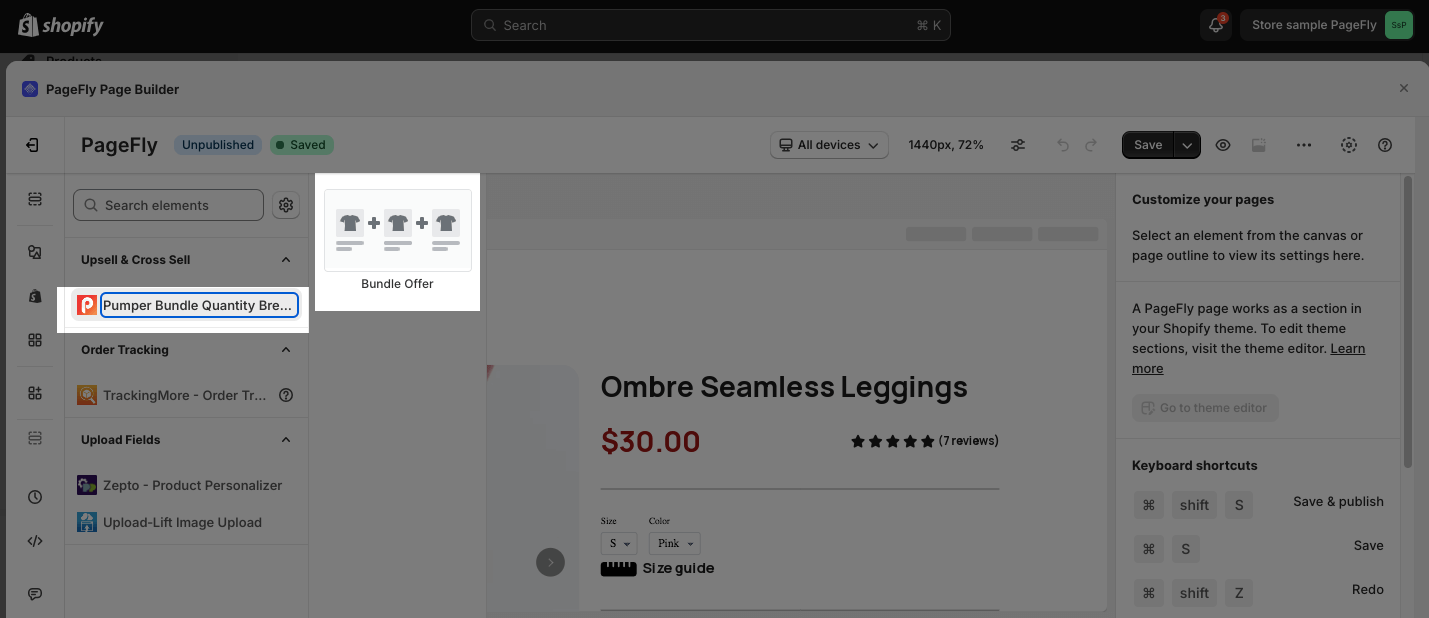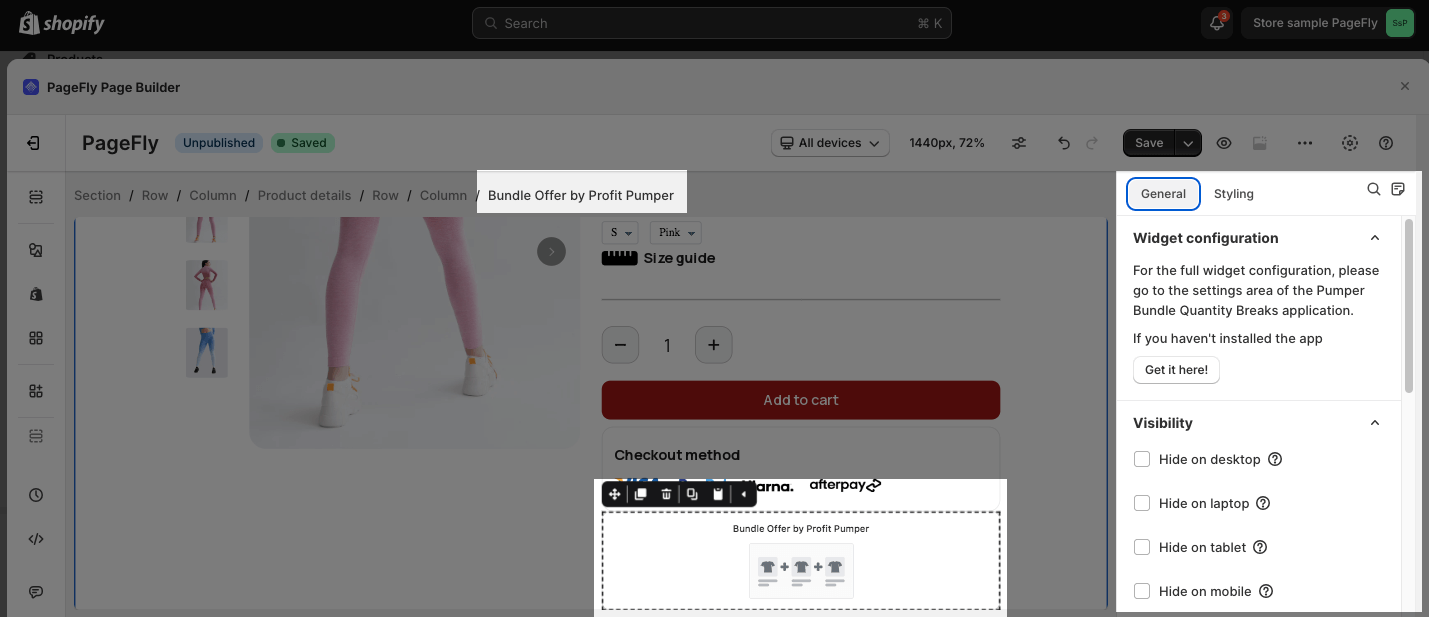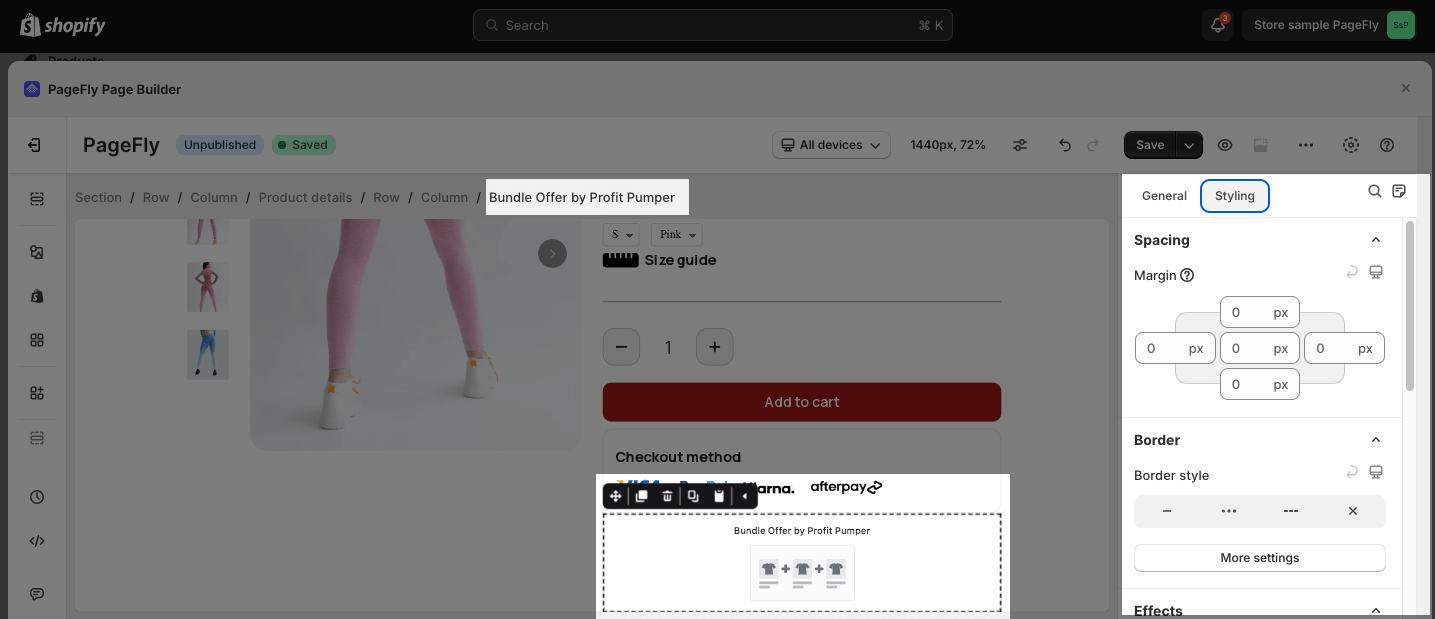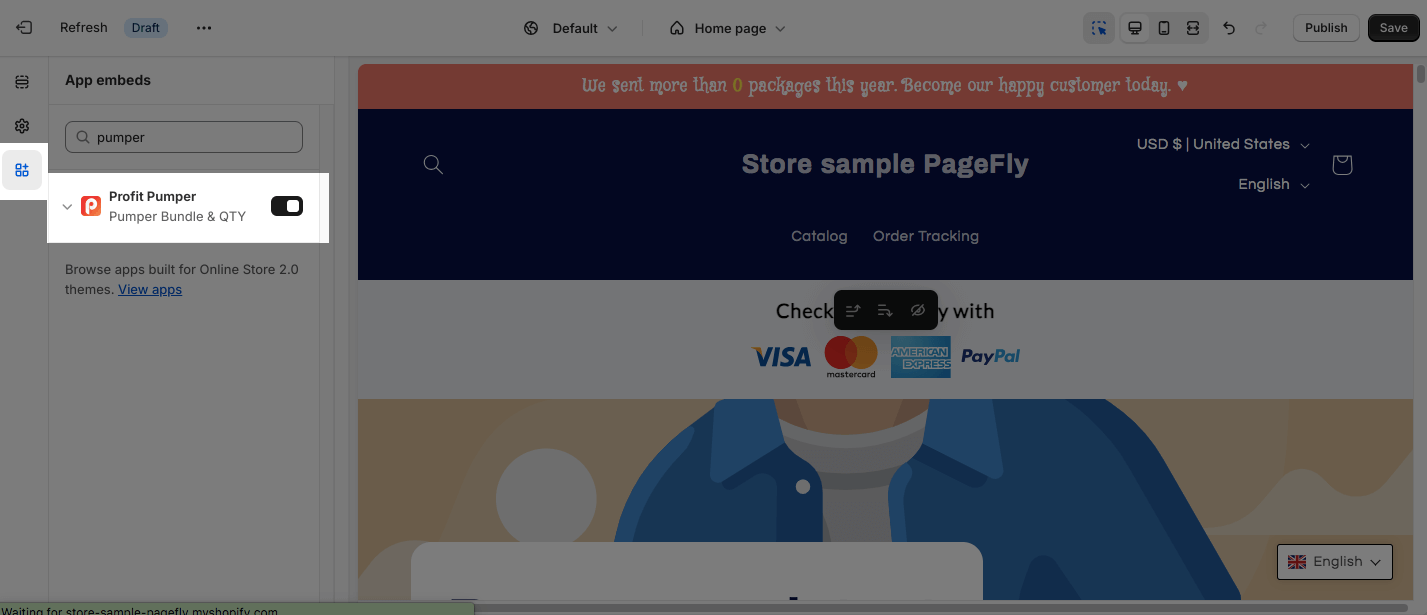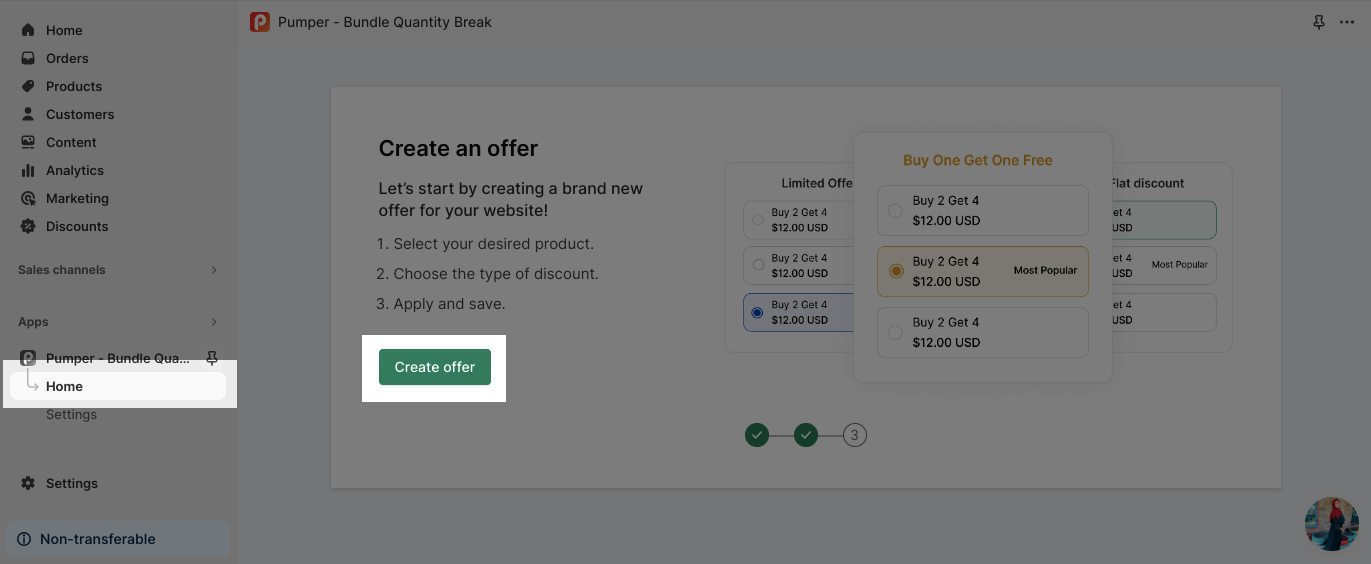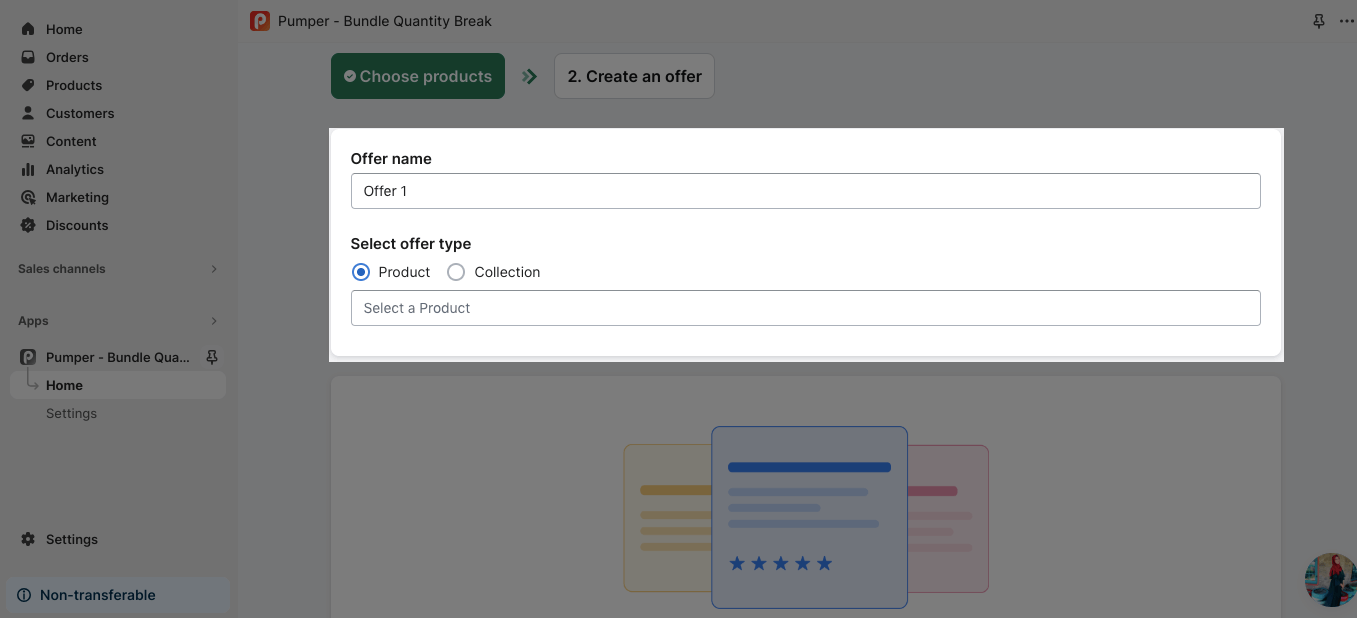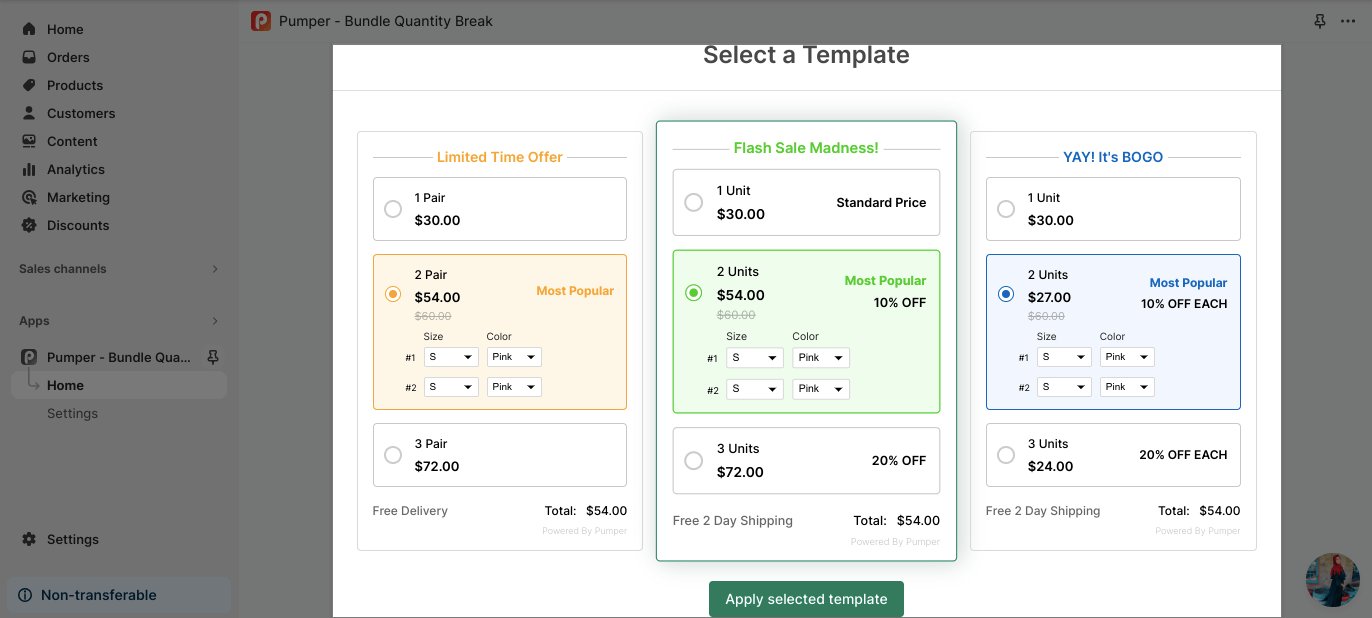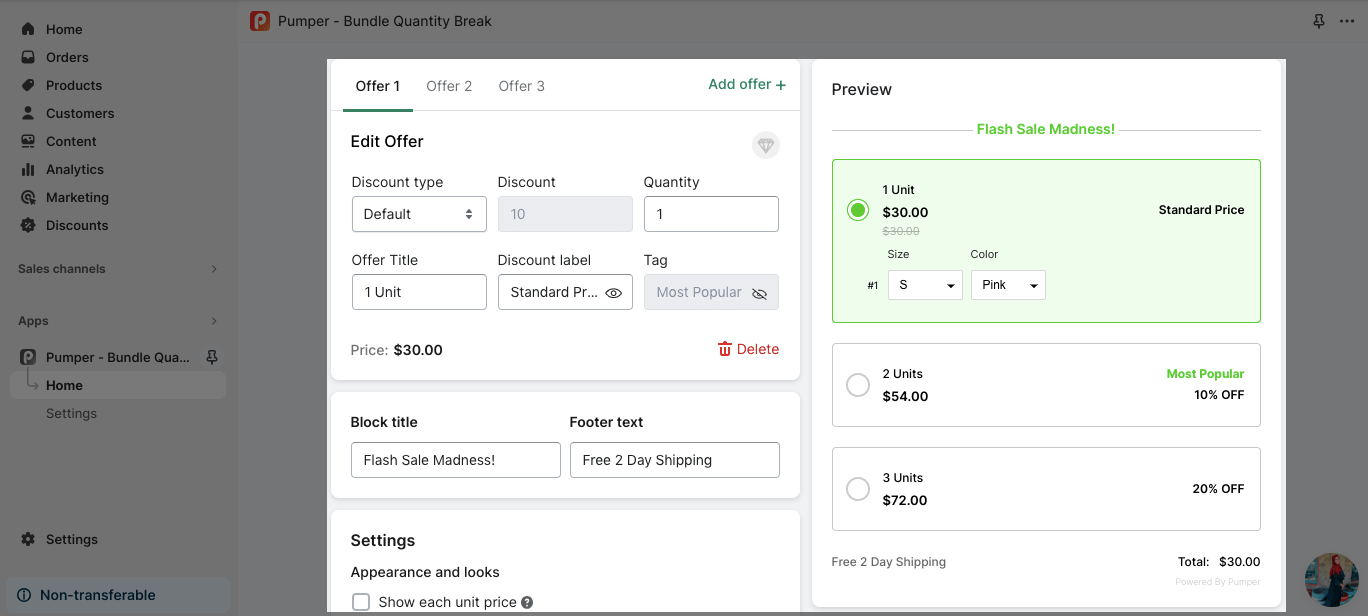About Bundle Bear ‑ Volume Discounts
What Is Bundle Bear ‑ Volume Discounts
Bundle Bear ‑ Volume Discounts app empowers you to create attractive product bundles and volume discounts, boosting average order value (AOV) and driving sales. With the Bundle Bear ‑ Volume Discounts app, you can:
- Display product bundles, volume discounts, and quantity breaks
- Offer discounts based on each unit, percentage, or flat discount
- Choose to apply discounts to specific products or entire collections
- Track the performance of your bundles and quantity breaks
Install Bundle Bear ‑ Volume Discounts
Before using this element in PageFly, you have to install the Bundle Bear ‑ Volume Discountsapp to your store and configure all options in the app.
- Install Bundle Bear ‑ Volume Discounts
- Install PageFly
How To Access Bundle Bear ‑ Volume Discounts
In the page editor, follow these steps to access Bundle Bear ‑ Volume Discounts element:
- Step 1: In the PageFly editor, click “Add third-party element” on the left menu
- Step 2: Click “Manage integrations” or the gear icon on top
- Step 3: Search for “Bundle Bear ‑ Volume Discounts” and enable it
- Step 4: Click “Close” and the element will appear in the “Add third-party element” menu
How To Configure Bundle Bear ‑ Volume Discounts
- One element can be used one time on a page.
- The element can be used on the Product page.
- The elements can be used anywhere on the page.
- All styling and configuration must be done in the Bundle Bear ‑ Volume Discounts app.
From PageFly
Step 1: Add Bundle Bear ‑ Volume Discounts Element
Before starting to set up the Bundle Bear ‑ Volume Discounts app element, you will need to add this element to your page canvas:
- Step 1: Click “Add third party element” on the left menu bar
- Step 2: Look for “Bundle Bear ‑ Volume Discounts” element
- Step 3: Click on the element to see its variant
- Step 4: Drag and drop the variant onto the page canvas
Step 2: Configure Bundle Bear ‑ Volume Discounts Element
After adding the element, you can adjust it by clicking on the element.
- From the General tab, you can adjust the general settings such as Visibiliy, Animation, and Attributes.
- For styling options like margins, borders, and effects, go to the Styling tab. You can find more details about the available styling options.
From Bundle Bear ‑ Volume Discounts App
Before using the Bundle Bear ‑ Volume Discounts element in PageFly, you’ll need to create and configure your announcement in the Bundle Bear ‑ Volume Discounts app. Here’s how:
Step 1: Activate “Bundle Bear ‑ Volume Discounts” in the Theme Customize
Go to your Shopify admin, then navigate to Online Store > Theme > Current theme > Customize > App embeds. Search for “Bundle Bear ‑ Volume Discounts” and activate it.
Step 2: Create A New Offer
From the App Dashboard, click on Create offer.
Step 3: Choose Products
Select the offer type either specific product or whole collection.
Step 4: Select A Template
You can apply their pre-built template or create from scratch.
Step 5: Create An Offer
From here, you can set up all the settings for each offer including pricing, title, appearance, functionality, typography, color, etc.
Frequently Asked Questions
What Are The Benefits Of Using Bundle Bear ‑ Volume Discounts?
Using Bundle Bear ‑ Volume Discounts can help you:
- Increase average order value by encouraging customers to buy more products.
- Clear out excess inventory by offering discounts on bulk purchases.
- Boost sales conversions by creating attractive deals and bundles.
- Improve customer satisfaction by providing value and incentives.
Can I Customize The Appearance Of My Product Bundles?
Yes, you can customize the appearance, functionality, typography, color, and pricing of your bundles.
Bundle Bear – Best Volume Discount
Benefits of using Bundle Bear
- Support sellers with bundles and discounts
- Produce stunning effective bundles
- Create and track all discount campaigns created by sellers.
- Do not interfere with either Shopify nor PageFly themes, no coding required.
Which apps did Conversion Bear create?
13 apps, including Trusted Badges Bear, Proof Bear – Sales PopUp, Wholesale Bear, Ultimate GDPR EU Cookie Banner, Honeycomb Upsell & Cross Sell, Urgency Bear, Free Shipping Bear, Discount Announcement Bear, Currency Converter Bear, Popcorn Replay Customer Visits, Ultimate Sticky Add to Cart, Checkout Bear