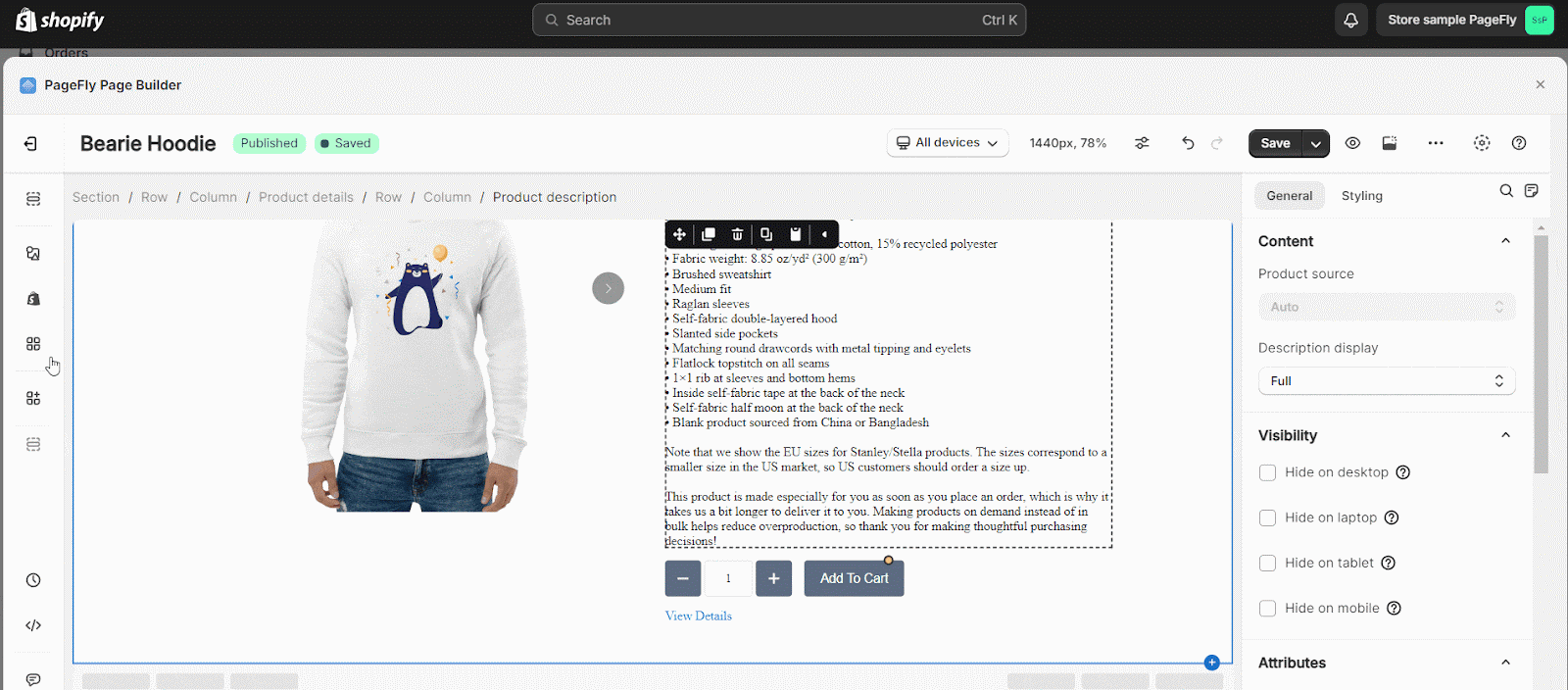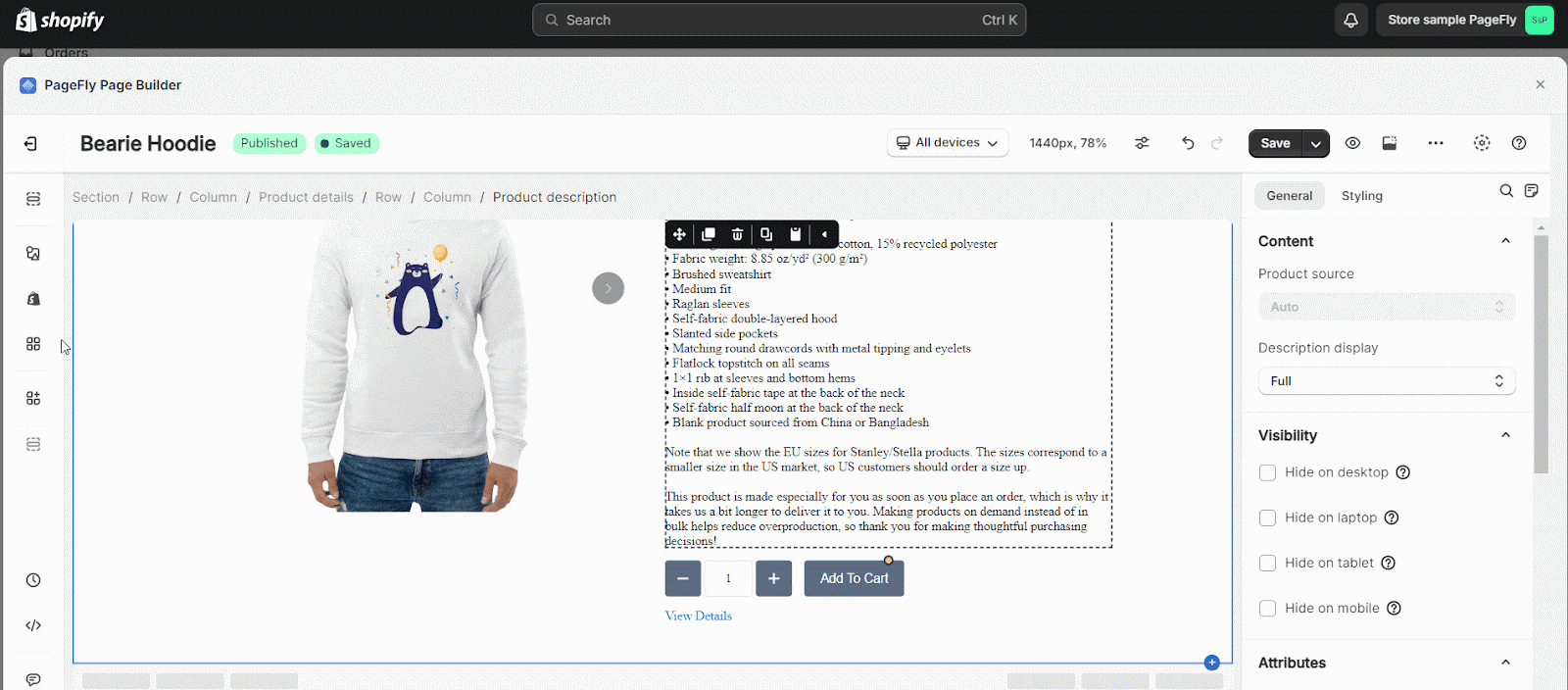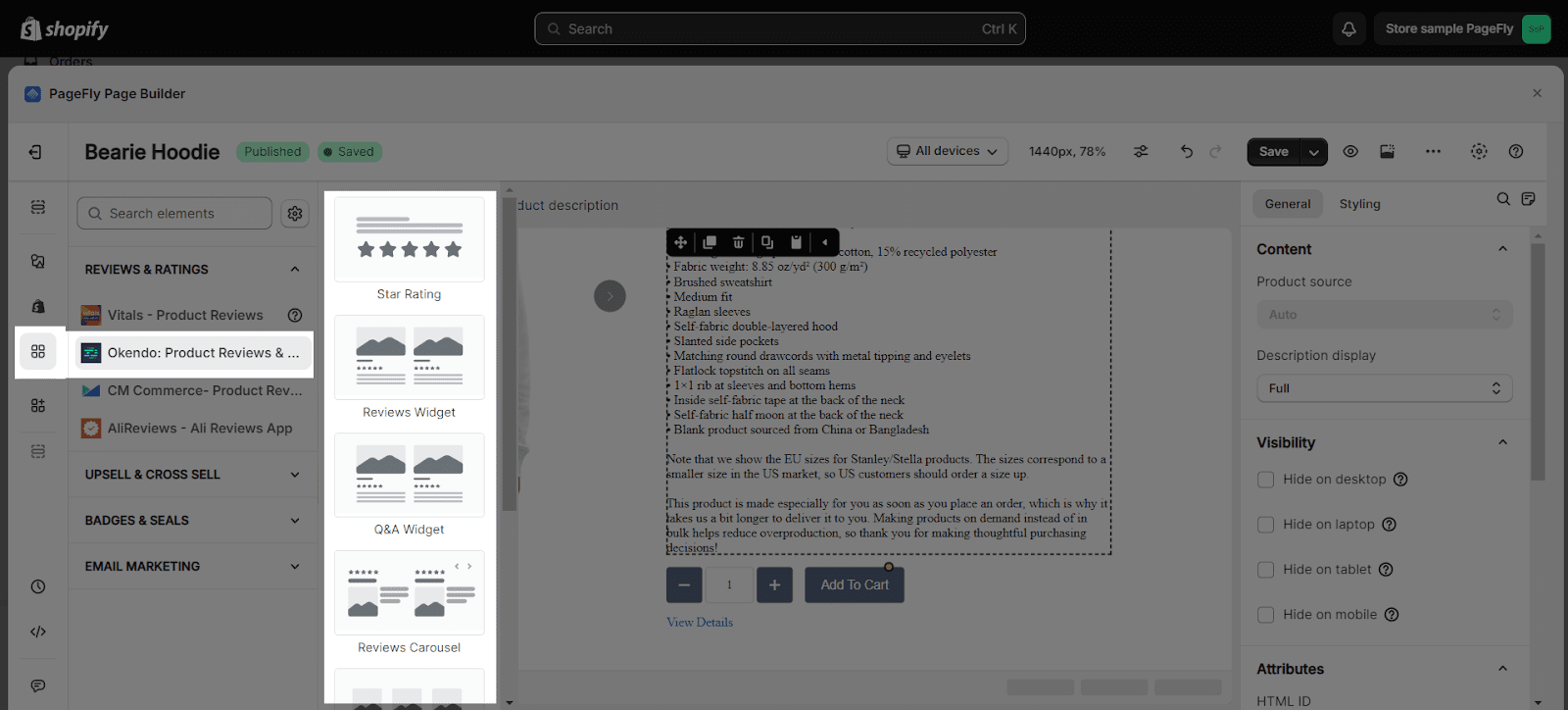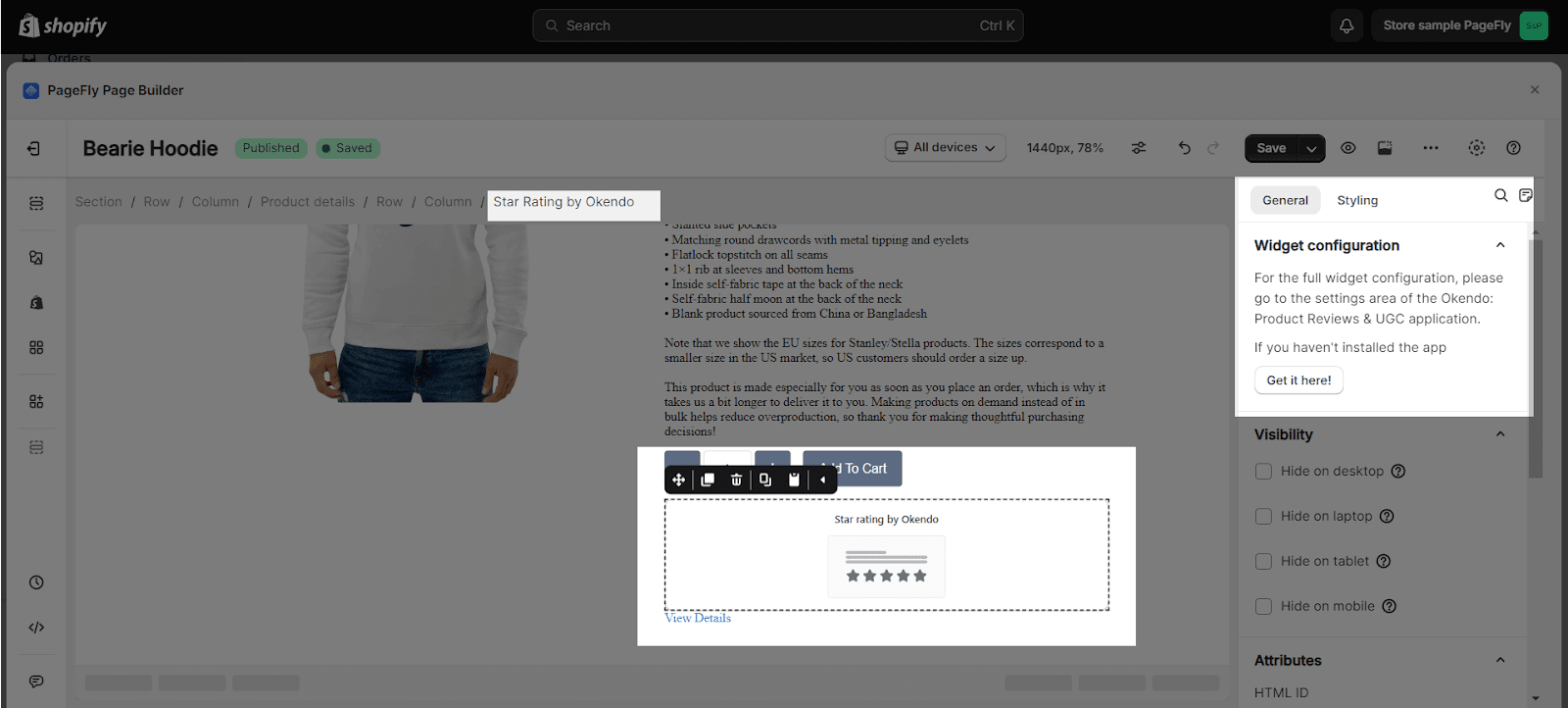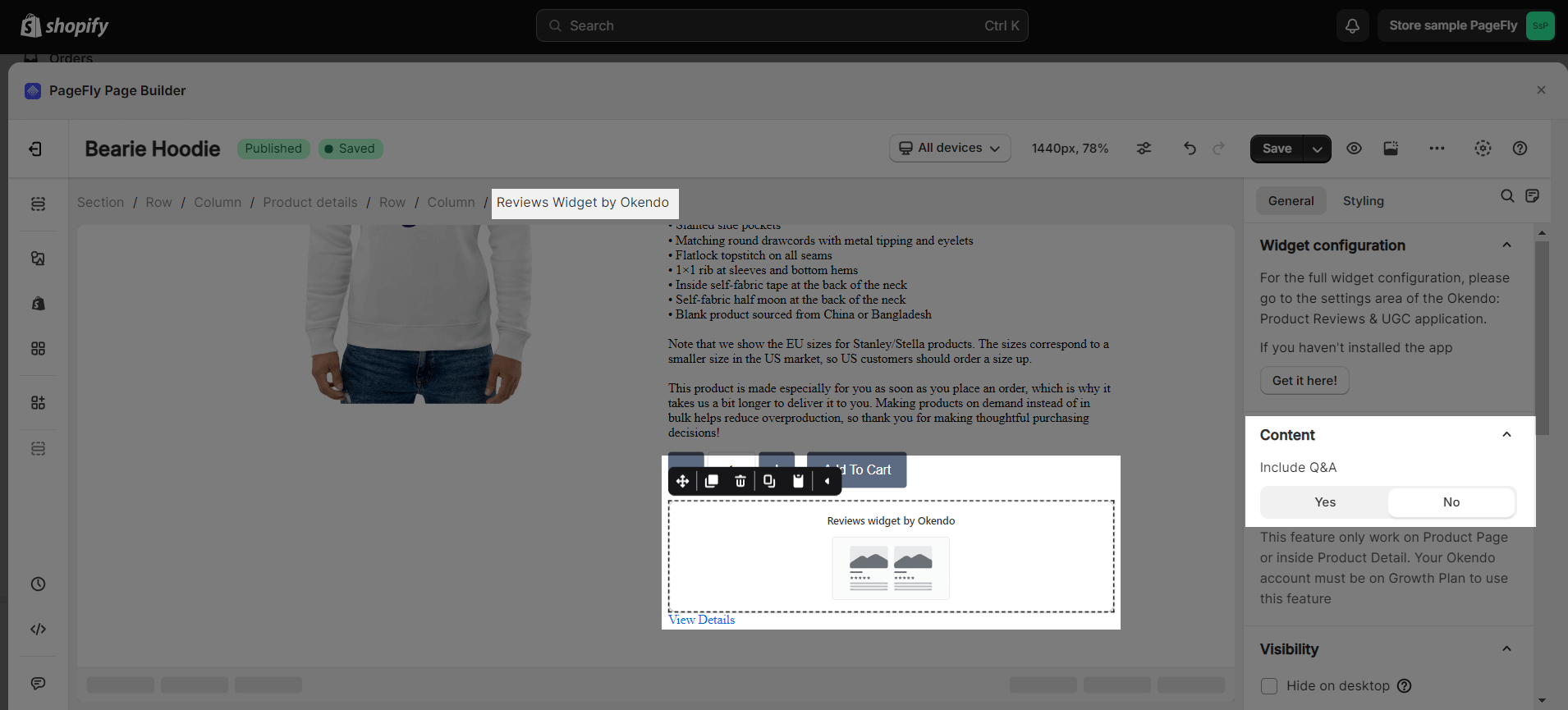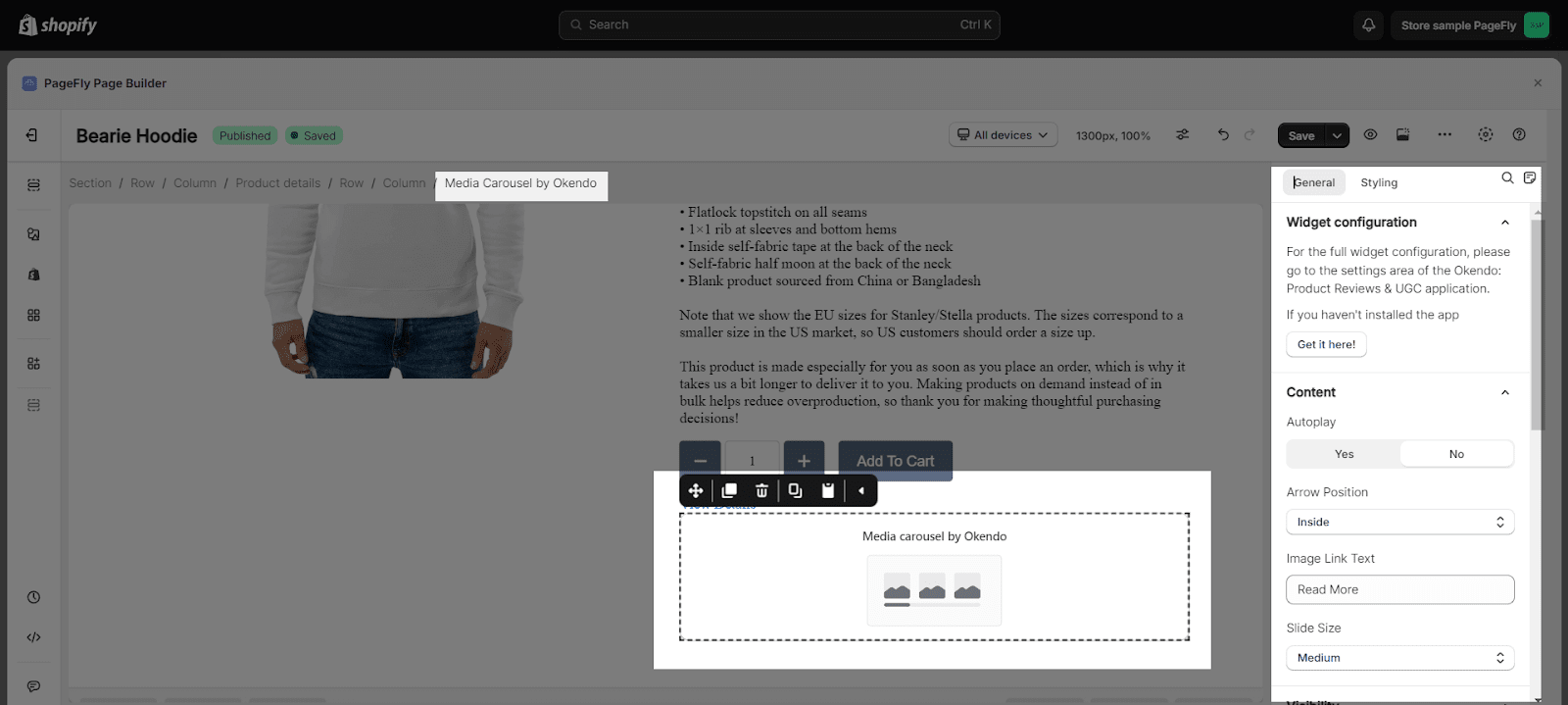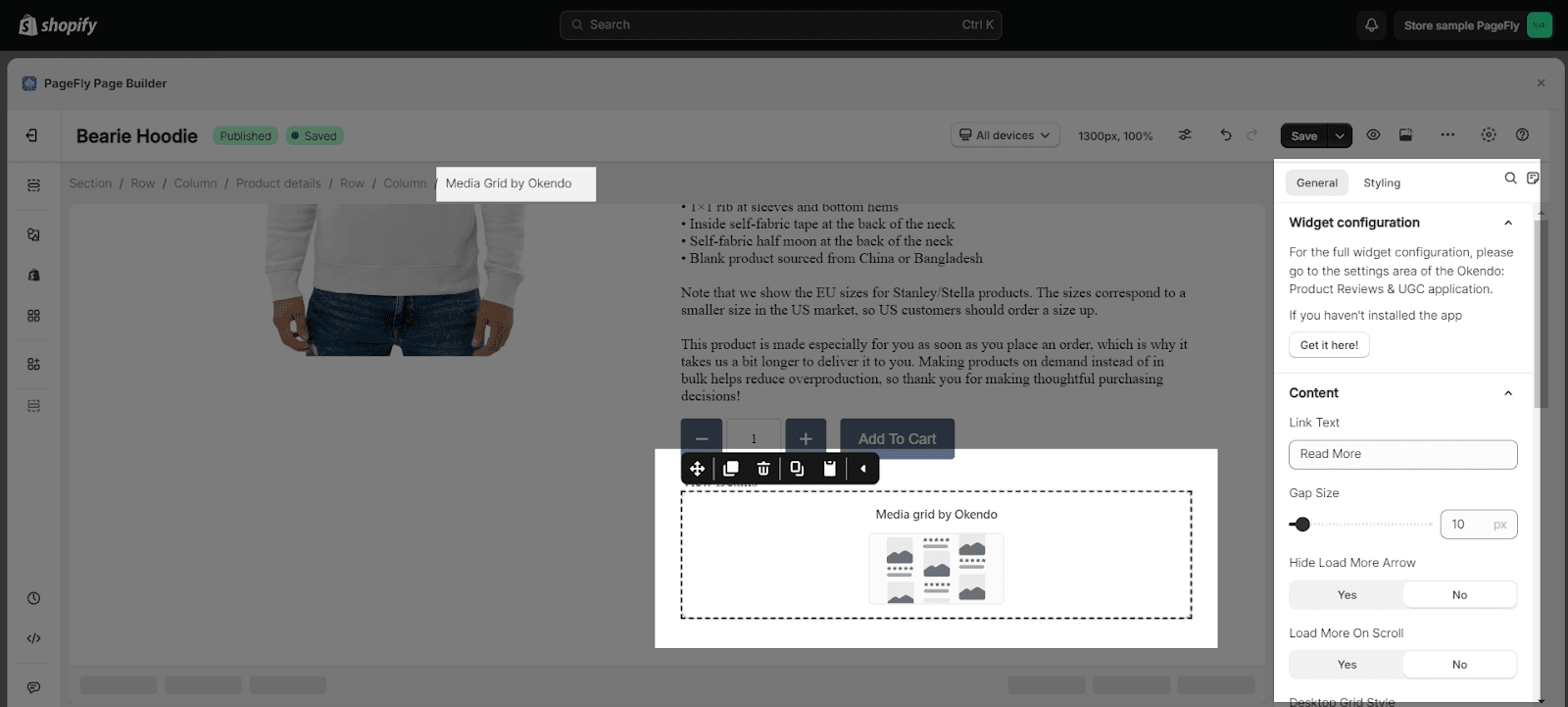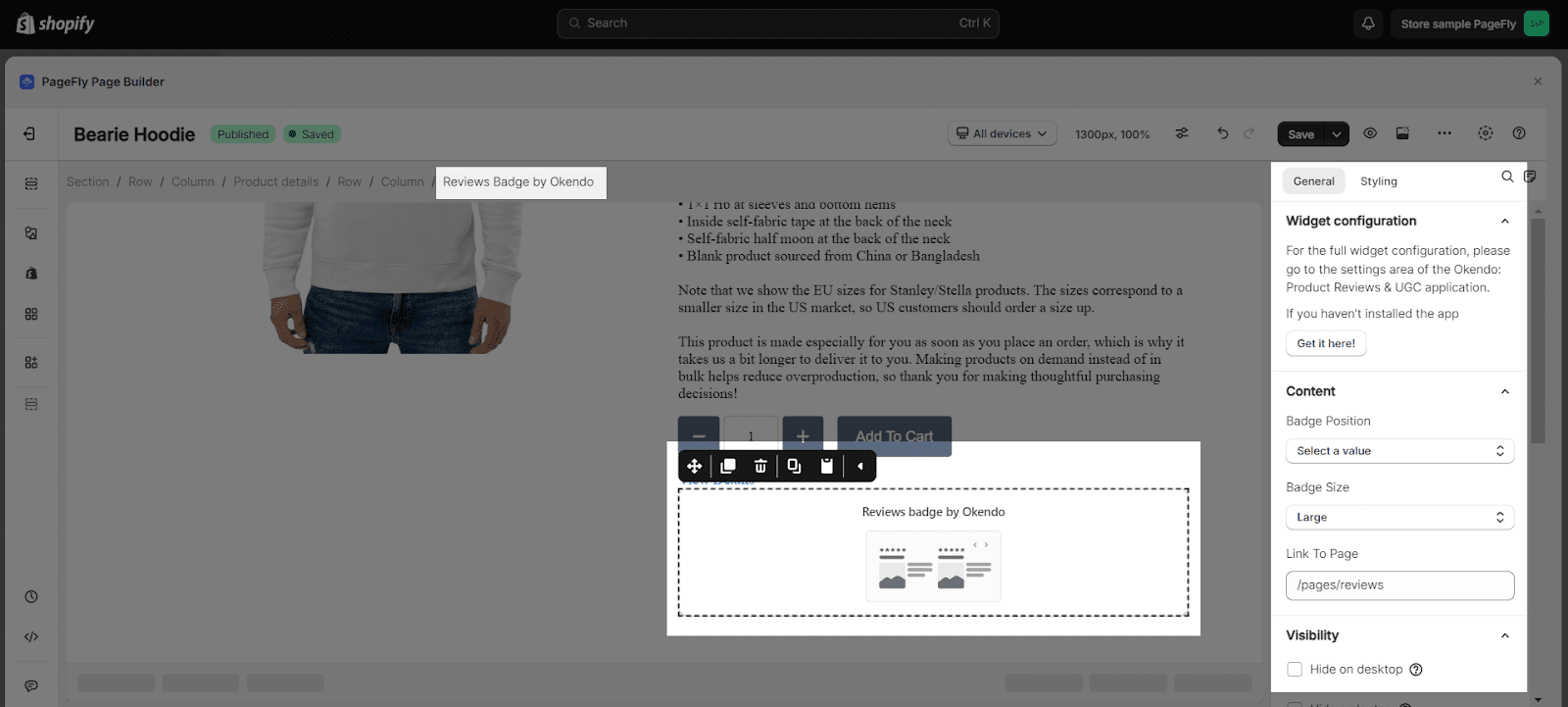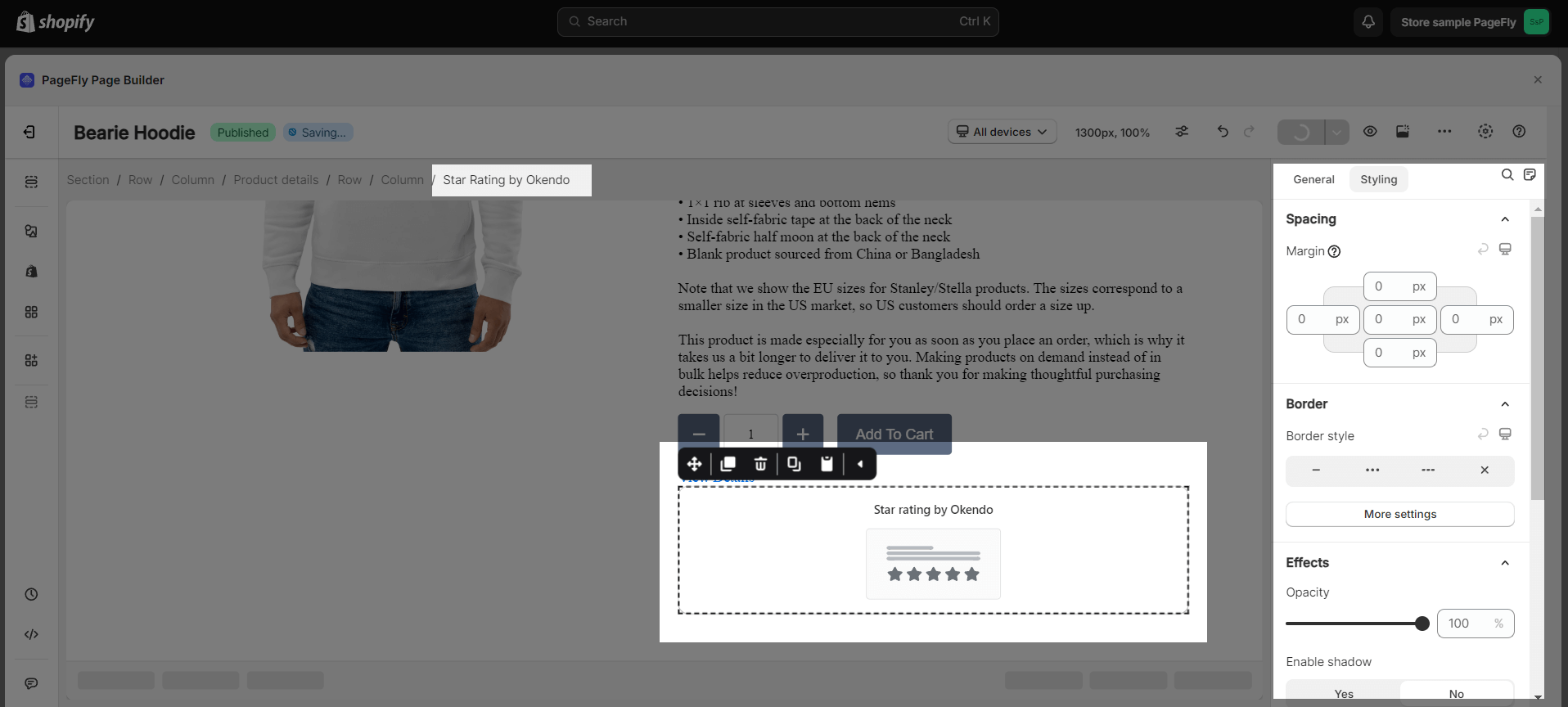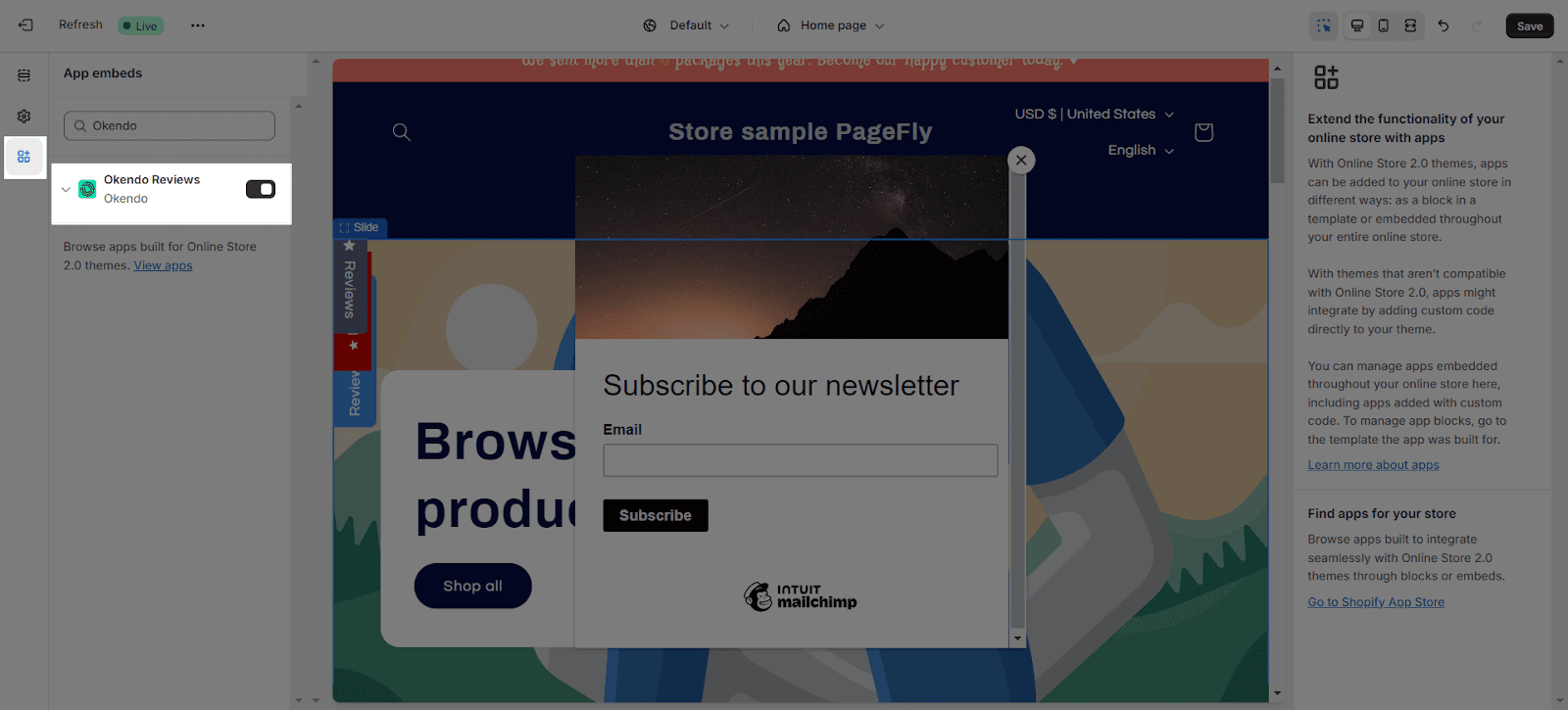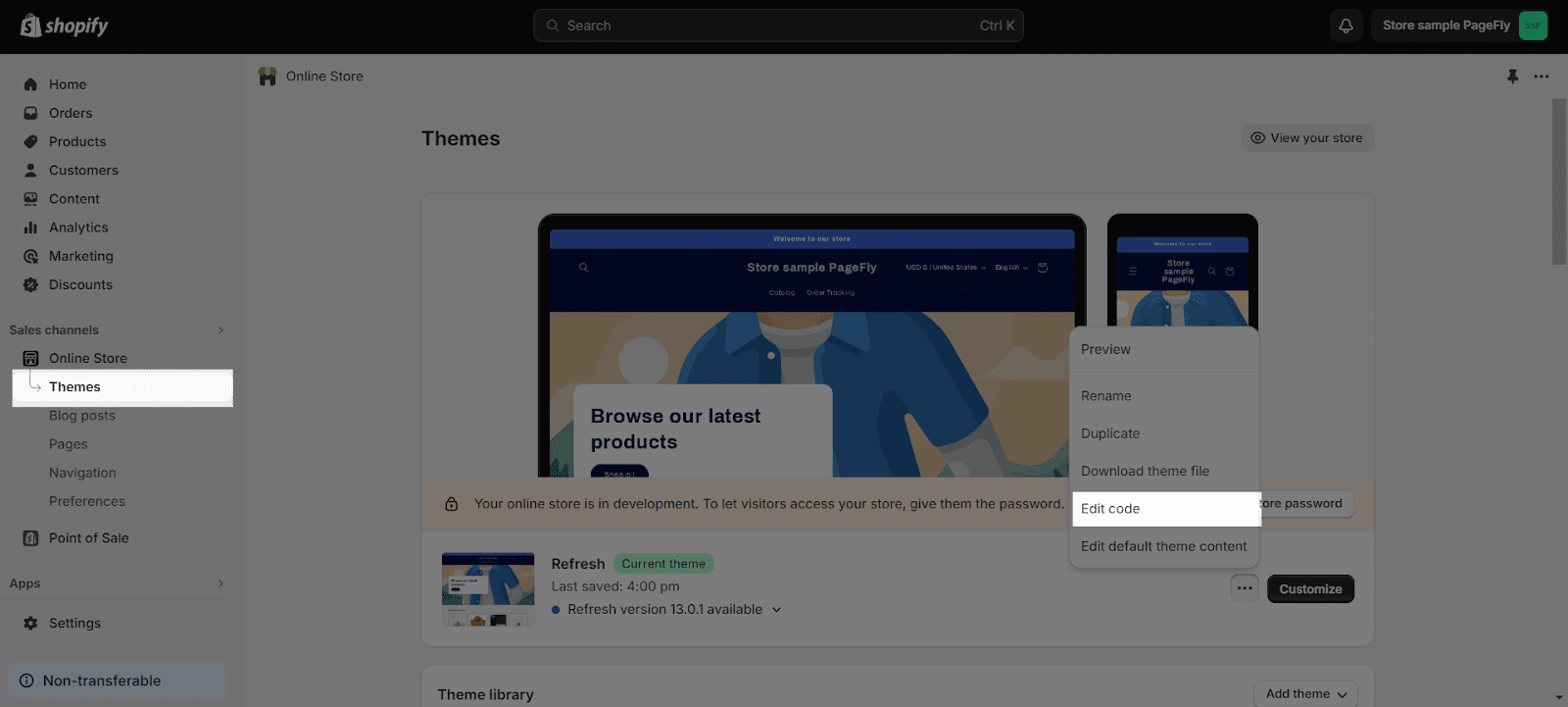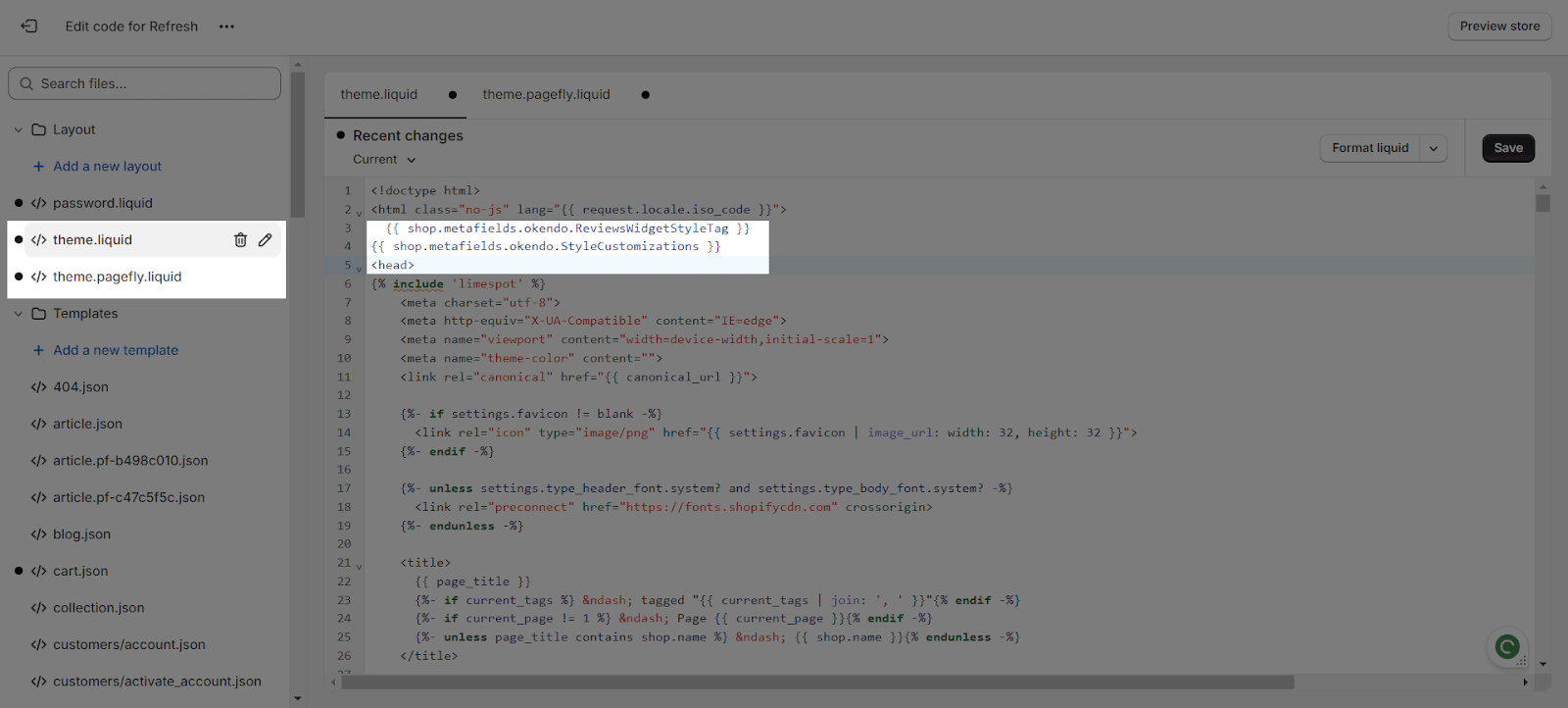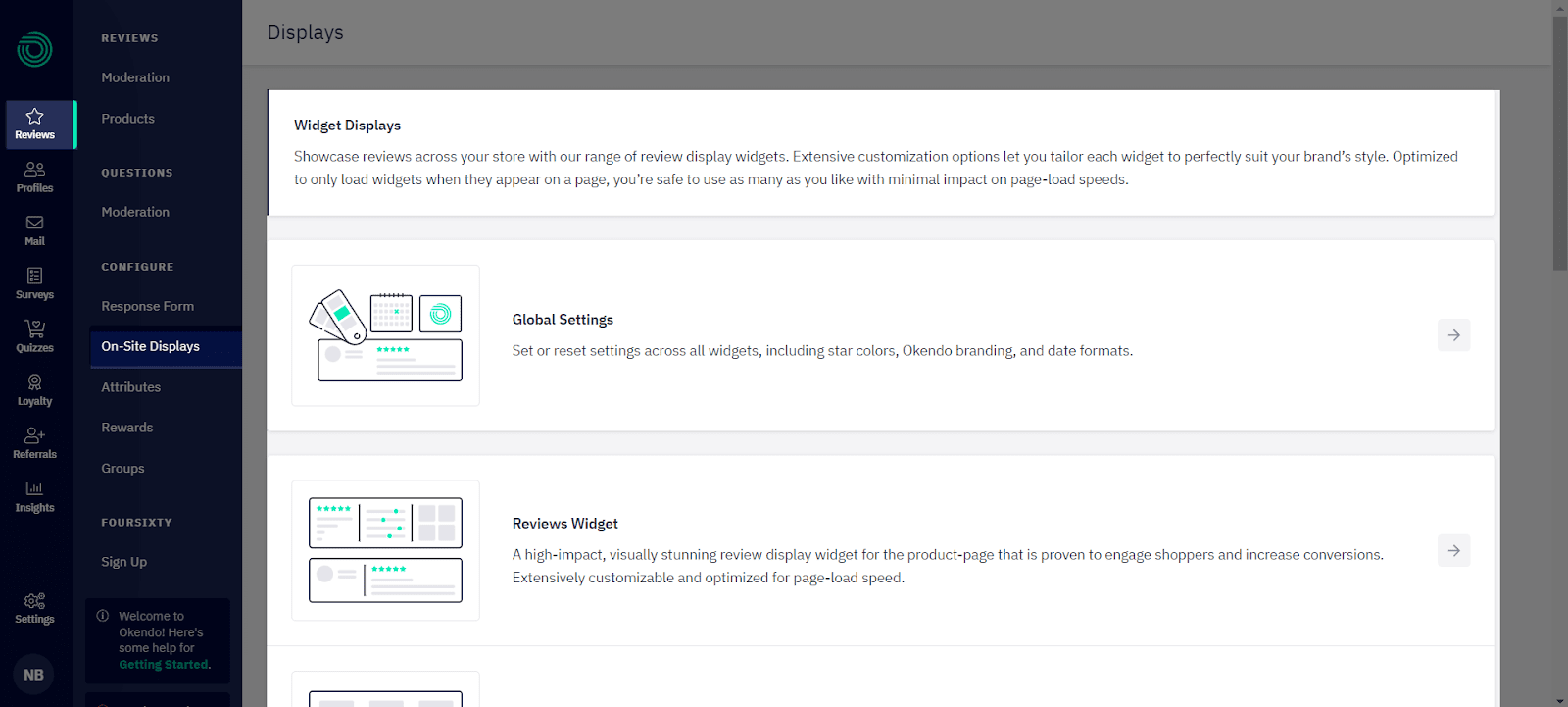About Okendo – Product Reviews & UGC element
What is Okendo- Product Reviews?
Okendo – Product Reviews & UGC element is designed to collect and display high-impact social proof like product ratings and reviews, customer photographs as well as and Q&A
Install Okendo- Product Reviews element
Before using this element in PageFly, you have to install the Okendo- Product Reviews app to your store and configure all options in the app.
If you’re new to this app, please read these help documents to understand the set-up requirements when you install the app for the first time.
- Install Okendo: Product Reviews & UGC
- Install PageFly
How to Access Okendo – Product Reviews & UGC element
In page editor, follow these steps to access Okendo- Product Reviews element:
- Step 1: In the PageFly editor, click “Add third-party element” on the left menu
- Step 2: Click “Manage integrations” or the gear icon on top
- Step 3: Search for “Okendo- Product Reviews & UGC” and enable it
- Step 4: Click “Close” and the element will appear in the “Add third-party element” menu
How to Configure Okendo- Product Reviews & UGC element
From PageFly
Step 1: Add Okendo- Product Reviews & UGC element
Before starting to set up for the Okendo- Product Reviews & UGC element, you will need to add this element onto your page canvas:
- Step 1: Click “Add third party element” on the left menu bar
- Step 2: Look for “Okendo- Product Reviews & UGC” element
- Step 3: Click on the element to see its variant
- Step 4: Drag and drop the variant onto the page canvas
This element comes with 7 variants:
- Star rating
- Reviews Widget
- Q&A Widget
- Review Carousel
- Media Carousel
- Media Grid
- Reviews Badge
Note: Star rating needs to be placed inside the product details to work.
Step 2: Configure Okendo- Product Reviews & UGC element
- In the “General” tab, there is a widget configuration giving you a short explanation of the Okendo app and its link to the app listing.
Reviews Widget
You can enable the Include Q&A option. However, this feature only works on the Product Page or inside the Product Detail, and your Okendo account must be on Growth Plan to use this feature. If the widget is inside the product details or product page, it will show reviews for a product. Otherwise, it will show all reviews for all products.
Media Carousel
This feature is only available if you upgrade to the Power plan or more in the Okendo app. If this variant is inside the product details or product page, it will show media for a product. Otherwise, it will show all media for all products. For this variant, you will have the following options:
- Auto Play: Keep the media carousel play automatically
- Arrow Position: Please the arrow navigation inside or outside the carousel
- Image Link Text: Add link text on the image
- Slide size: Select a suitable size for the carousel
Media Grid
This feature is only available if you upgrade to the Power plan or more in the Okendo app. If this variant is inside the product details or product page, it will show media for a product. Otherwise, it will show all media for all products. For this variant, you will have the following options:
- Link Text: Add link text on the image
- Gap Size: Add spacing between images
- Hide Load More Arrow
- Load More On Scroll
- Desktop Grid Size: Select a suitable size on desktop for the media grid
- Mobile Grid Size: Select a suitable size on mobile for the media grid
Reviews Badge
For this variant, you will have the following options:
- Badge Size: Select a suitable size for badges
- Link to page: Add a link to the badge
After all configurations are completed, please save and publish the page to see the element on live view.
In the Styling tab, you can customize the styling of the Okendo – Product Reviews & UGC element.
You can check more information about the Styling tab here.
From Okendo – Product Reviews & UGC
Important: Before using this element, you have to add these two lines of code in file theme.liquid and theme.pagefly.liquid
Before using the Okendo- Product Reviews element in PageFly, you’ll need to create and configure your element in the Okendo Reviews app. Here’s how:
Go to your Shopify admin, then navigate to Online Store > Theme > Current theme > Customize > App embeds. Search for “Okendo Reviews” and activate it.
From your Shopify Admin, go to Sales channels > Online Store > Themes > Edit code
Then add these 2 lines of code before </head> in file theme.liquid and theme.pagefly.liquid
{{ shop.metafields.okendo.ReviewsWidgetStyleTag }}
{{ shop.metafields.okendo.StyleCustomizations }}
Finally, select Save in the top right corner to save the code.
In the main dashboard, please select Reviews > On-Site Displays, then configure within the 7 integrated variants above.
In the PageFly editor, Star rating, Q&A Widget, and Review Carousel variants need to be completely configured in the app.
Frequently Asked Questions
Overview
| When was Okendo Reviews Shopify Created? | 2018 |
| How much is Okendo Reviews Shopify? | $19/month |
| Can I use Okendo Reviews Shopify on PageFly Editor? | Yes |
What is Okendo Reviews Shopify App?
Okendo Reviews Shopify is a Product Reviews Third-party App that helps readers to build trust and drive conversions with authentic customer ratings, reviews, visual UGC, and Q&A.
What Are Included in Okendo Reviews Shopify Plans?
For a minimal plan from Okendo Reviews Shopify, sellers can use up to 200 orders/month; have access to automated review request emails, photo and video reviews, attributes ratings, Onsite Review Displays (Up to 15+) and Media Galleries.
Who are currently in partnership with the Okendo Reviews Shopify App?
Shopify Flow, Smile, Zendesk, Gorgias, LoyaltyLion, Klaviyo, Postscript