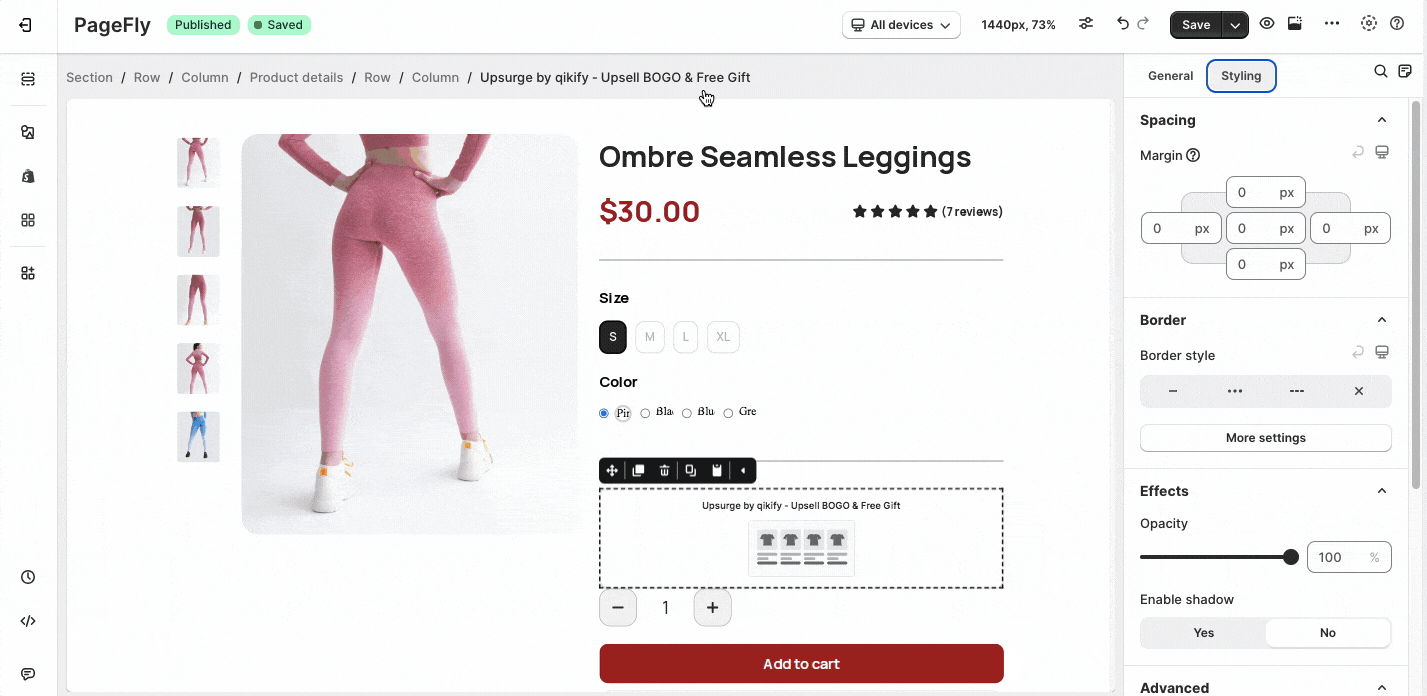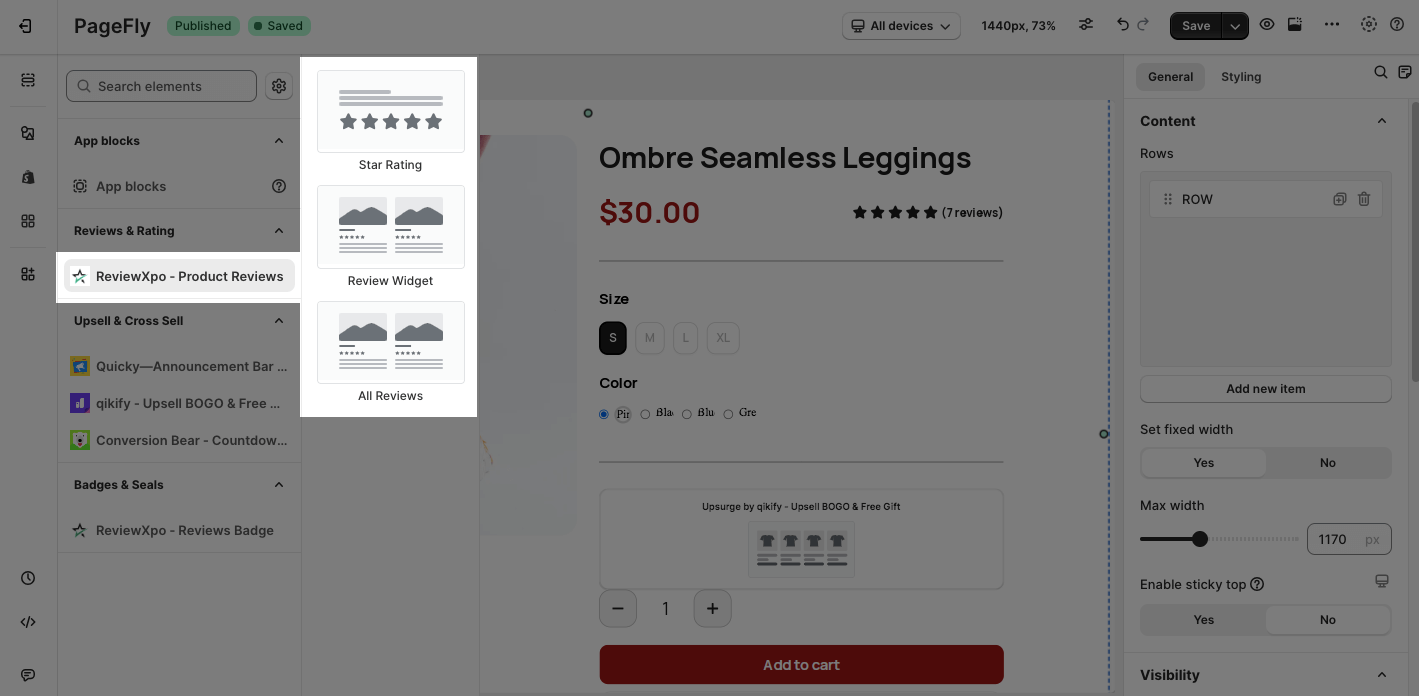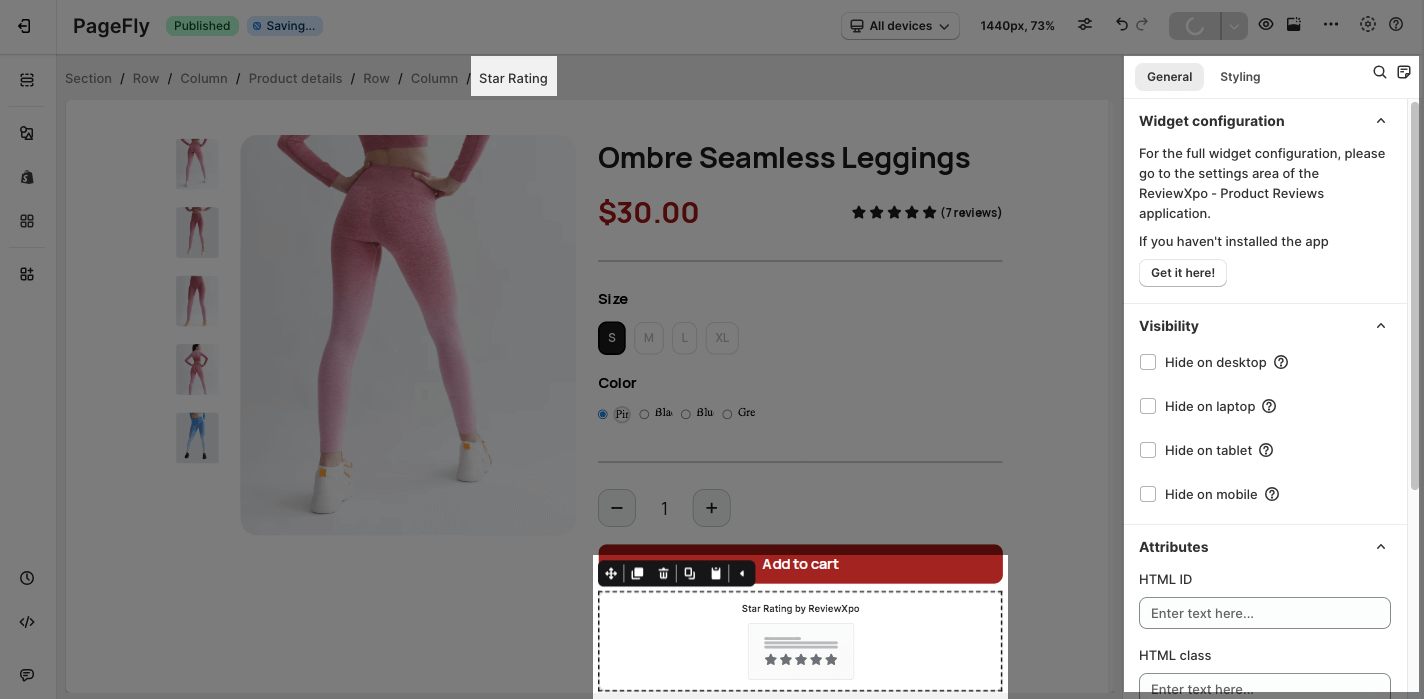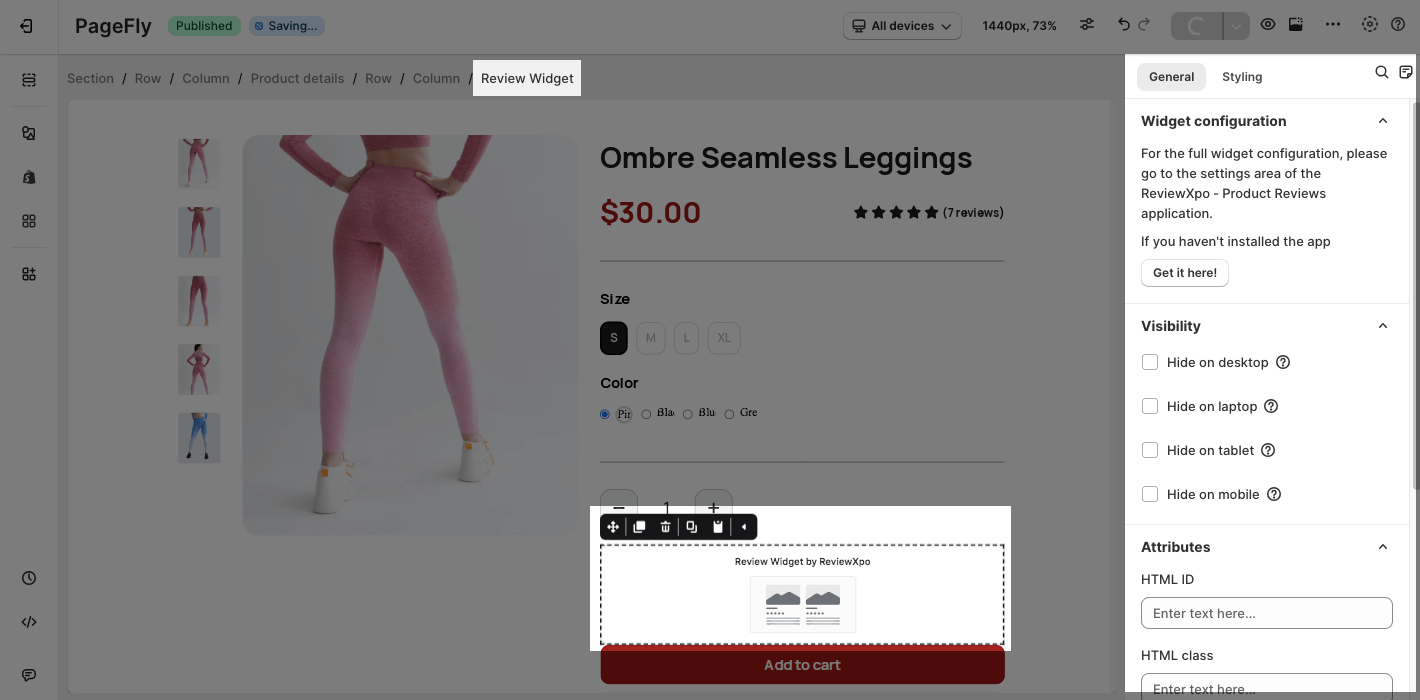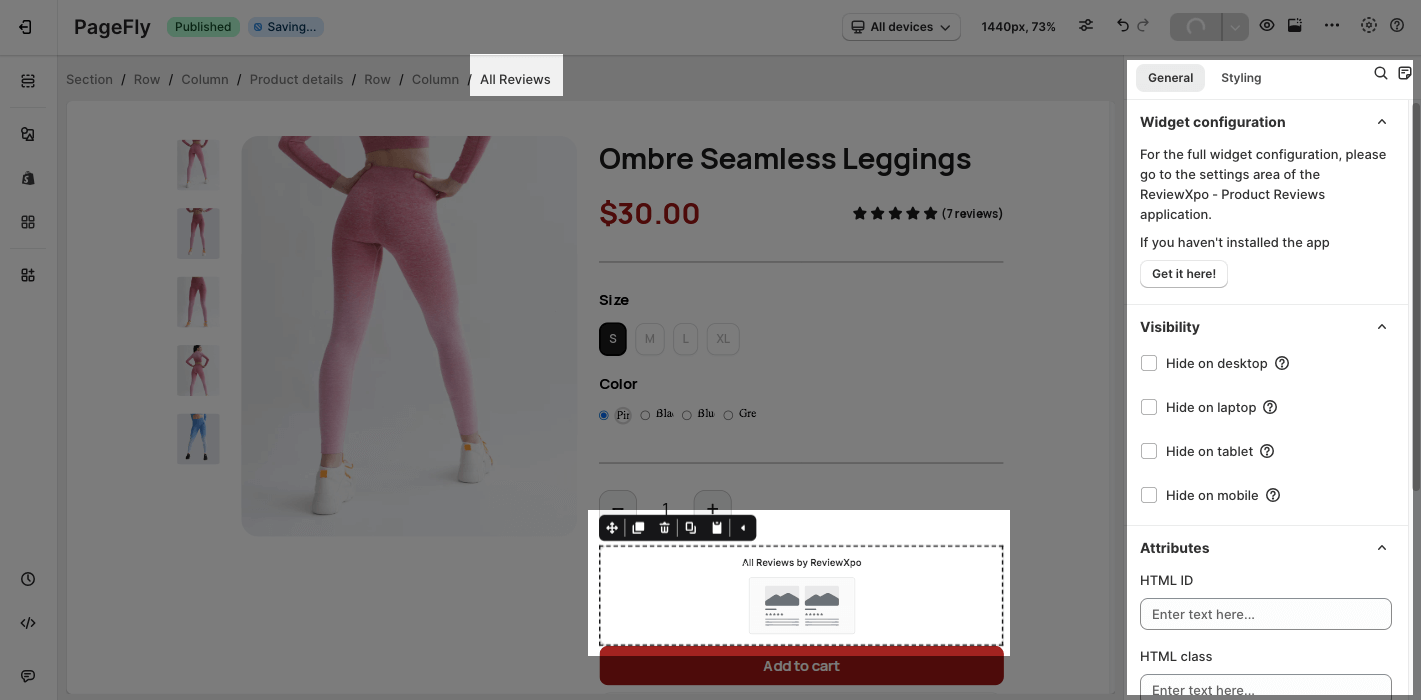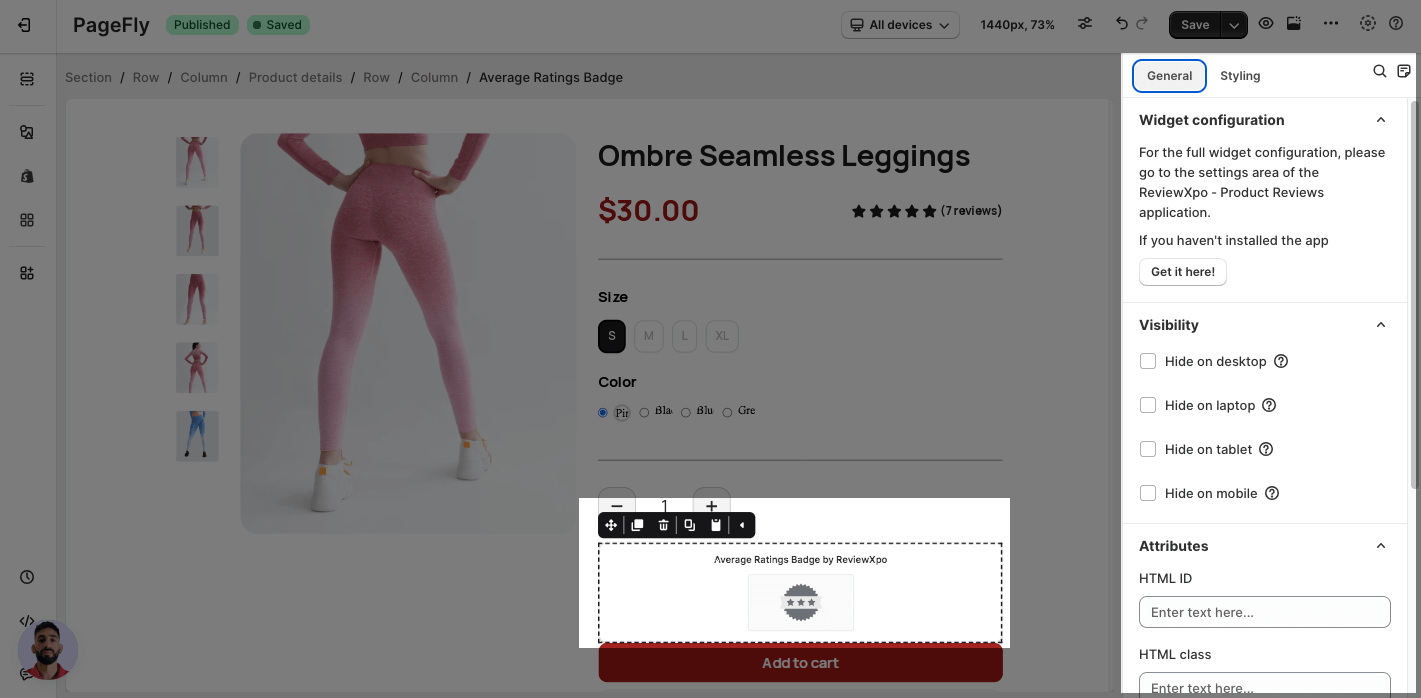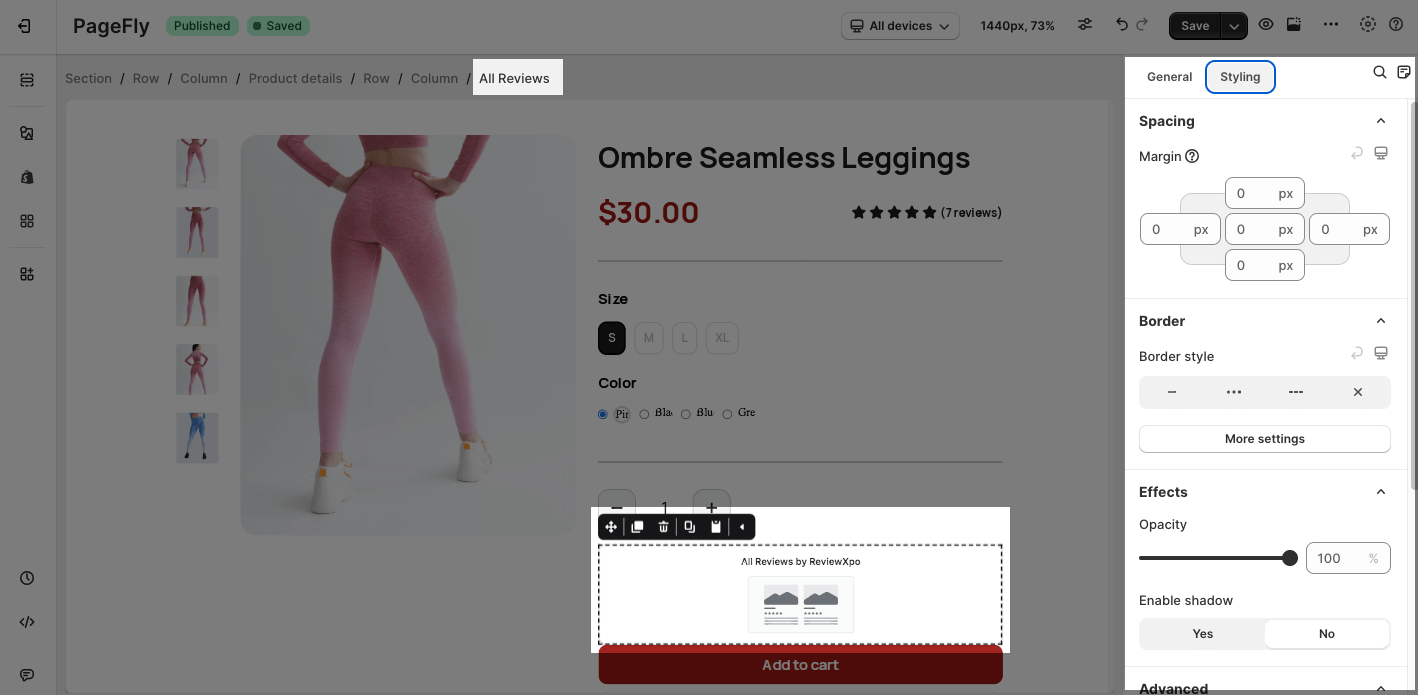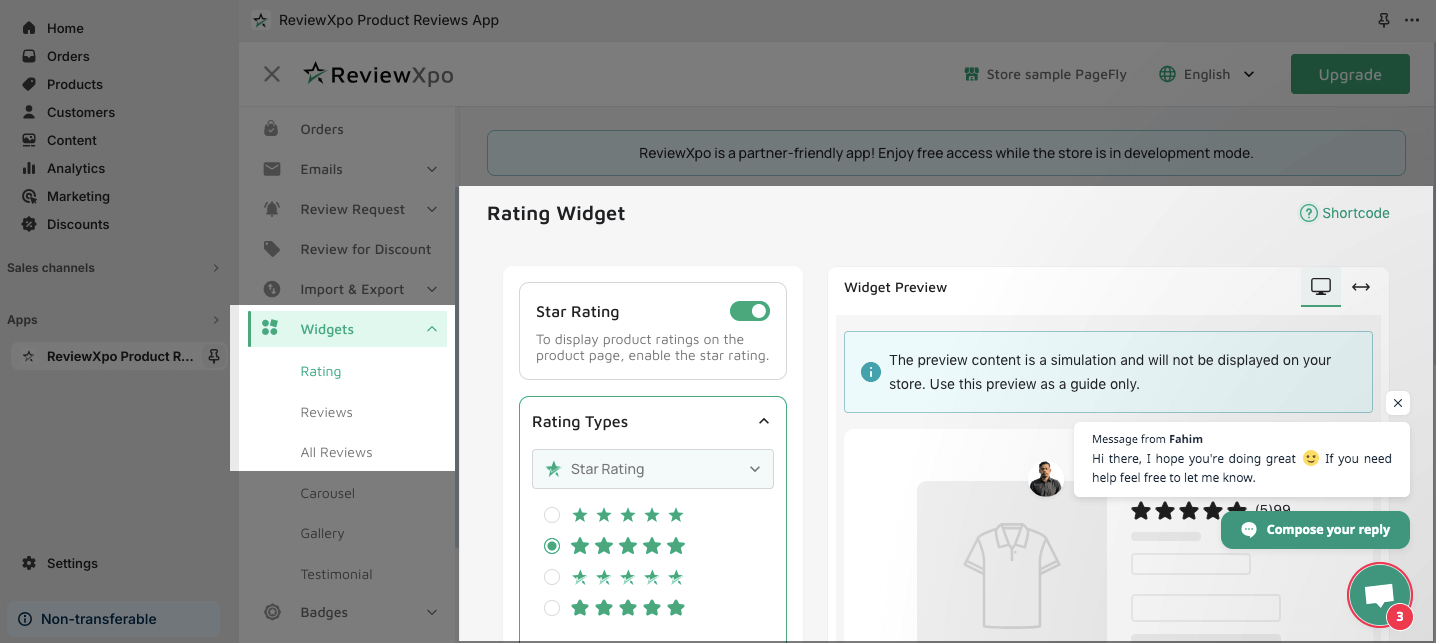About ReviewXpo Product Reviews
ReviewXpo Product Reviews app showcases reviews and ratings for your products by collecting reviews from customers.
Before using this element, you have to install the ReviewXpo Product Reviews app in your store, configure all options in the app, and then return to PageFly to use the element(s) for the corresponding product(s) you want.
Install ReviewXpo Product Reviews
Install PageFly
Access ReviewXpo Product Reviews
Step 1: Go to Add third party elements in the left toolbar > Click on the Edit your 3rd party elements button.
Step 2: In Integrations popup page, you can search “ReviewXpo Product Reviews” on the search bar.
Step 3: Click on ReviewXpo Product Reviews element in the dropdown menu.
Step 4: Choose the variant you want then drag and drop it to the editor page.
ReviewXpo Product Review Variants
The element has five main variants. There are three variants under the Reviews & Rating tab:
- Star Rating
- Review Widget
- All Reviews
There are two variants under the Badges & Seals tab:
- Average Ratings Badge
- 5 Star Ratings Badge
PageFly Configuration
General Settings
Star Rating
After adding the Star Rating to the Editor, you’ll see the General tab on the right sidebar.
The Star Rating element displays product ratings as stars on the product page.
- For the full widget configuration, please go to the settings area of the ReviewXpo Product Reviews application.
- The Star Rating element must be used on product pages and once a page. This element can be used anywhere on a page.
- On the other pages, this element must be nested inside the Product Details element.
Review Widget
After adding the Review Widget to the Editor, you’ll see the General tab on the right sidebar.
The Review Widget element displays all the reviews with a Write a review button. You can sort the reviews based on star reviews or ascending/descending order.
- For the full widget configuration, please go to the settings area of the ReviewXpo Product Reviews application.
- The Review Widget must be used on product pages and once a page. This element can be used anywhere on a page.
- On the other pages, this element must be nested inside the Product Details element.
All Store Reviews
After adding the All Store Reviews to the Editor, you’ll see the General tab on the right sidebar.
The All Store Reviews element displays all the product reviews of your products on one page.
- For the full widget configuration, please go to the settings area of the ReviewXpo Product Reviews application.
- The All Store Reviews element must be used on product pages and once a page. This element can be used anywhere on a page.
- On the other pages, this element must be nested inside the Product Details element.
Average Ratings Badge
The Average Ratings Badge element displays all the product reviews of your products on one page.
- For the full widget configuration, please go to the settings area of the ReviewXpo Product Reviews application.
- The All Store Reviews element must be used on product pages and once a page. This element can be used anywhere on a page.
- On the other pages, this element must be nested inside the Product Details element.
You can get further information about Attributes, Visibility, and Animation parameters.
Styling Settings
You can customize the styling of the ReviewXpo Product Reviews elements in the Styling tab.
You can get further information about Styling settings.
ReviewXpo Product Reviews Configuration
After configuring PageFly settings, you will need to continue with the Element settings as below.
Step 1: Go to your Shopify Admin > Apps > Choose ReviewXpo Product Reviews.
Step 2: On the Dashboard, head to the Widgets section.
Step 3: Customize all the settings > Hit Save.
For further details, discover the ReviewXpo Help Center.
Key Takeaways
ReviewXpo Product Reviews app helps you collect, manage, and display customer reviews and ratings on your Shopify store. You can seamlessly display product reviews on your pages without any coding skills within PageFly.
Frequently Asked Questions
Overview
| What is the pricing of the ReviewXpo Product Reviews? | Free plan and paid plan start from $15/month |
| Does the ReviewXpo Product Reviews offer a yearly plan? | Yes |
| Can I use the ReviewXpo Product Reviews on PageFly Editor? | Yes |
Can I customize how the reviews are displayed on the ReviewXpo Product Reviews app?
Yes, you can customize the appearance of the reviews to match your store’s branding.
Can I personalize the AI replies based on the customer reviews?
Yes, you can customize the rules, tone, and style that fit your brand voice.