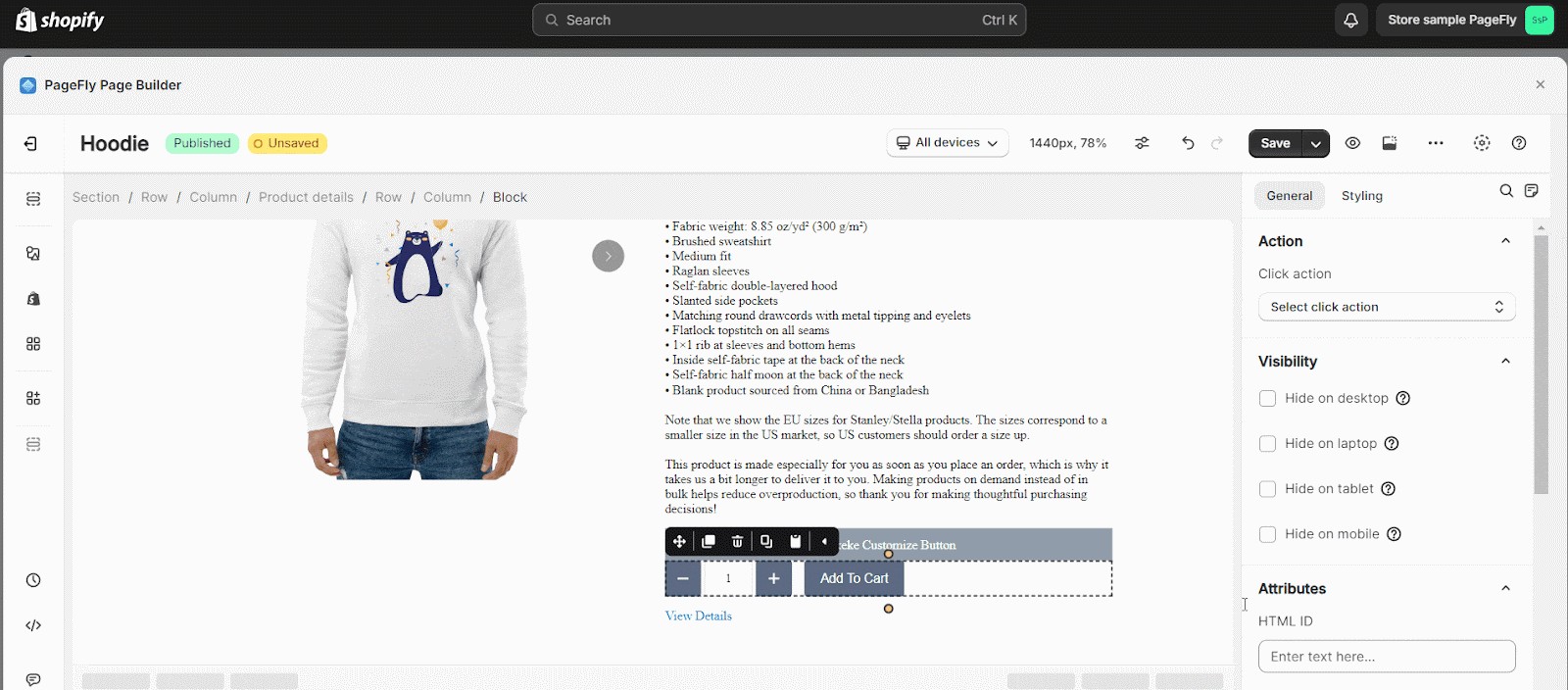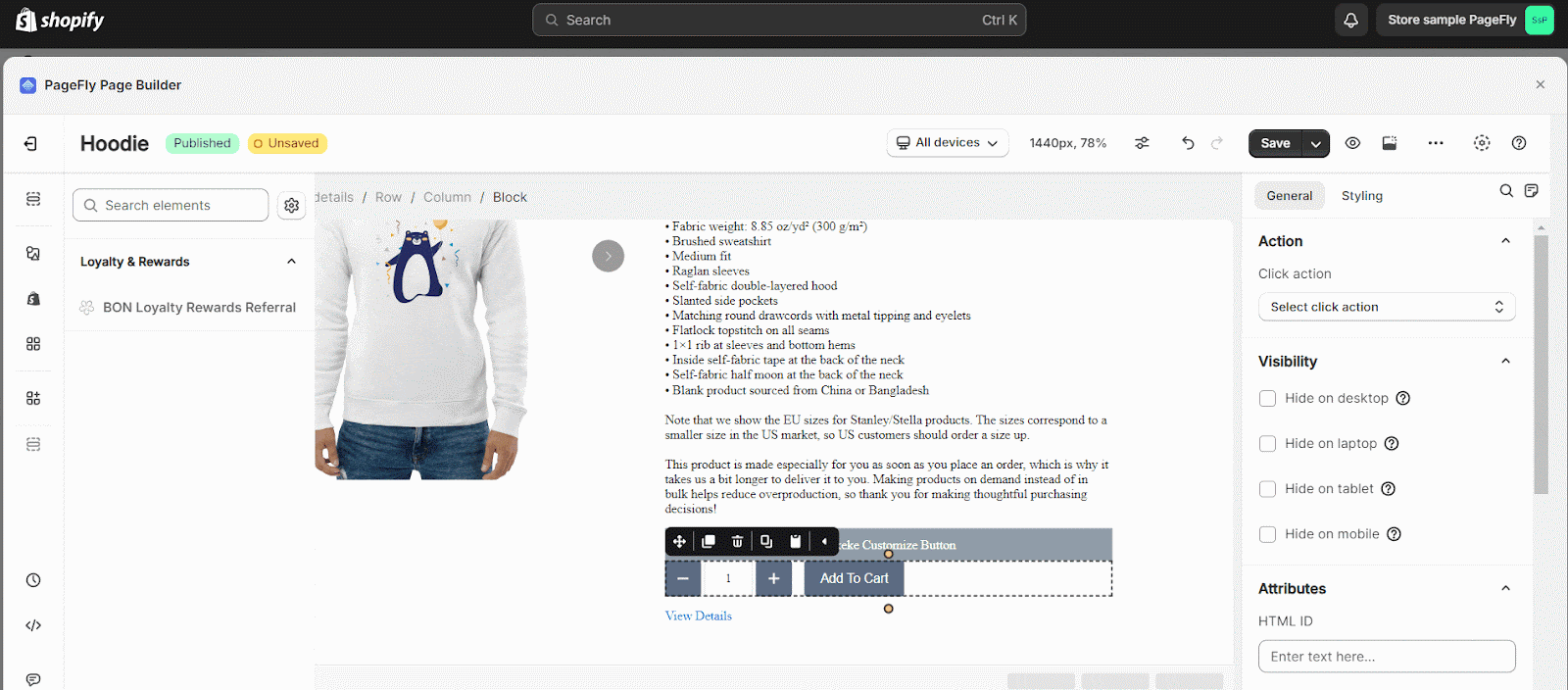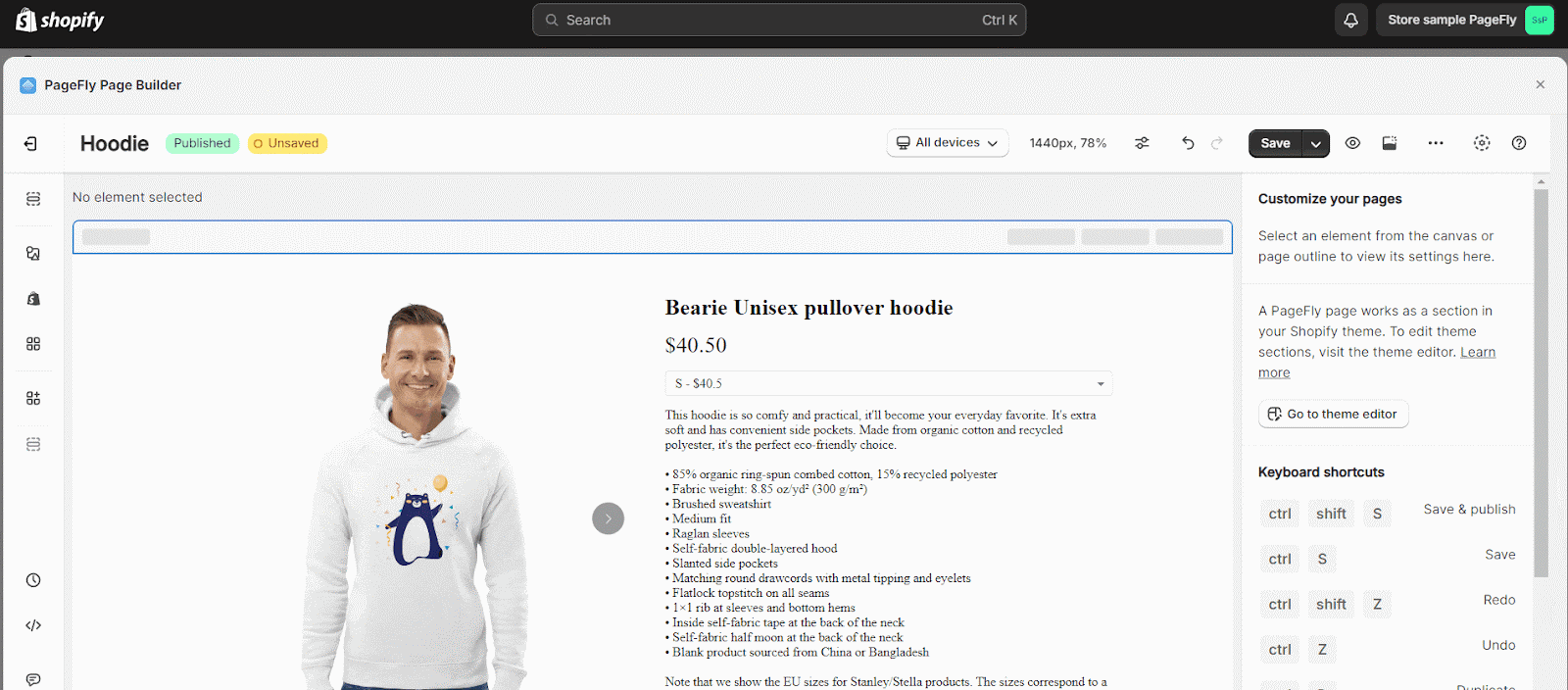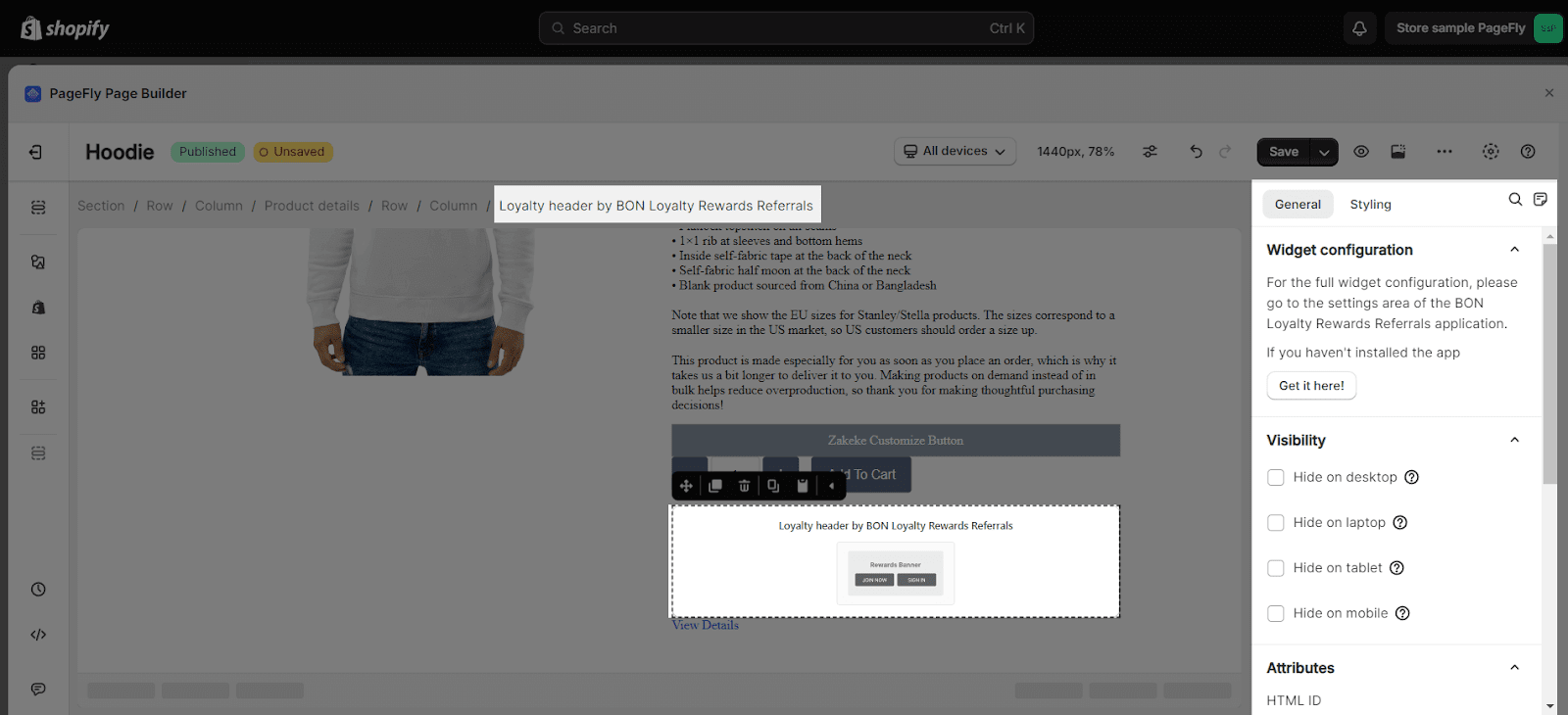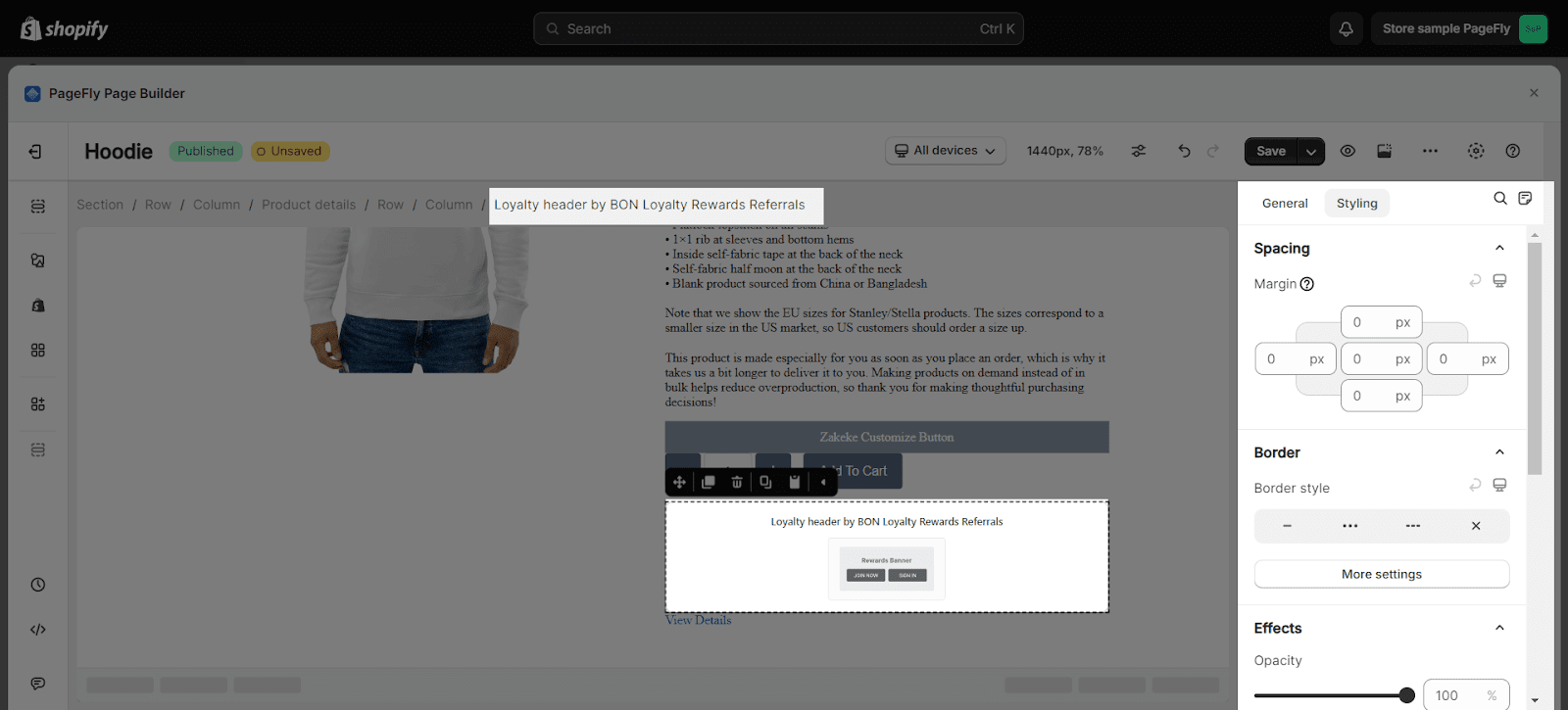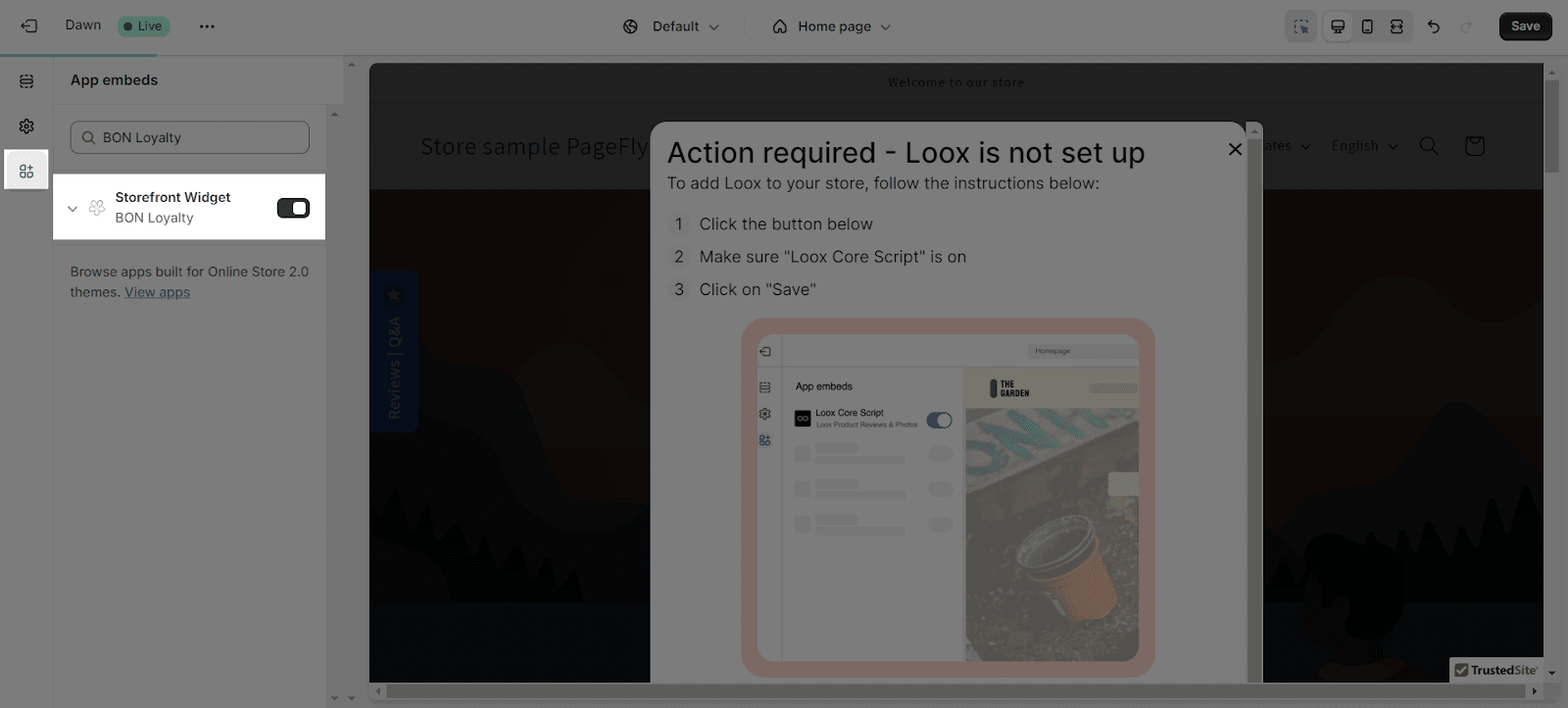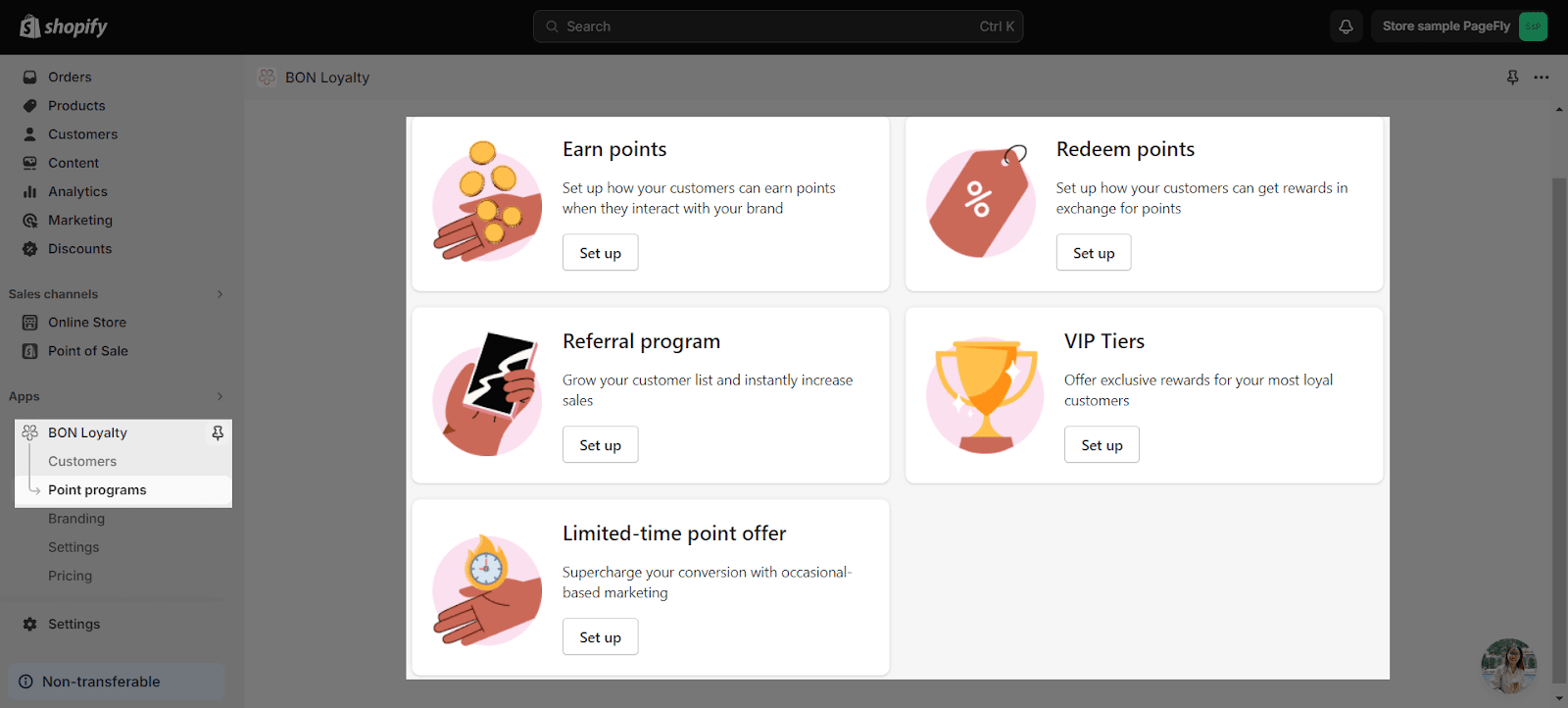About BON Loyalty Rewards Referrals
What Is BON Loyalty Rewards Referrals
BON Loyalty Rewards Referrals app turns one-time buyers into repeat customers with rewards & referrals program.
Install BON Loyalty Rewards Referrals
Before using this element, you have to install the BON Loyalty Rewards Referrals app to your store, configure all options in the app, and then return to PageFly to use the element(s) for the corresponding product(s) you want.
Install BON Loyalty Rewards Referrals
Install PageFly
How To Access BON Loyalty Rewards Referrals
In the page editor, follow these steps to access the BON Loyalty Rewards Referral element:
- Step 1: In the PageFly editor, click “Add third-party element” on the left menu
- Step 2: Click “Manage integrations” or the gear icon on top
- Step 3: Search for “ BON Loyalty Rewards Referral” and enable it
- Step 4: Click “Close” and the element will appear in the “Add third-party element” menu
How To Configure BON Loyalty Rewards Referrals
From PageFly
- For the full widget configuration, please go to the settings area of the BON Loyalty Rewards Referrals application.
- The BON Loyalty element can be used on all page types and once a page.
Step 1: Add BON Loyalty Rewards Referrals App Element
Before starting to set up the BON Loyalty Rewards Referrals element, you will need to add this element to your page canvas:
- Step 1: Click “Add third party element” on the left menu bar
- Step 2: Look for the “BON Loyalty Rewards Referrals” element
- Step 3: Click on the element to see its variant
- Step 4: Drag and drop the variant onto the page canvas
The element comes with 6 variants which are:
- Loyalty header
- Points earning
- Points redeem
- VIP tier
- Referral program
- Hyperlink loyalty program
Step 2: Configure BON Loyalty Rewards Referrals App Element
Once you finish configuring options in the BON Loyalty app, you can go to a PageFly page and use this element.
- In the General tab, there is a widget configuration giving you a short explanation of the BON Loyalty app and its link to app listing, and you can edit the Content, Visibility, Tracking, Attributes, and Animation of the product.
- You can customize the styling of the Product Options elements in the Styling tab.
You can get further information about Styling settings.
From BON Loyalty Rewards Referrals
Before using the BON Loyalty element in PageFly, you’ll need to create and configure your element in the BON Loyalty app. Here’s how:
Step 1: Activate “BON Loyalty” App
Go to your Shopify admin, then navigate to Online Store > Theme > Current theme > Customize > App embeds. Search for “BON Loyalty” and activate it.
Step 2: Go to BON Loyalty App Setting
After configuring PageFly settings, you will need to continue with the Element settings further as below.
Step 1: Go to your Shopify Admin > Apps > Choose BON Loyalty.
Step 2: On the Dashboard, head to the Points programs section > Choose the points program you want to set up.
Step 3: Click on Setup to customize all the options for your point program.
Key Takeaways
BON Loyalty Rewards Referrals app helps you create a loyalty program for your store. You can seamlessly display the rewards programs on your pages without any coding skills within PageFly.
Frequently Asked Questions
Overview
| What is the pricing of the BON Loyalty Rewards Referrals? | Free plan and paid plan start from $25/month |
| Does the BON Loyalty Rewards Referrals offer a yearly plan? | Yes |
| Can I use the BON Loyalty Rewards Referrals on PageFly Editor? | Yes |
What Are The Benefits Of Using BON Loyalty?
There are many benefits to using BON Loyalty, including
- Increase customer engagement: BON Loyalty can help you increase customer engagement by rewarding your customers for their interactions with your store.
- Improve customer retention: BON Loyalty can help you improve customer retention by giving your customers a reason to come back and shop with you again.
What Is BON Loyalty’s Customer Support Like?
BON Loyalty offers basic and priority customer support via email and chat. They also have a comprehensive knowledge base that can help you with any questions you have.