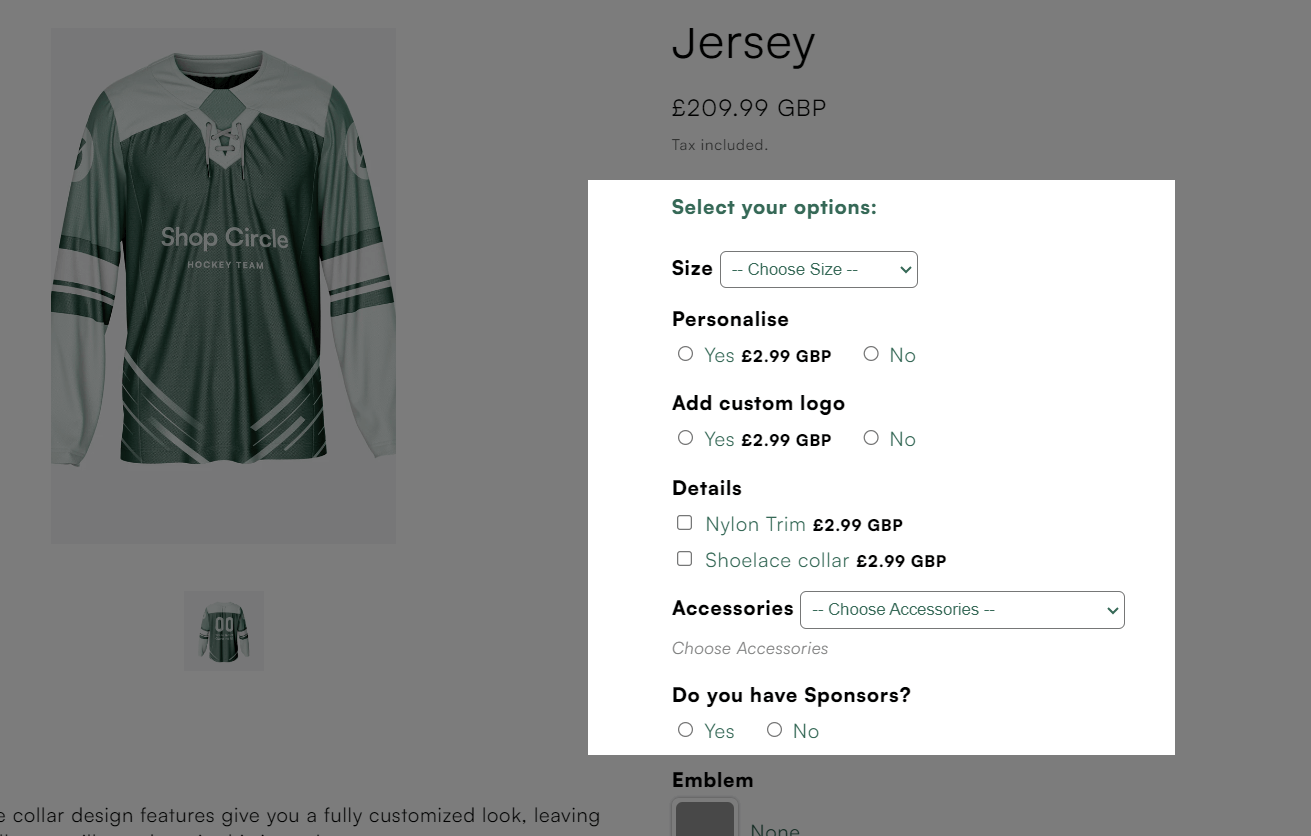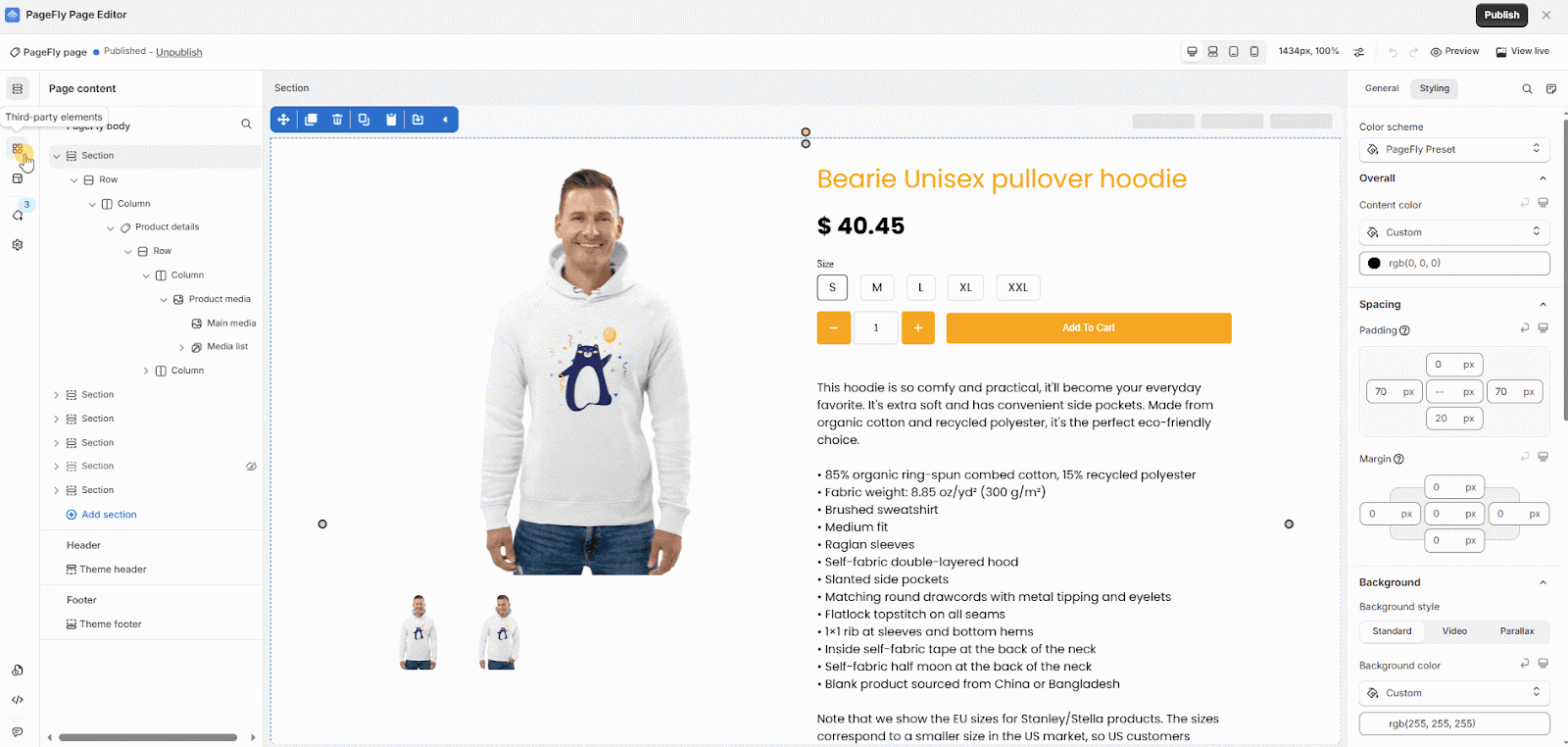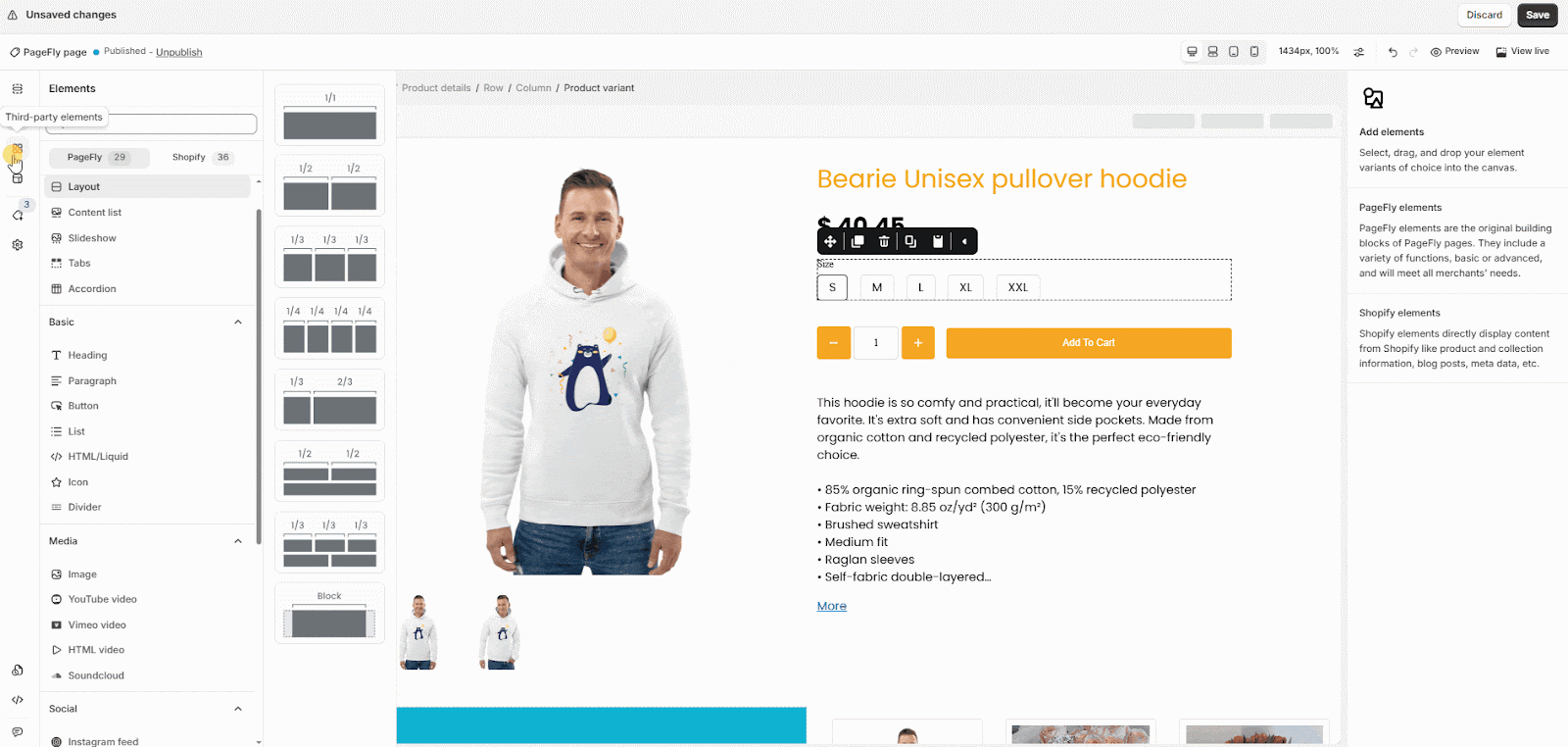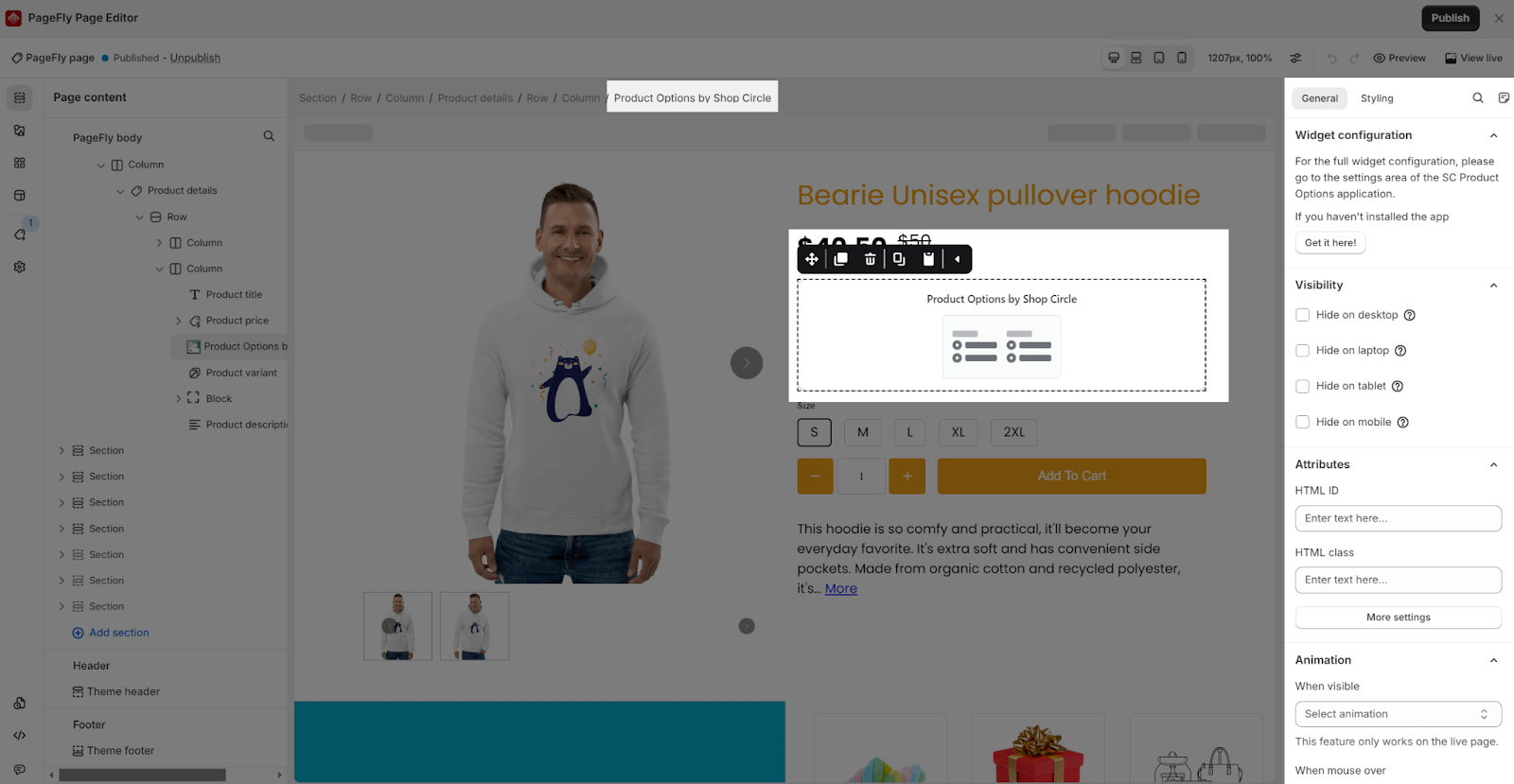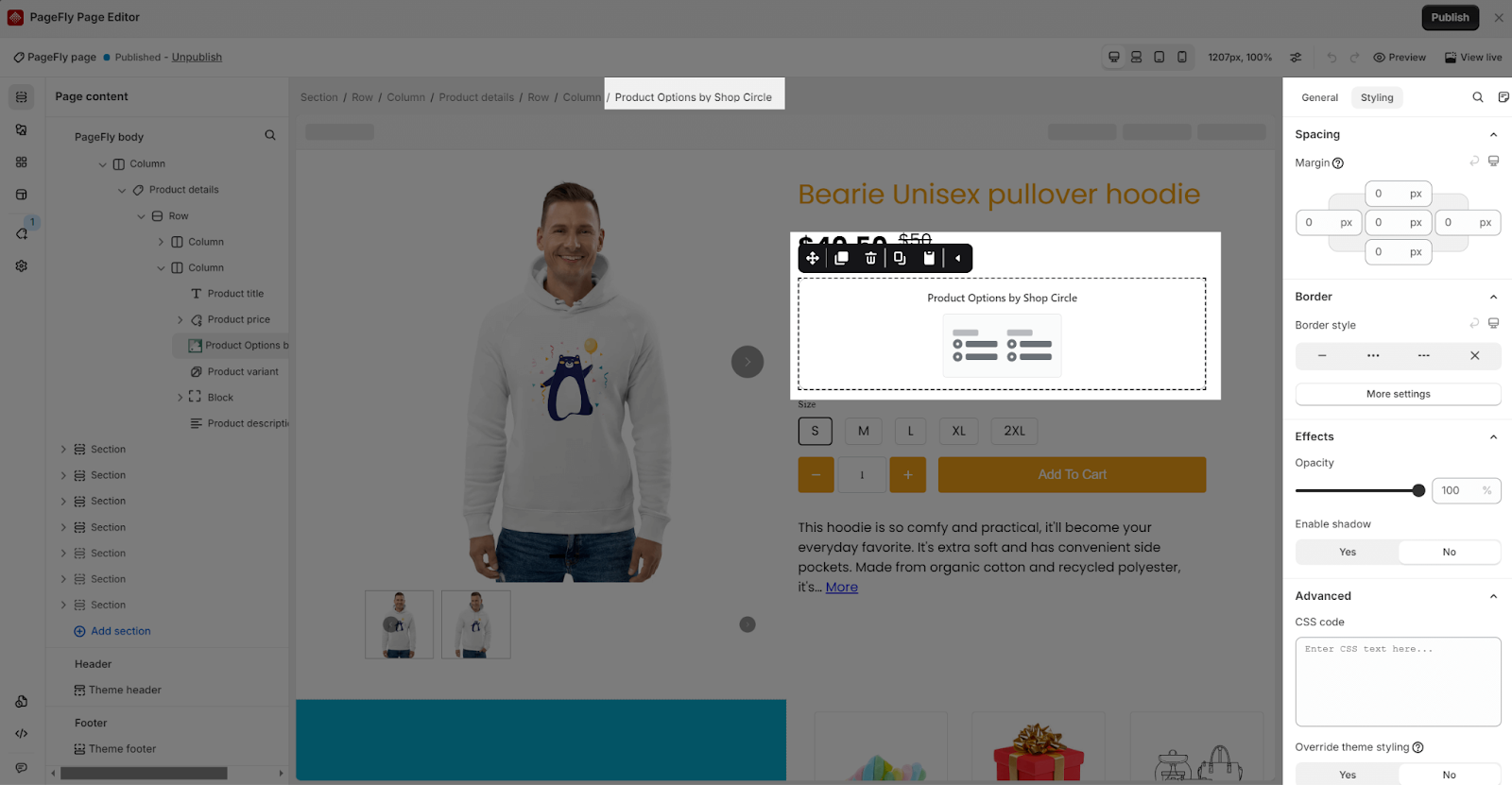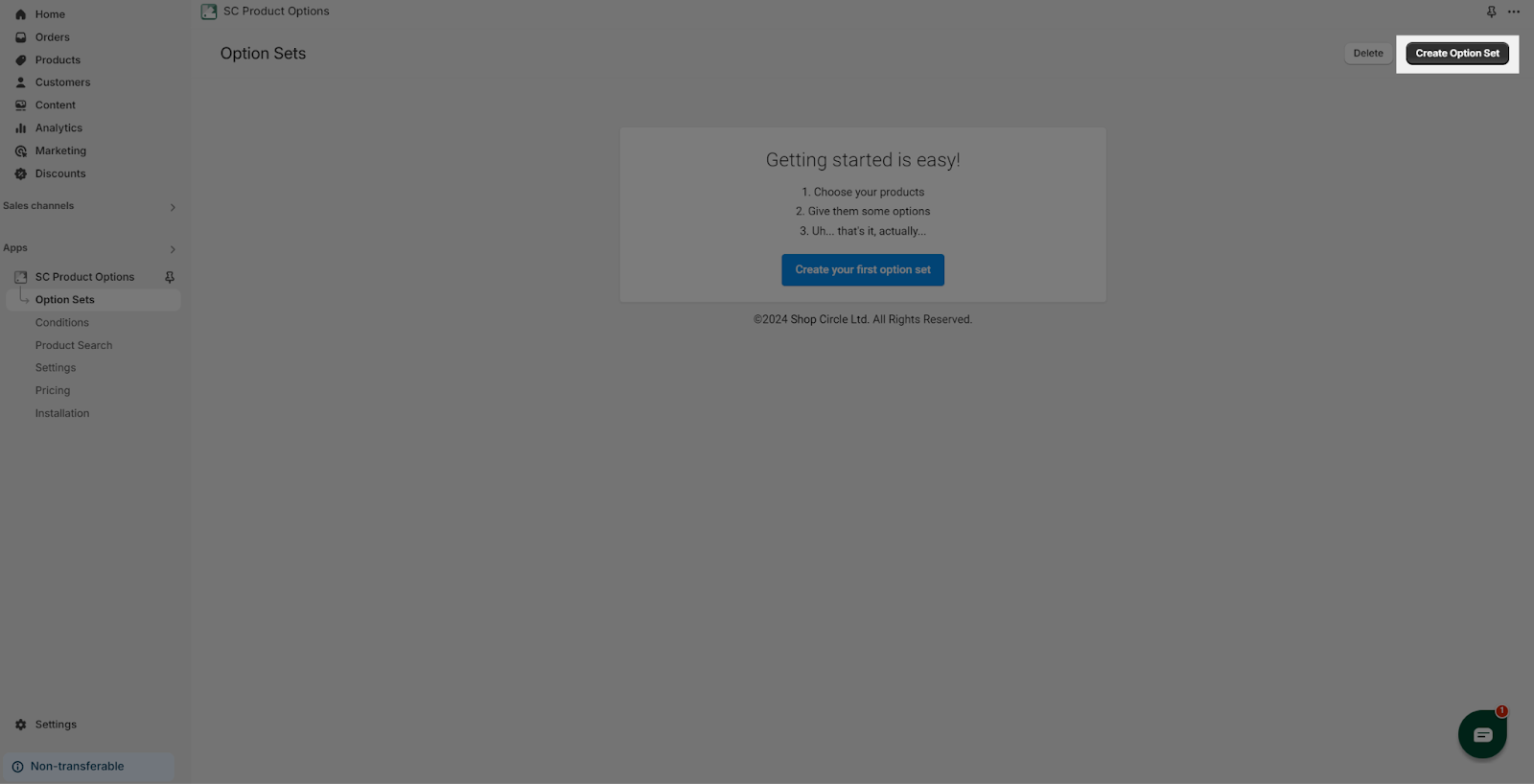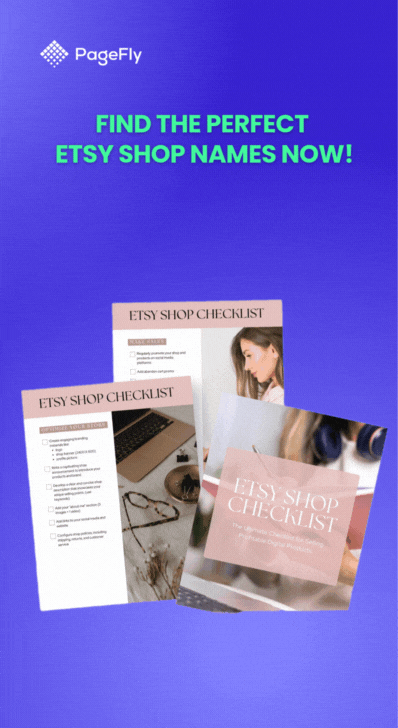About SC Product Options App
What is the SC Product Options Element?
SC Product Option element enables you to add limitless options and variant images to product pages, allowing customers to fully customize products to their liking. Whether you need to add color swatches, text boxes, or file upload fields, this product customizer has you covered..
Install SC Product Options Element App
Before using this element in PageFly, you’ll need to install the SC Product Options app to your store and configure all its options.
- Install SC Product Options
- Install PageFly
How To Access SC Product Options Element
- Step 1: Go to Third-party elements icon > Click on Third-party integrations button
- Step 2: In the Integrations, you can search “SC Product Options” on the search bar.
- Step 3: Click on the “Activate” > Done to show the element in the catalog.
How To Configure SC Product Options Element
- Elements work on All Page Types, one page can have multiple elements
- Elements must stay inside the Product Details element.
From PageFly
Add SC Product Options Element
Before starting to set up for the SC Product Options element, you will need to add this element onto your page canvas:
- Step 1: Click Third party elements on the left menu bar
- Step 2: Look for SC Product Options element > Drag and drop that element onto the page canvas
Configure SC Product Options
General settings
After adding the SC Product Options element, in General tab, you will see a widget configuration giving you a short explanation how to use the SC Product Options with PageFly and its link to the app listing.
Styling settings
You can customize the styling of the SC Product Options element in the Styling tab.
From SC Product Options App
In the main dashboard of SC Product Options app, select “Option sets” > Click on Create option set button to start creating the option.
Next, to set up the option, fill in Option Set Name first. You can create multiple options for your product or collection by clicking on the Create new option button, or reuse the existing options by choosing Pick from the existing button
For more information, head over to SC Product Option Documentation.
Frequently Asked Questions
1. Benefits of SC Product Options element
By using this Shopify Product Options, sellers would be able to create unlimited product options fields with advanced conditional logic, create upsell campaign to increase AOV; provide colour swatches, text box, file upload features and variant images to self-tailor every product, therefore to reduce returns and increase retention with product personalizer.
2. What are the standard features of SC Product Options plans?
24/7 Live Chat Support, free installation & consultation, unlimited customization options, contains custom fields with file uploads feature (file kind: images and logos). There are advanced features included in premium plans, including conditional logic, Edit Options On Cart Page, Image and Color Swatches and finally, the flexibility to customize, as the store developers can install and configure on dev store before the store goes live.