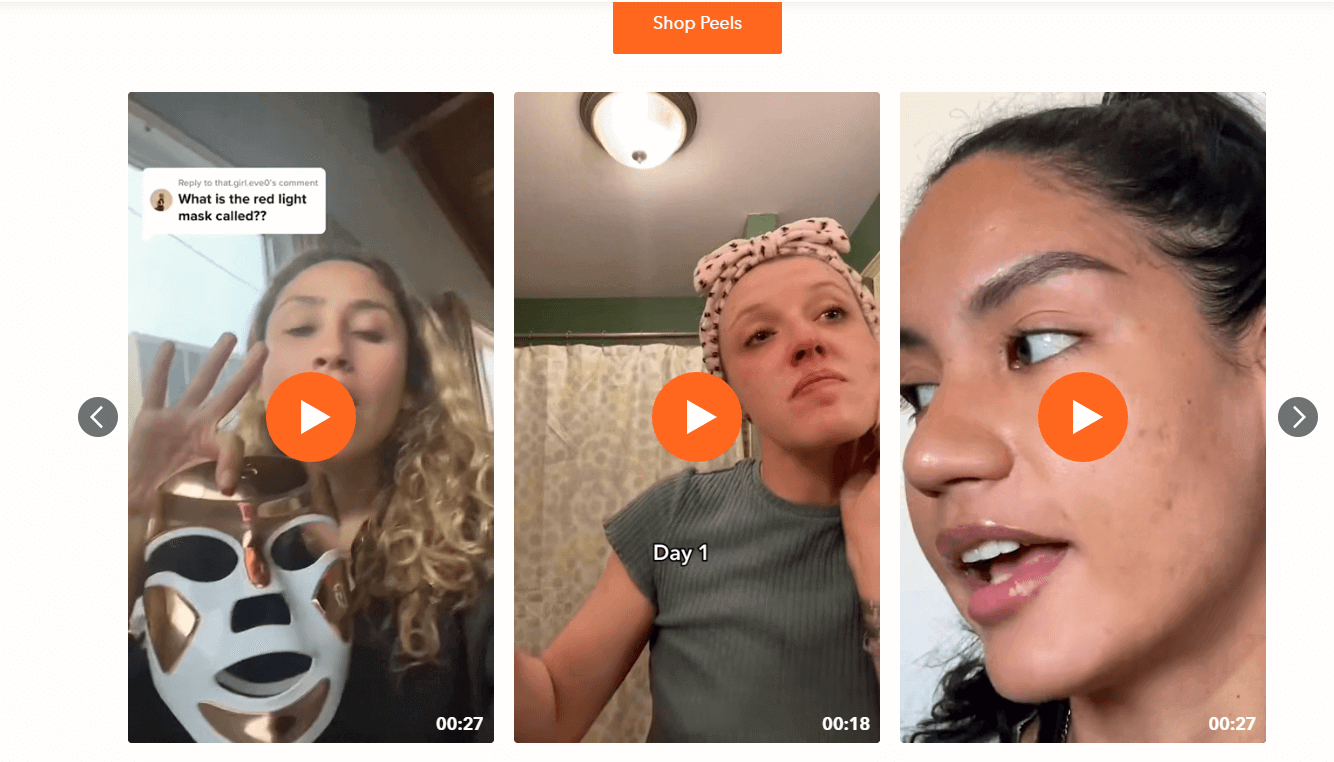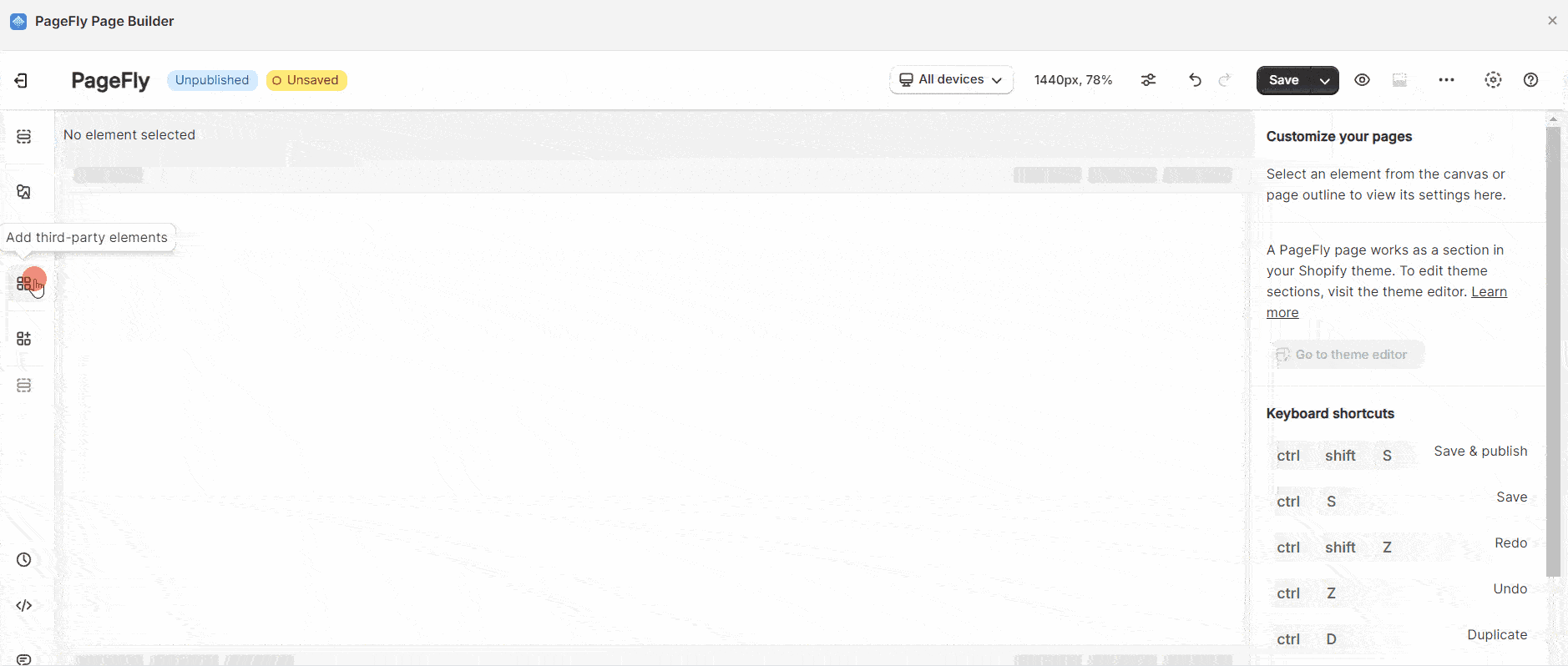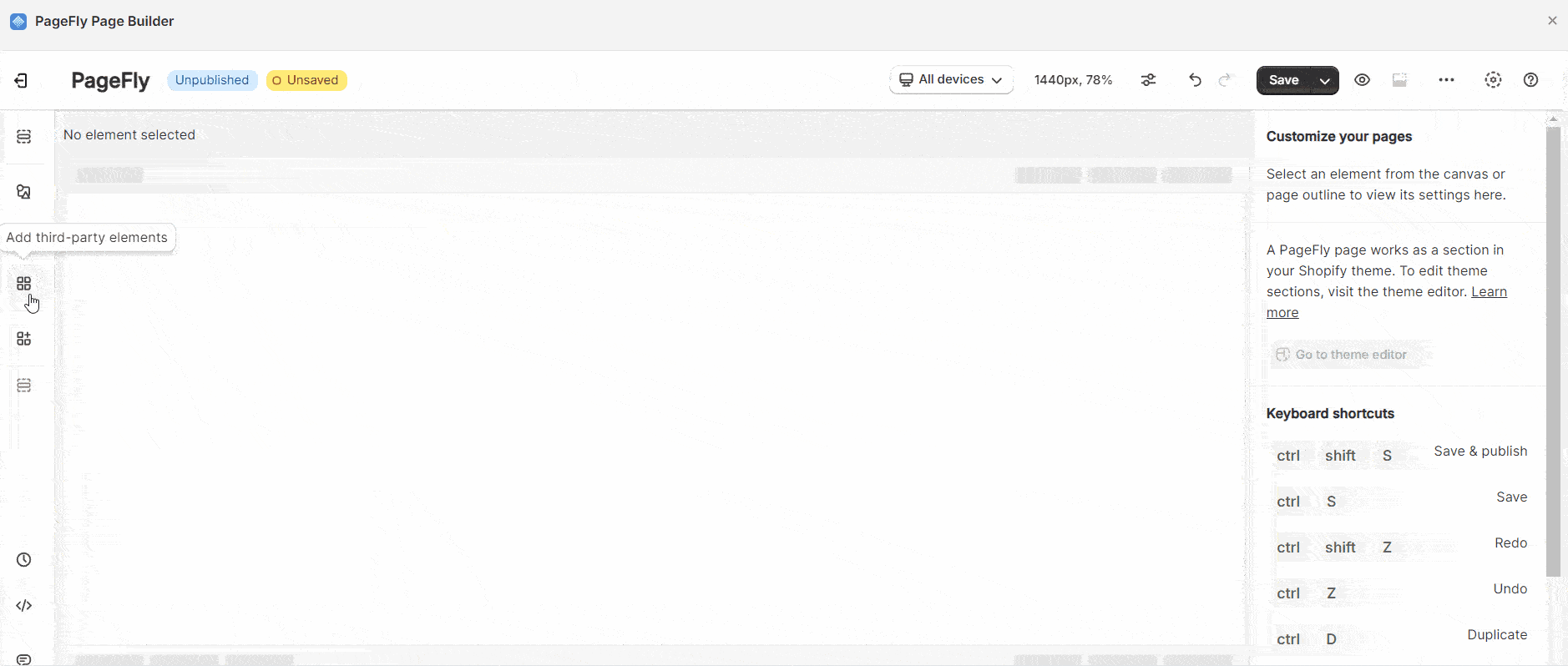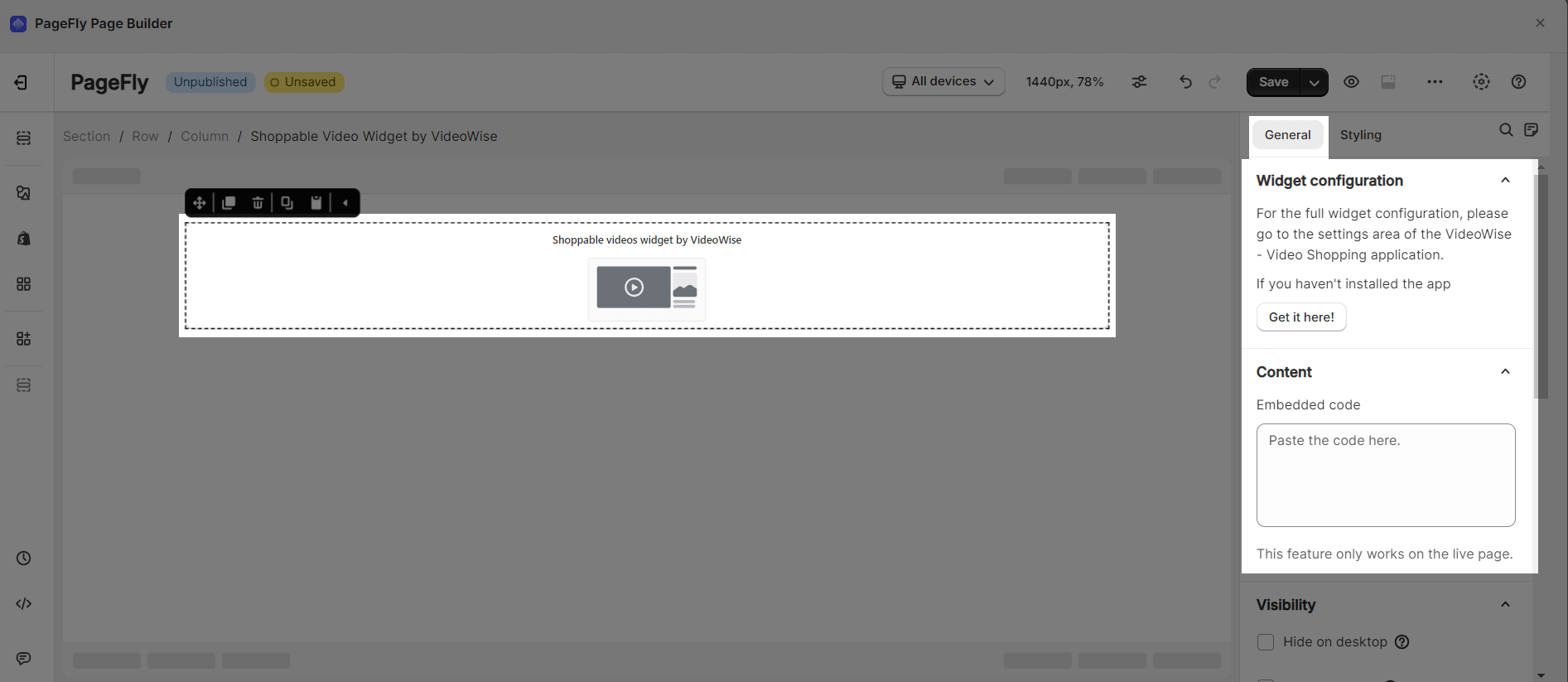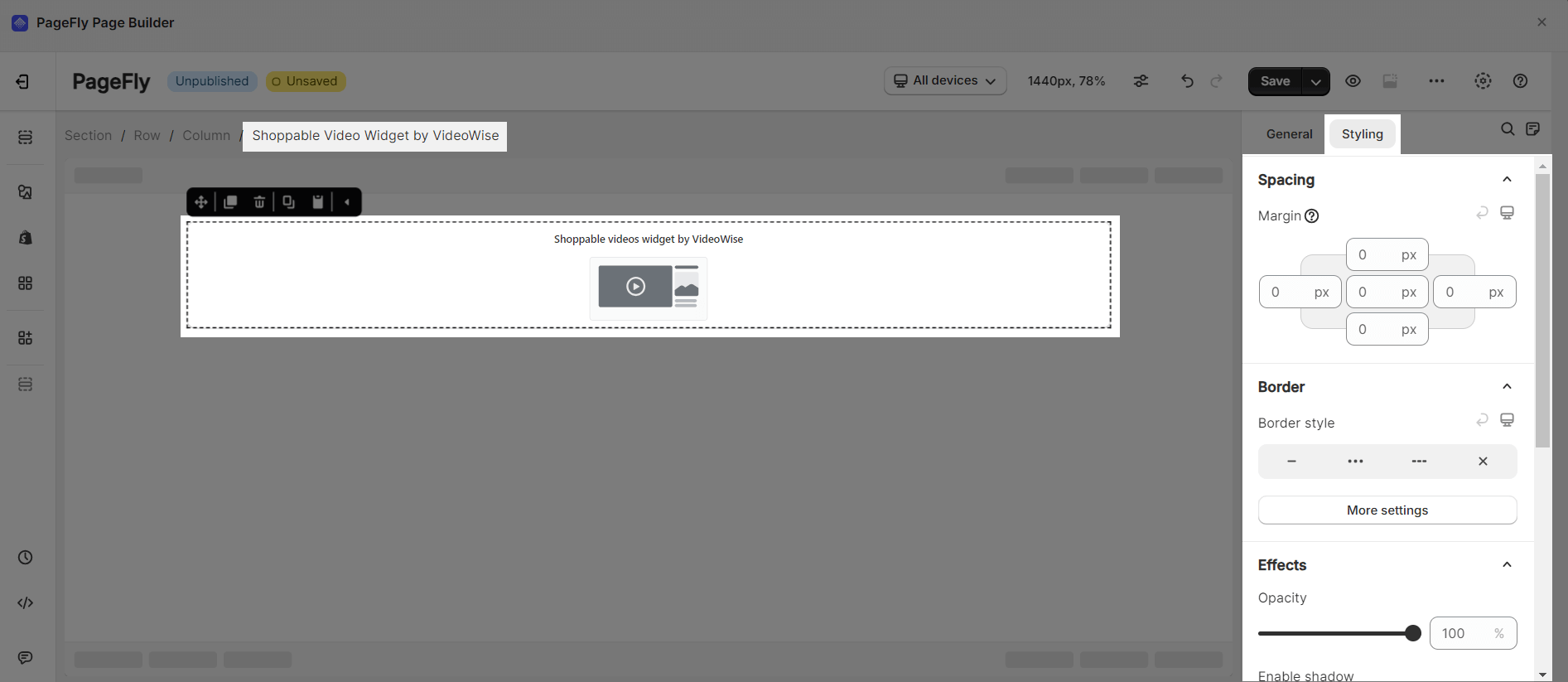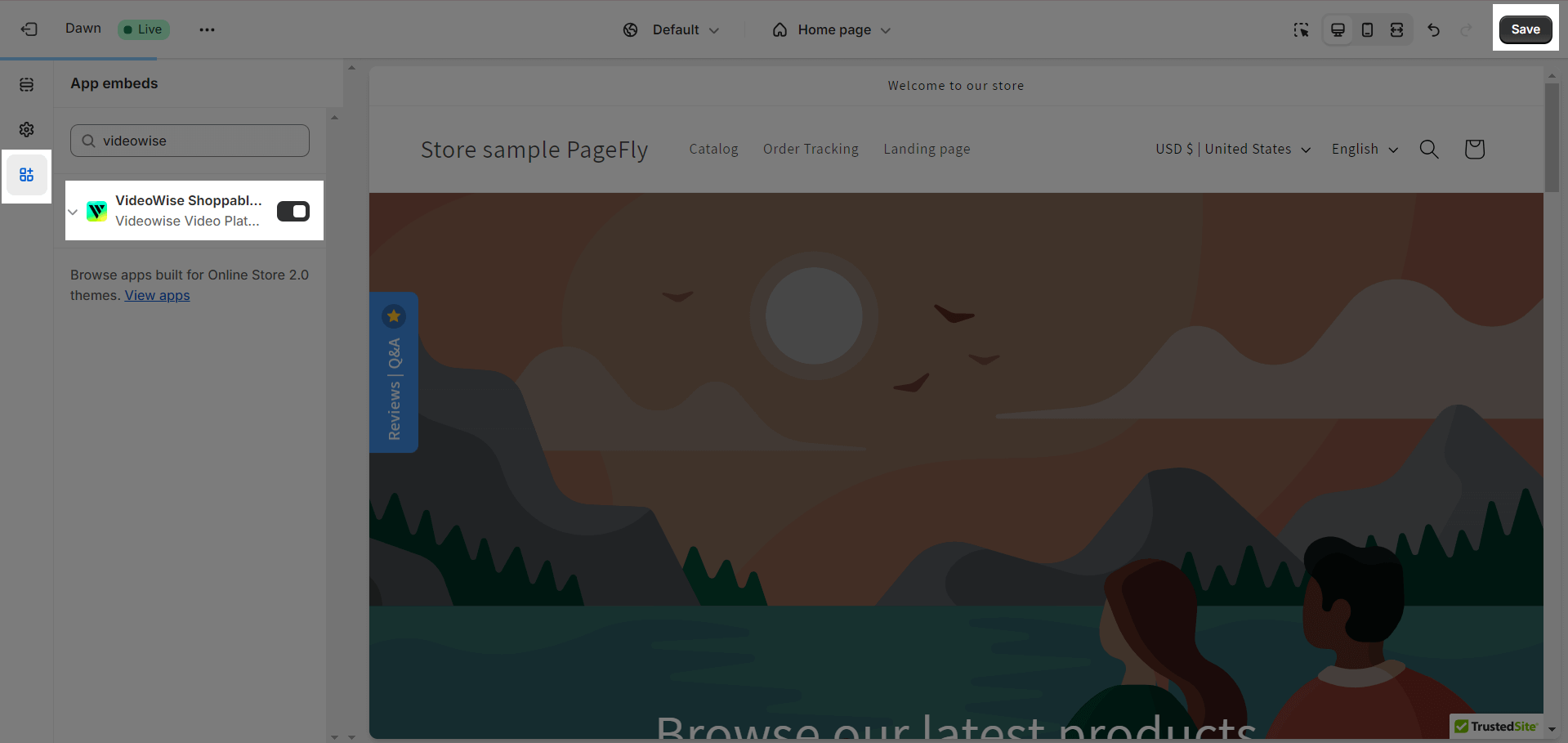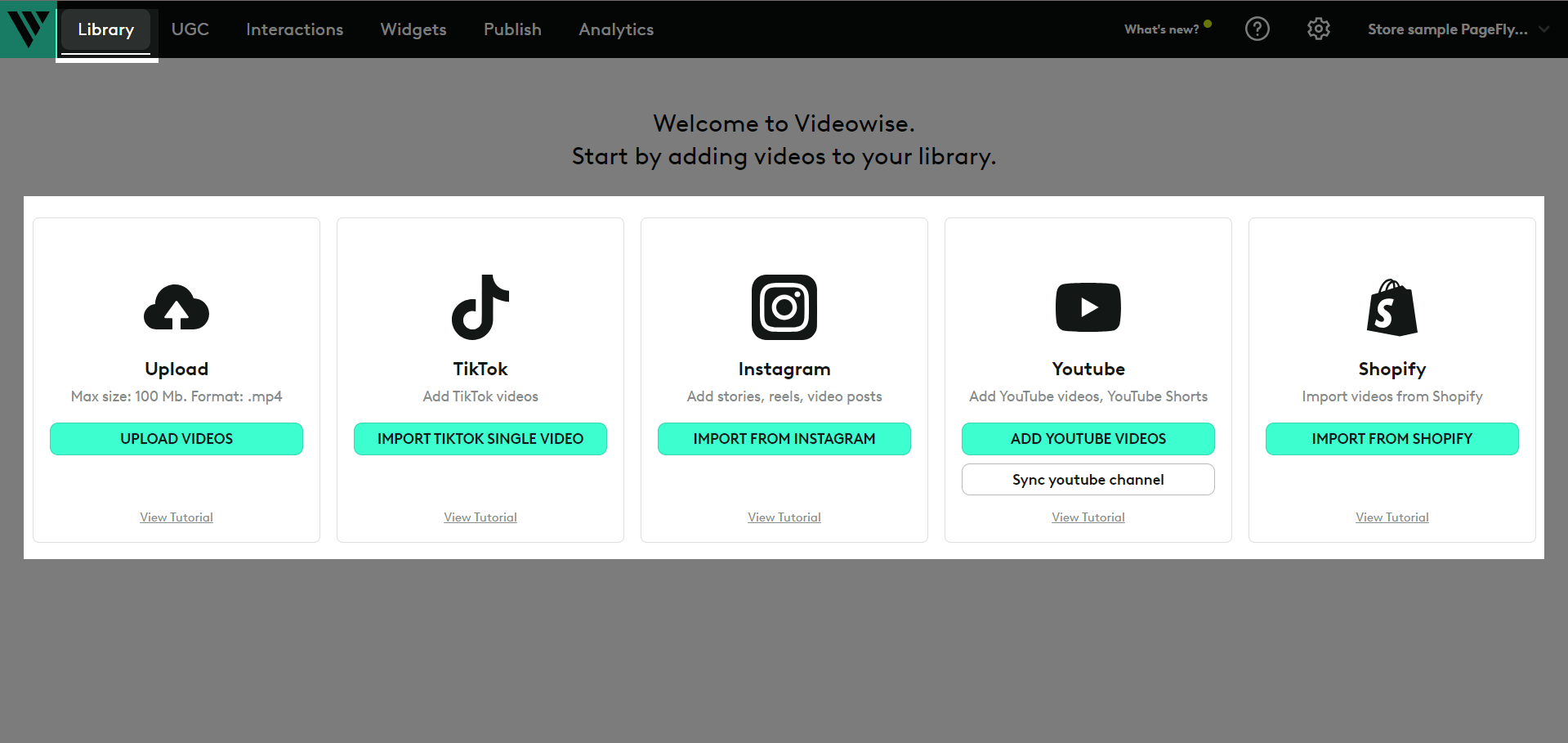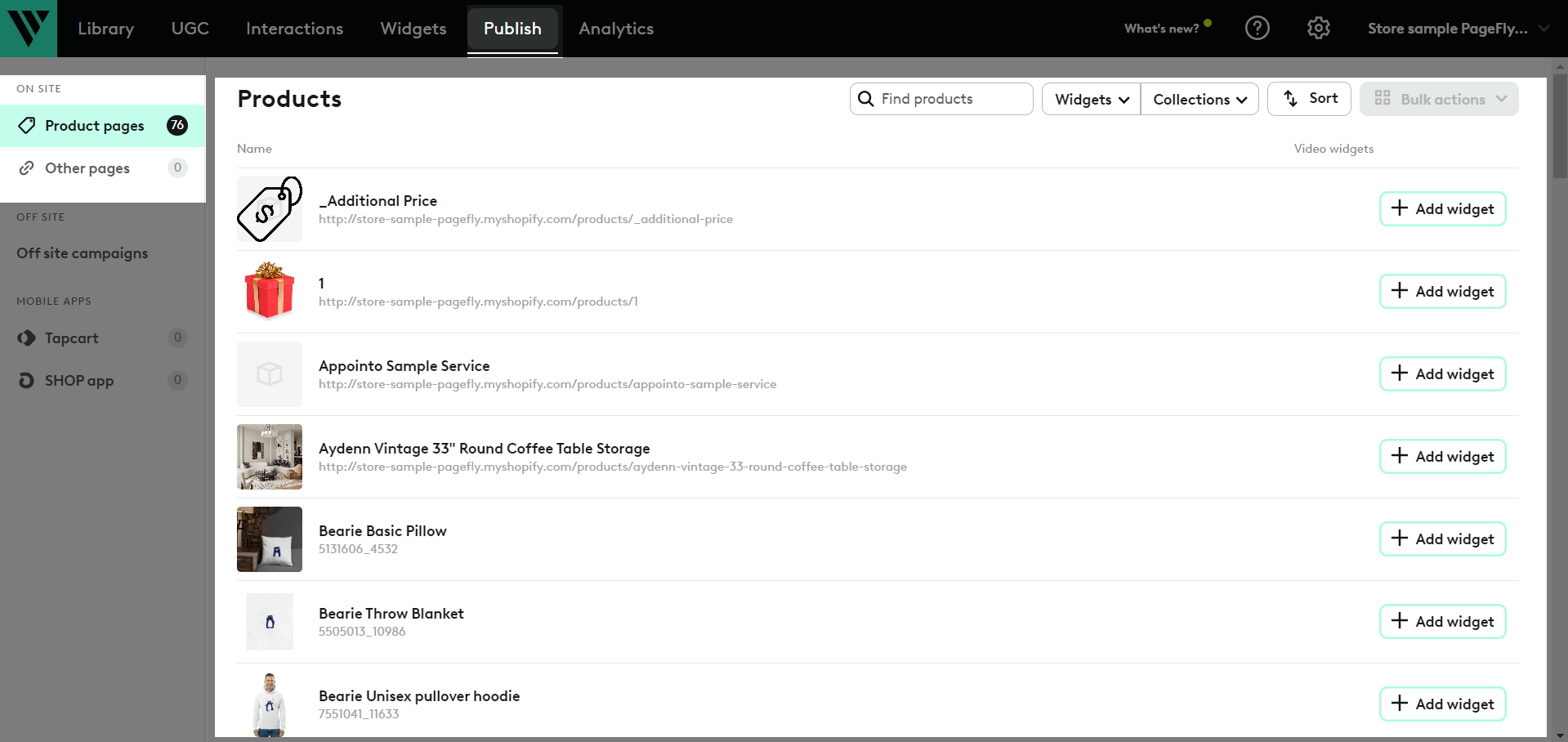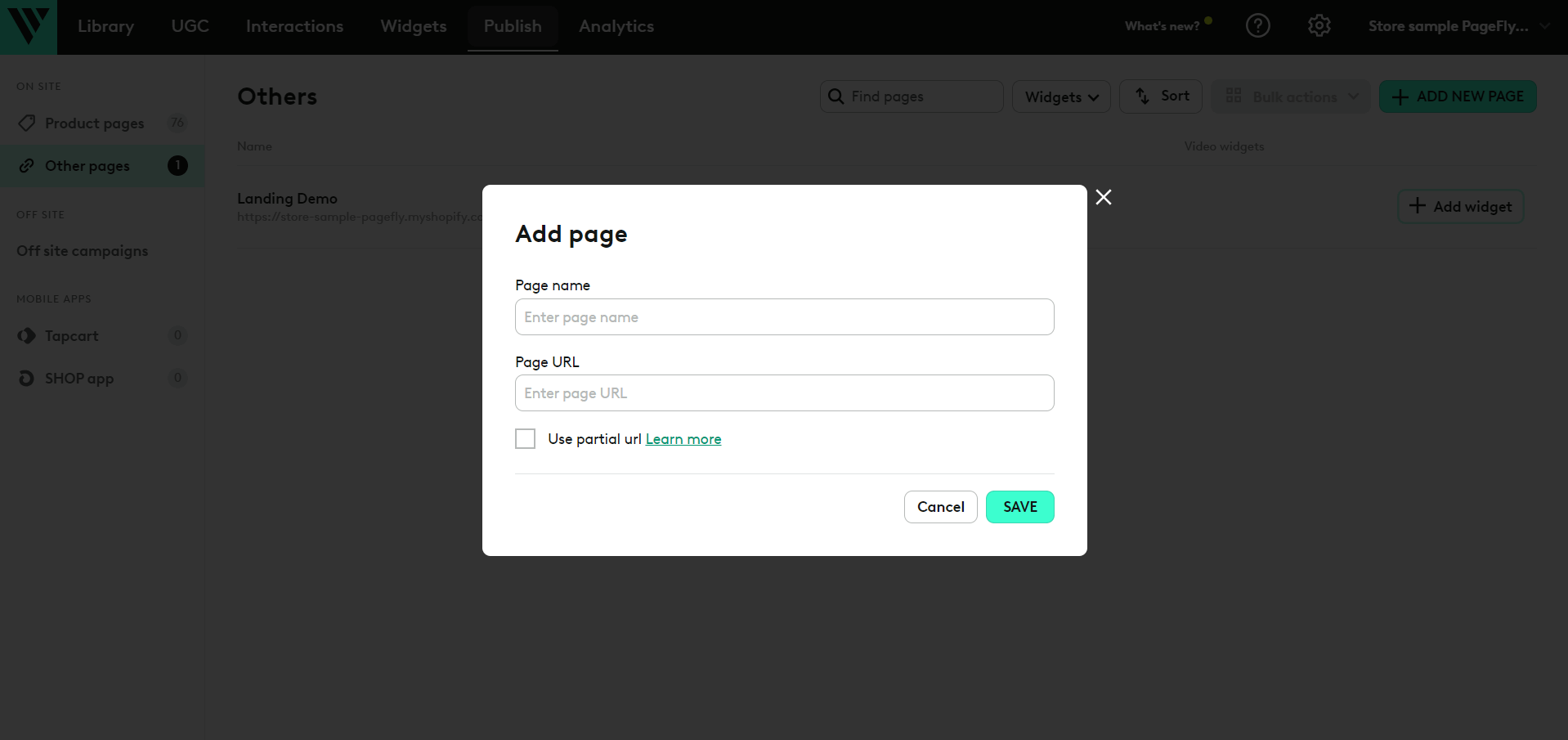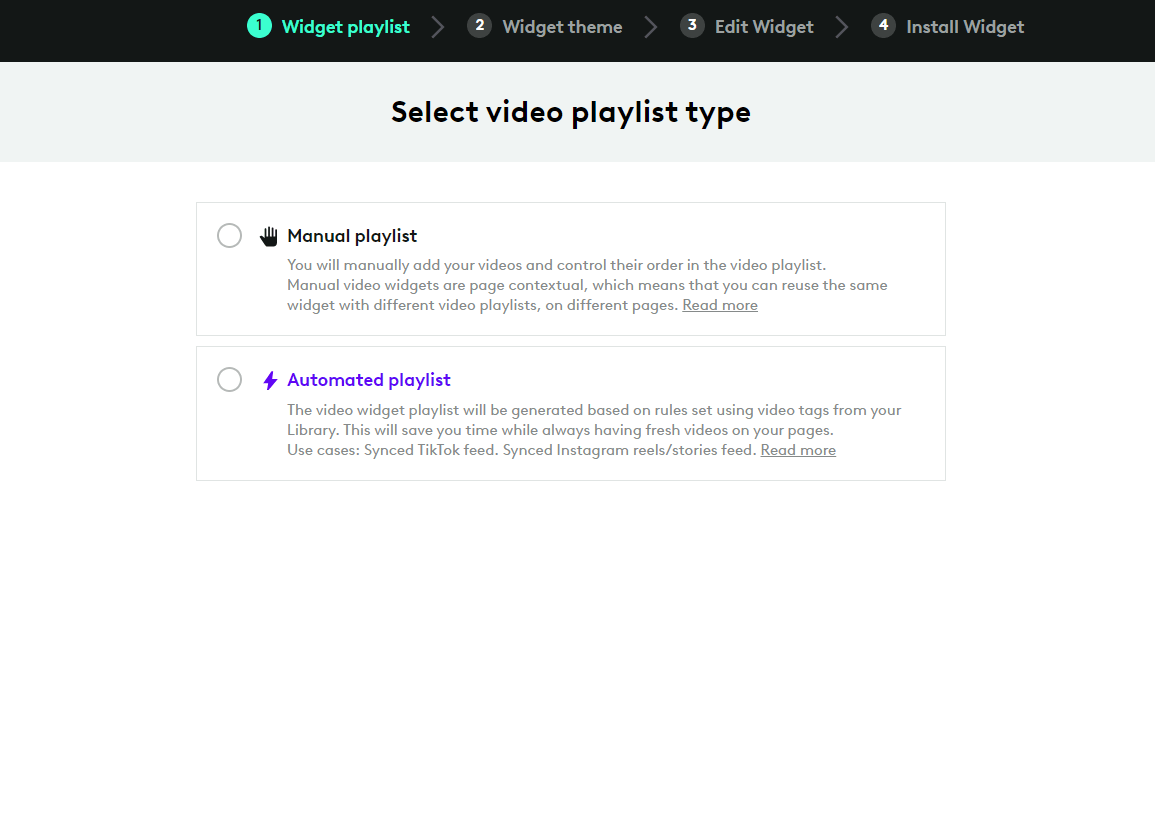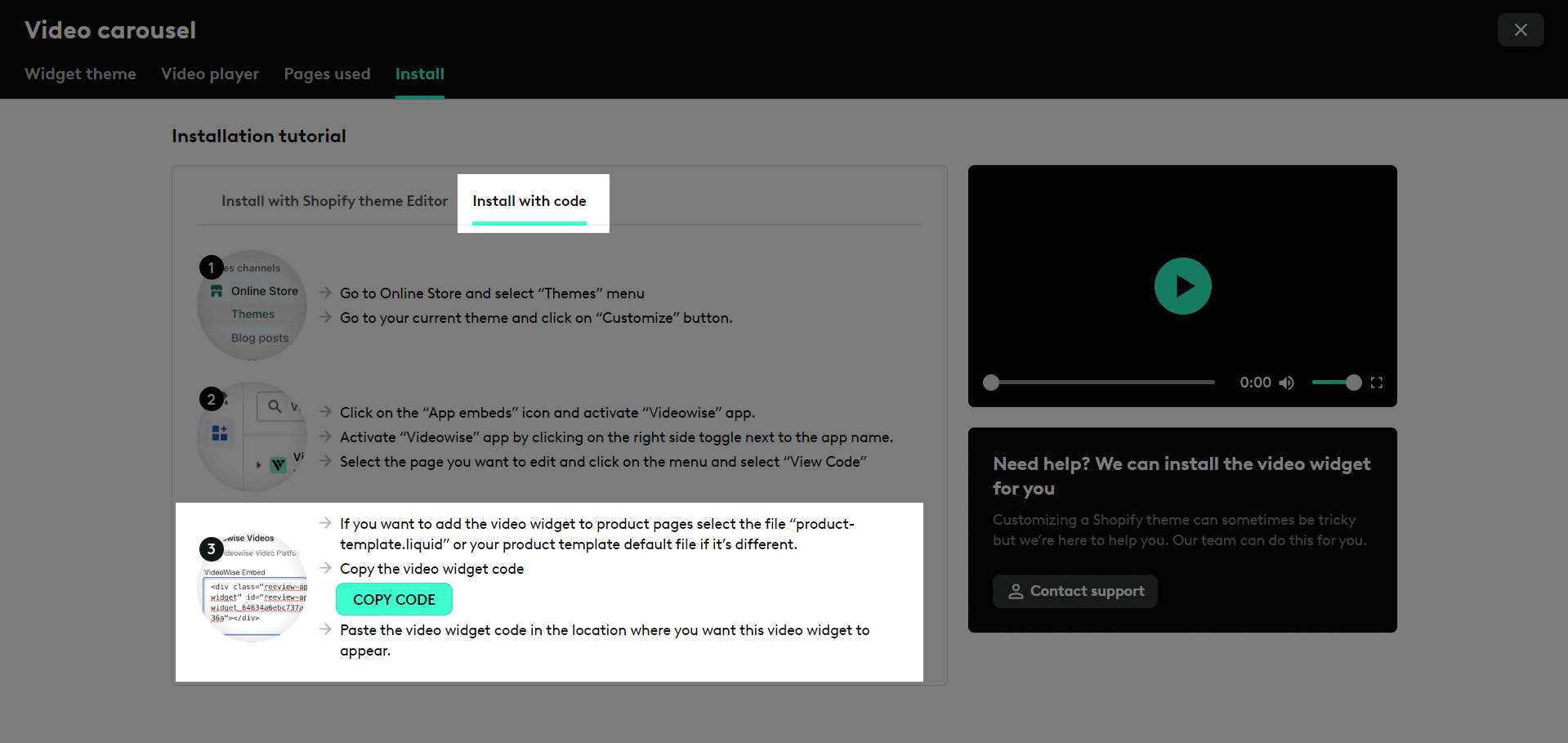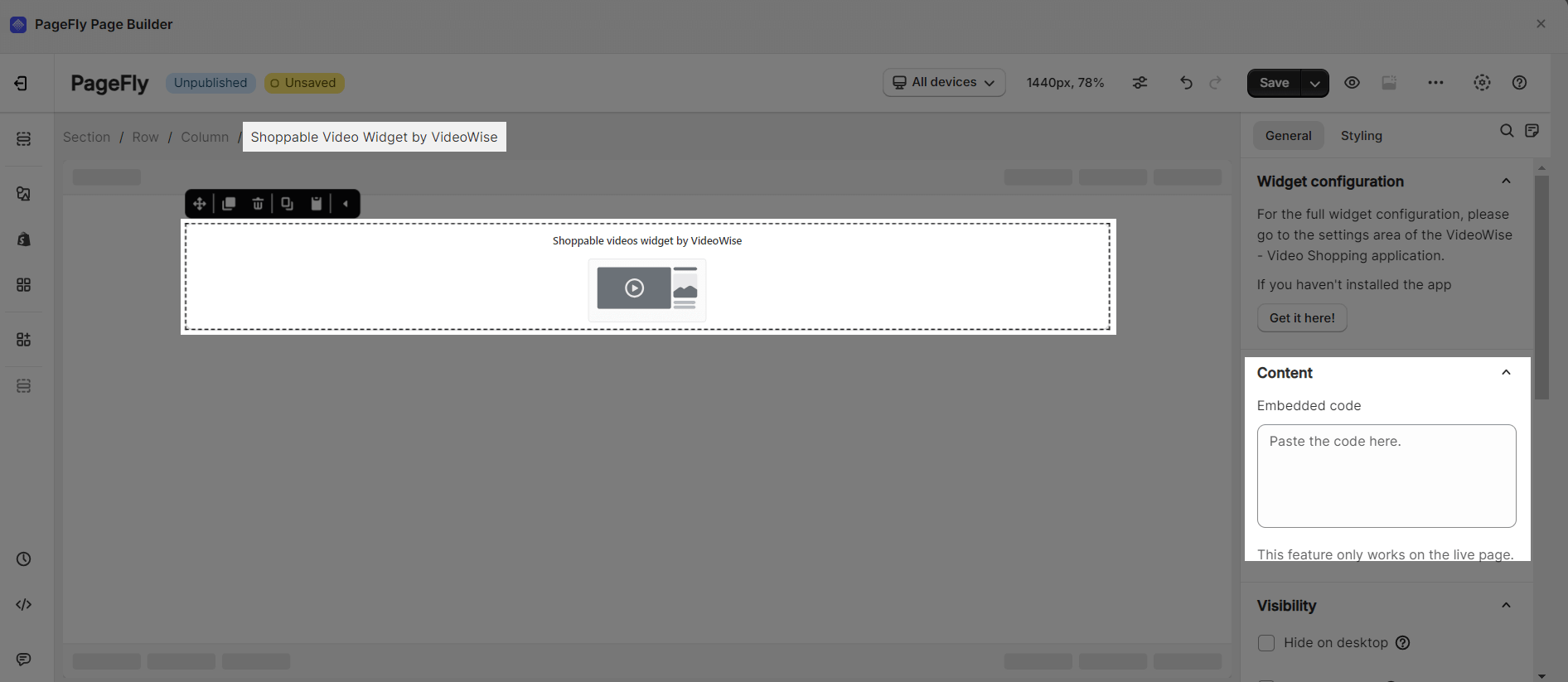About VideoWise – Shoppable Videos App
What Is VideoWise – Shoppable Videos App?
VideoWise helps Shopify and Shopify Plus merchants engage with shoppers and boost sales with the subsequent level Shopify video app.
Install VideoWise – Shoppable Videos App
Before using this element, you have to install the VideoWise app to your store and configure all options within the app and return to PageFly to use the element(s) on all of your PageFly pages.
How To Access to VideoWise Shoppable Videos Element
In page editor, follow these steps to access VideoWise Shoppable Videos element:
- Step 1: In the PageFly editor, click “Add third-party element” on the left menu
- Step 2: Click “Manage integrations” or the gear icon on top
- Step 3: Search for “VideoWise Shoppable Videos” and enable it
- Step 4: Click “Close” and the element will appear in the “Add third-party element” menu
How to Configure VideoWise Shoppable Videos Element
Important note:
- All widget needs to be published in the VideoWise app before using on PageFly pages.
From PageFly
Step 1: Add VideoWise Shoppable Videos Element
Before starting to set up for the VideoWise Shoppable Videos element, you will need to add this element onto your page canvas:
- Step 1: Click “Add third party element” on the left menu bar
- Step 2: Look for “Shoppable Videos by VideoWise” element
- Step 3: Click on the element to see its variant
- Step 4: Drag and drop the variant onto the page canvas
Step 2: Configure VideoWise Shoppable Videos Element
After adding the element, you can adjust for it by clicking on the element.
- From the “General” tab, there is a widget configuration giving you a short explanation of the VideoWise app, its link to the app listing and a box for “Embedded code” which will be copied from VideoWise app.
- For styling options like margins, borders, and effects, go to the “Styling” tab. You can find more details about the available options here.
From VideoWise App
Before using the VideoWise Shoppable Videos element in PageFly, you’ll need to create and configure your widget in the VideoWise app. Here’s how:
Go to your Shopify admin, then navigate to Online Store > Theme > Current theme > Customize > App embeds. Search for “VideoWise Shoppable Videos” and activate it.
Go to your Shopify Admin > Apps > Choose VideoWise to set it up.
To start configuring for your shoppable videos, in the Dashboard of VideoWise, head to “Library”. Then, choose a method to upload video.
After completing to upload your videos, if you want to use the video for your product pages or other pages, head to “Publish” tab in the dashboard of VideoWise. Click on “Add widget”.
To upload videos for your regular pages, then, in “Other Pages” section > Choose “Add new page” and copy that page URL.
Follow the 4 steps to install the widget on your selected page.
- Manual playlist: You will manually add your videos and control their order in the video playlist.
- Automated playlist: The video widget playlist will be generated based on rules set using video tags from your Library
Copy Embedded Code To PageFly Editor
After choosing the page, click on the page name > Click the “Install widget” button here to copy the embedded code.
Then, go to the PageFly editor and paste the code.
Frequently Asked Questions
What’s Included In VideoWise App?
A 99$/ month plan from VideoWise includes 30,000 video impressions per month, Includes all core app features, White-labeled, Unlimited videos, Sync to TikTok, Instagram, YouTube and with Fast page-speed