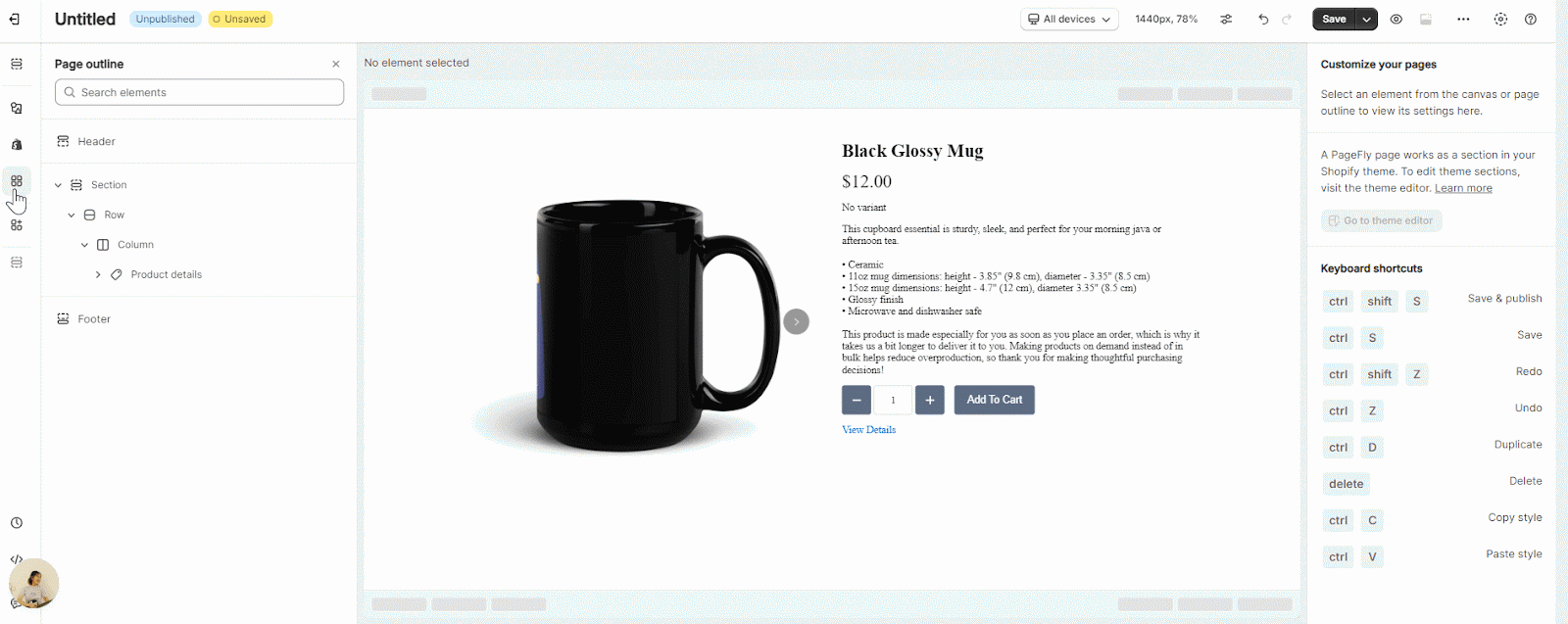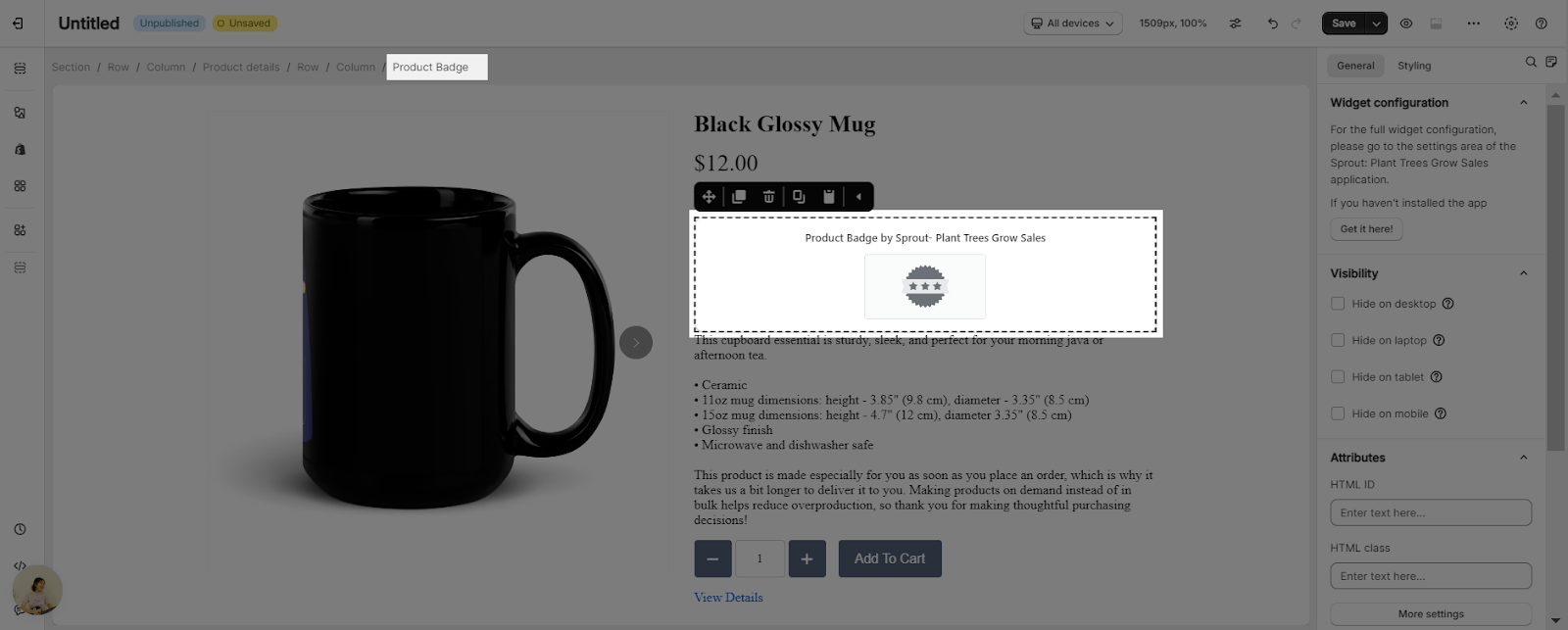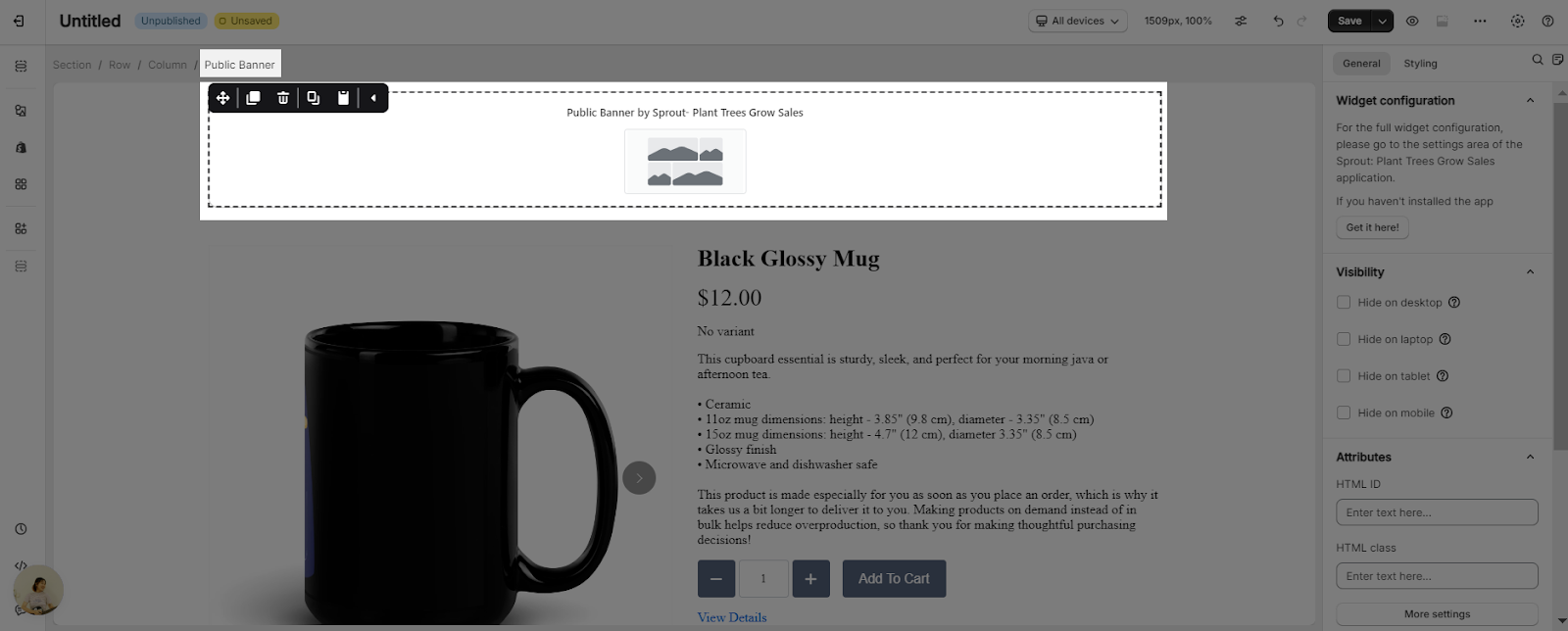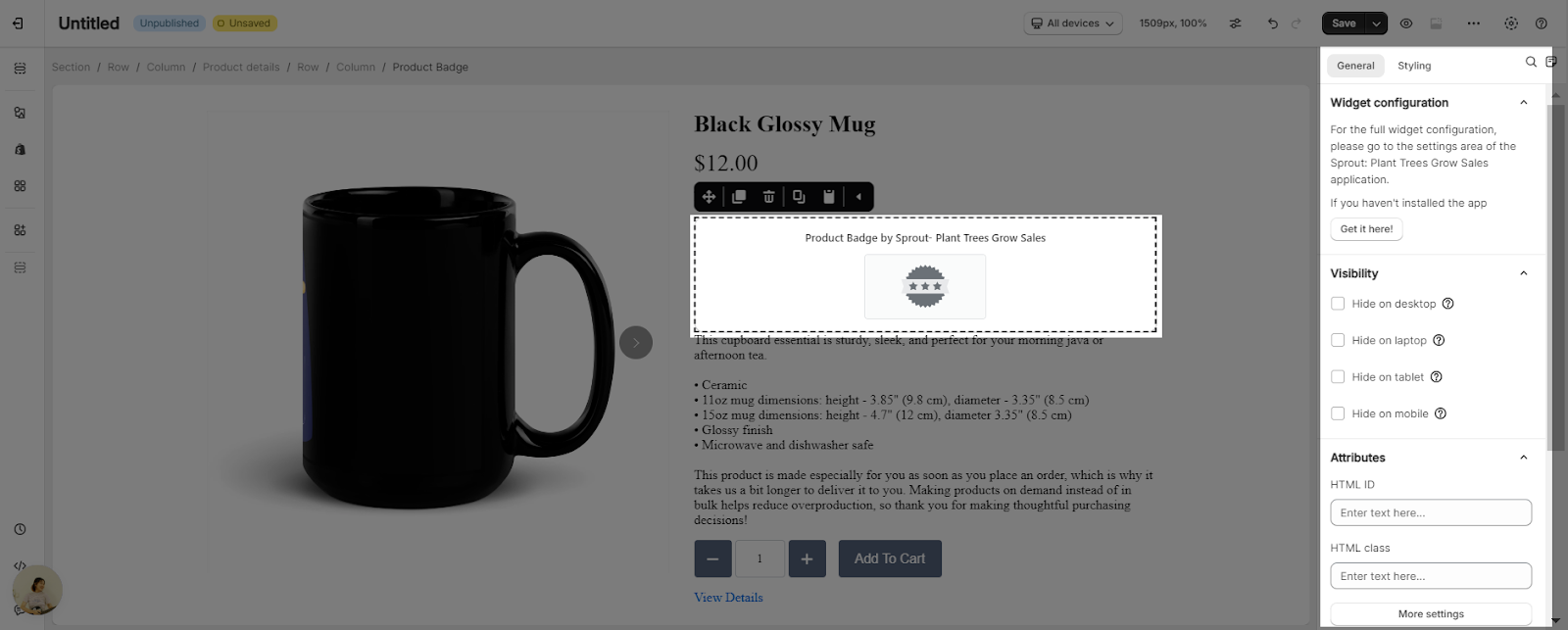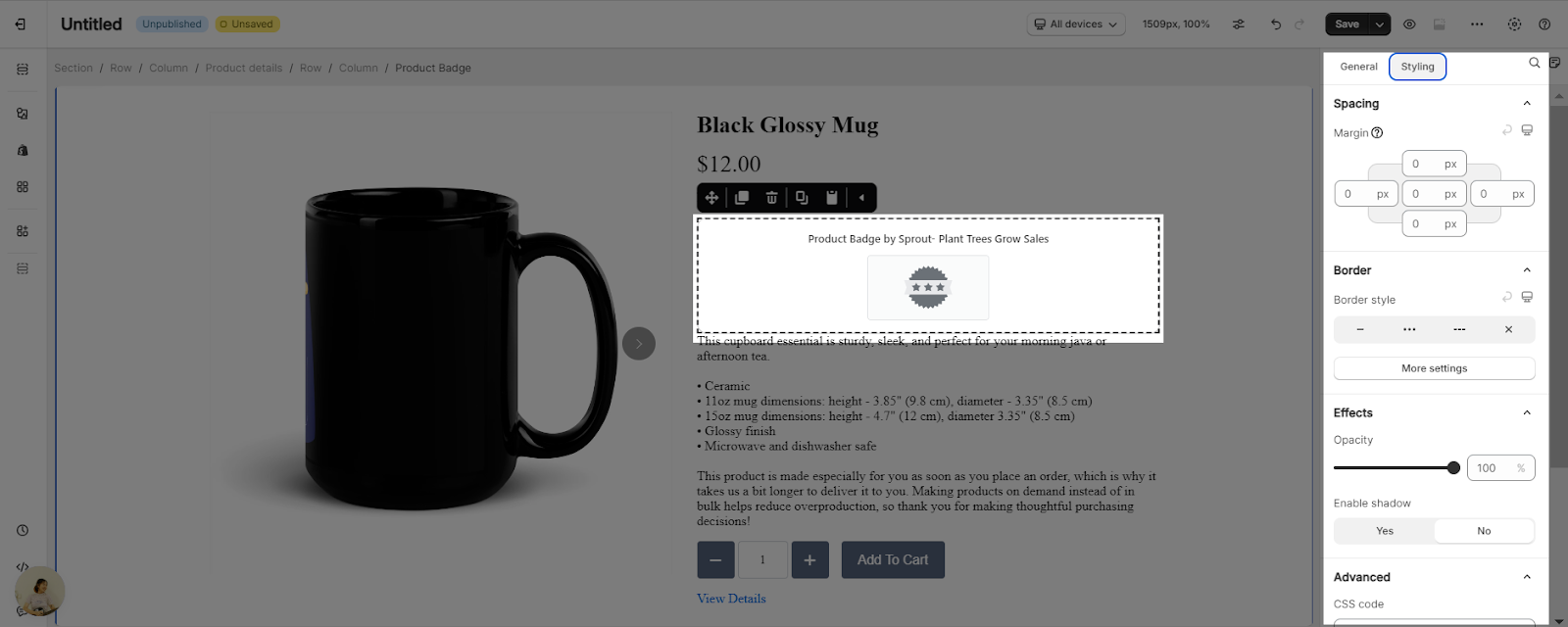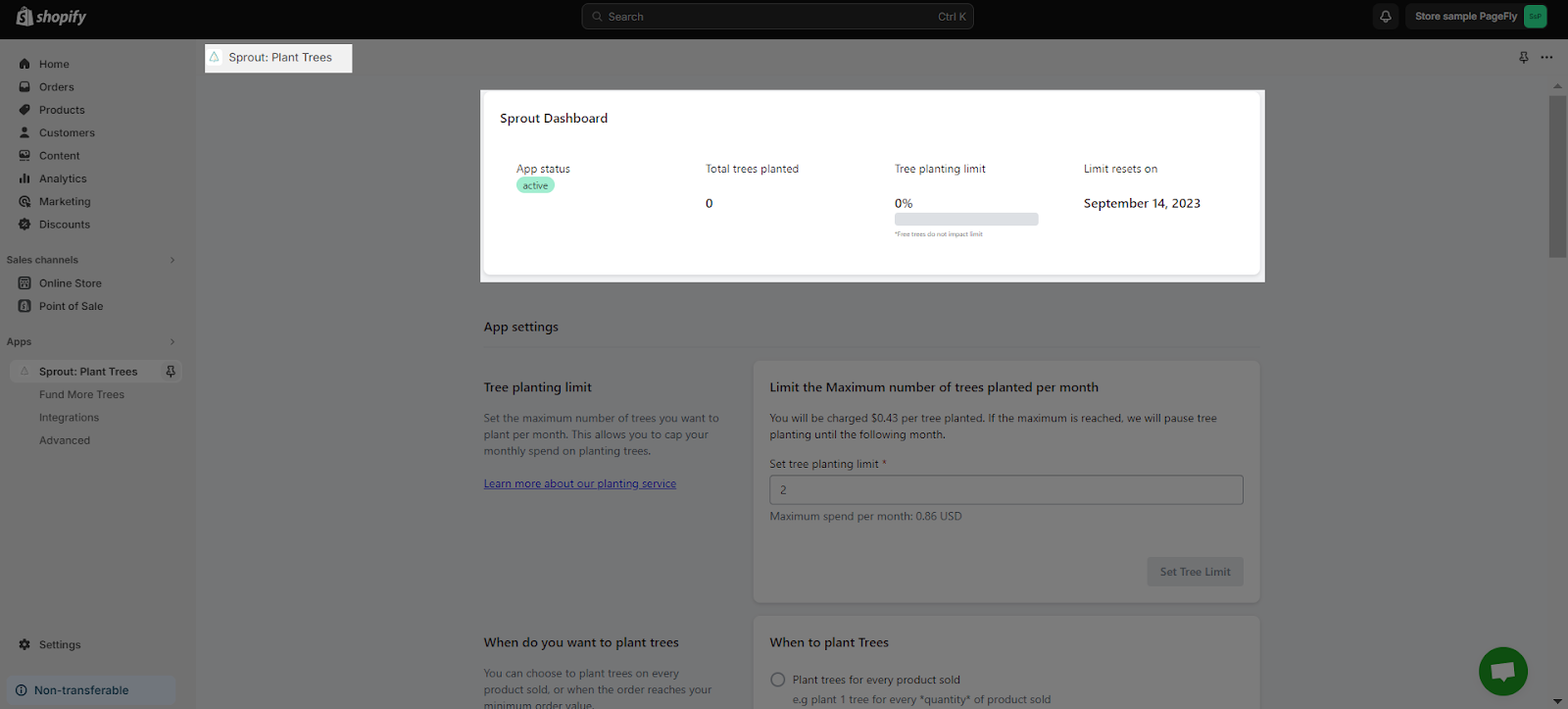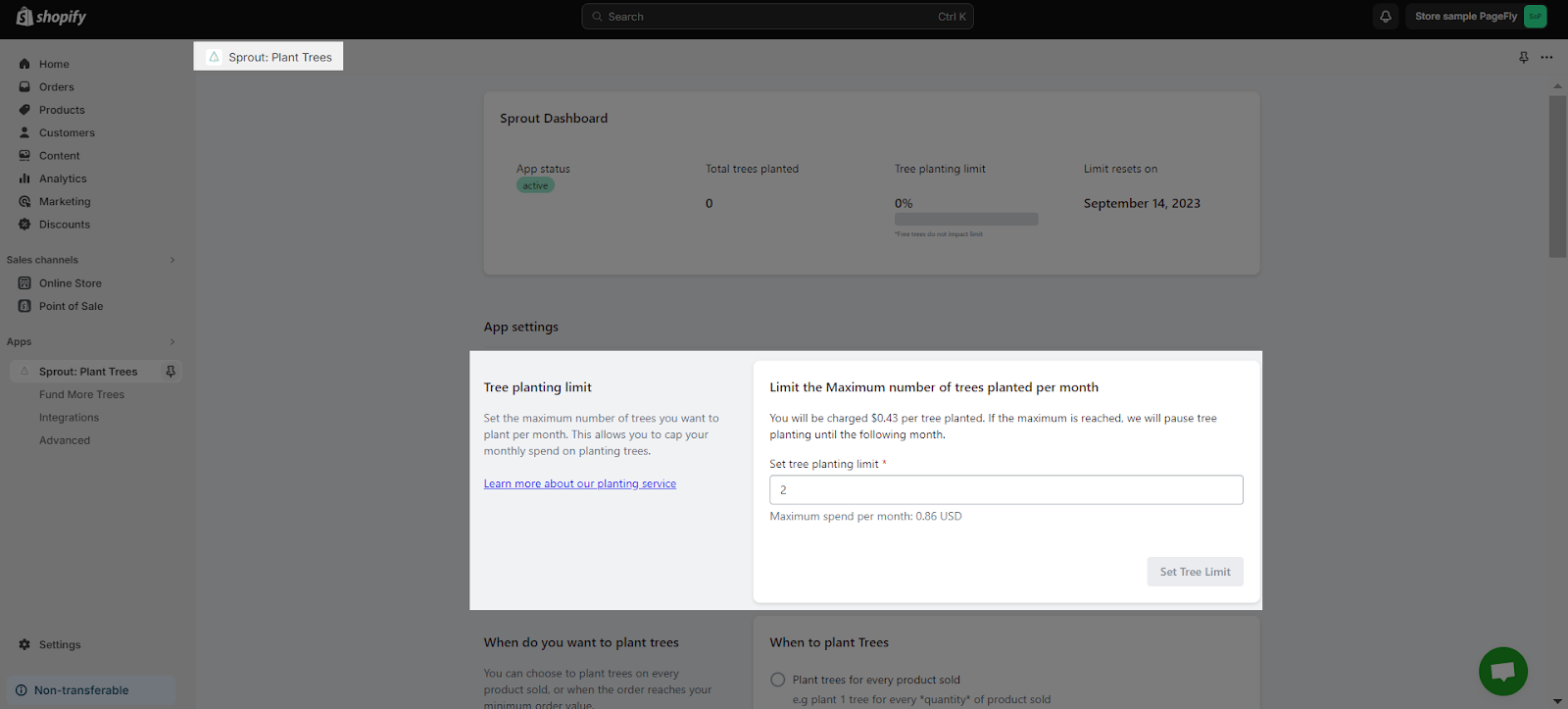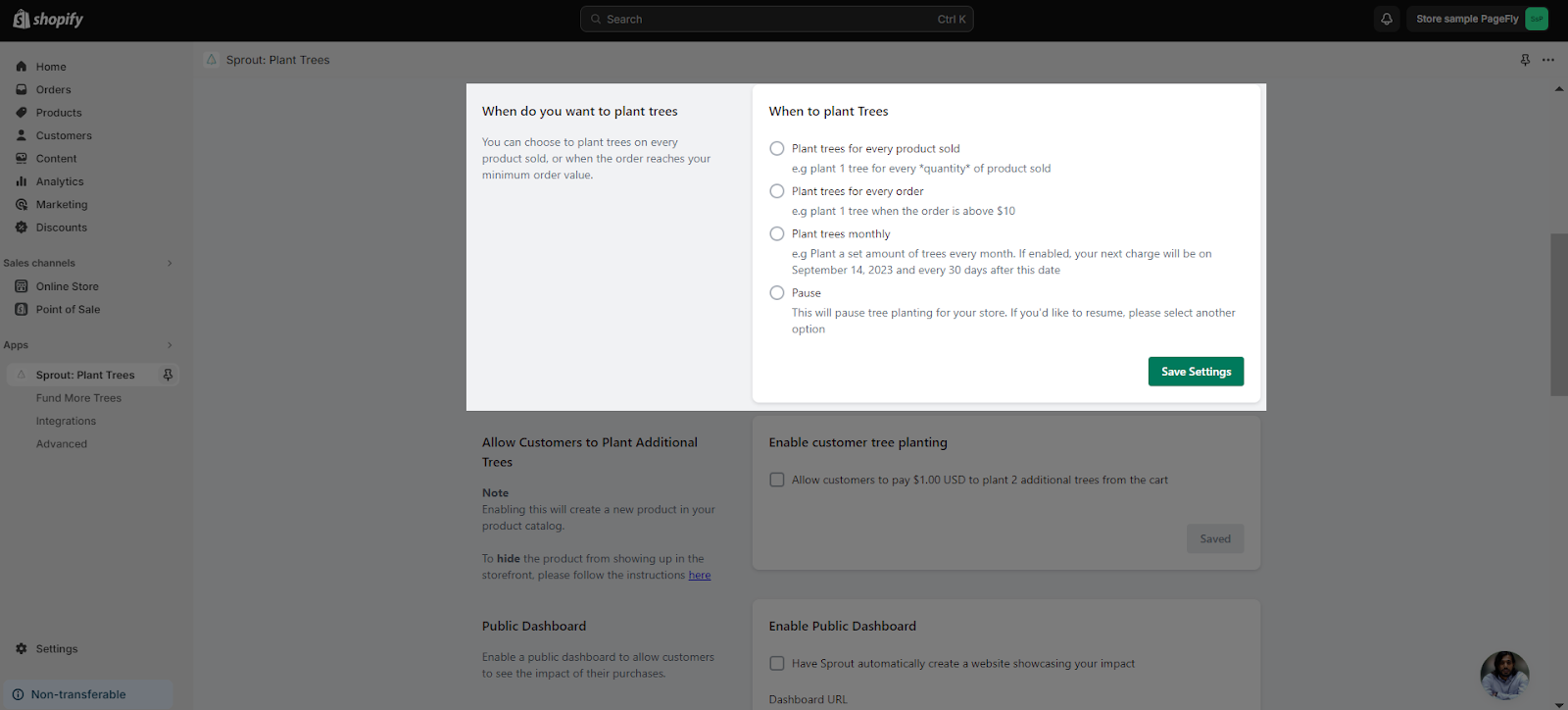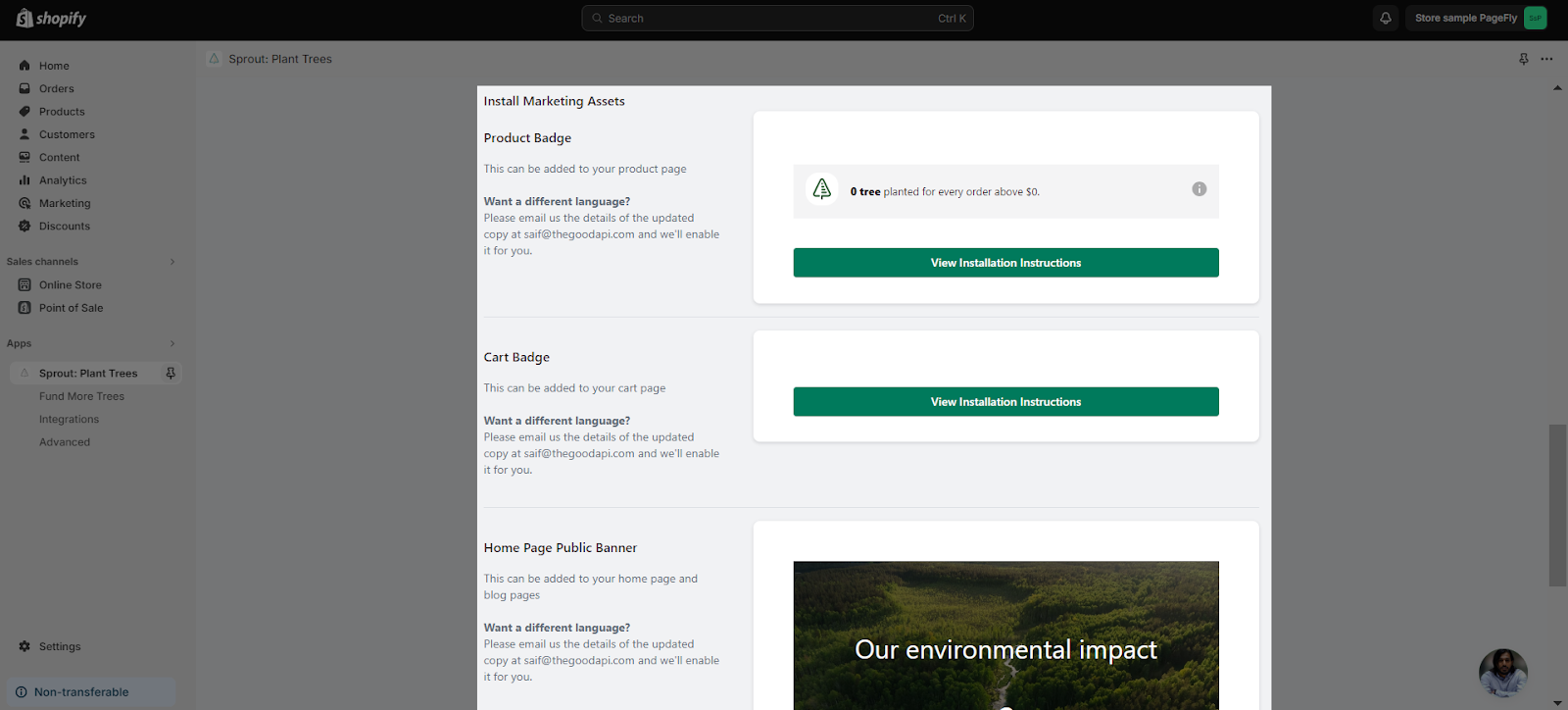About Sprout: Plant Trees Grow Sales Element
What is the Sprout: Plant Trees Grow Sales Element?
Sprout: Plant Trees Grow Sales is a user-friendly Shopify app by GoodApi, designed to empower merchants in their journey towards sustainability and eco-conscious customers. With Sprout, seamlessly integrate tree planting into your store, whether it’s with each product sold or every completed order. Moreover, easily showcase your positive impact through no-code marketing badges. It’s the essential tool your Shopify store needs to nurture sustainability and attract eco-conscious customers while increasing your store’s conversion.
Install Sprout: Plant Trees Grow Sales Element
To use this element, Sprout: Plant Trees Grow Sales app has to be installed on your Shopify store.
- Install Sprout: Plant Trees Grow Sales
- Install PageFly
How To Access Sprout: Plant Trees Grow Sales Element
In the page editor, follow these steps to access Sprout: Plant Trees Grow Sales element:
- Step 1: Go to Add Third Party Elements in the left toolbar > Click on the Edit your 3rd party elements button.
- Step 2: In the Integrations popup page, you can search “Sprout: Plant Trees Grow Sales” on the search bar
- Step 3: Click on the Sprout: Plant Trees Grow Sales element in the catalog
- Step 4: Drag and drop the Sprout: Plant Trees Grow Sales elements on the canvas.
How To Configure Sprout: Plant Trees Grow Sales Element
- One page can have multiple elements.
Once you finish configuring options in the Sprout: Plant Trees Grow Sales app, you can go to a PageFly page and use this element
Sprout offers 2 types of elements:
- Product badge
This element can work on all Page Types and everywhere on the page
- Public banner
Note: The public banner only works with the Home page and Blog page.
From PageFly
- In the General tab, there is a widget configuration giving you a short explanation of the Sprout: Plant Trees Grow Sales app and its link to the app listing. Once you drag and drop this element inside the page, it will automatically work as the product you assigned and settings in the Sprout: Plant Trees Grow Sales app.
- In the Styling tab, you can edit the Margin, Border, and Effect of Opacity for the element.
From Sprout: Plant Trees Grow Sales Settings
Note: All settings must be done from the Sprout app. For the full widget configuration, please go on the Sprout: Plant Trees Grow Sales application.
If you haven’t installed the app, get it here.
To set up the app, please do as follows:
- Step 1: Set up Sprout: Plant Trees Grow Sales element by your Shopify Account.
Go to your Shopify Admin > Apps > Choose Sprout: Plant Trees Grow Sales to set it up.
- Step 2: Set up the Sprout: Plant Trees Grow Sales app.
Option Sets
In the App Dashboard, you’ll see the numbers to track your process:
- App status: To know whether the app is active on your Shopify store or not.
- Total trees planted: The number of trees you’ve planted through the app.
- Tree planting limits: You can set the number of trees limits for each month, the bar shows your planting progress compared to the limit.
- Limit resets on: The date your tree planting limit resets
Scrolling down to the app settings, you’ll see the Tree planting limit. You can set the number of trees you want to plant per month here.
You can also choose when you want to plant trees, and there are two options for that:
- Plant trees for every product sold
(e.g plant 1 tree for every *quantity* of product sold)
- Plant trees for every order
(e.g plant 1 tree when the order is above $10)
To let your customers plant additional trees compared to the limit, enable Allow customers to pay $1.00 USD to plant 3 additional trees from the cart > Click Save.
Marketing Assets
The app also has options for installing marketing assets with video instructions. There are 3 types:
- Product Badge
- Cart Badge
- Home Page Public Banner
Frequently Asked Questions
Overview
| When was Sprout launched? | 2022 |
| How much is it? | Free to install
You only pay for the trees you plant. $0.33 per tree |
| Can I use Sprout on the PageFly Editor? | Yes |
What Is Sprout: Plant Trees Grow Sales?
This is a tool letting store owners make a positive impact on our planet by planting trees with each product sold or each order completed. This app also increases the store’s conversion by reaching eco-conscious customers.
What Are The Benefits Of Using Sprout: Plant Trees Grow Sales?
With Sprout: Plant Trees Grow Sales app, you can impact the environment by planting trees based on your store’s orders. It helps attract eco-friendly customers and enhance their satisfaction, thus increasing your Shopify store conversion.