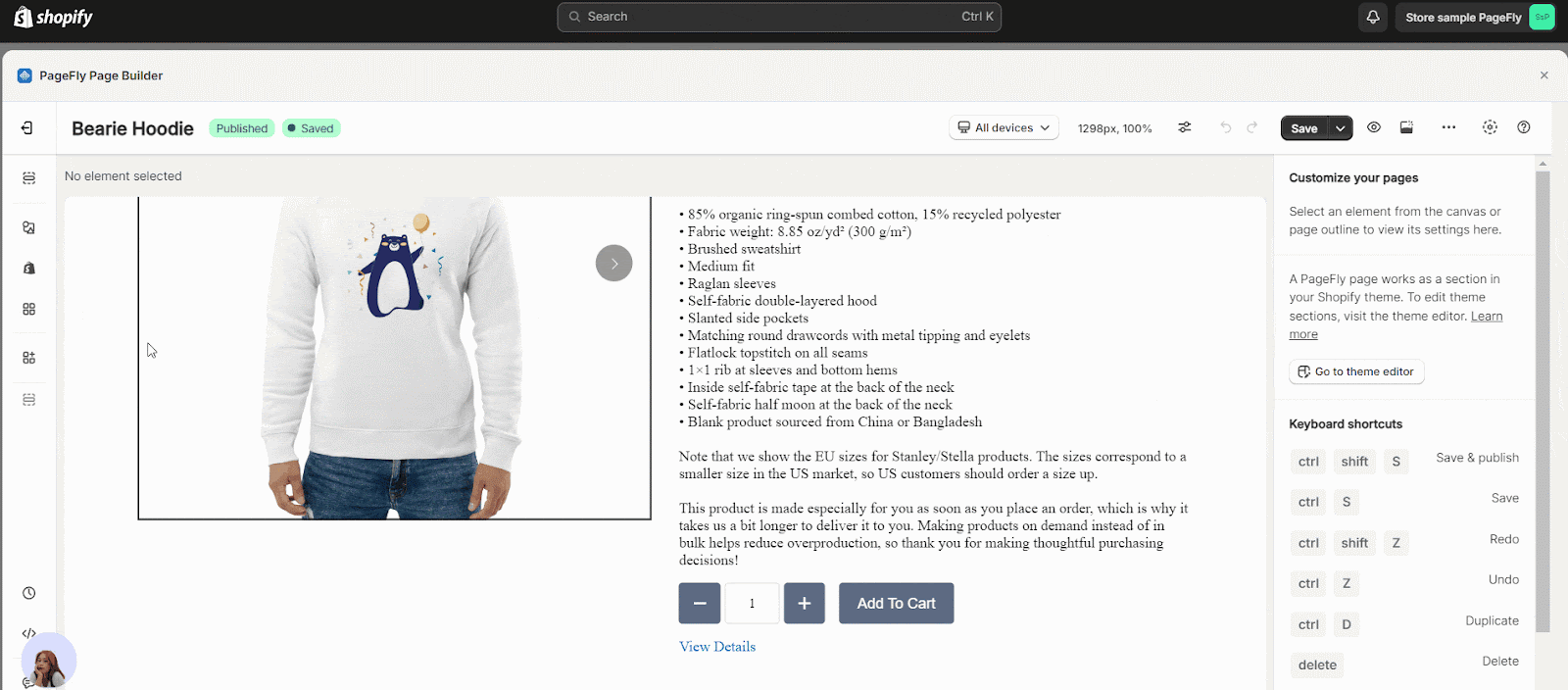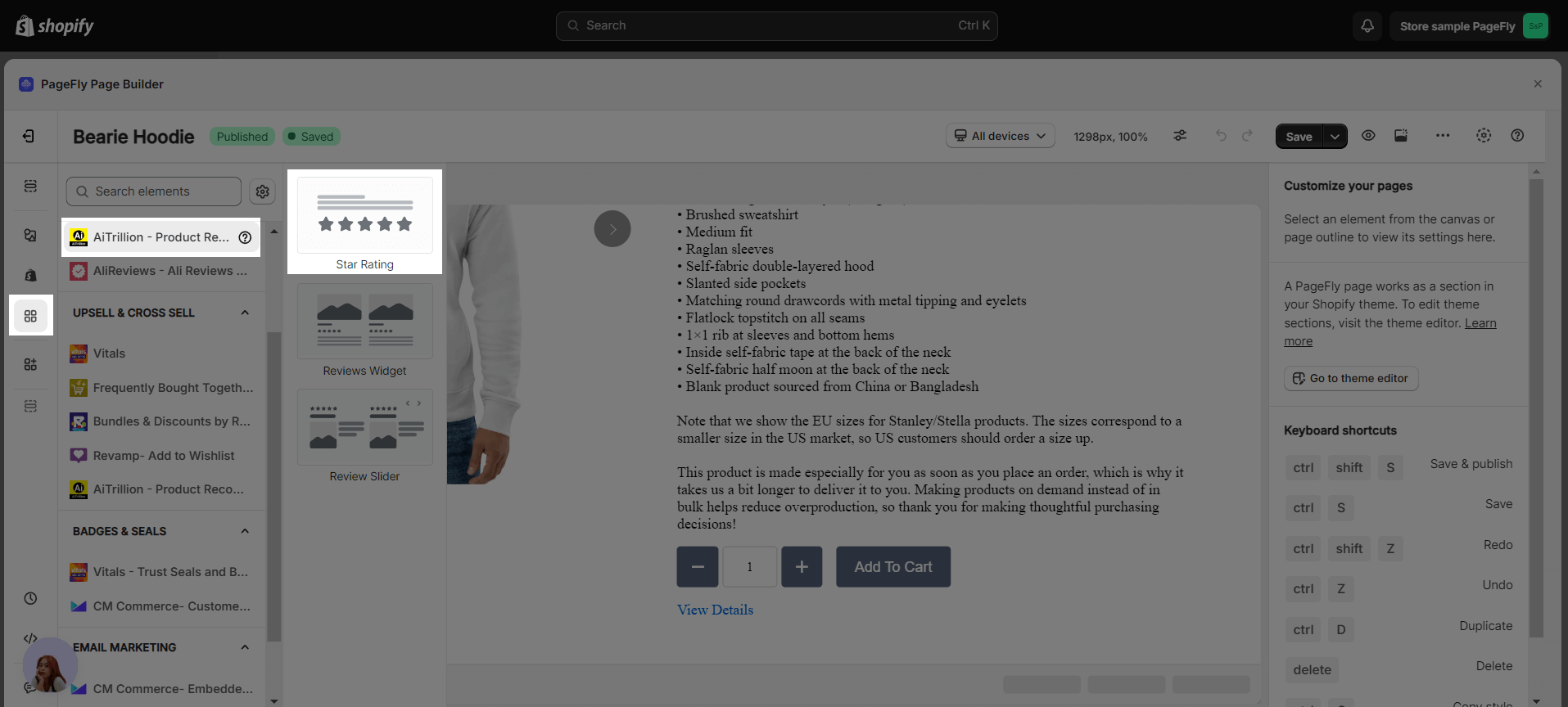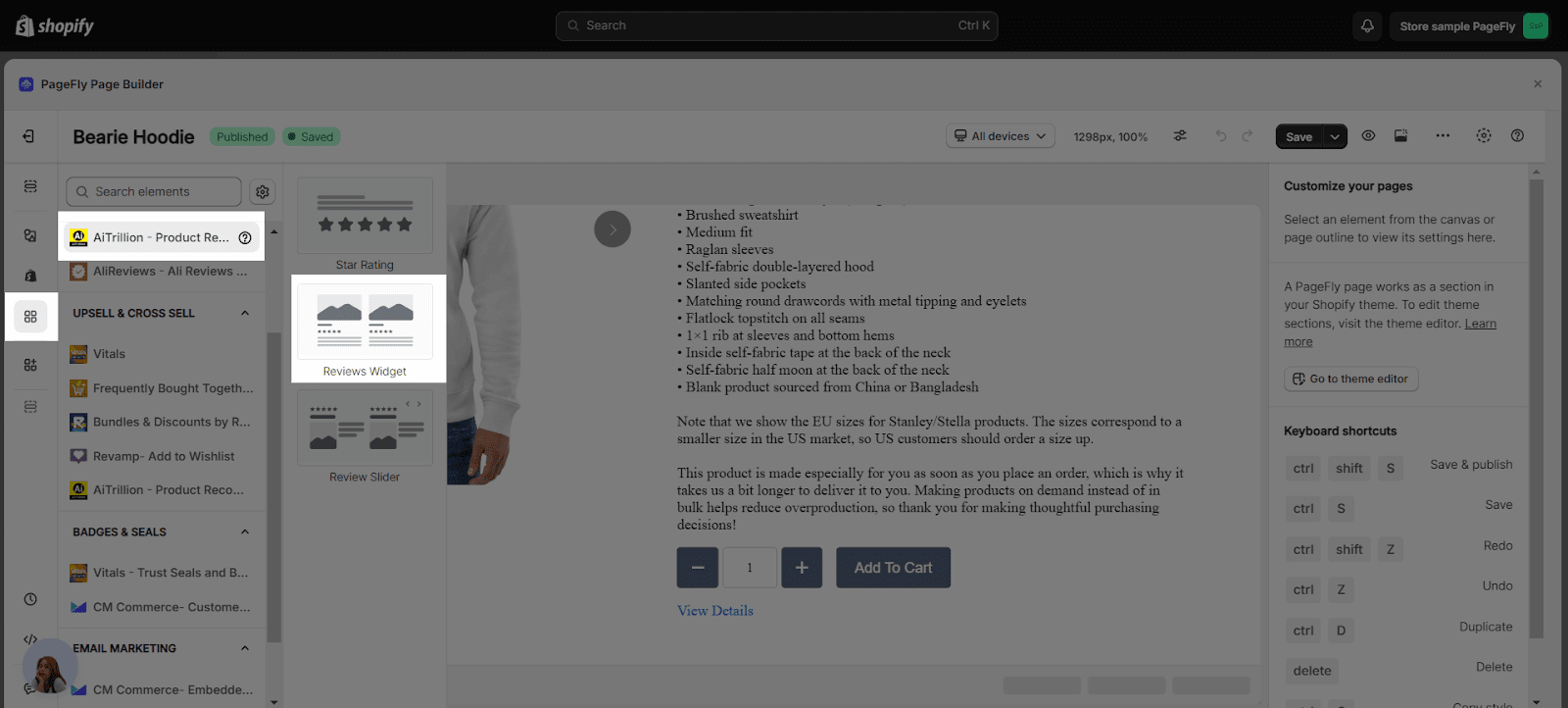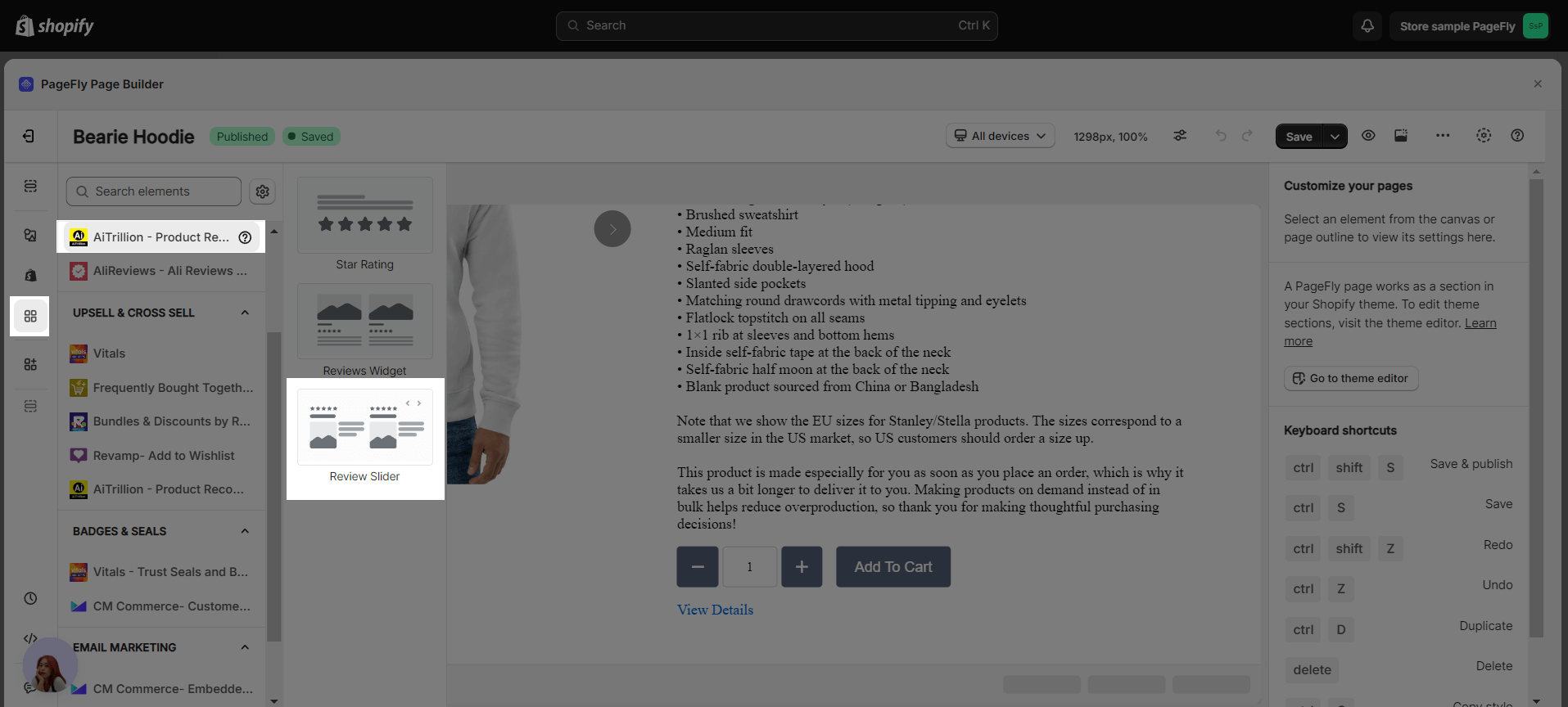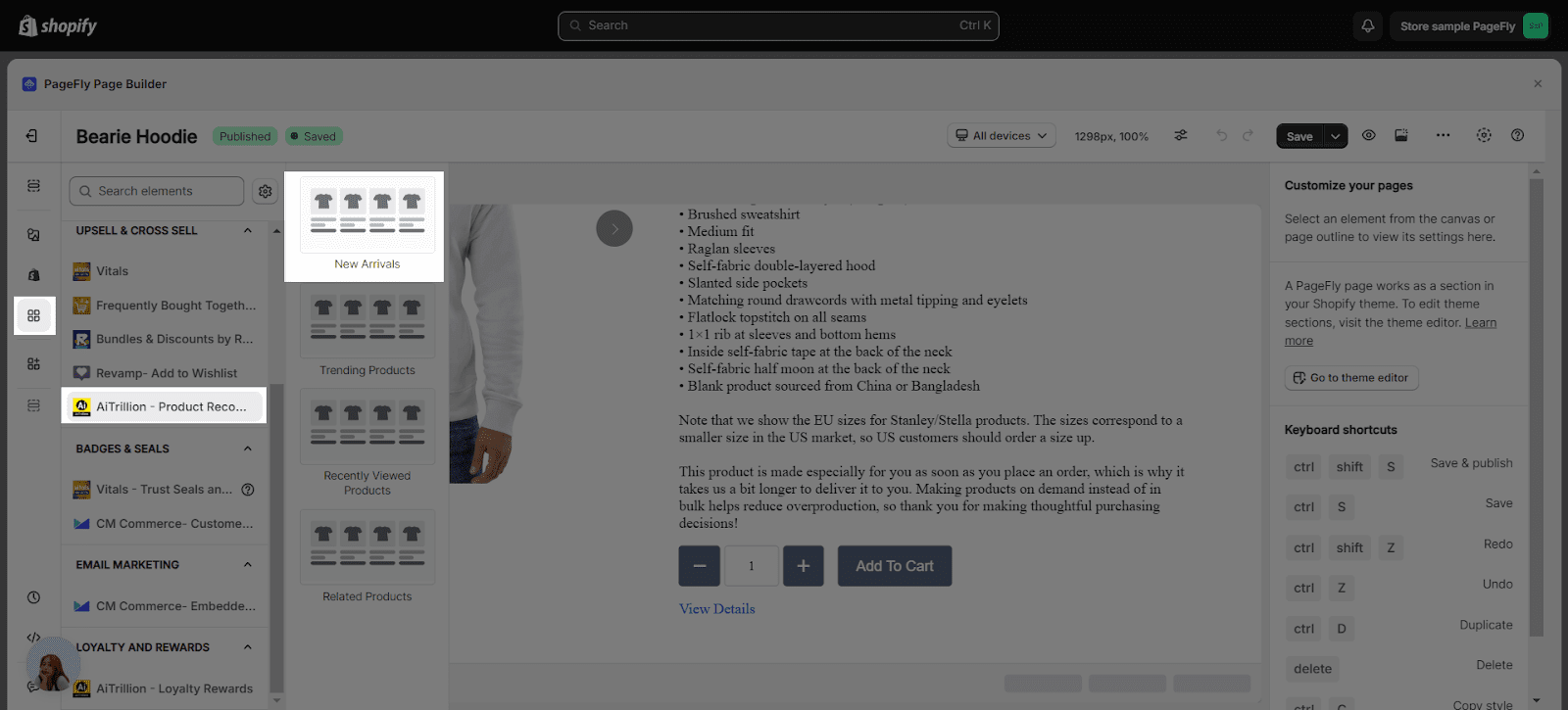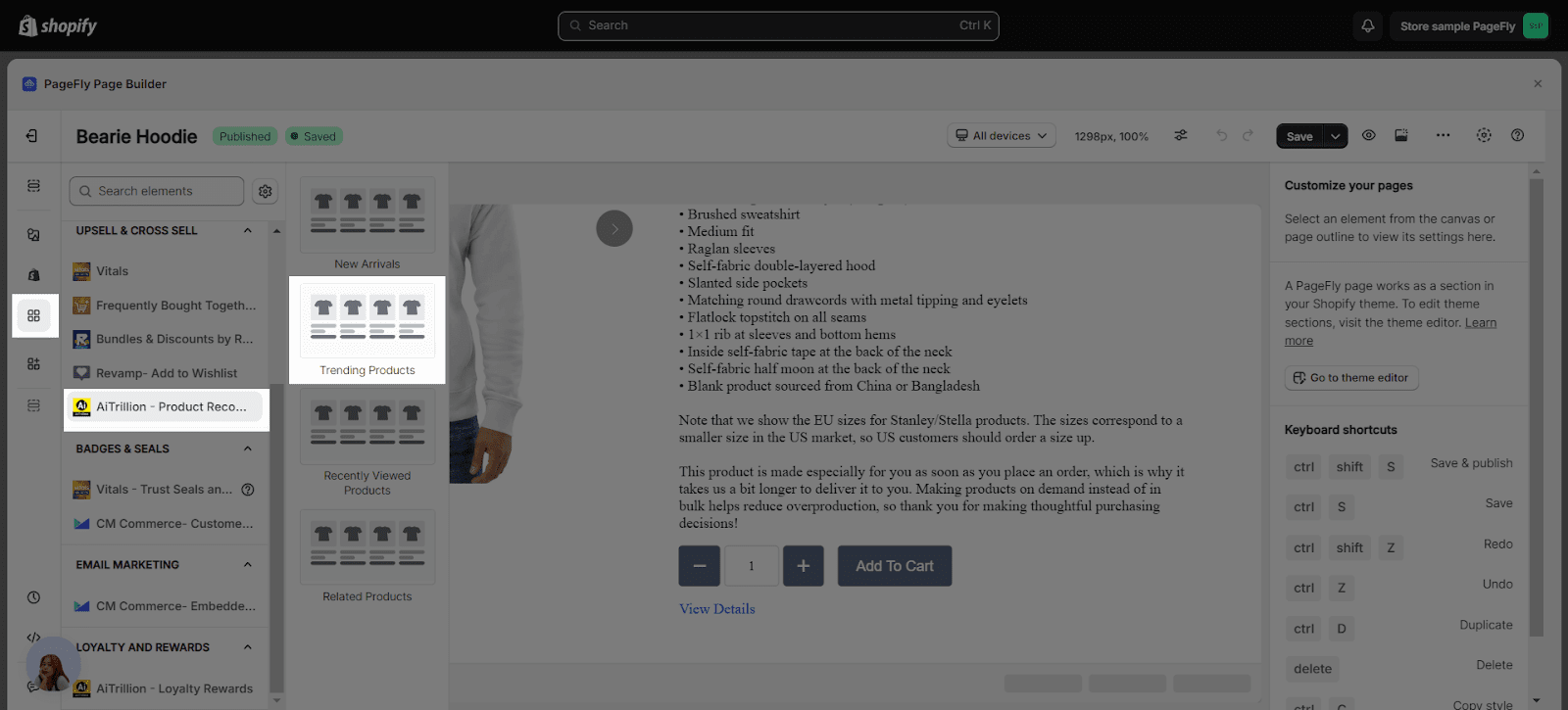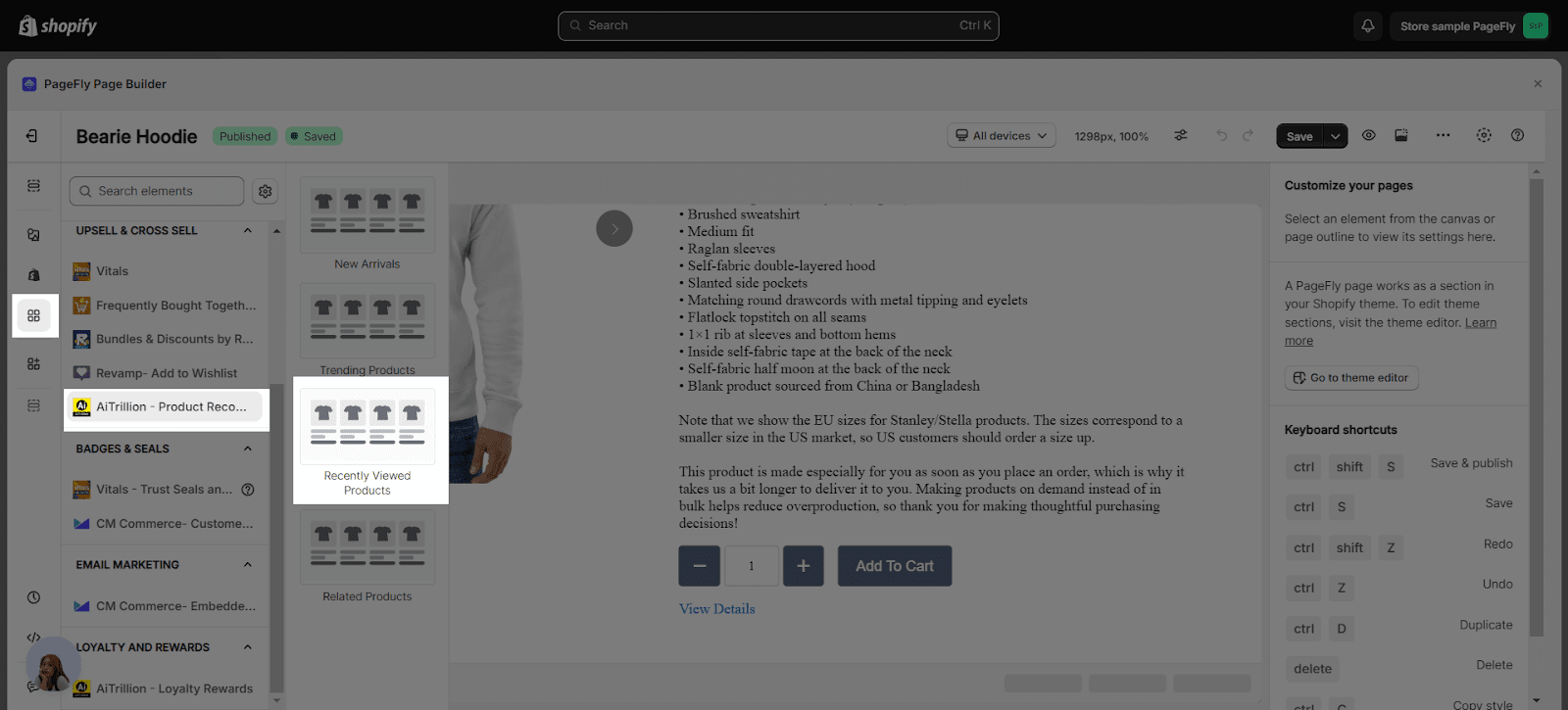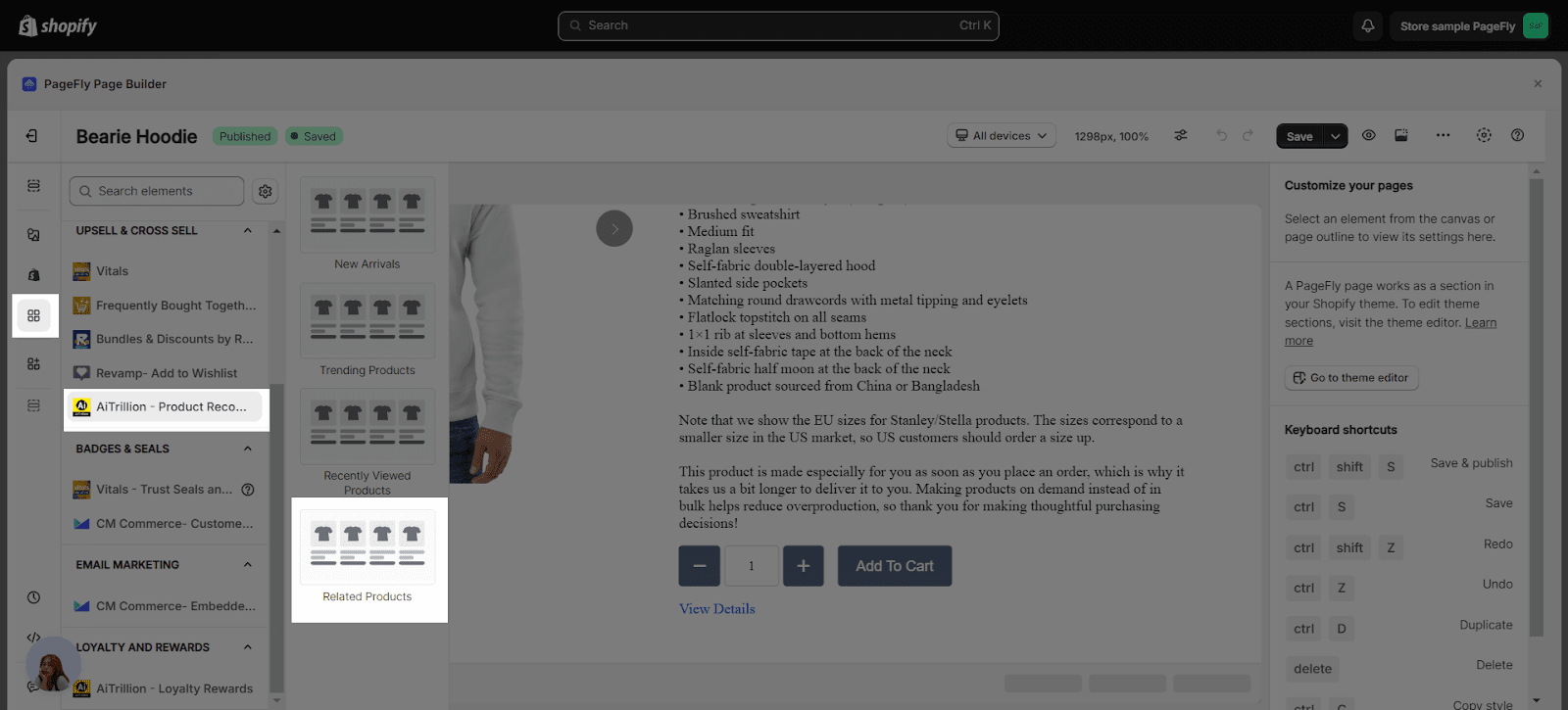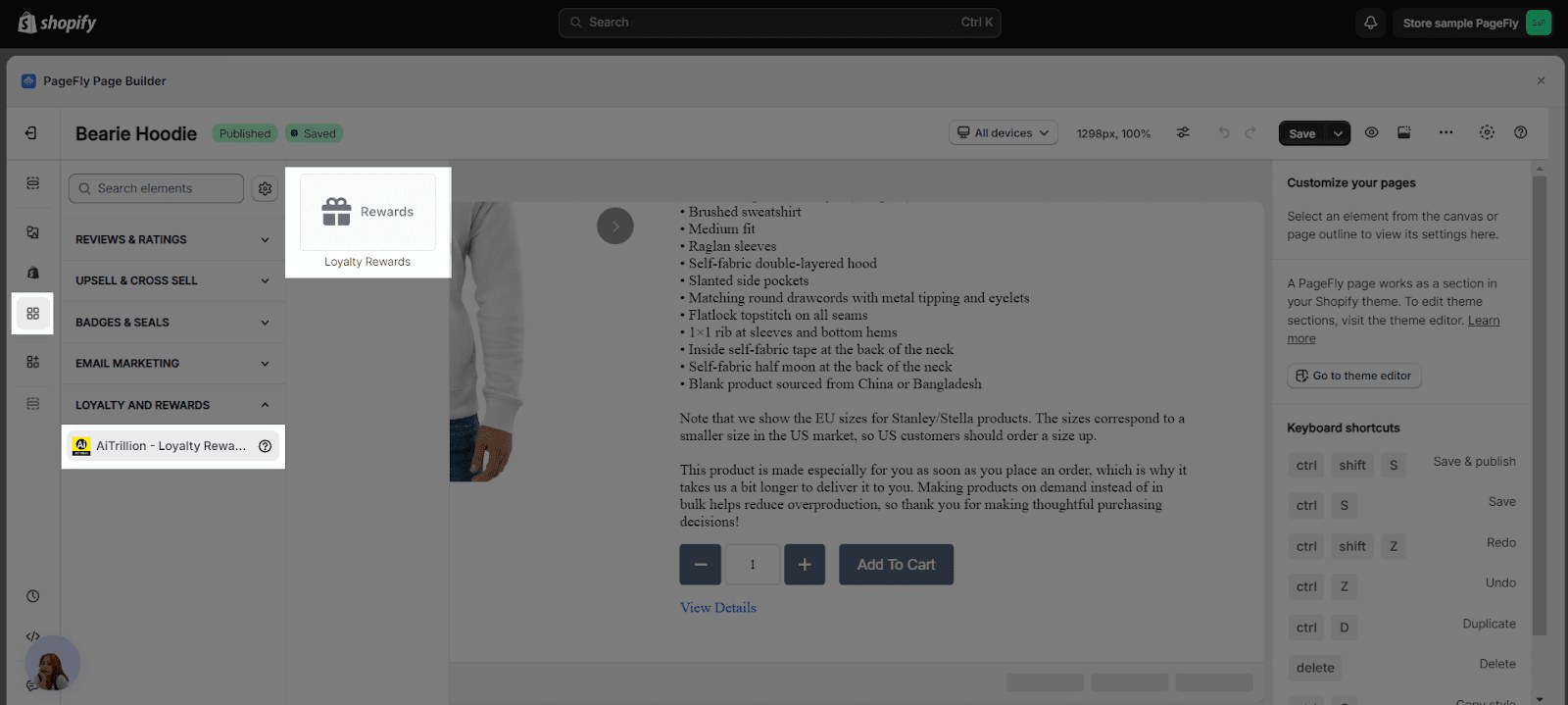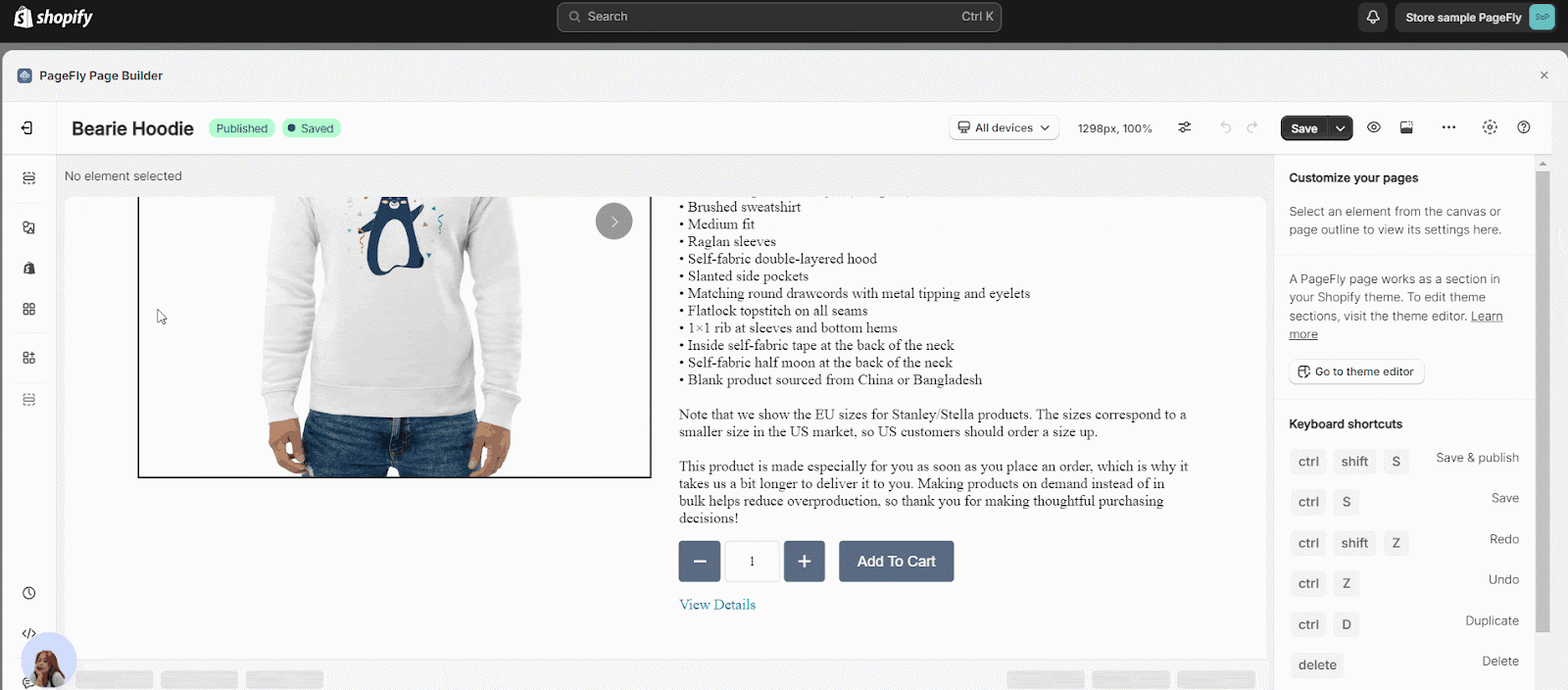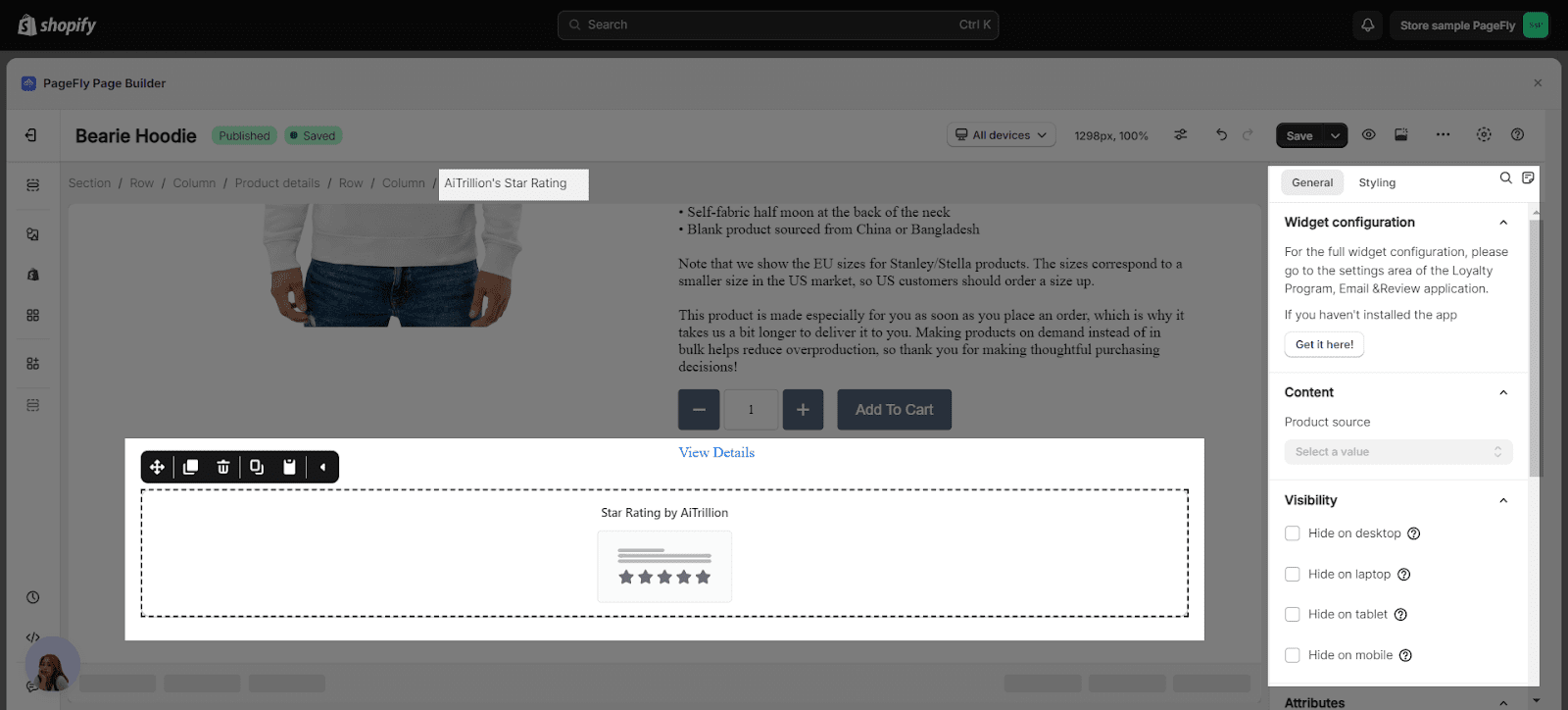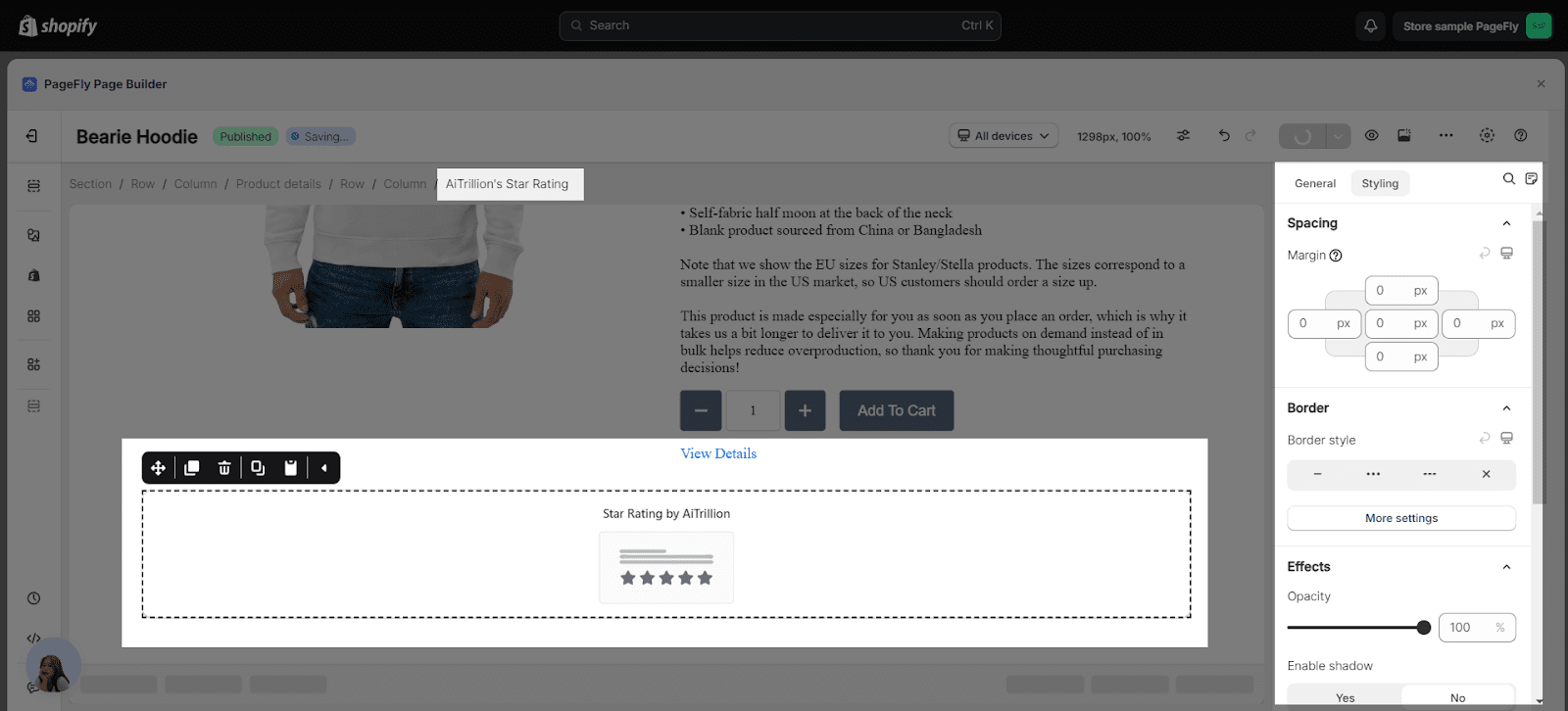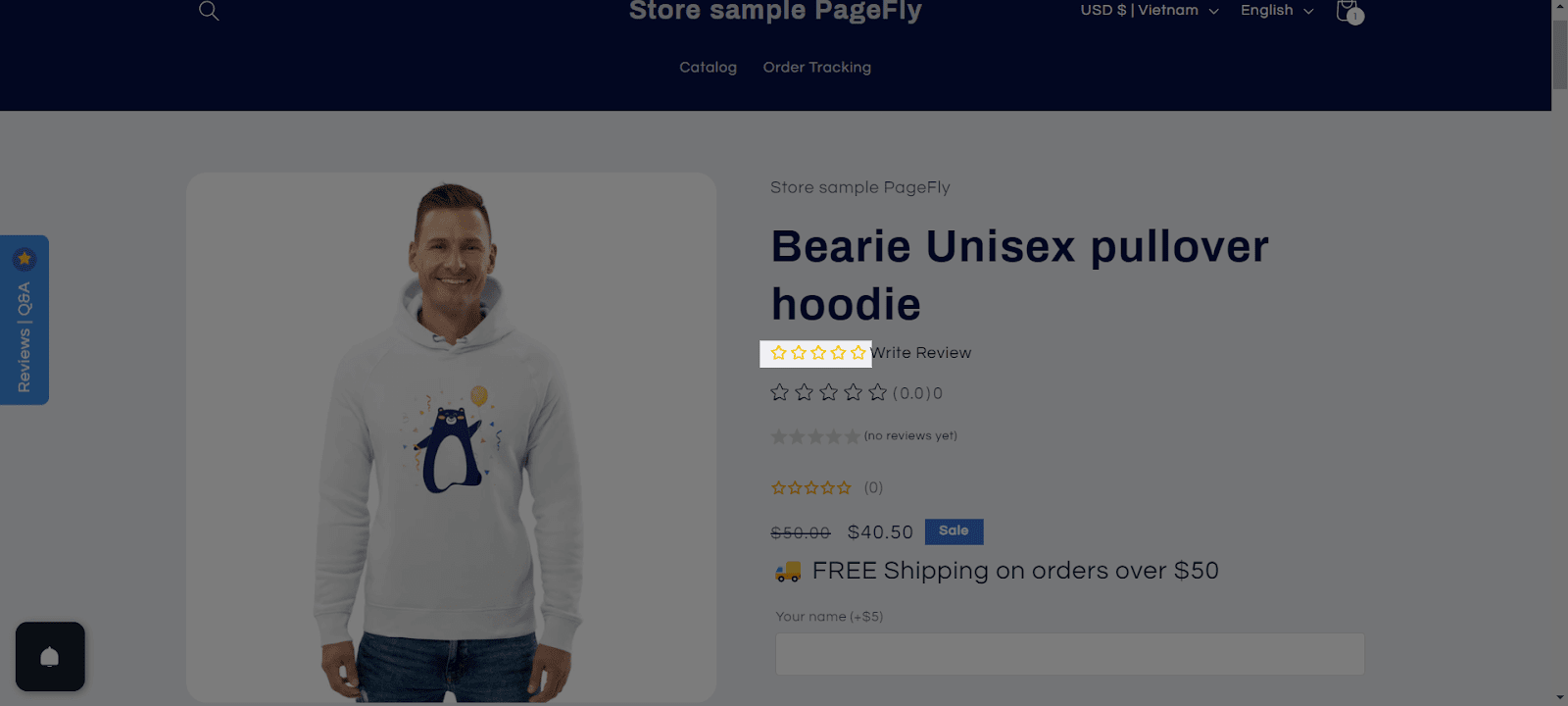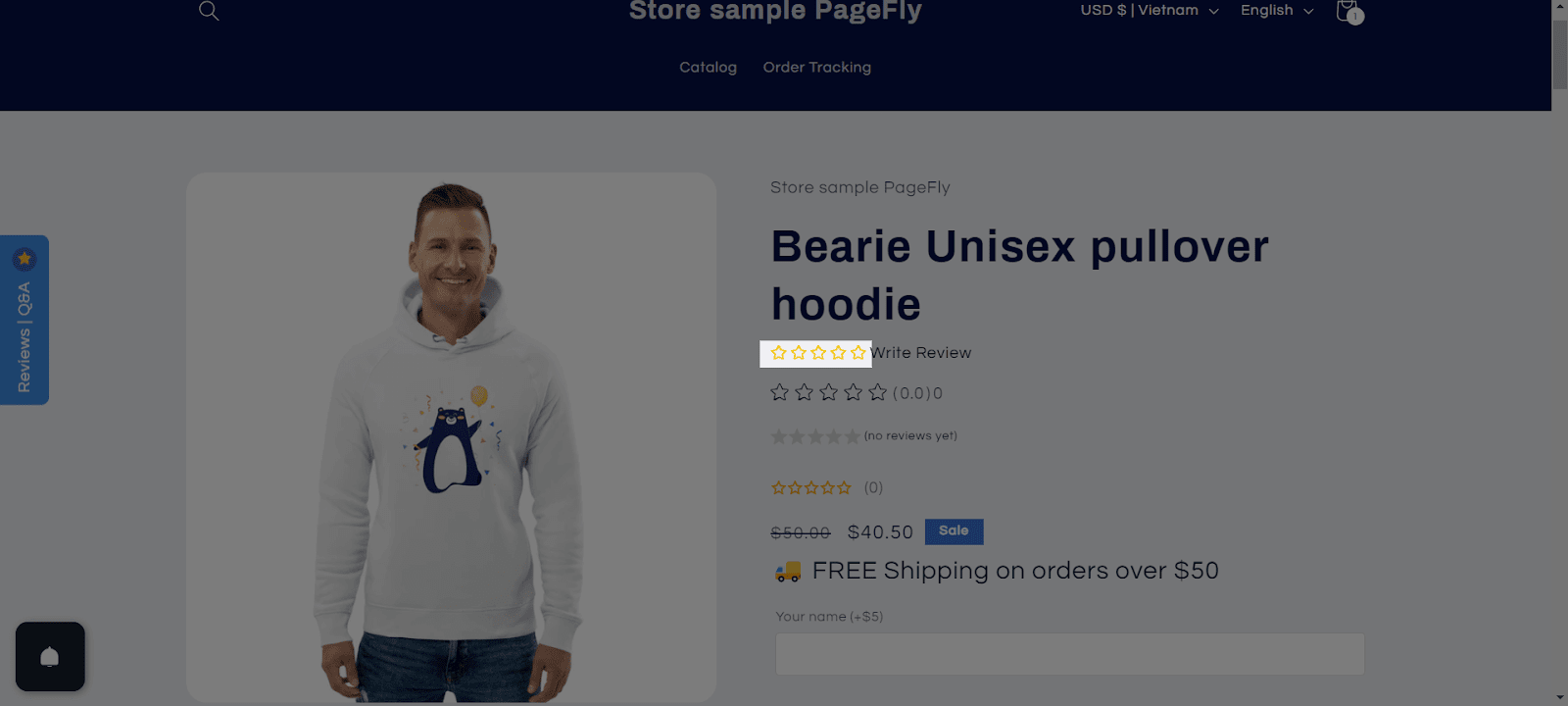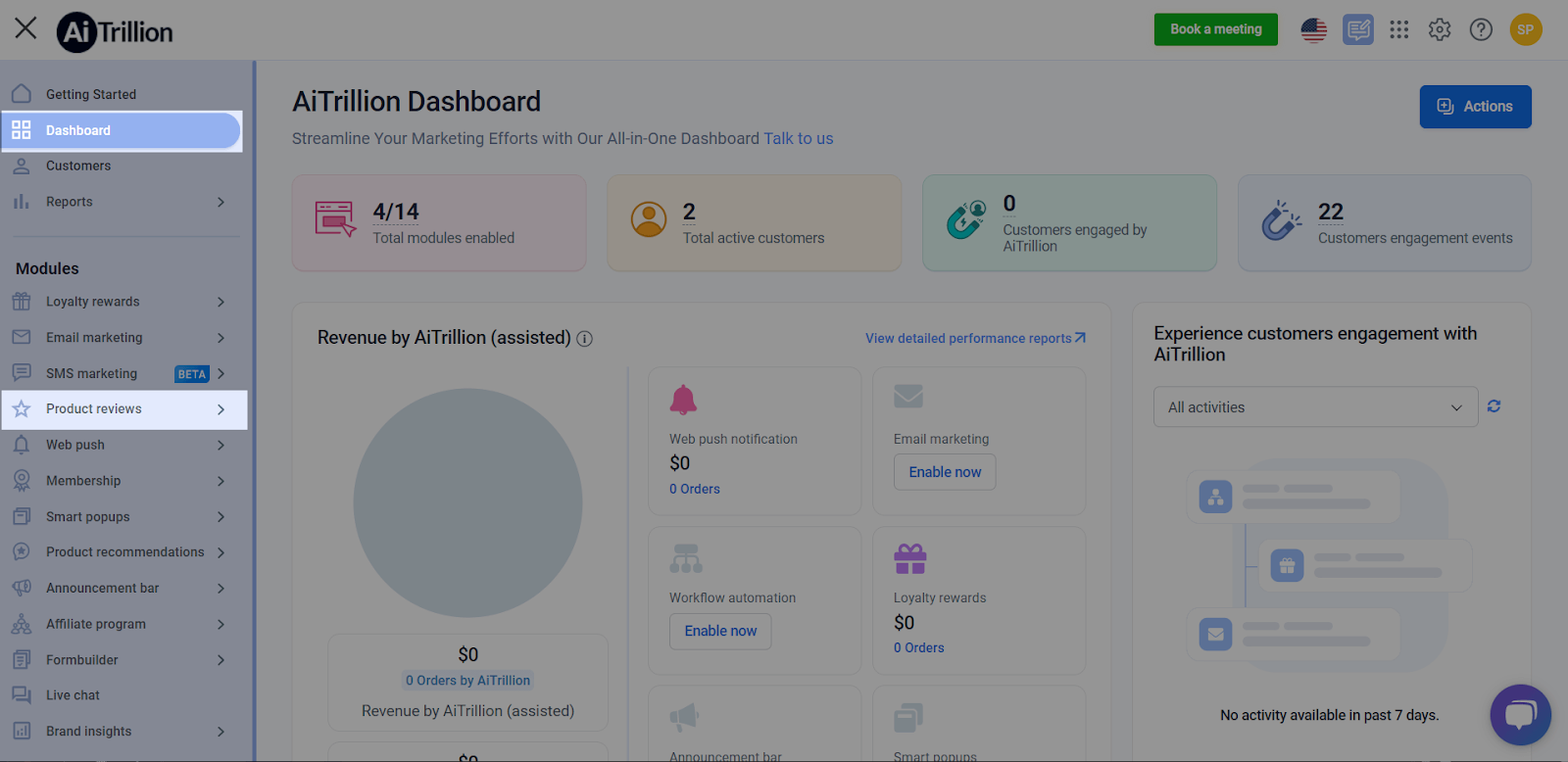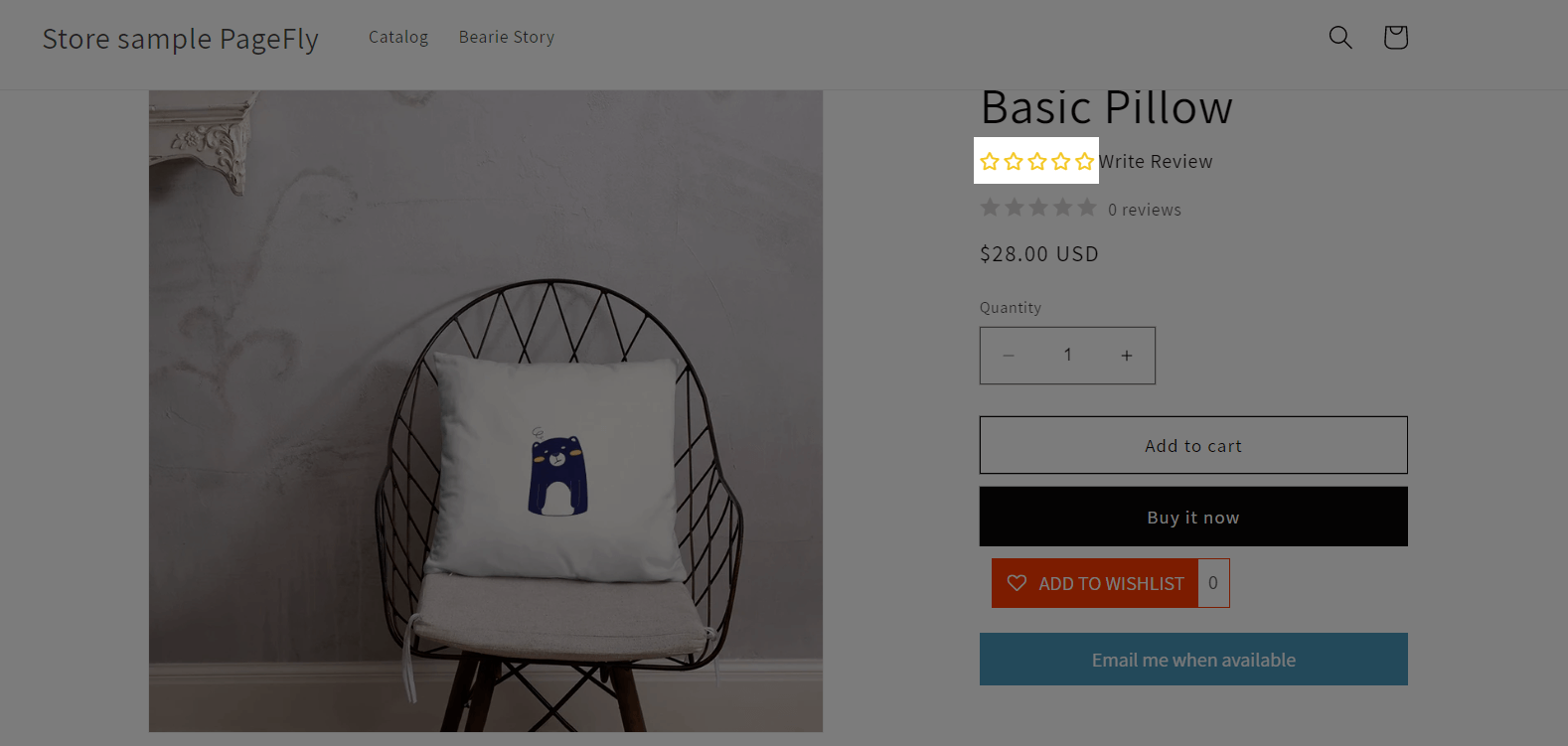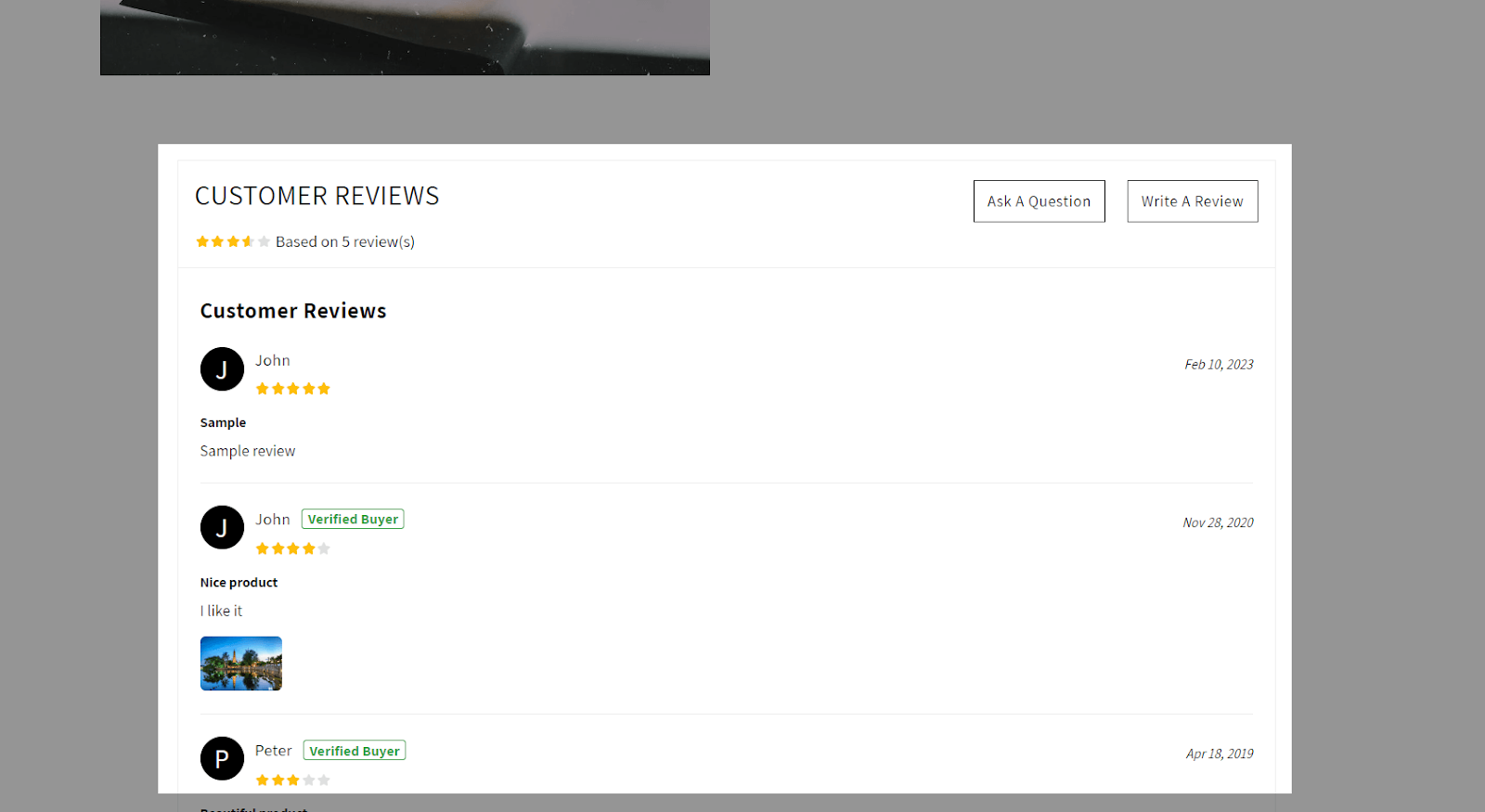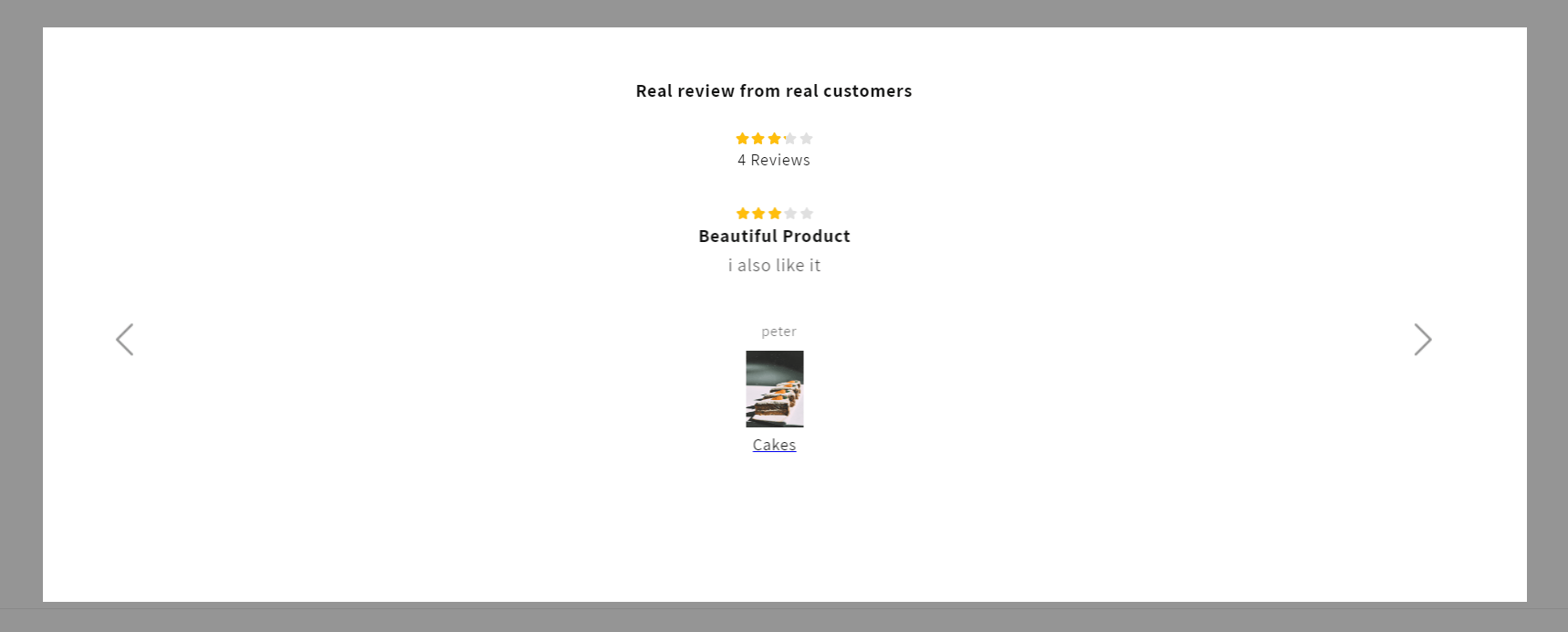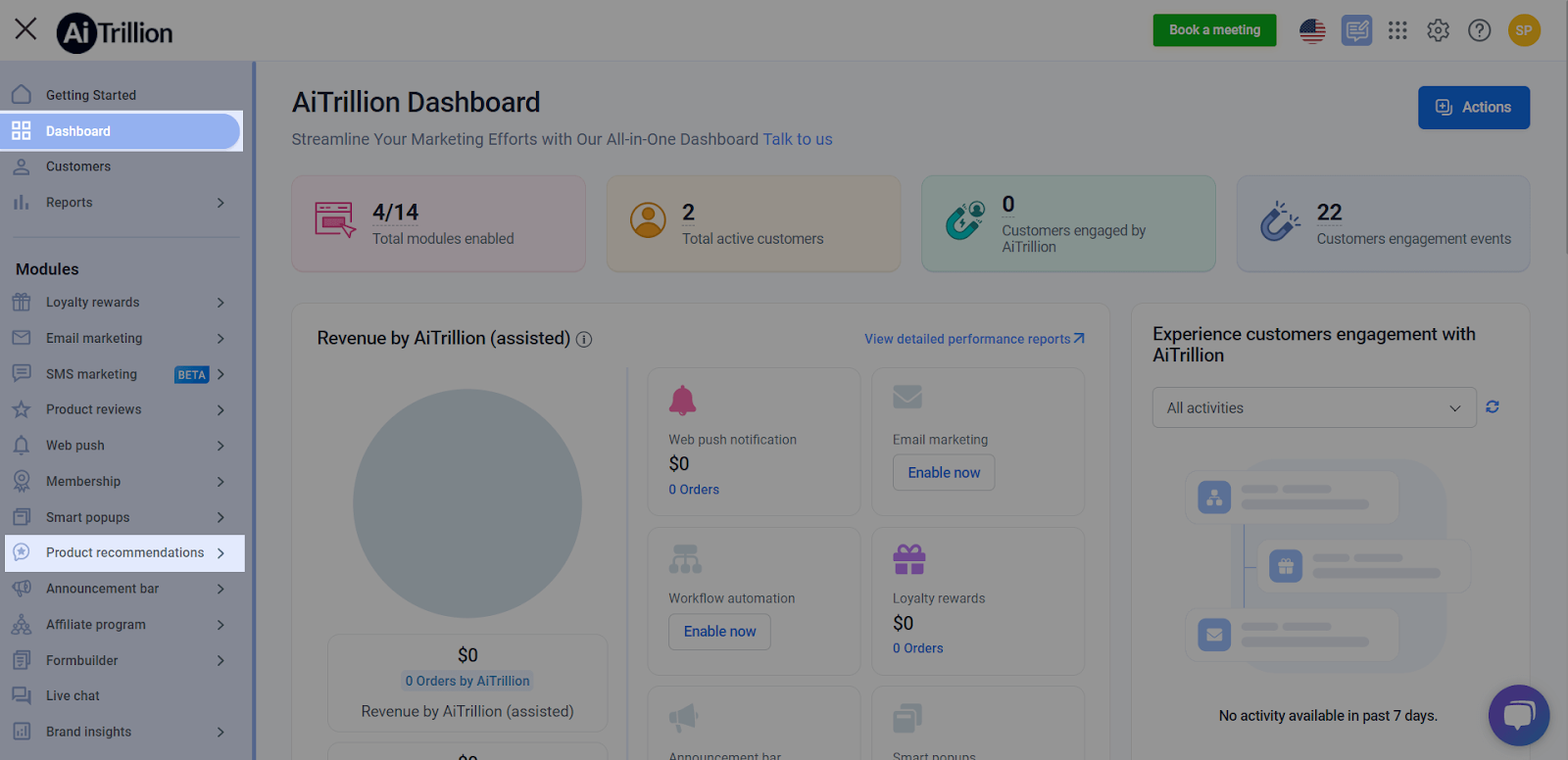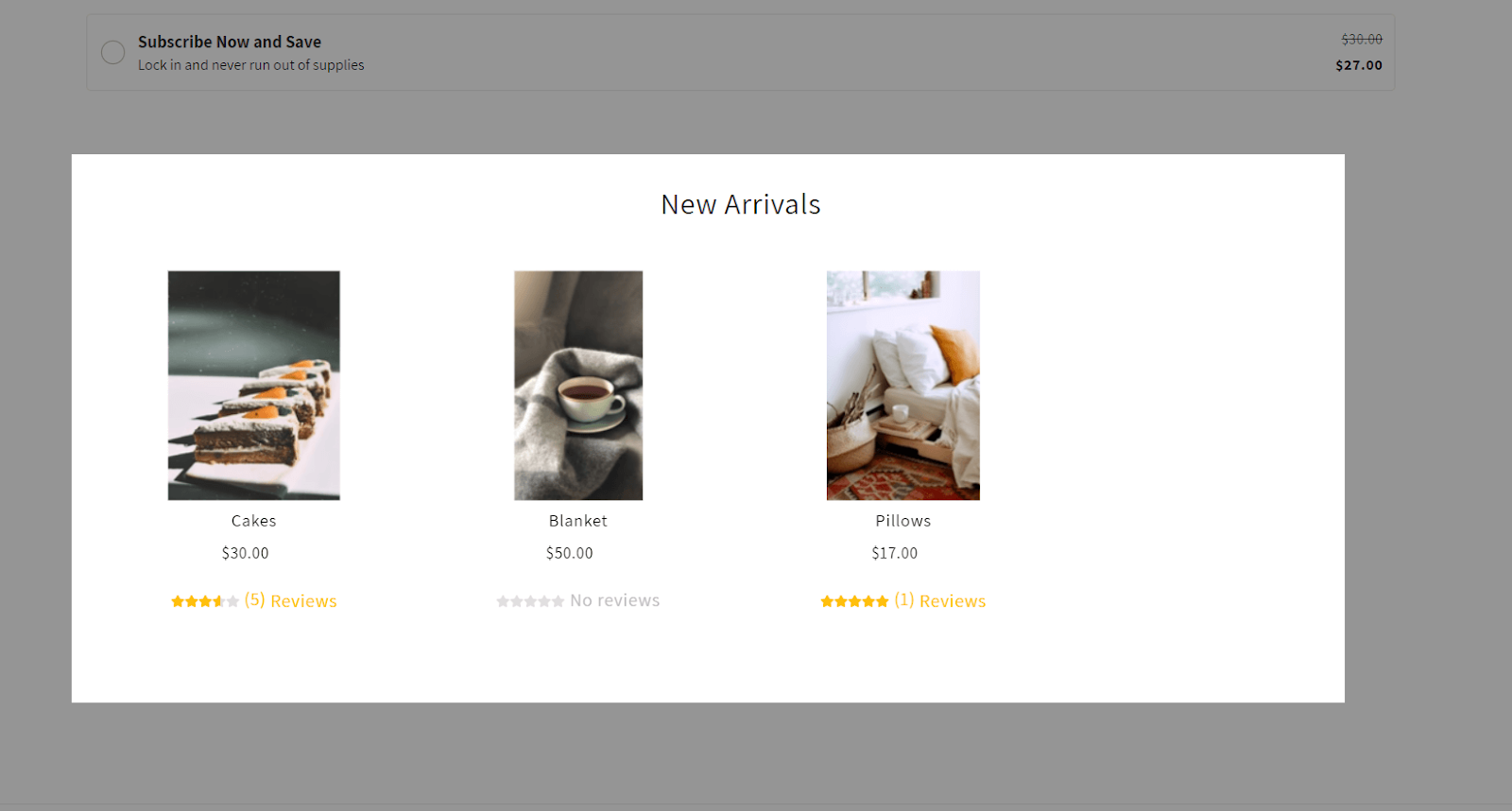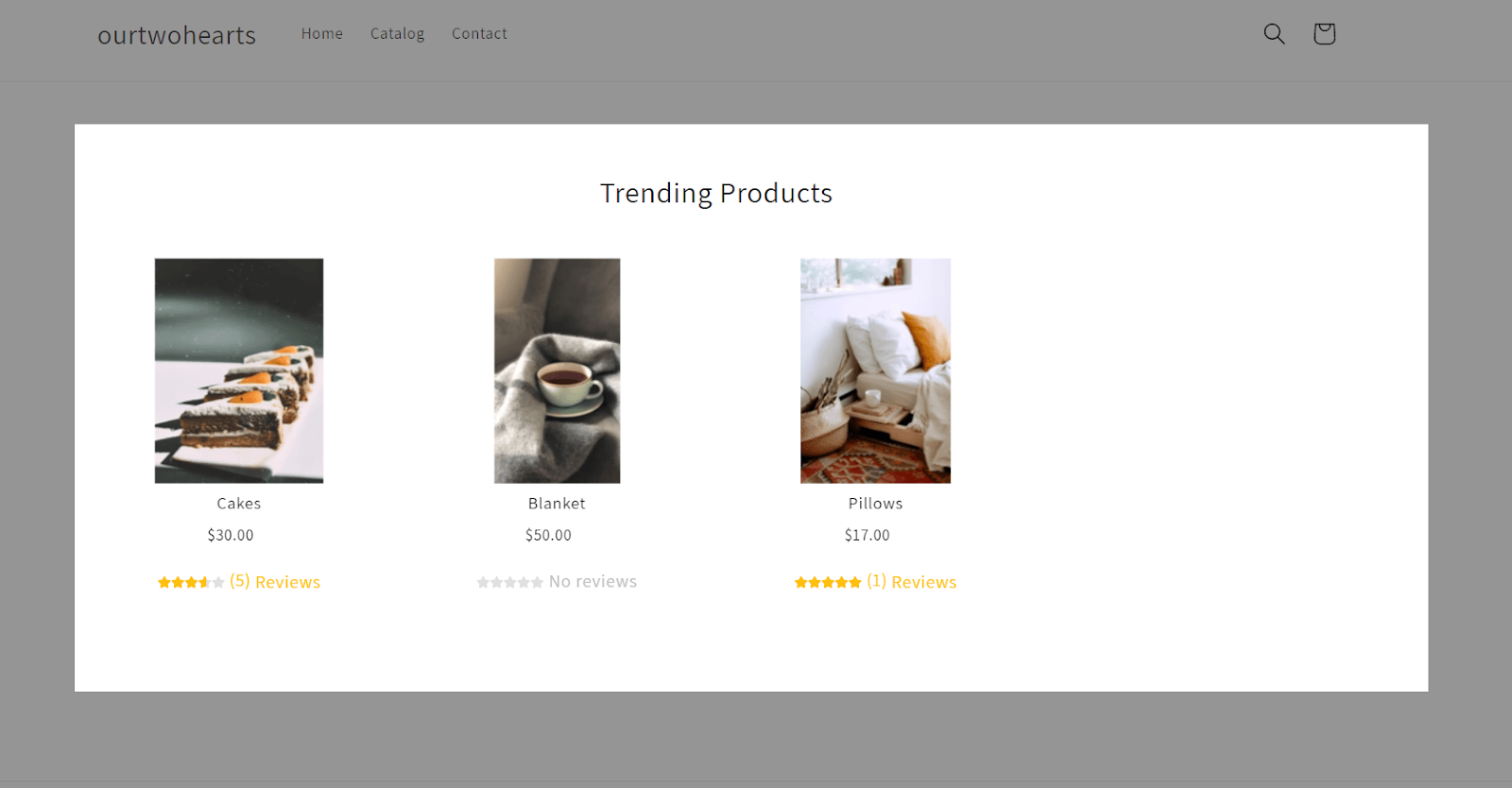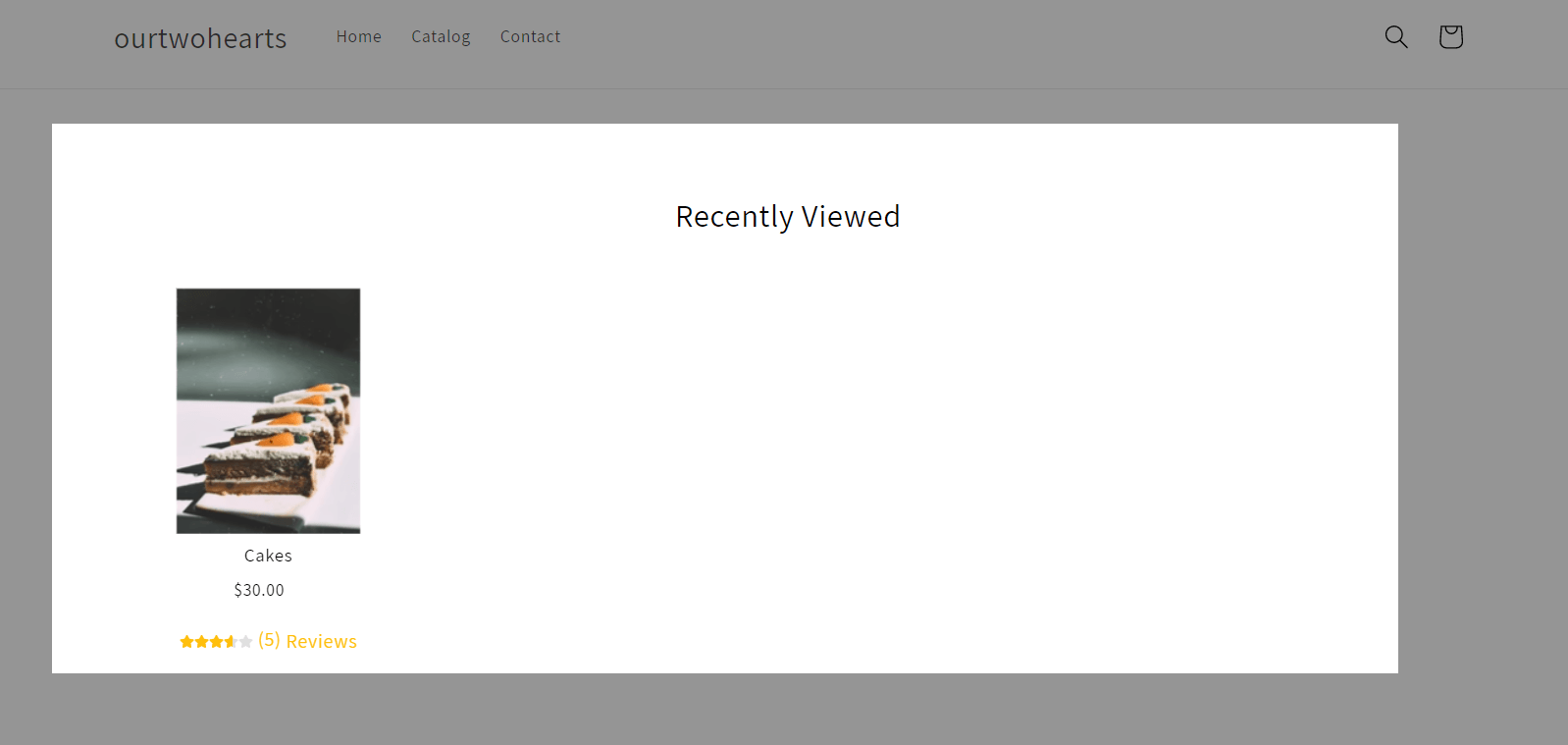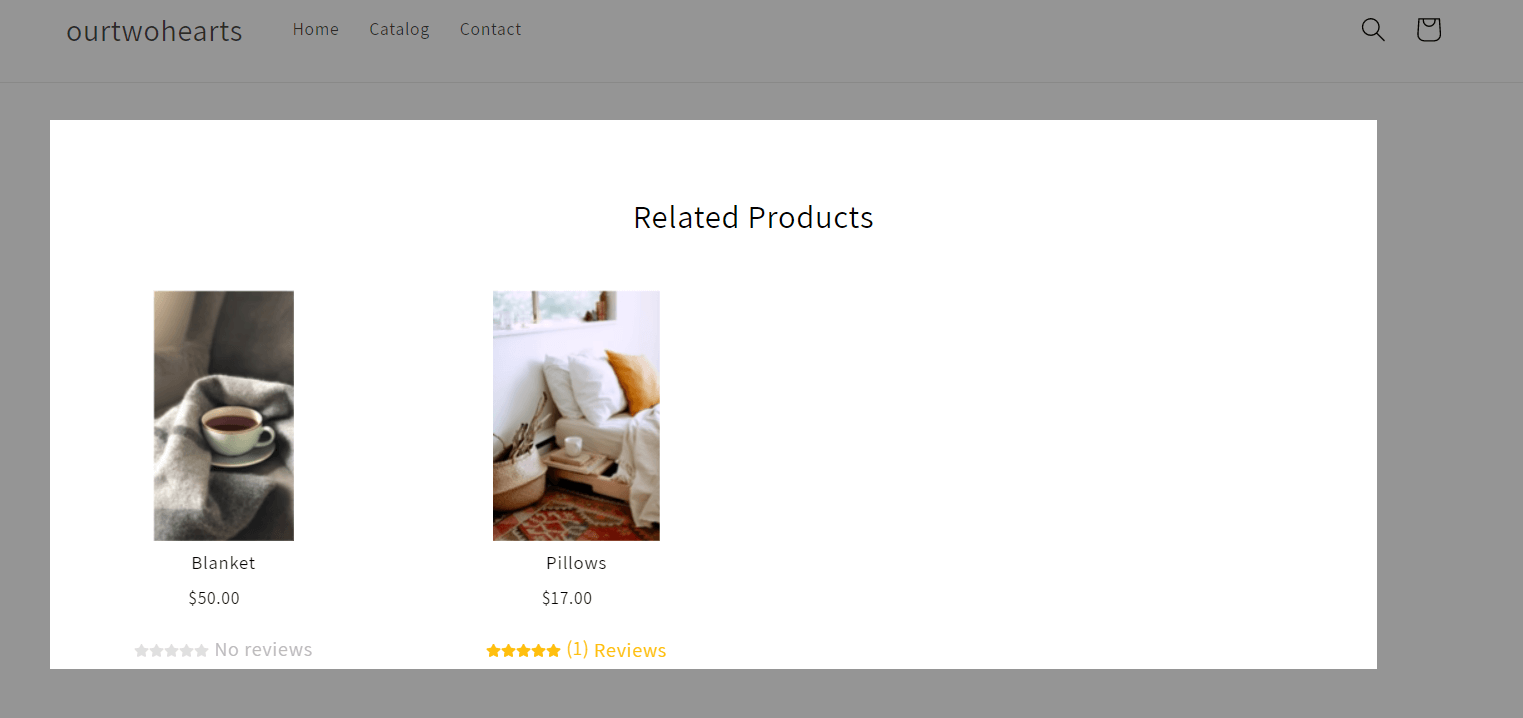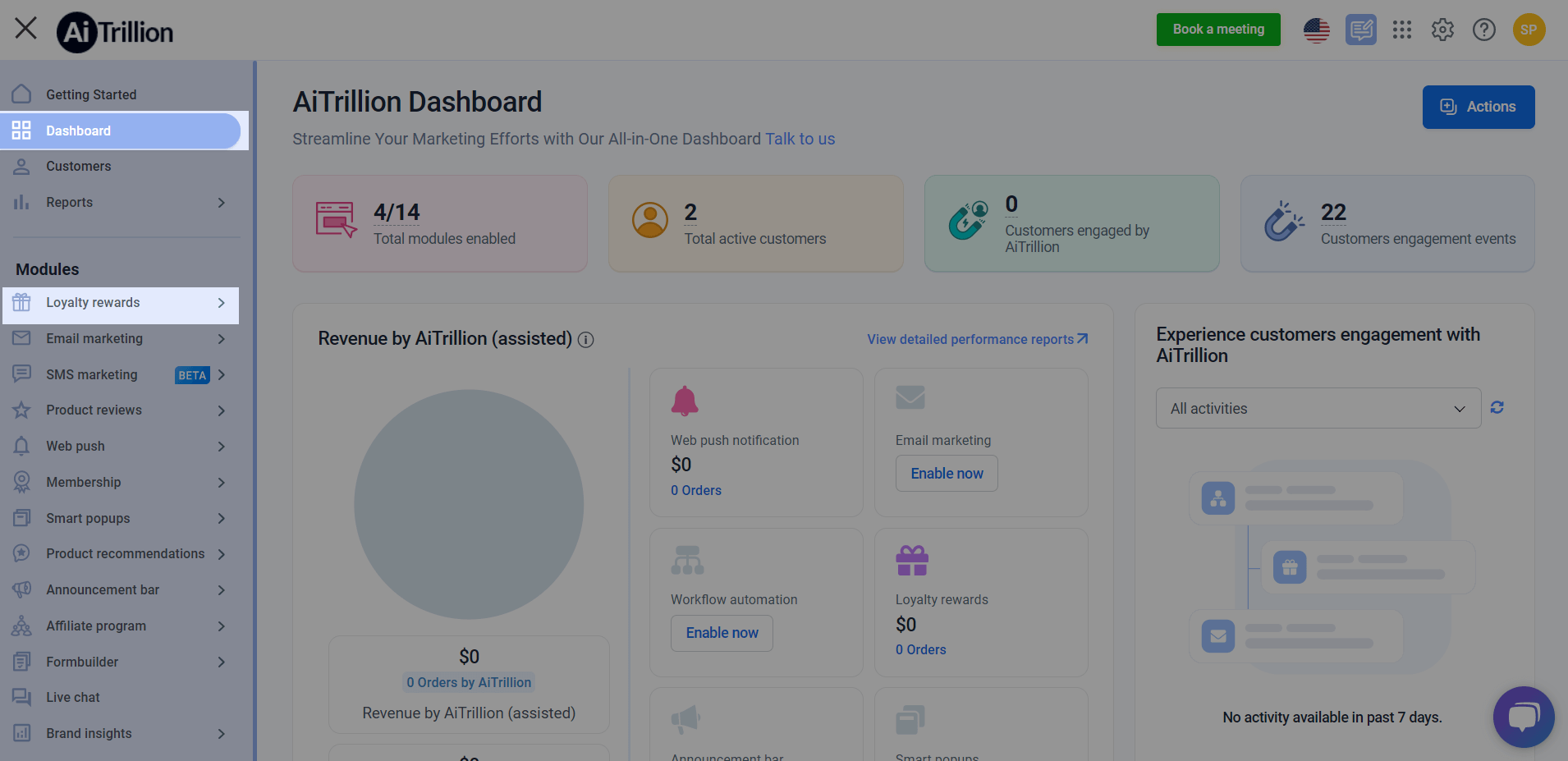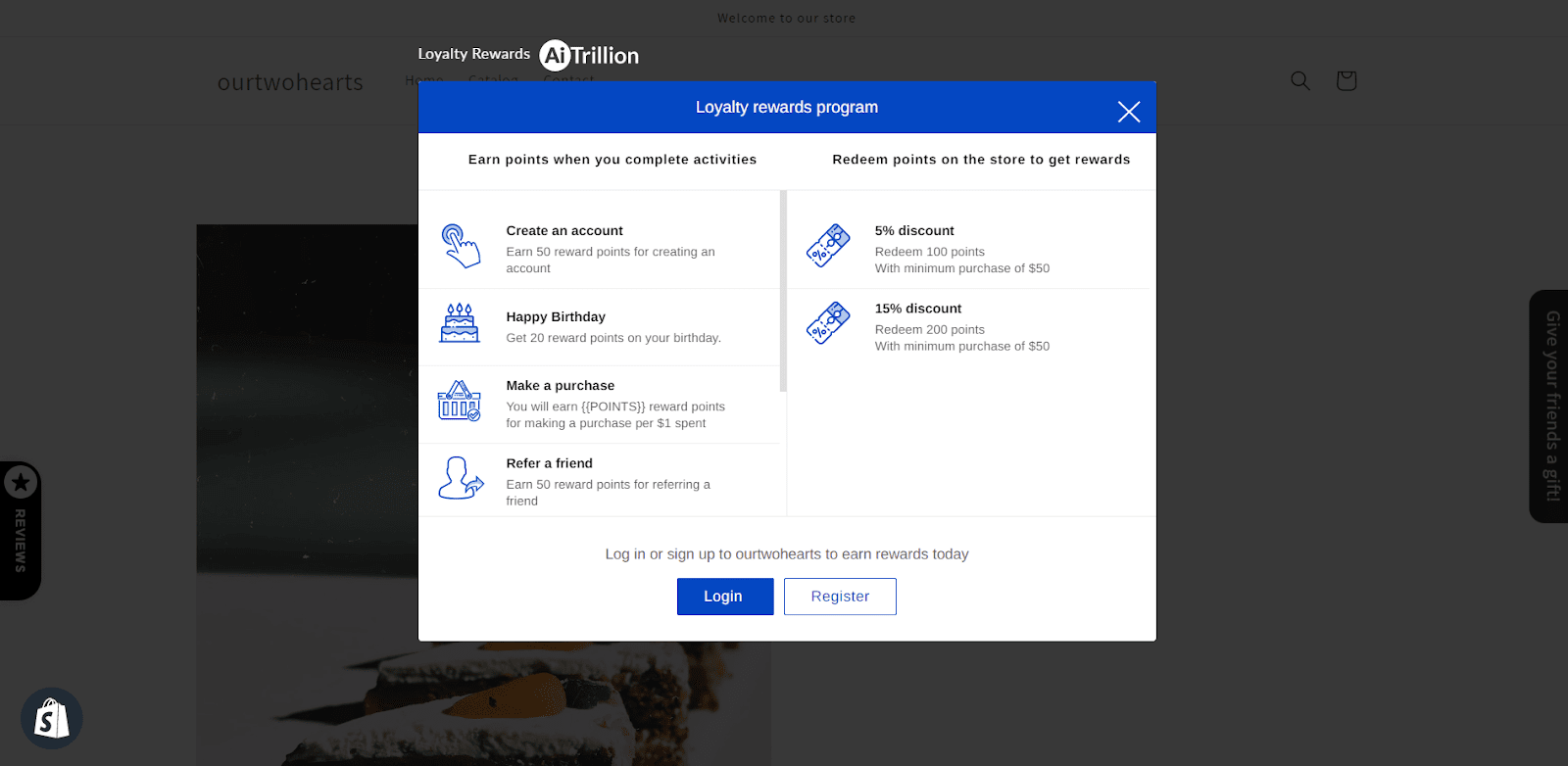About Loyalty Program, Email, Review by AiTrillion
What is Loyalty Program, Email, Review by AiTrillion Shopify App?
AiTrillion Shopify App, or Loyalty Program, Email, Review Apps by AiTrillion helps you streamline your business, boost sales, and save time and effort. Import and collect product reviews, set up memberships, and make affiliates to grow sales.
Install Aitrillion Shopify App
In order to use this element, this app has to be installed on your Shopify store. All the main setup MUST BE executed in the Aitrillion App settings.
- Install Loyalty Program, Email, Review by AiTrillion
- Install PageFly
NOTE: Some of the elements on this app only work on the Product page and inside the Product Details area. Continue to read for more information.
How to Access Aitrillion Shopify App
Step 1: Go to Add third party elements in the left toolbar > Click on the Edit your 3rd party elements button.
Step 2: In Integrations popup page, you can search “AiTrillion” on the search bar
Step 3: Click on “Reviews & Rating” , “Upsell & Cross Sell”, “Loyalty And Rewards” in the dropdown menu
Step 4: Choose the variant you want then drag and drop it to the editor page
AiTrillion App Elements
AiTrillion comes with 3 different elements and each element has its own variants as well.
AiTrillion – Product Reviews
Star Rating: This element will show the number of product reviews in the resemblance of stars.
Reviews Widget: Show a list of reviews or comments by customers for the target product.
*** This element only works in the Product page.
Review Slider: An autoplay slider that you can swipe or click on the left and right to read the reviews.
AiTrillion – Product Recommendations
New Arrivals: Represent new arrival products so that your customers know what is newly added to your store and can make purchase immediately
Trending Products: This element allows customers to see which products are currently popular in the store.
Recently Viewed Products: This element will help to show a list of products that were recently viewed by customers.
Related Products: This element will help to show products that are related, such as they are in the same category. Give your shoppers different choices for the products and promote purchases with the related product section.
AiTrillion – Loyalty Rewards
Loyalty Rewards: This element will help you to engage more customers with earn points and redeeming points set up in your reward program.
How to Configure AiTrillion App Elements
From PageFly
Step 1: Add Areviews- Product Reviews element
Before starting to set up for the AiTrillion App element, you will need to add this element onto your page canvas:
Step 2: Configure AiTrillion element
- In the “General” tab, there is a widget configuration giving you a short explanation of the AiTrillion app and its link to the app listing.
- You can customize the styling of the AiTrillion elements in the “Styling” Tab.
You can check more information about the Styling tab here.
Save & publish the page, you can check the element in liveview.
From AiTrillion App
First, you need to access the app settings from Shopify admin.
AiTrillion – Product Reviews
To adjust the below element display, go to the Product reviews tab.
Head over to these articles Product reviews Setup to learn more.
Here’s how it look in the liveview for each variant:
- Star Rating
- Reviews Widget
To set up this form in theme, customers need to:
– Step 1: Add a new snippet aio_reviewform in the new theme (app setup required).
– Step 2: Copy the below code in the link below and paste it into the newly created aio_reviewform file
(https://gist.github.com/Sally165/89e0e2c837c891d6a3ec442d29c2b446)
– Step 3: Add a new snippet aio_reviewlist in the new theme (app setup required).
– Step 4: Copy the below code and paste it into the newly created aio_reviewlist file:
<input type=’hidden’ id=’aio-review-product_id’ value='{{product.id}}’>
<div id=’aio-review-product-image’></div>
- Review Slider
AiTrillion – Product Recommendations
To adjust the below element display, go to the Product recommendations tab.
Head over to these articles Product Recommendation Setup to learn more.
Here’s how it look in the liveview for each variant:
- New Arrivals
- Trending Products
- Recently Viewed Products
- Related Products
AiTrillion – Loyalty Rewards
Loyalty Rewards
To edit your Loyalty rewards, you need to head over to the Loyalty Rewards tab.
Please check this article for the details setup: A Quick setup of Loyalty Reward Program
After you save and publish the page, after you click on the “Show loyalty points” text—a modal will pop up like this on the liveview:
Note: When you change the theme, you will need to add the code for this app again manually. Please check this guide: App Setting After Changing Theme
Frequently Asked Questions
What is Aitrillion Shopify App?
Aitrillion is a Shopify App providing Loyalty Rewards Program Solutions, including Reviews, Email, SMS, Web Push, Affiliate, Membership, Forms, as it’s suited to all business needs.
What Are Included in Aitrillion Shopify App Plans?
For a free-to-install plan from Aitrillion, sellers can access Email Marketing, Web Push, Loyalty Program, Product Reviews, Affiliate Marketing, Recurring Membership, Product recommendation, Popups, Form and 11 other features.
Who are currently in partnership with Aitrillion Shopify App?
Shopify POS, Email Marketing, Web Push, Loyalty Reward Point, Recurring Membership, Loyalty program, Product reviews.