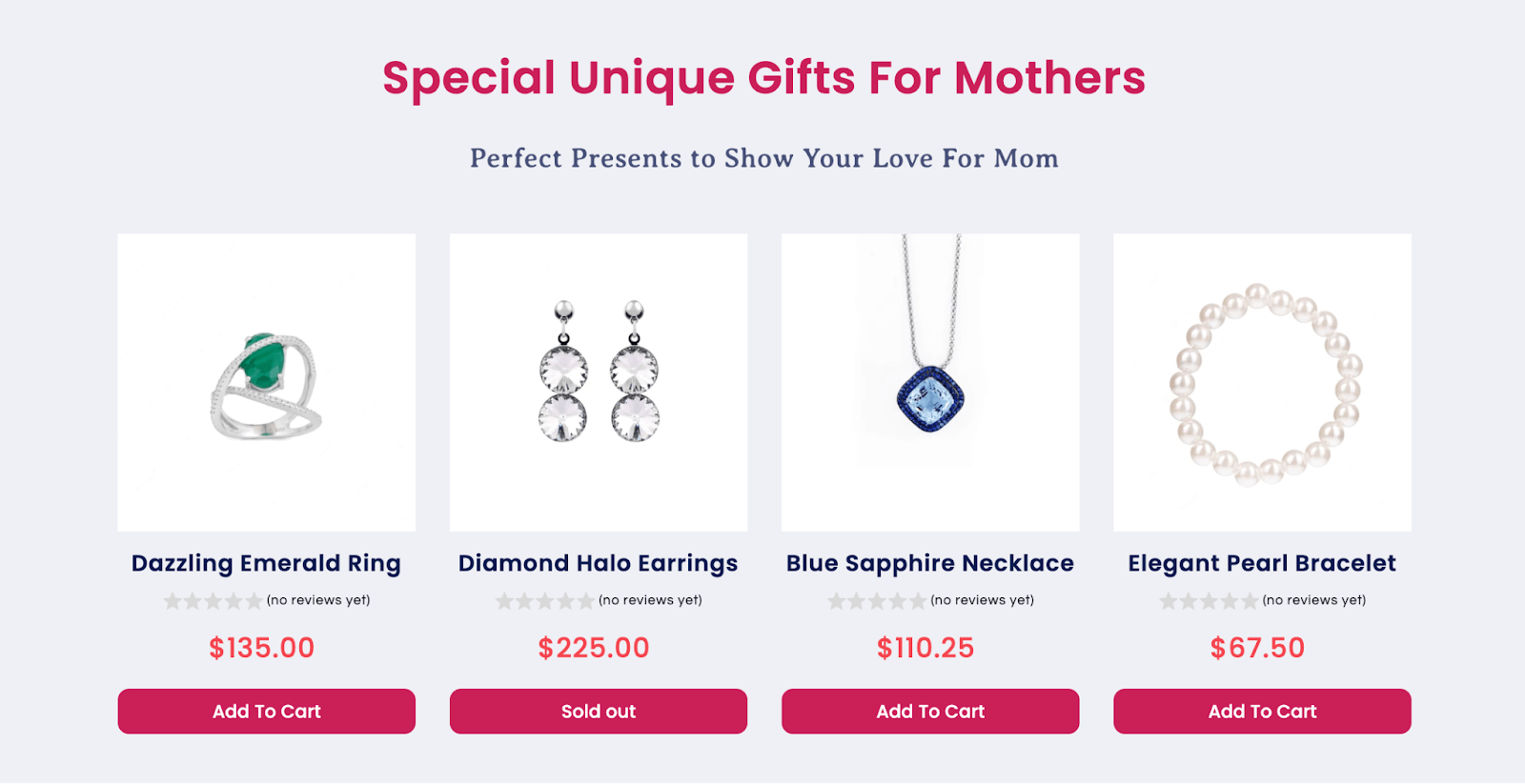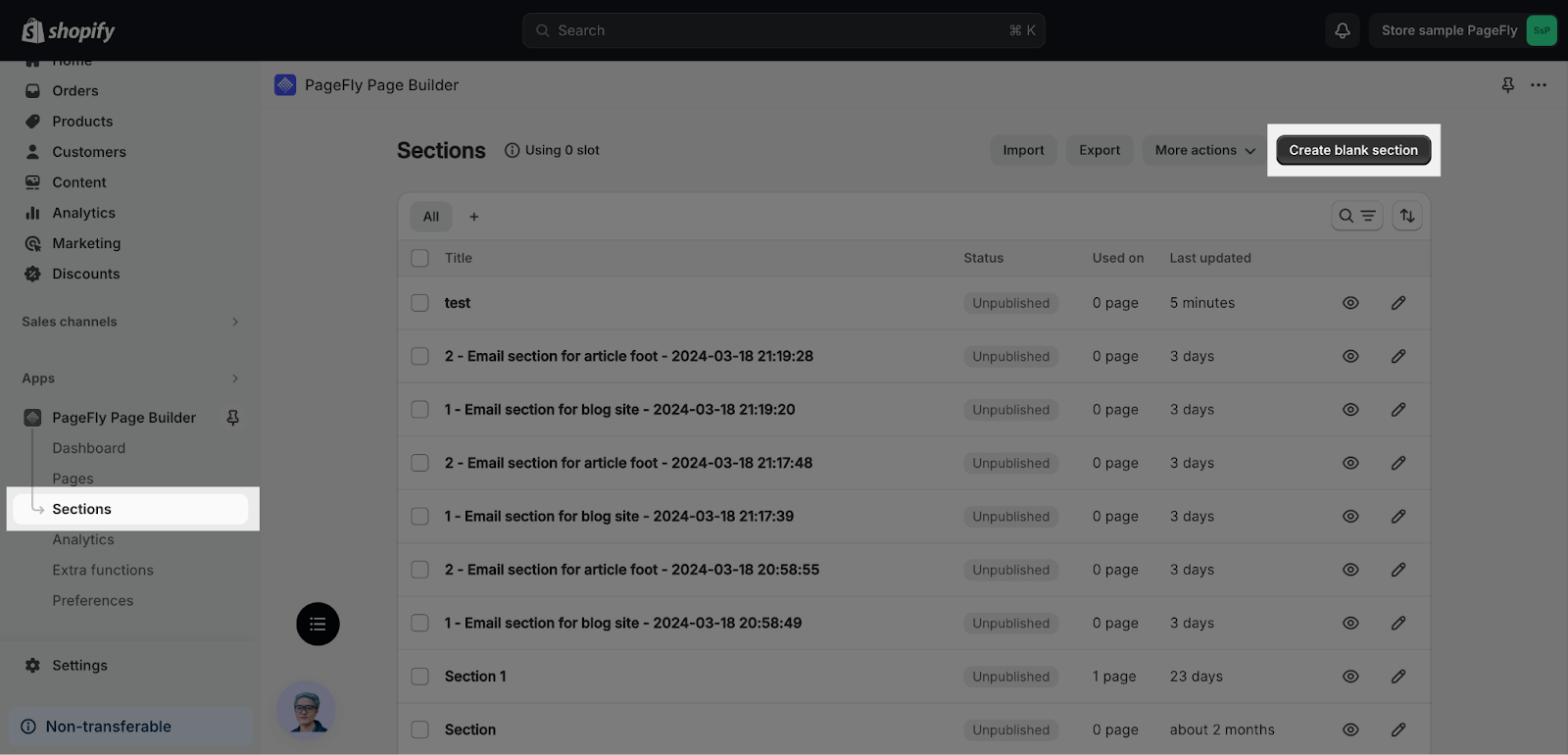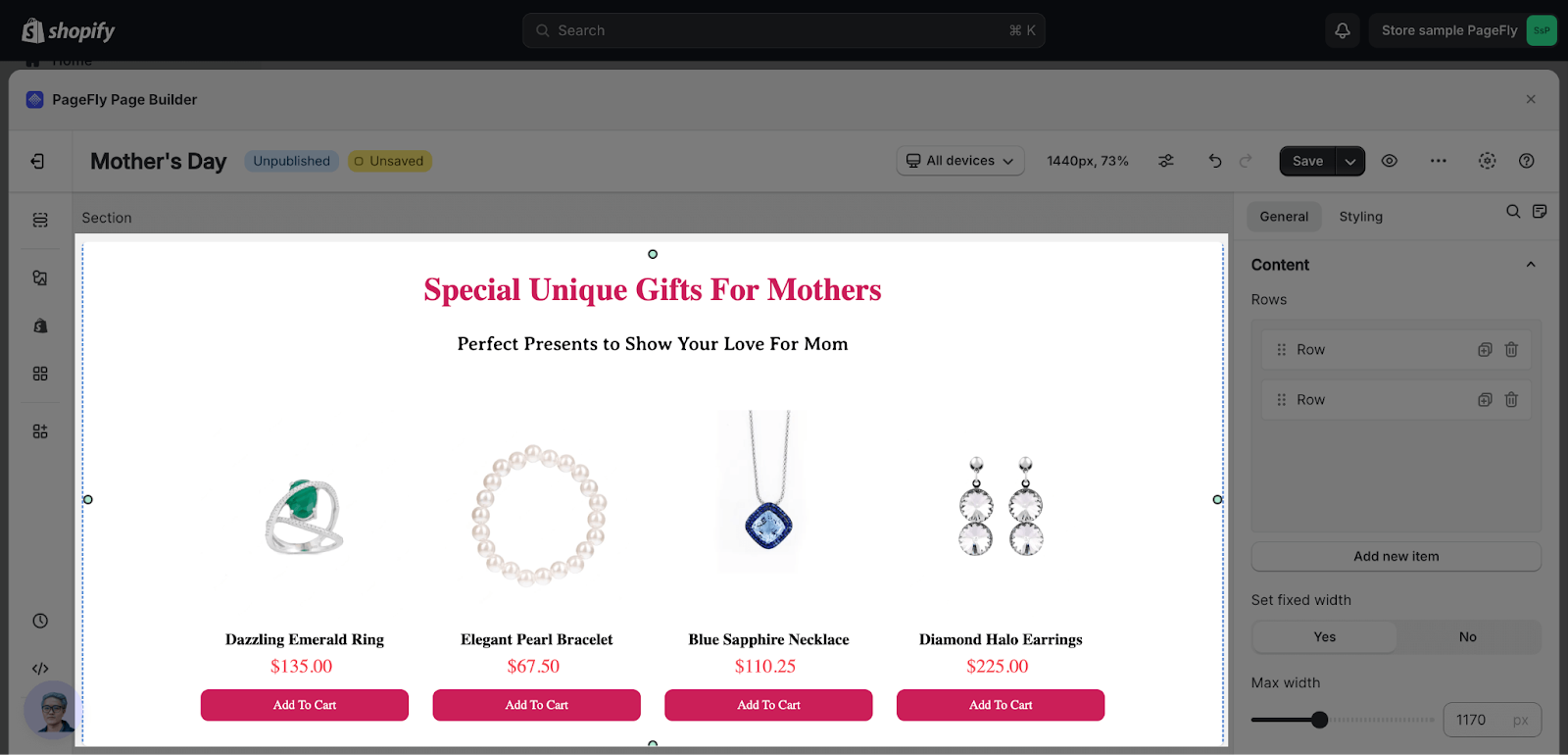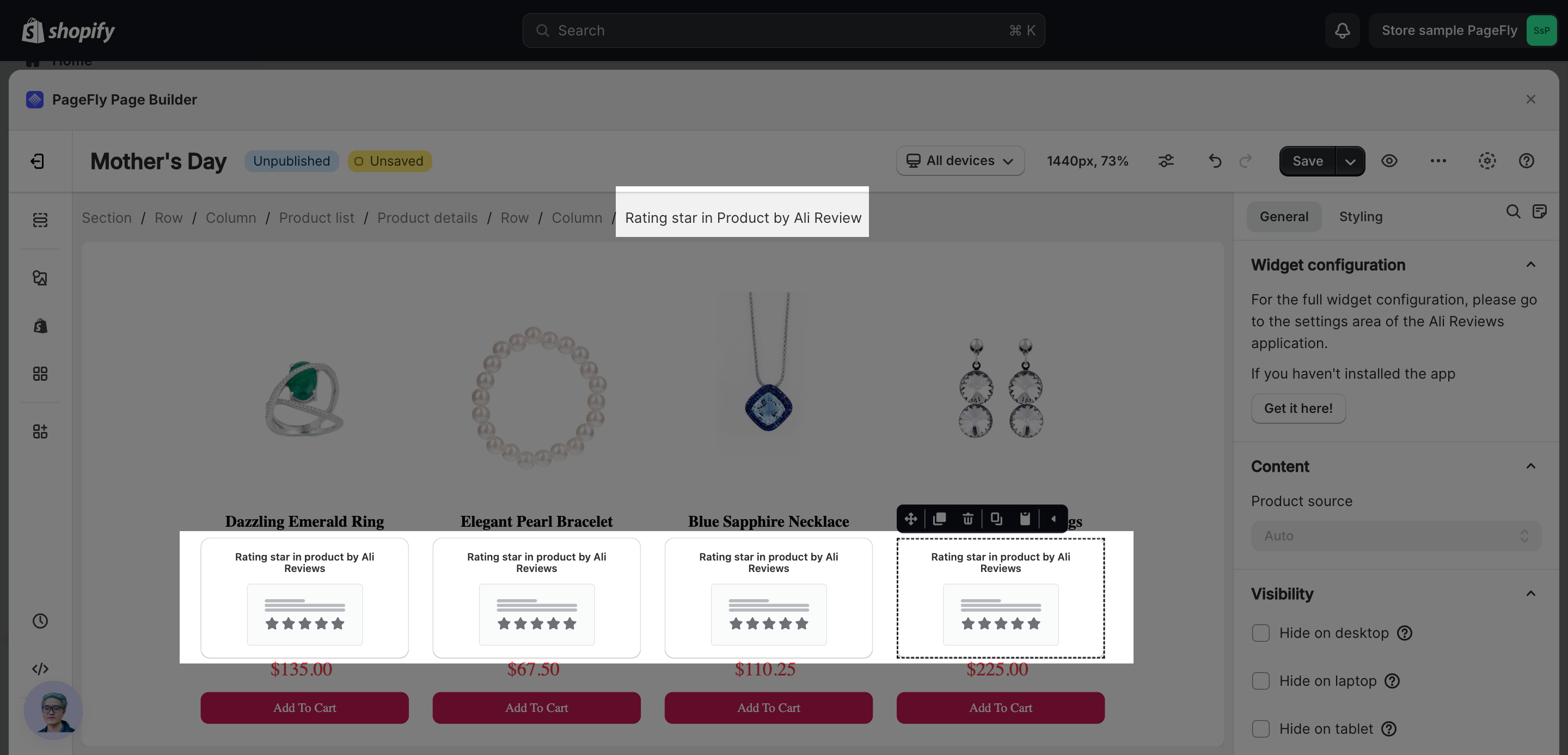About Gift Guide Section
Boost your store’s appeal with a dedicated gift guide section for Mother’s Day. This special selection offers an easy and quick way for customers to find the ideal gift, catering to different occasions, recipients, or price points. By featuring a gift guide on your site, you can simplify the shopping process for those seeking the perfect present for their moms and enhance sales during this key holiday.
You can also check this video about customize your Shopify product page into captivating showcases for the Mother’s Day sale with PageFly.:
How To Create A Gift Guide Section
You can create this section in 4 steps as follows:
Step 1: Access PageFly Section
From the PageFly dashboard, go to Sections, and then click on the Create blank section button to create a new section from scratch.
Step 2: Add Content For The Section
A gift guide section should contain the following details:
- A heading to give an overview of the section
- A concise paragraph offering additional insights or details.
- A product list showcasing the items you’re highlighting
On the element catalog, you can add a Heading element, Paragraph and Product list element into the page canvas and customize the styling for these element:
Here are some examples of content for SEO friendly:
- Unique Gifts for Mothers: Perfect Presents to Show Your Love
- Best Mother’s Day Gift Ideas: Make Her Feel Special
- Thoughtful Gifts for Mom: Celebrate Her with Something Special
You can check this article to learn more about the configurations for the Product list element.
Step 3: Add Star Rating Element
PageFly integrates with several reviews apps to help you display the star ratings of your products on your store. You can check this article to know which reviews apps that PageFly integrates with.
In this manual, I use the Ali Reviews element to display the star ratings. Please kindly check this article to learn more about how to configure and use this element in PageFly.
On the element catalog, click on the Add third-party elements icon, choose the Ali Reviews Shopify – Product Reviews element and then drag and drop the second variant under the product title.
Step 4: Check Responsiveness On Mobile
After you complete the design on All devices view, switch to Mobile view to check the responsiveness.
You can check this article to learn more about common cases of mobile responsiveness.
Finally, hit Save and Publish the section. To know how to add saved section on PageFly pages or Shopify pages, please check this article to see full details.
If you want to save time building pages for Mother’s day, PageFly also supports the Mother’s day page template, you can visit our website to check on them.
Use Case
Increase Customer Engagement: Implementing a dedicated gift guide section for Mother’s Day can significantly enhance customer engagement in your store. By providing a curated selection of gift ideas tailored to different preferences and budgets, you can streamline the shopping process for customers and encourage them to explore more products, ultimately leading to higher conversion rates and increased sales.
Tips & Best Practices
- Personalized Recommendations: Tailor your gift guide section to cater to the diverse interests and preferences of your target audience. Consider creating themed gift collections or highlighting unique and trending products that resonate with your customers’ tastes.
- Optimize for Mobile: Ensure that your gift guide section is optimized for mobile devices to provide a seamless browsing experience for shoppers on smartphones and tablets. Use responsive design elements and test the layout across various screen sizes to guarantee accessibility and usability.
Frequently Asked Questions (FAQs)
How To Boost Sales For Mother’s Day?
Consider designing personalized gift guides and distributing them via your website, social media platforms, or in your physical store.
Highlight your Mother’s Day deals and discounts on social media, along with publishing a compilation of gift suggestions provided by your business.
When Is The Ideal Time To Begin Marketing For Mother’s Day?
Initiate your Mother’s Day marketing efforts in early May.