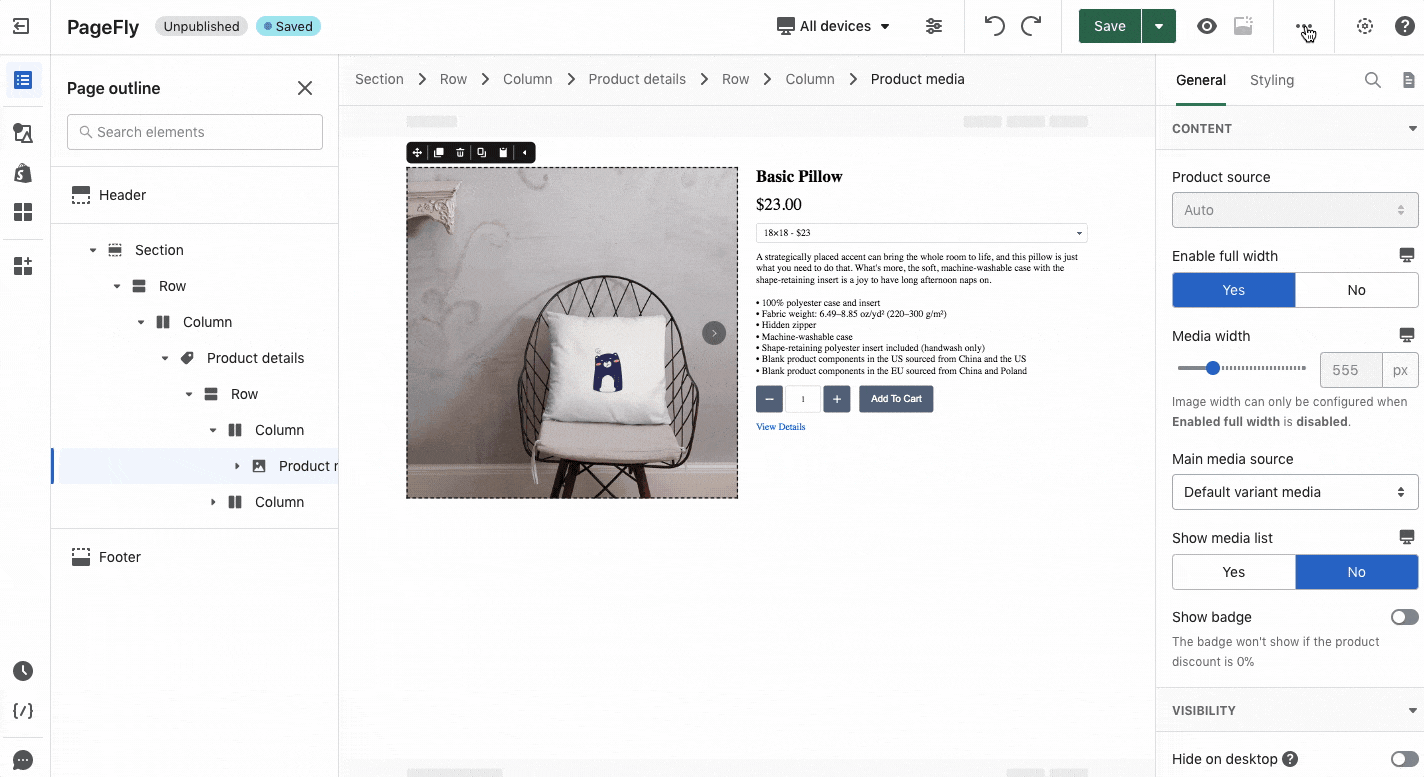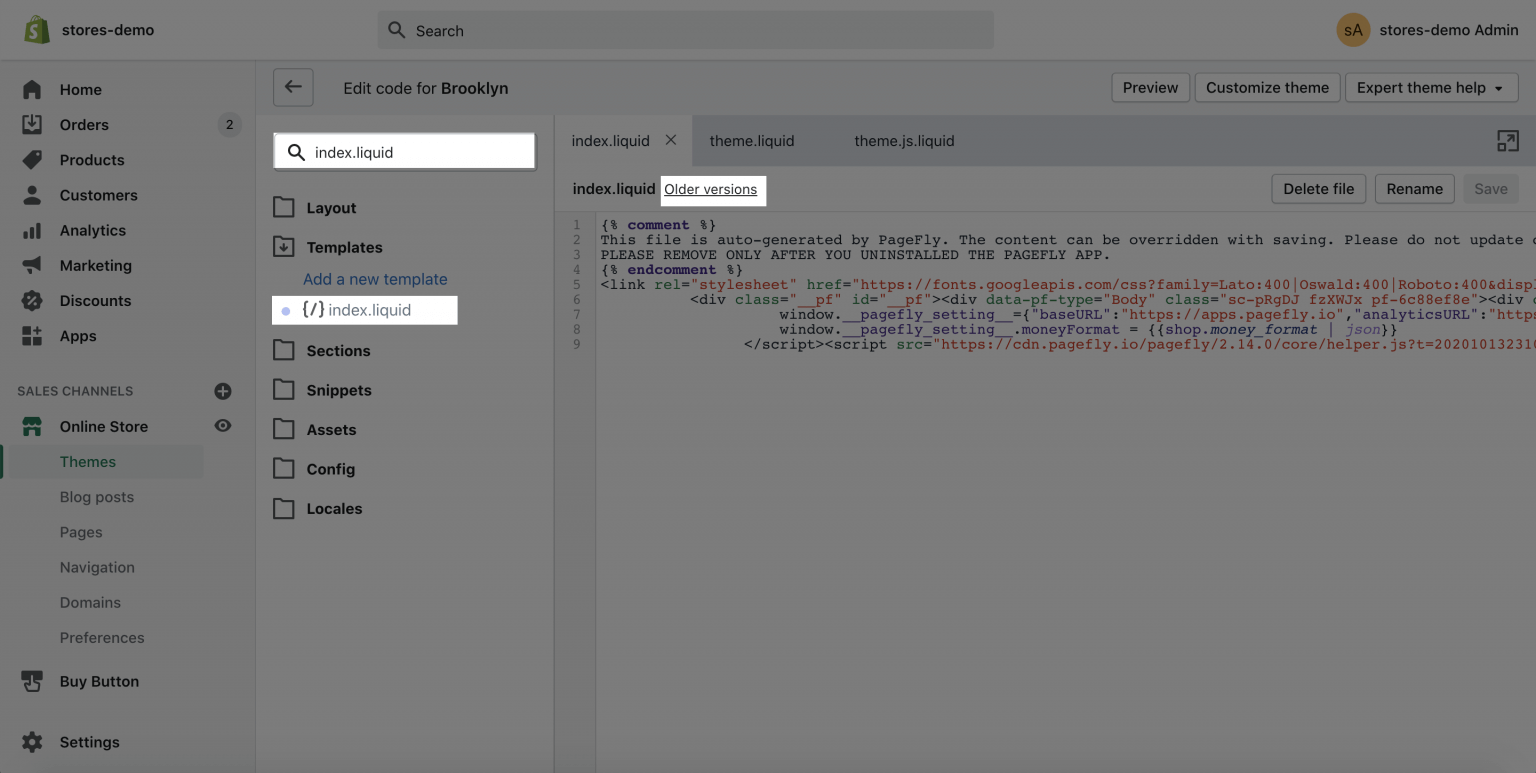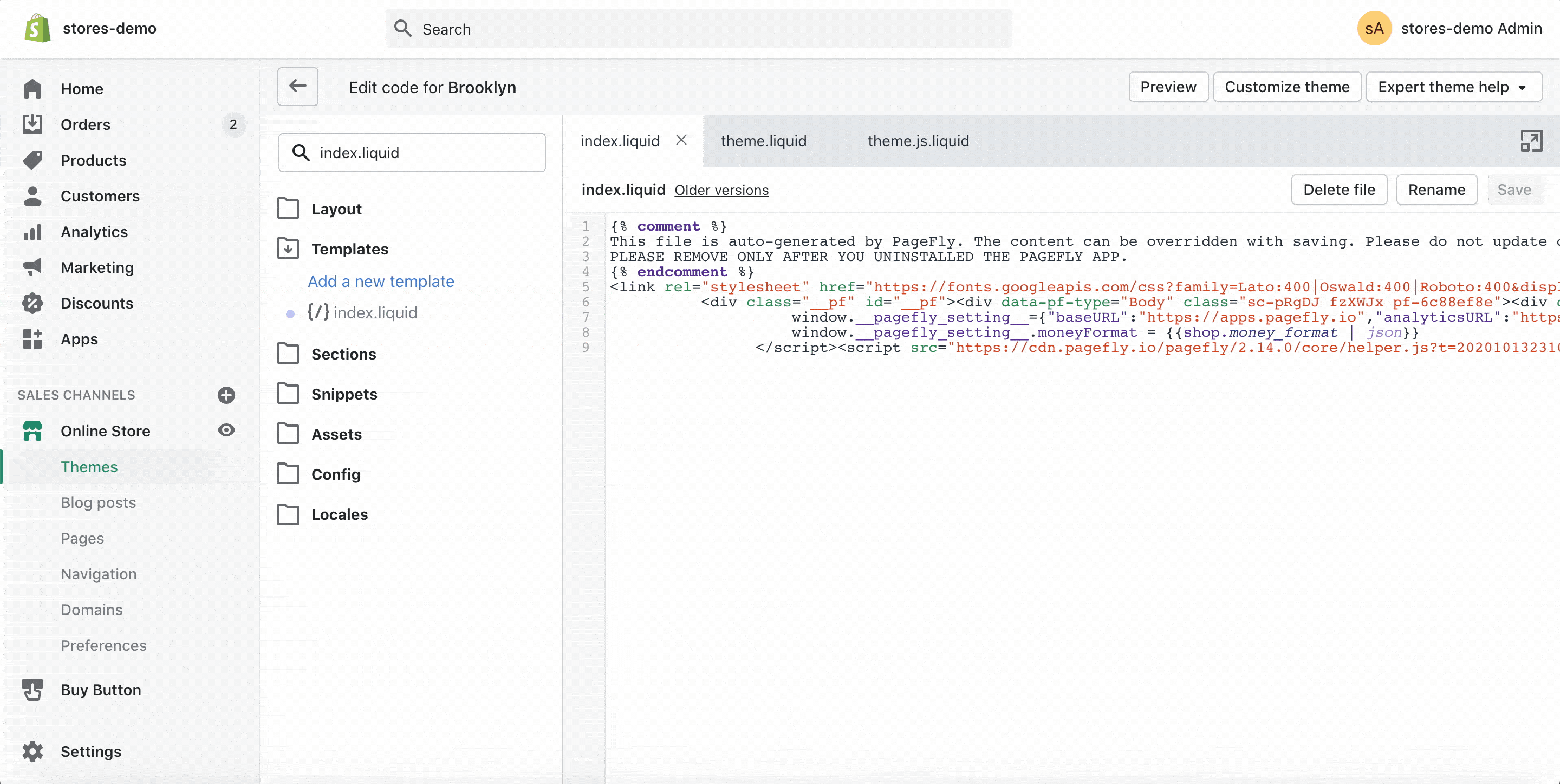So, what are types of page supported in PageFly Page Builder? In this article, you will learn about page types supported by the PageFly page builder.
You can read more about creating a new page with PageFly here.
1. About PageFly subscription Plan
The number of pages and sections which you want to publish can be limited due to your PageFly plan.
Your pricing plan will be depended on the published page you want. For example, if you want to publish 20 pages, you can choose the 20 slots plan. Each slot here means a published page or section. And each slot can be any page type: home page, product page, collection page, regular page, and saved section.
2. Six Supported Page Types
2.1. Regular Page
A standalone page, landing page, or subpage for your store and campaign. You can use regular pages to create an About Us page, FAQ page, Contact Us page, or even a landing page.
2.2. Homepage
A brand-new efficient home page that visitors first see when they go to your store.
2.3. Collection Page
An embedded page that adds more content to your existing collection page below the Shopify content.
2.4. Product Page
An embedded page that adds more content to your existing product page below the Shopify content.
2.5. Password Page
A customized page to notify or entertain visitors when the front-end password is enabled.
2.6. Blog Post
A blog post to talk about your brand or product.
In the PageFly templates library, we provide all page types so you can choose.
3. Switch Page Types
For example, if you want to change from a product page to a home page, you can follow the following steps.
- Step 1: Open the Page Settings
- Step 2: Head to the Page Type section > Choose the page type you want. In this case, we choose the Home page.
- Step 3: Click Save
4. Frequently Asked Questions
4.1. Can I have both of PageFly home page and the home page made by the Shopify theme?
It’s impossible to have both the PageFly home page and the home page made by theme. Once you publish the PageFly home page, it replaces the home page made by your theme. And when you unpublish the PageFly home page, your home page made by your theme will be back.
4.2. What happened if I have unpublished PageFly homepage but theme’s homepage wouldn’t show up?
In this case, please follow the following steps:
- Step 1: Go to Shopify admin > Online Store > Themes > Edit code
- Step 2: Find the index.liquid file in the search field > choose the index.liquid file
- Step 3: Click on the Older versions
- Step 4. Scroll down the dropdown and find the Original version as the gif below. Then remember to save this change.
4.3. Can I import pages to PageFly Page Builder?
Yes, you can. PageFly provides the import and export function, check out the below video: