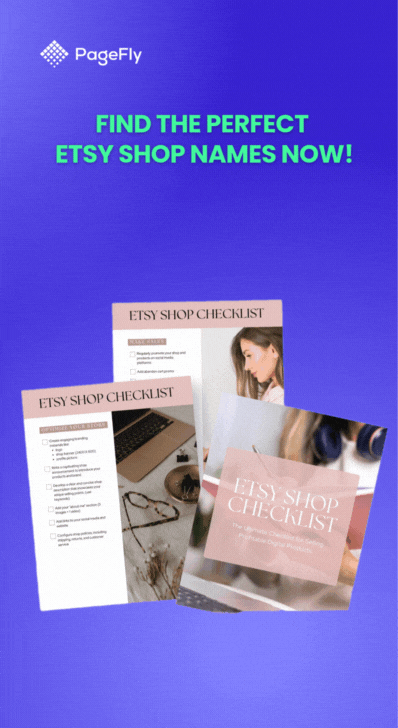In this article, you will learn to set up PageFly User Interface.
1. Step 1: Access the PageFly Settings
To access User Interface, you need to access PageFly app > Preferences > User Interface.
2. Step 2: Choose the language you want
In this User Interface section, you can select the language of the app user interface.
Currently, PageFly provides 9 languages such as English, Français, Português, Deutsch, Chinese (中文), Traditional Chinese (繁體中文) Japanese (日本語), Italiano, Español. However, this doesn’t stop there, we are improving to provide more in the future so please stay tuned and do not worry.
Remember to save your work when you finish choosing to ensure that the PageFly interface will display the language that you want.
3. Step 3: See the result on the editor
Note that the language you choose here doesn’t affect the language of your online store.