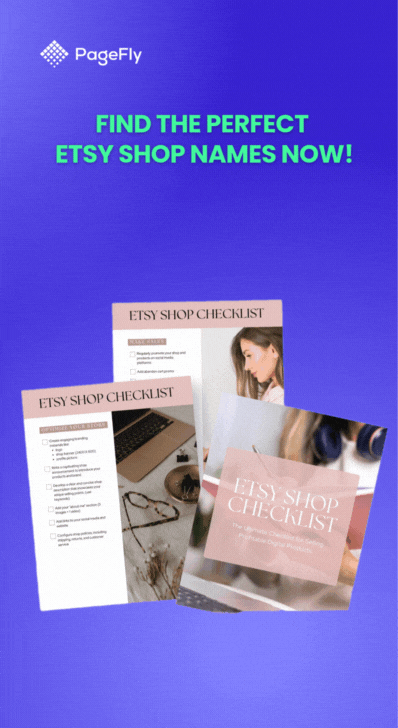About PageFly Notification Center
In this article, you will learn about the notification center – an essential component of your PageFly system. It will inform you of important information regarding your pages and shops.
The notification center is at the top of the PageFly navigation as shown in the image below.
The notification center can be seen whenever you access PageFly, even in the page editor.
To obtain further information, kindly refer to this video tutorial:
All Notifications
Click on the ‘View all’ option to see all your notifications from PageFly. You will receive information about the PageFly program such as Referral Program, and some tips when creating pages with PageFly.
With the notification that you have checked, it will display with faded color compared to others on the Notification box.