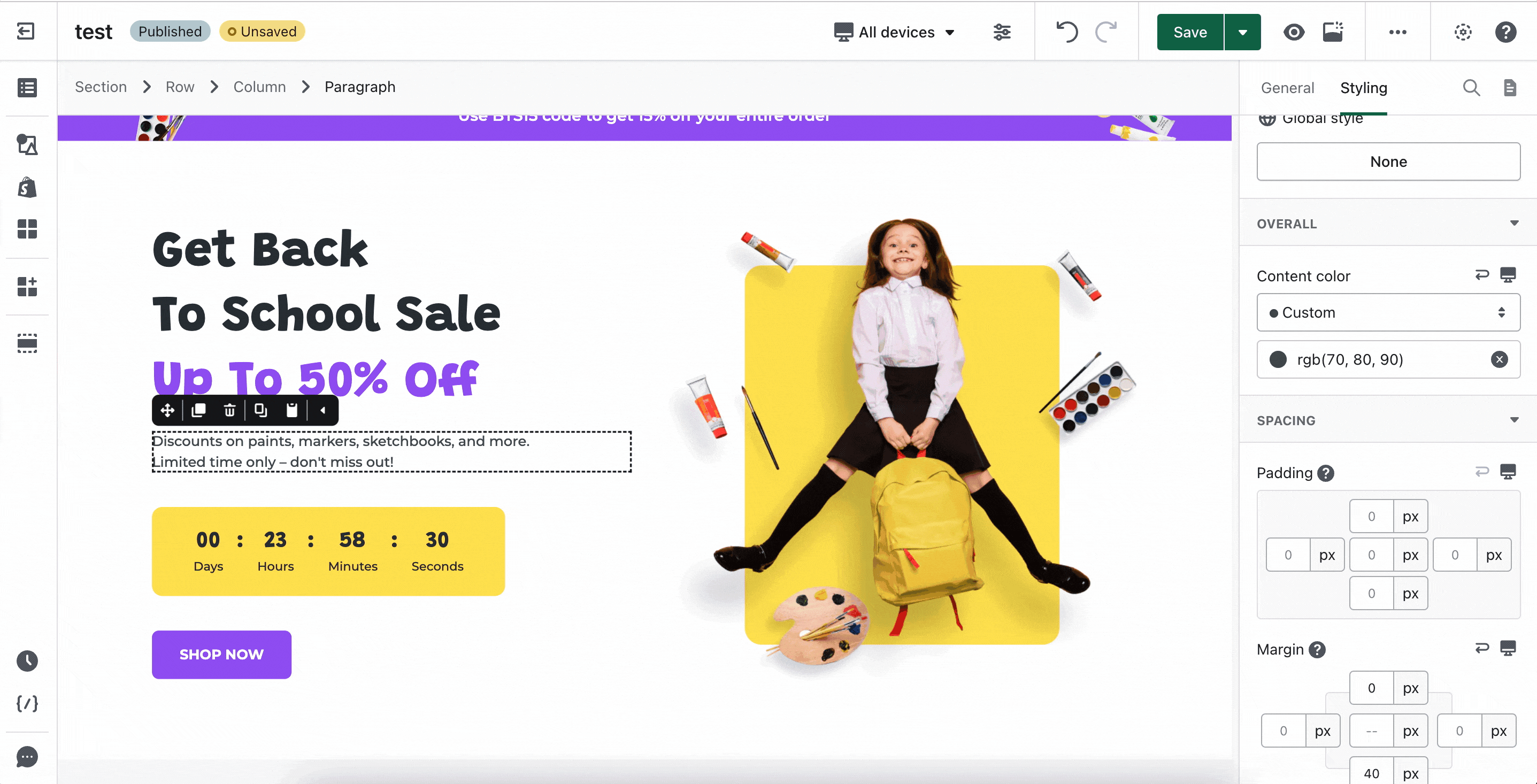About Device Sensitivity
Device Sensitivity feature inside PageFly which allows you to set parameter values for a specific screen such as laptop, mobile, or tablet.
Once selecting an element, you will find the ‘computer monitor screen’ icon next to each parameter in the styling tab.
How it works
By using this feature, you can set a parameter value for a specific screen.
For example, in order to set Content Color for Button on Mobile view only, you can click on the ‘computer monitor icon’ and choose Mobile.
Then, select a color and switch back to All Devices view to see the difference.