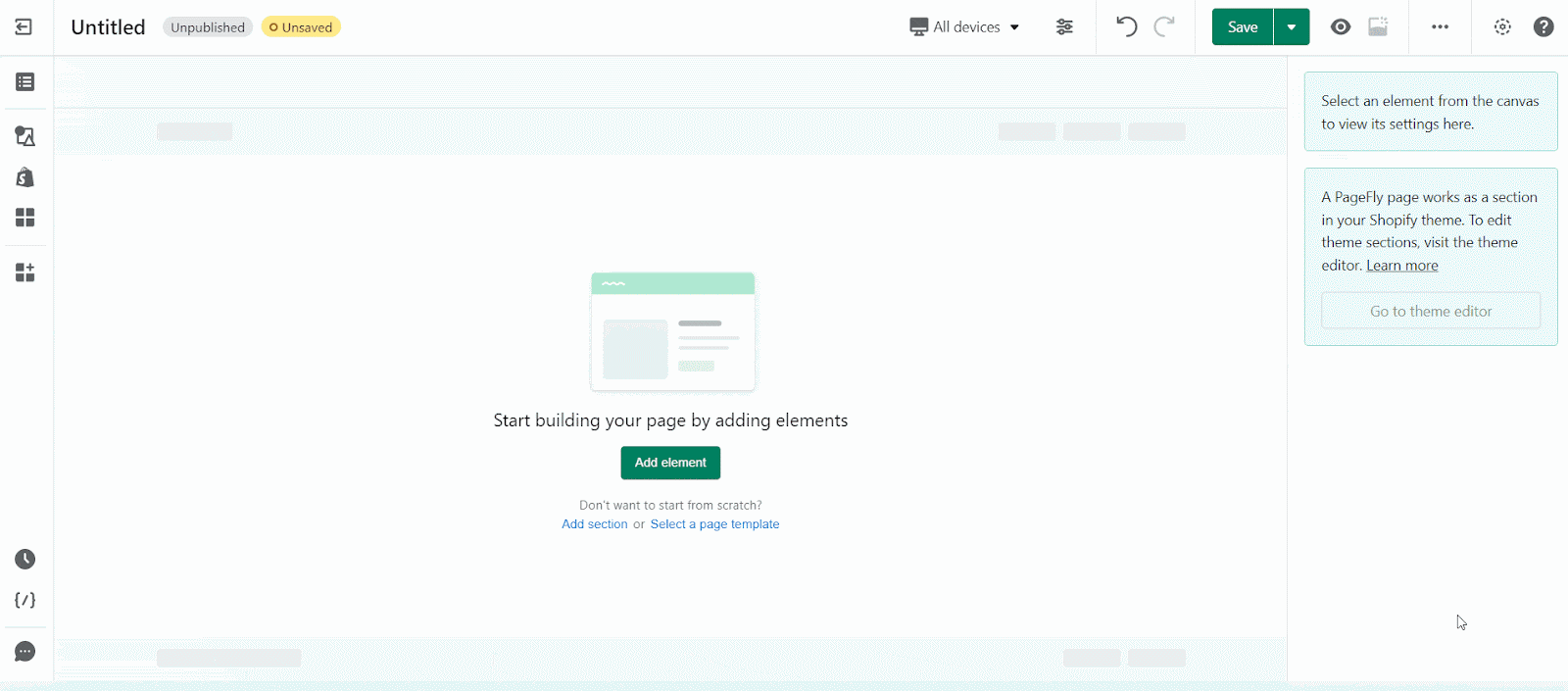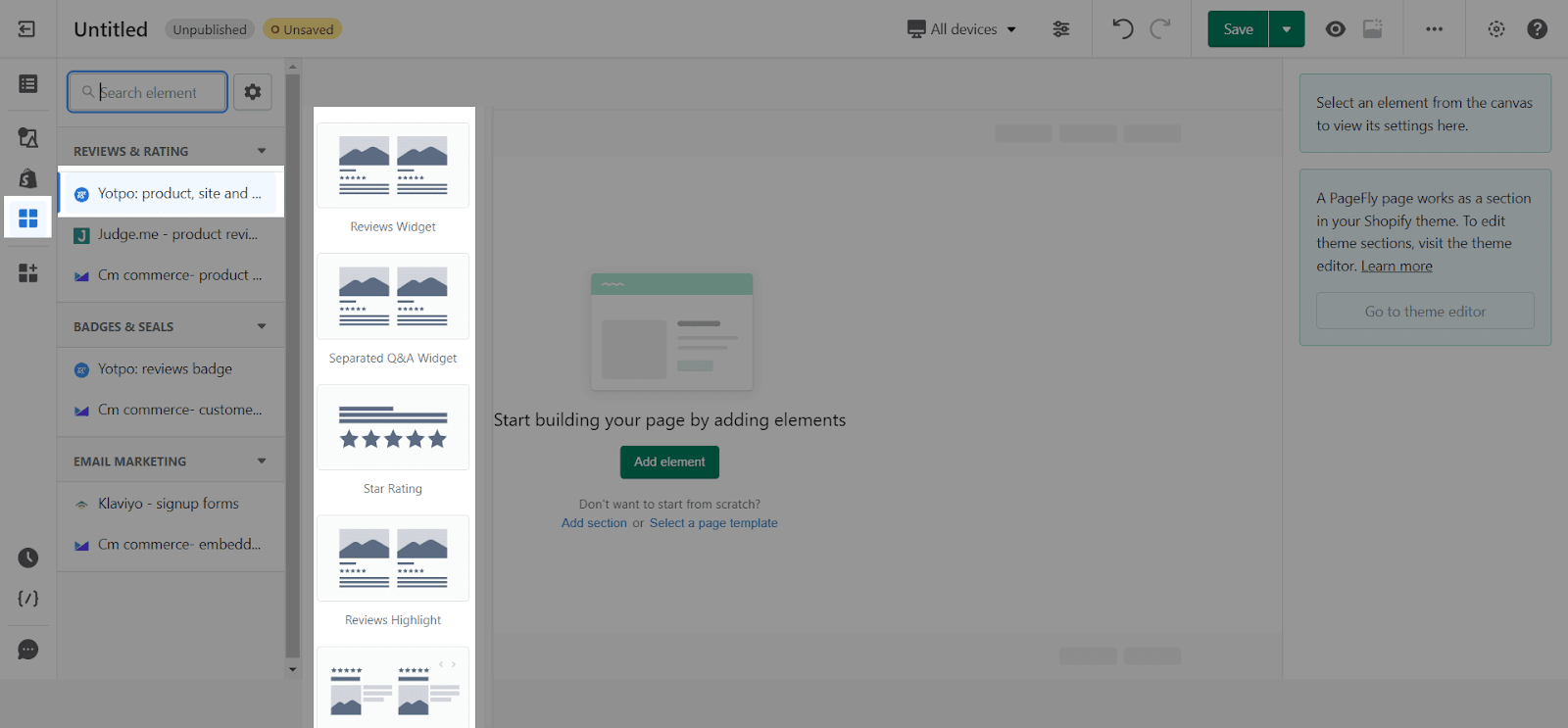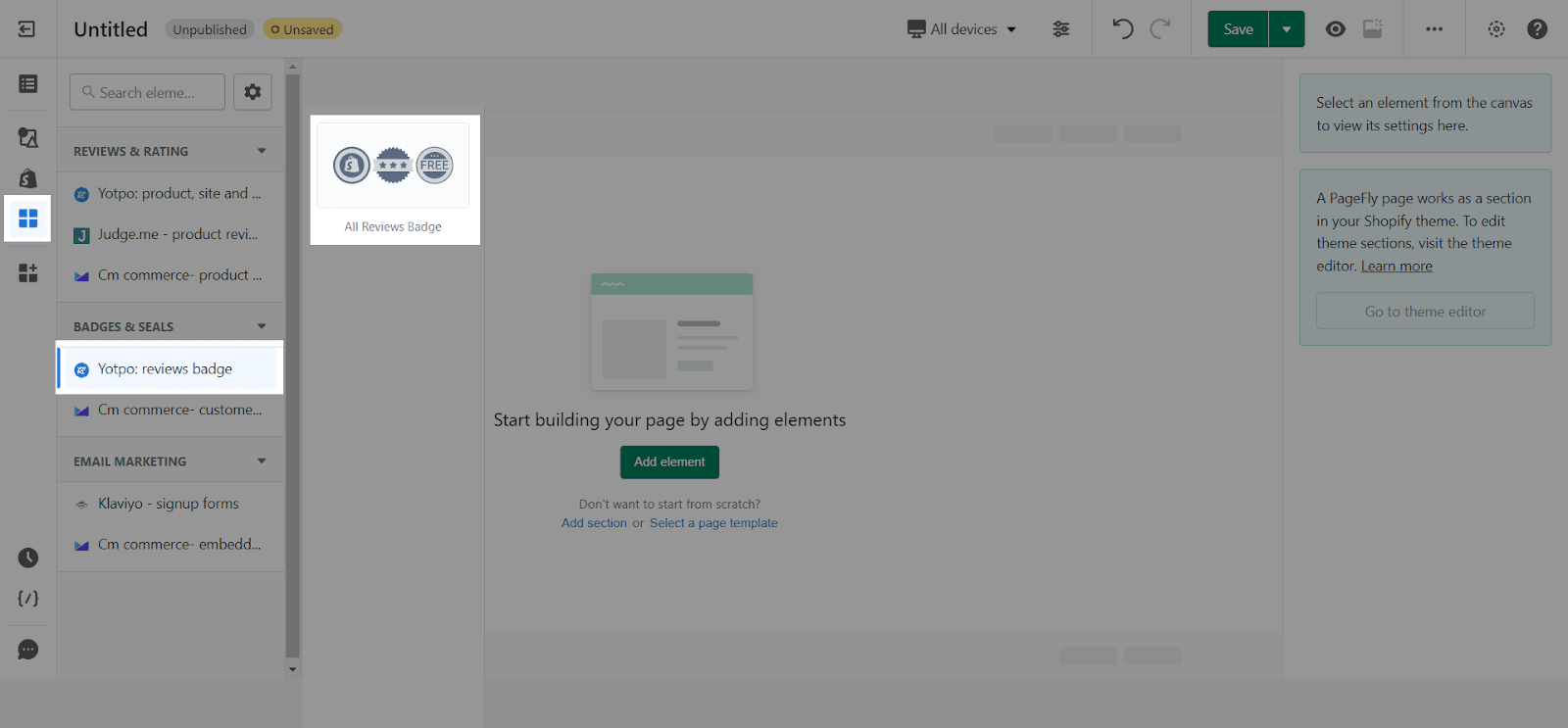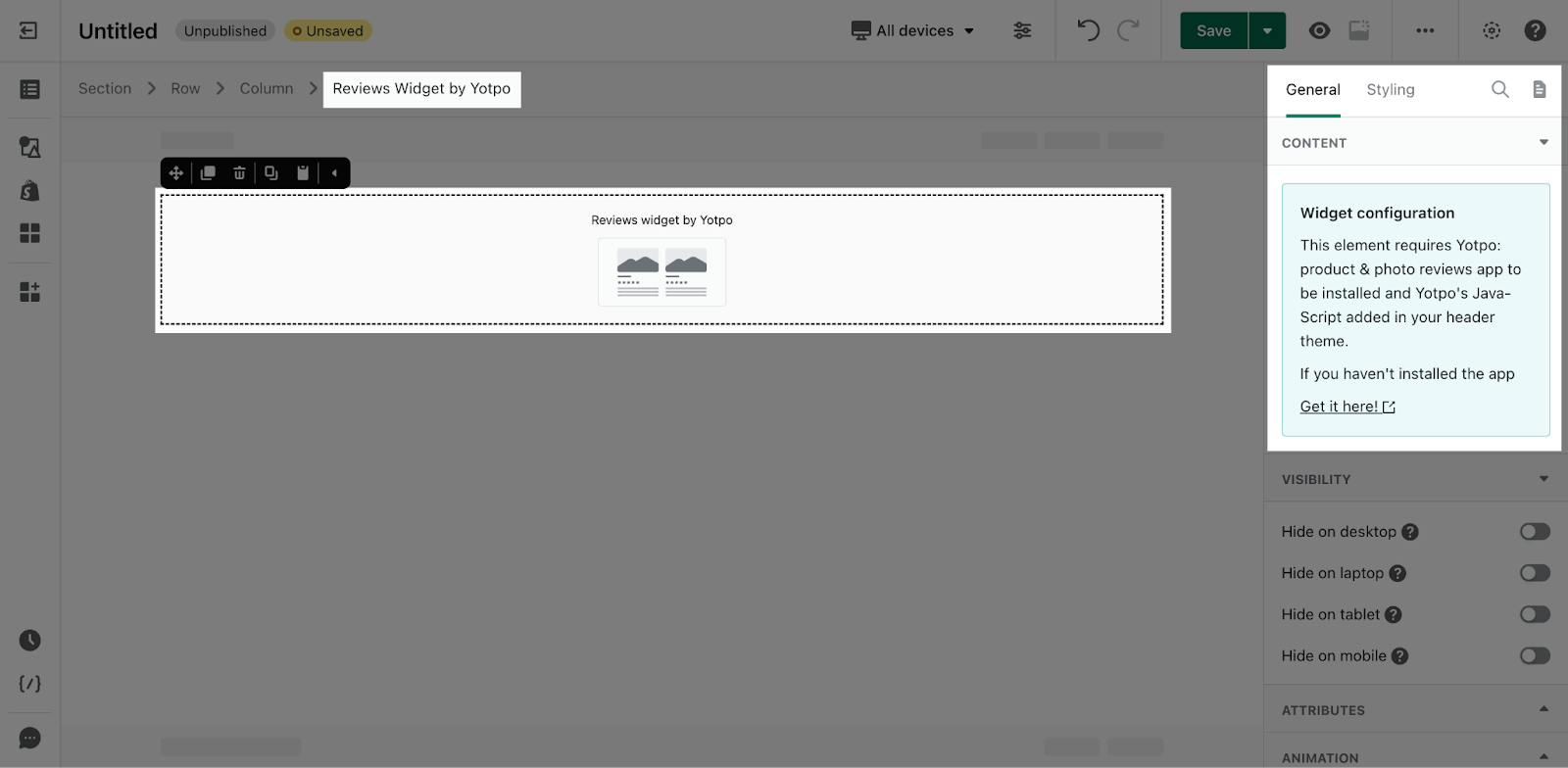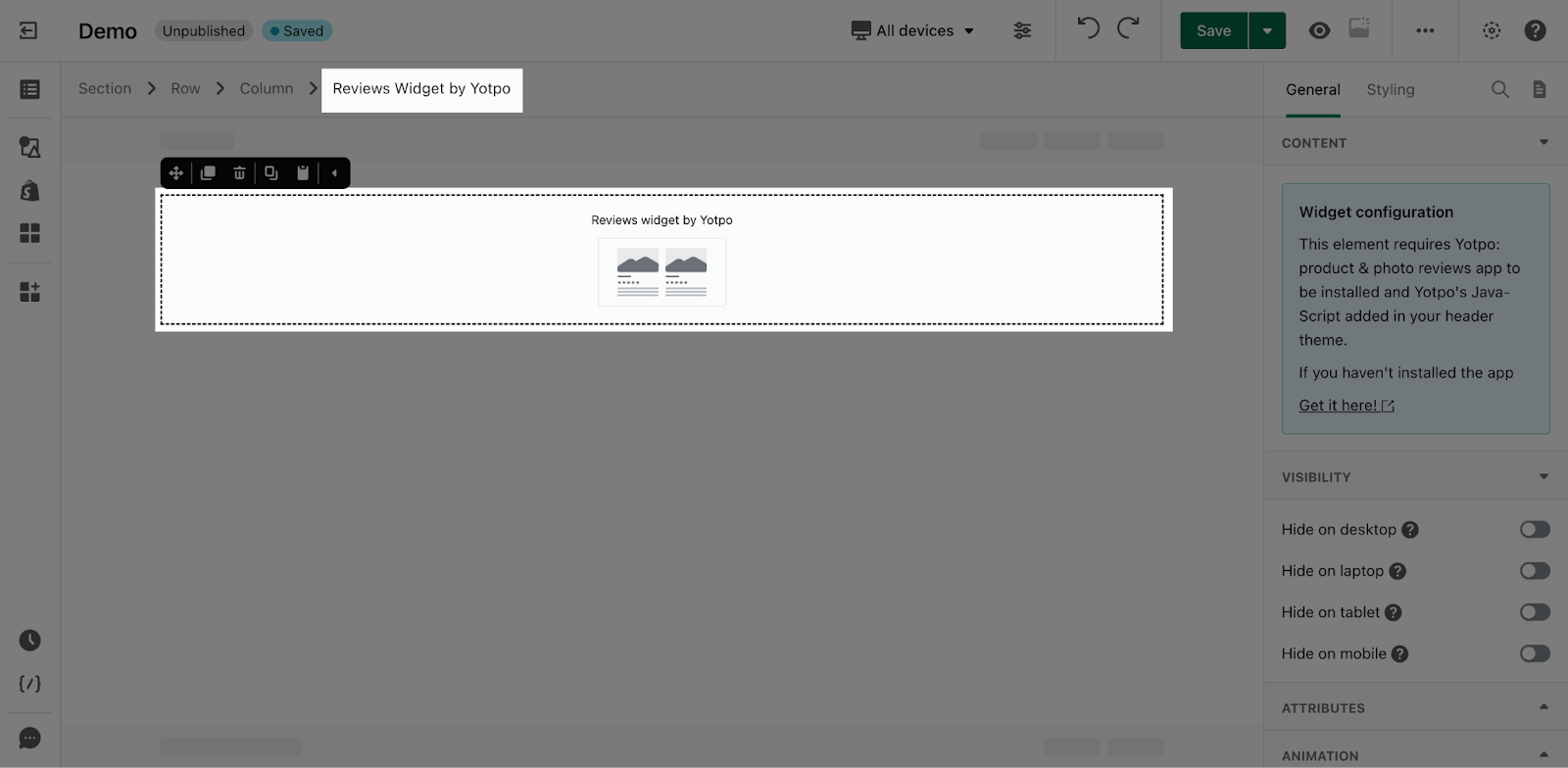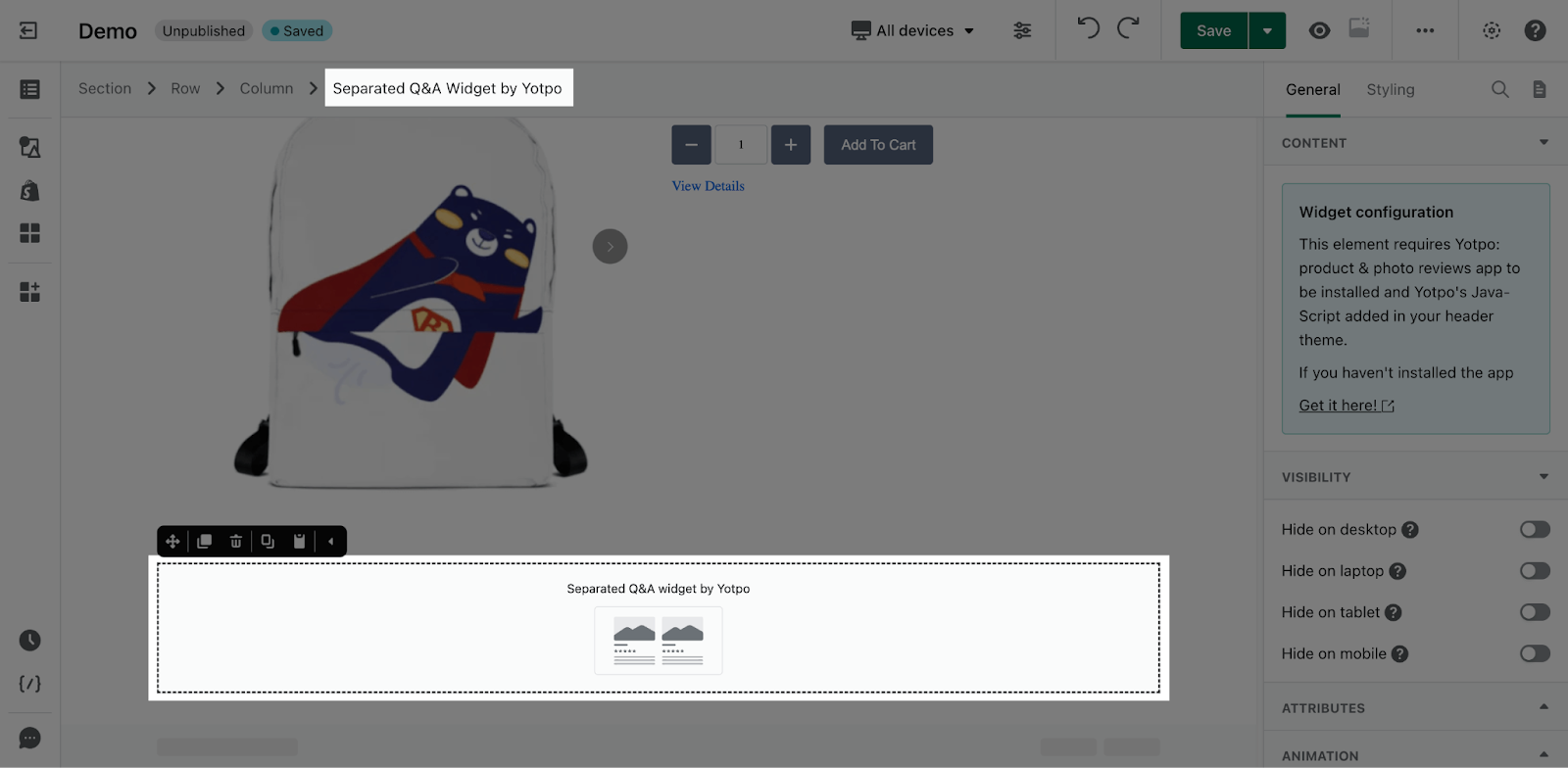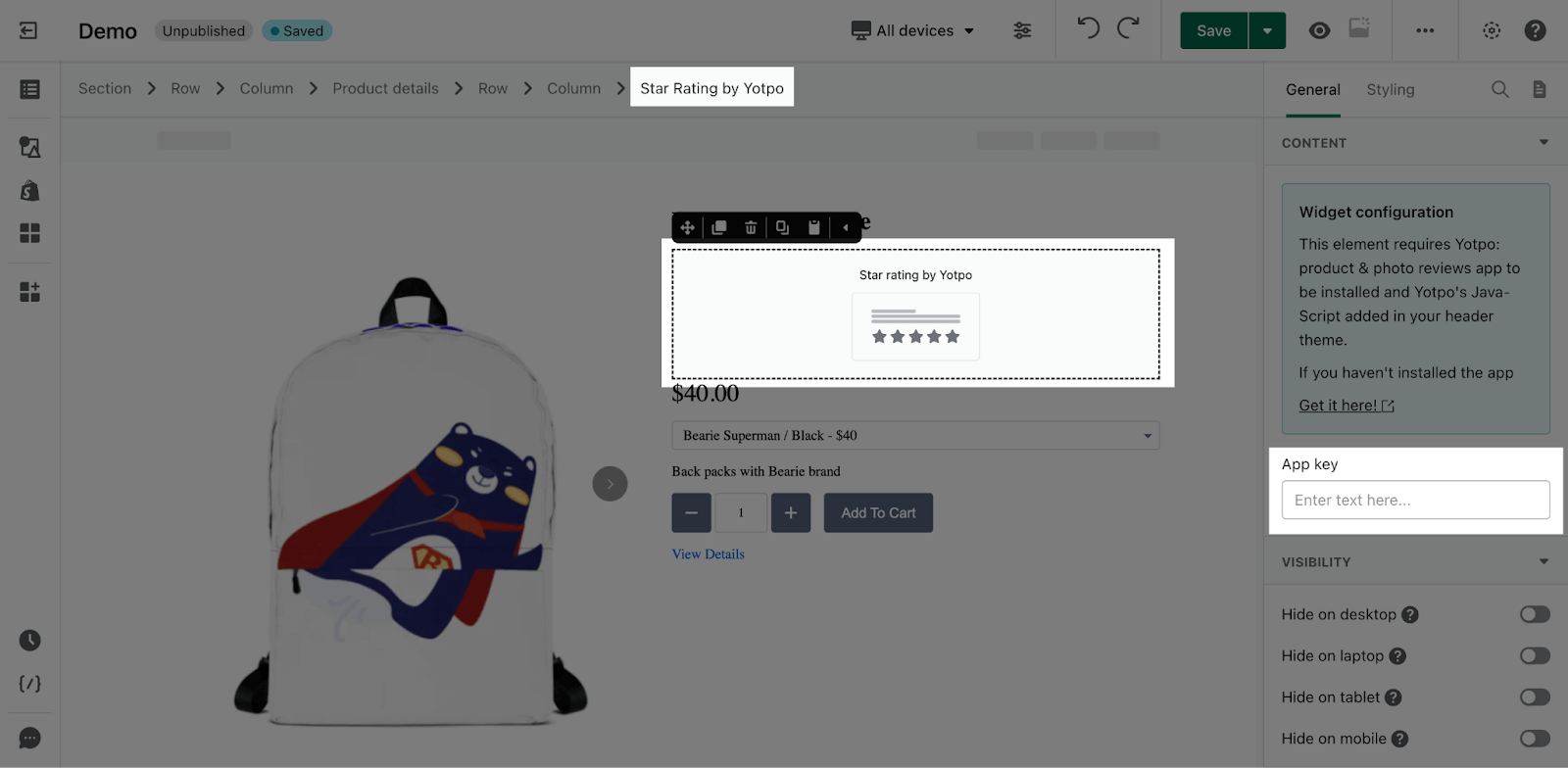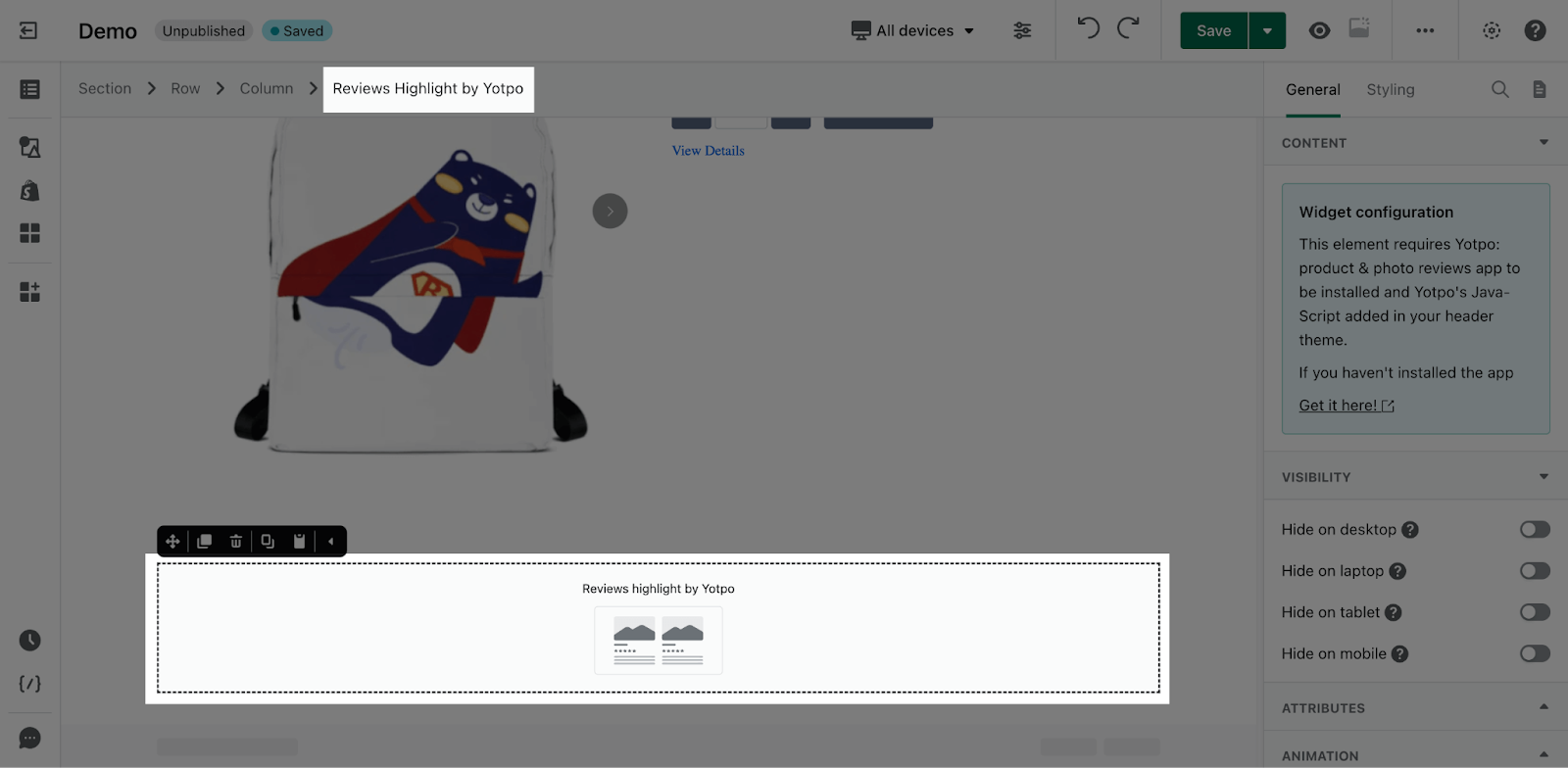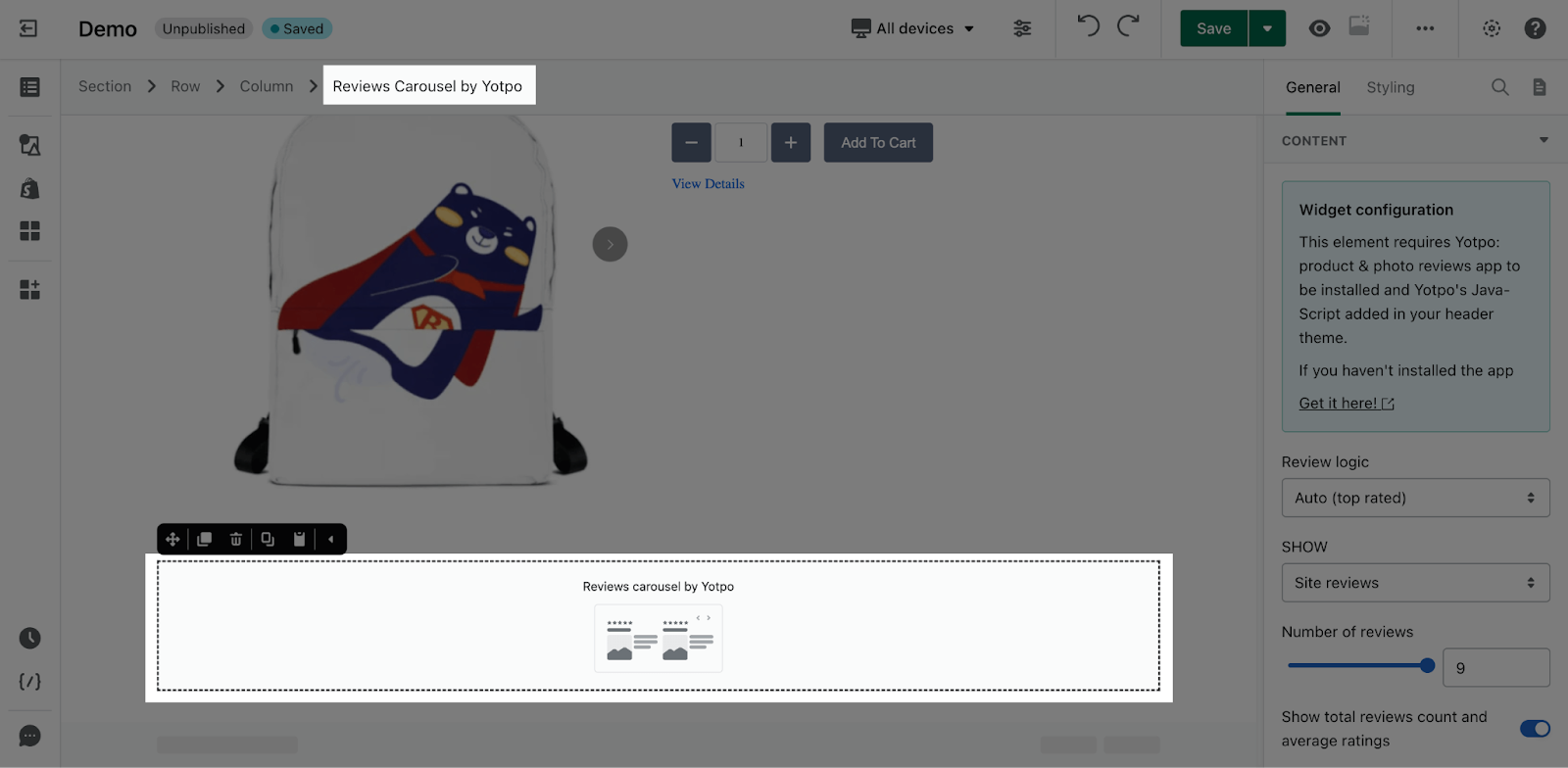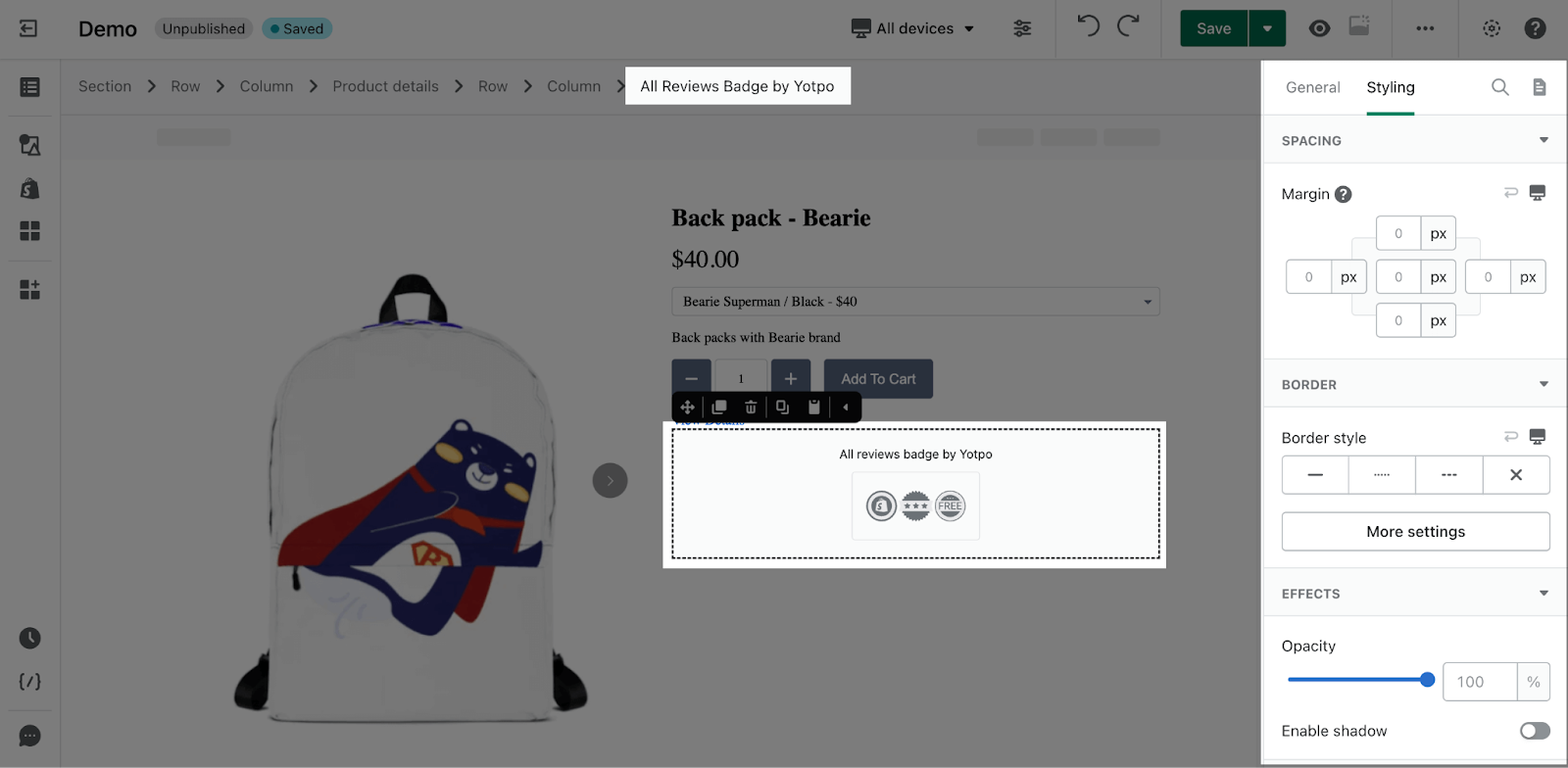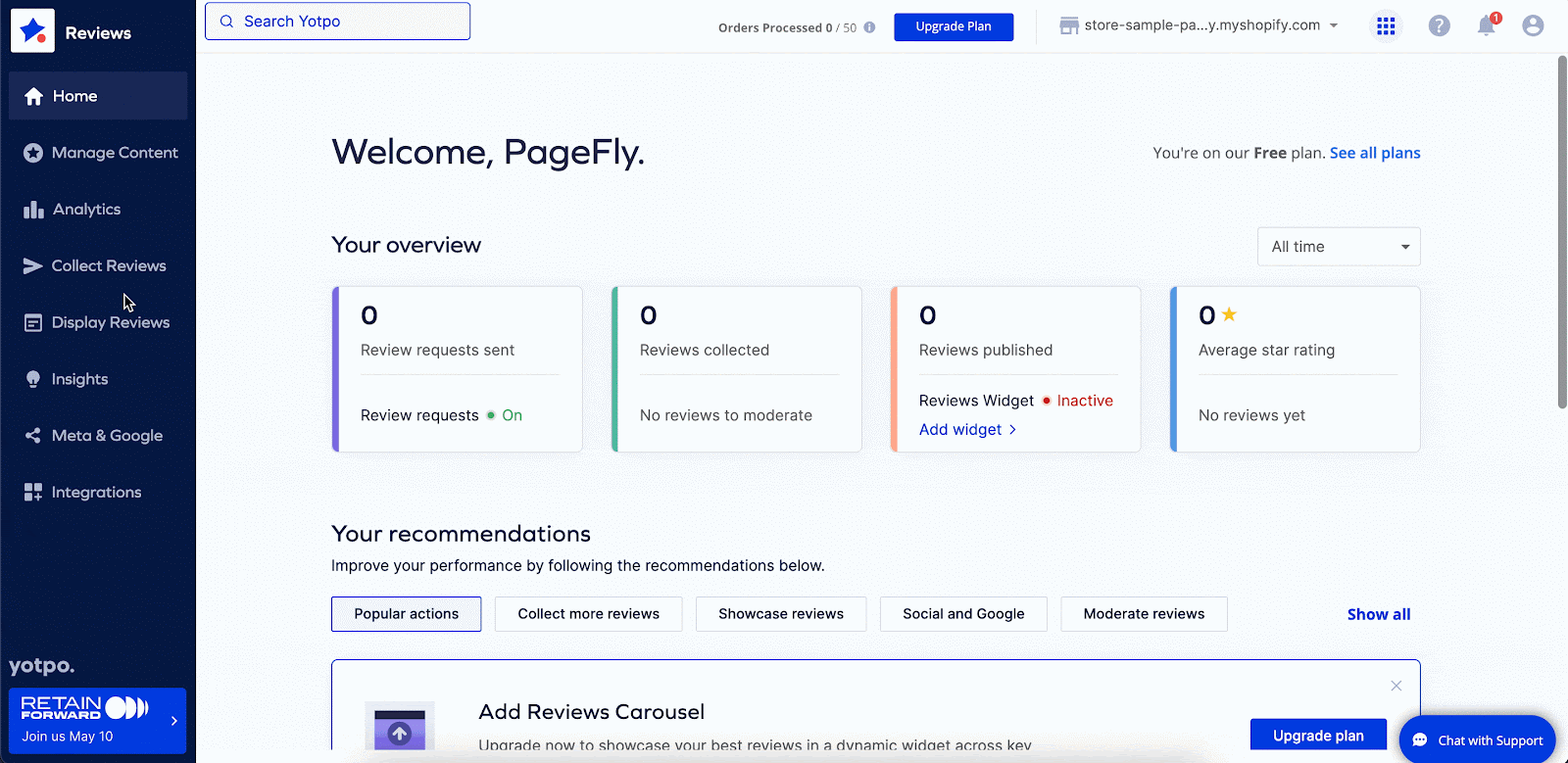Check out Yotpo Reviews and how to edit visual reviews or review badge elements on your Shopify Store.
Yotpo Reviews Configuration
What is Yotpo Shopify Elements?
The Yotpo Reviews Elements are designed to present testimonials of your product to convince visitors about the product’s quality and ultimately increase your conversion rate. You can use the Yotpo: Product, Site and Visual Reviews element to display reviews or ratings of a specific product.
Before using this element, you have to install the Yotpo Product Reviews & Photos app to your store, configure all options, and then return to PageFly to use the element(s) for the corresponding product(s) you want.
Install Yotpo Reviews
Firstly you should install the Yotpo: Product, Site and Visual Reviews app to your Shopify store, or click Yotpo Product Reviews & Photos to download now.
Based on Yotpo Shopify partnership, you can now use PageFly to set up together in the most convenient way!
Black Friday’s coming!
💰 Boost sales and 🔺 increase conversion rate by creating an attractive landing page on PageFly Web Builder with the top 20+ Black Friday Sale Ideas in 2023
Add Yotpo to Shopify Store on PageFly
Thanks to Yotpo Shopify integration, now you can access Yotpo Product Reviews element on PageFly Development
Step 1: Go to Add third party elements in the left toolbar > Click on the Edit your 3rd party elements button.
Step 2: In Integrations popup page, you can search “Yotpo Product Reviews” on the search bar
Step 3: Click on Yotpo elements in the dropdown menu
Step 4: Choose the variant you want then drag and drop it to the editor page
Yotpo Product Reviews elements come in 6 variations divided into 2 categories:
Reviews & Rating:
- Reviews Widget
- Separated Q&A Widget
- Star Rating
- Reviews Highlight
- Reviews Carousel
Badges & Seals:
- All Reviews Badge
Drag and drop a variation to your layout to set it up.
PageFly Configuration
Below is the direct instruction on how to config Yotpo Reviews on PageFly
Select the element in the layout to see its variation then easily drag and drop the element on to your page.
General Settings
In the General tab, there is a widget configuration giving you a short explanation of the Yotpo app and its link to the app listing.
In the Product page, Yotpo: Product, Site, and Visual Reviews elements will depend on your selected products in your Page Settings modal.
- In the Product page:
- All Yotpo review elements can work without staying inside the Product Details element
- If you choose another product (not assigned product), you still have to put the Yotpo reviews element inside the Product Details element for that product.
- For other page types: regular page, collection page, home page, etc, these elements must stay inside the Product Details element.
- All elements can be used many times on a page.
Once you drag the element into the Editor, it will pull all reviews of the assigned product on your live page.
Reviews Widget
You can read more about these parameters in the General tab element‘s article.
You can use the Review Widget element many times on a product page.
Separated Q&A Widget
You can read more about these parameters in the General tab element‘s article.
Finally, hit Publish and check the result on your live page.
Star Rating
You can read more about these parameters in the General tab element‘s article.
There is one more option in the General tab which is the App Key. Please take a look at this article to find your Yotpo App Key.
Finally, hit Publish and check the result on your live page.
Reviews Highlight
You can read more about these parameters in the General tab element‘s article.
Finally, hit Publish and check the result on your live page.
Reviews Carousel
- Review logic: there are 2 options for you to choose such as Auto – Top Rated and Auto – Most Recent
- Show: you can choose which kinds of reviews so they can be displayed with 4 kinds:
- Yotpo Site Reviews
- Site & Product Reviews
- Product Reviews – All Products
- Product Reviews – Product Page
- Number of Reviews: You can set up the number of reviews with the minimum is 3 reviews and the maximum is 9 reviews.
- Autoplay Speed: You can adjust the speed when the reviews move automatically. The minimum and the maximum speed are 500 and 20000.
- You can choose Show Navigation Arrows or not
- You can choose to Show Total Reviews Count And Average Ratings for the Reviews Carousel or not.
- You can choose to Show Total Reviews Count And Average Ratings for the Reviews Carousel or not.
- You can choose to Header Customization for the Reviews Carousel or not.
- You can choose to Enable Background Color for the Reviews Carousel or not.
Other parameters such as VISIBILITY, ATTRIBUTES, ANIMATION in the General tab, you can read more here.
Finally, hit Publish and check the result on your live page.
All Reviews Badge
This element belongs to the BADGES & SEALS section with the aim to display the Review Badge.
Select the element in the layout to see its variation then easily drag and drop the element Yotpo: Reviews Badge onto your page.
- The Yotpo: Review Badges can work independently without staying inside the Product Details element in all page types.
- On the Product page, Yotpo: Product, Site, and Visual Review elements will depend on the chosen products you select in your Page Settings modal.
You can use the All Reviews Badge element many times on a product page.
Styling Settings
You can customize the styling of the Yotpo Product Reviews element in the Styling tab.
You can check more information about the Styling tab here.
Yotpo – Product, Site and Visual Reviews Settings
From the Yotpo app’s homepage, go to Display Reviews > Reviews Widget and adjust how the reviews look on your store.
For other Yotpo elements, you need to upgrade to higher plan in order to use them. After you finish configuring in the Yotpo app, you can start using the elements in PageFly.
For more information on how to set up the reviews in Yotpo app, you can check their articles here.
An online store really needs reviews as well as testimonials to build trust and credibility. This guide will show you the benefits of social proof and how to apply them to your website specifically.
Frequently Asked Questions
Overview
| When was Yotpo Reviews Created? | 2011 |
| What is Yotpo Monthly Pricing? | $15 to $119 |
| Does Yotpo have a customer service number? | No, only available for paid plans |
| Can I use Yotpo Reviews on PageFly Editor? | Yes |
| Can I use Yotpo WordPress? | Yes |
What is Yotpo Reviews?
Yotpo is an Ecommerce marketing platform found in 2021 at New York, is a home of more than 800 employees, according to Forbe.
What is Yotpo Google Seller Ratings?
Yotpo Google seller ratings is a feature offered by Yotpo Reviews, which allows businesses to collect and display customer reviews and ratings on their Google search results. These ratings are based on feedback from actual customers who have purchased products or services from Shopify, and they appear as stars next to the business name on Google search results. You can also type on Google ‘google seller ratings yotpo’, ‘yotpo google reviews’, ‘yotpo google’, ‘yotpo google shopping’ or ‘google shopping yo’; for more useful tips.
Can I integrate Yotpo with CRM?
Yes, you can. Yotpo can be integrated with Customer Relationship Management (CRM) systems, including popular platforms like Salesforce, Hubspot, and more. However, it’s quite complicated, especially when you use multiple plug-ins together. Please reach PageFly for more assistance on this matter.
What are Yotpo partnership programs?
Besides Pagely, Yotpo has quite a lot of good relationships, including Magento, Bigcommerce, Squarespace, Salesforce, Woocommerce… The choice is yours, to see which party satisfies all needed criteria…
Other Benefits of Using Yotpo Reviews?
You can also find other functions of Yotpo, such as Yotpo sms marketing, Yotpo rewards, Subscriptions, Visual UGC, Social reviews, CMS system, Product Bundles…
Where can I learn how to use Yotpo and PageFly fluently?
Pagely and Yotpo also offer a comprehensive knowledge base and support centre on its website, which includes articles, tutorials, and other resources to help customers get the most out of the platform.