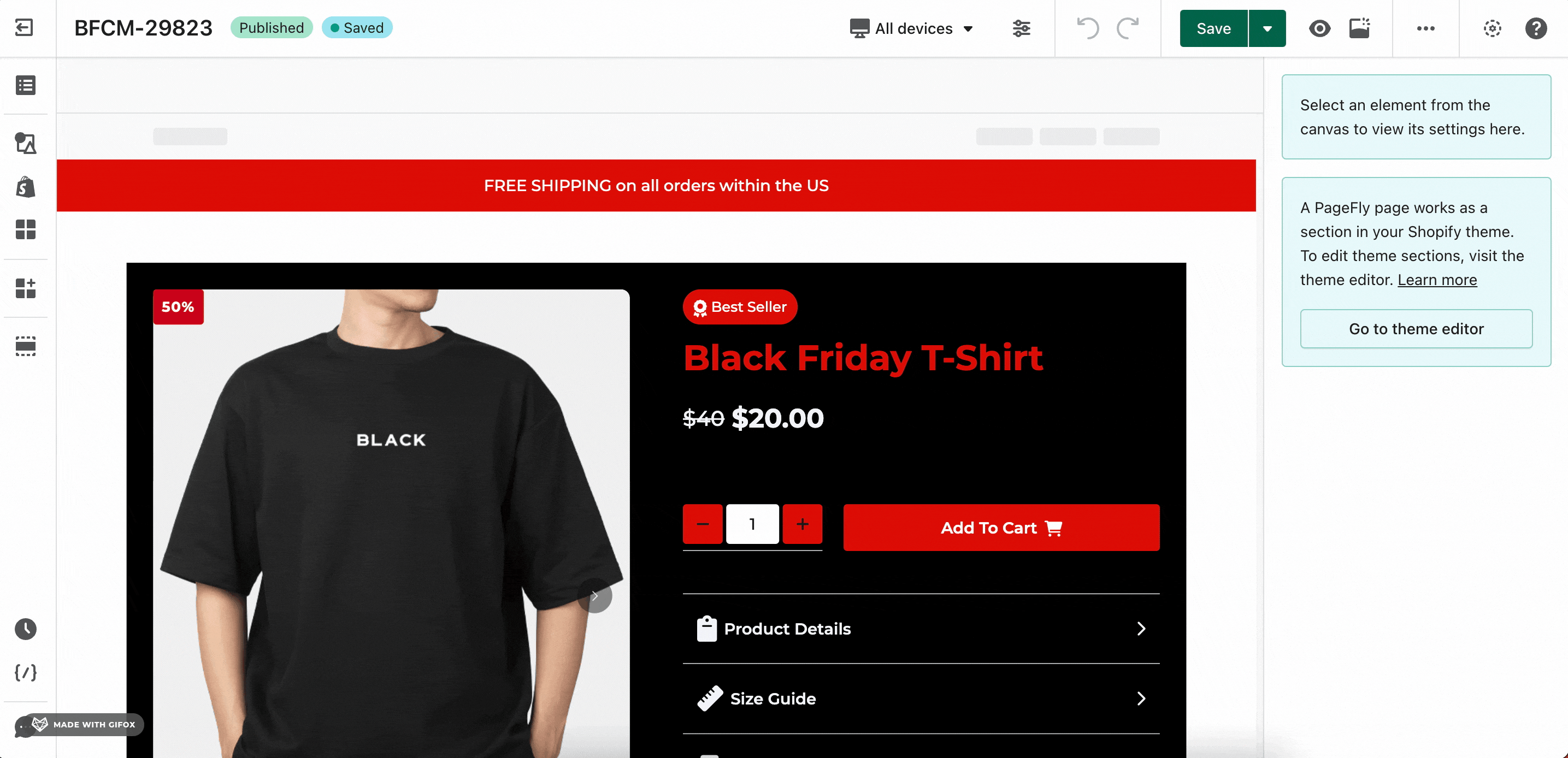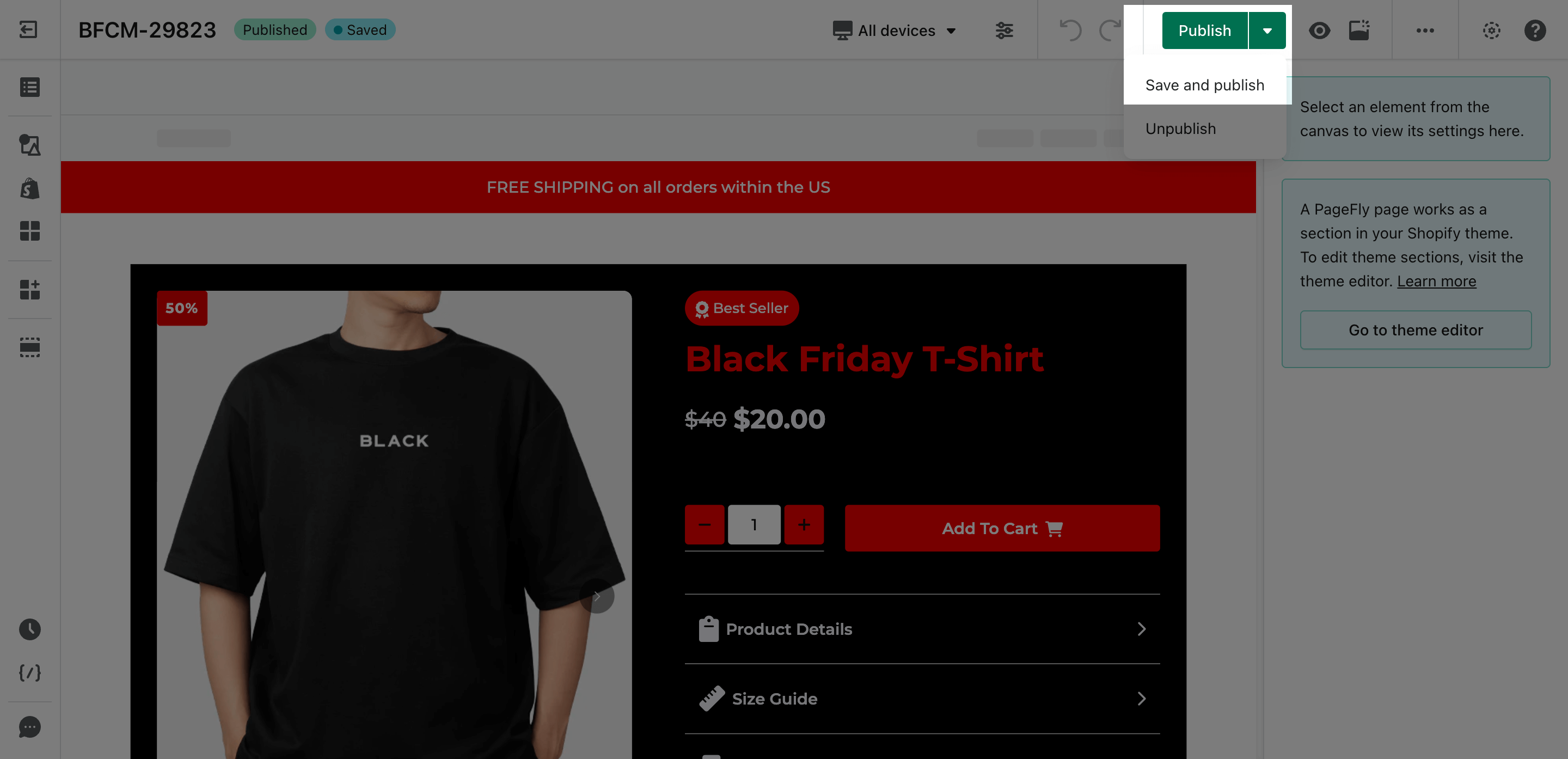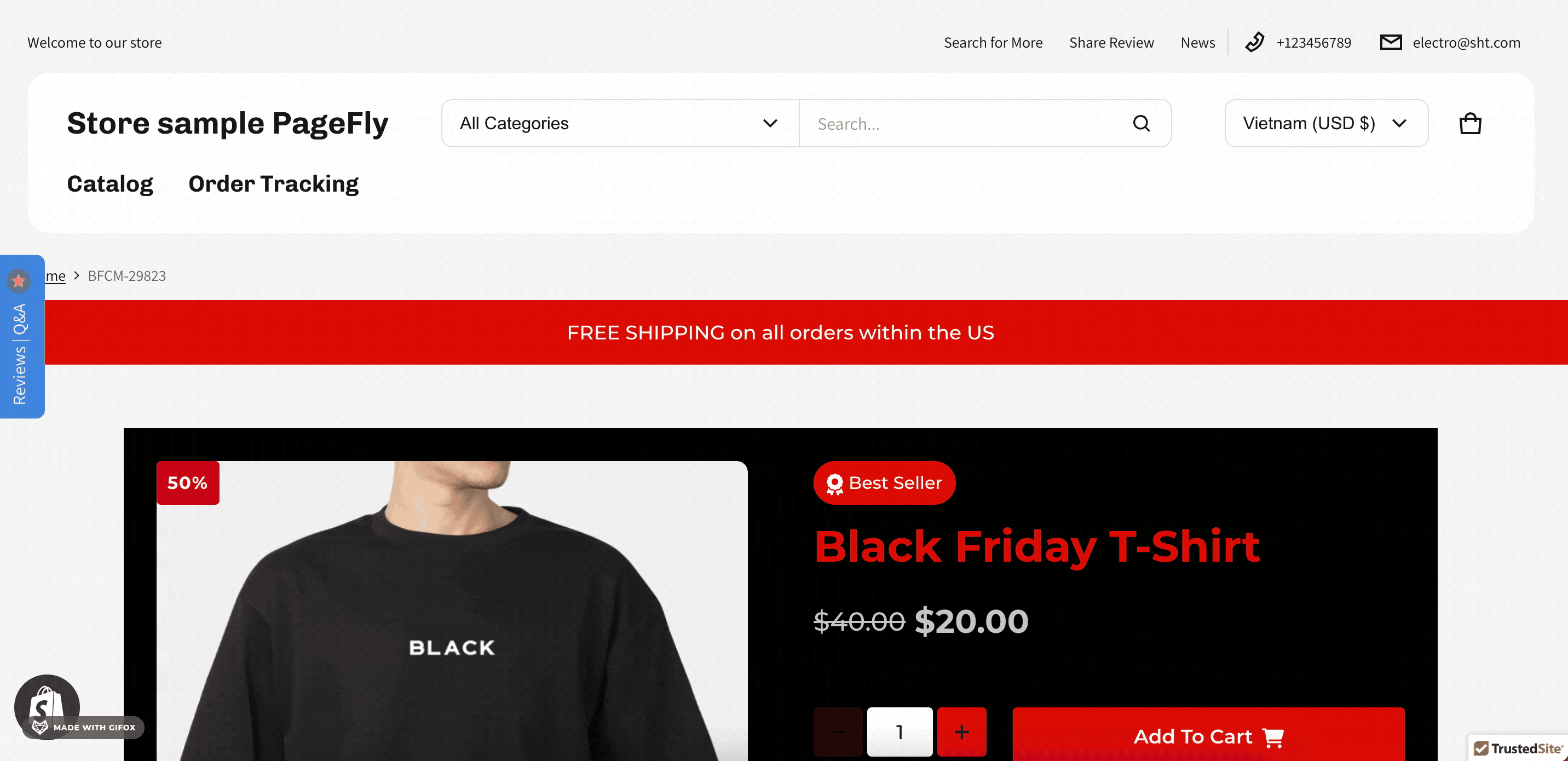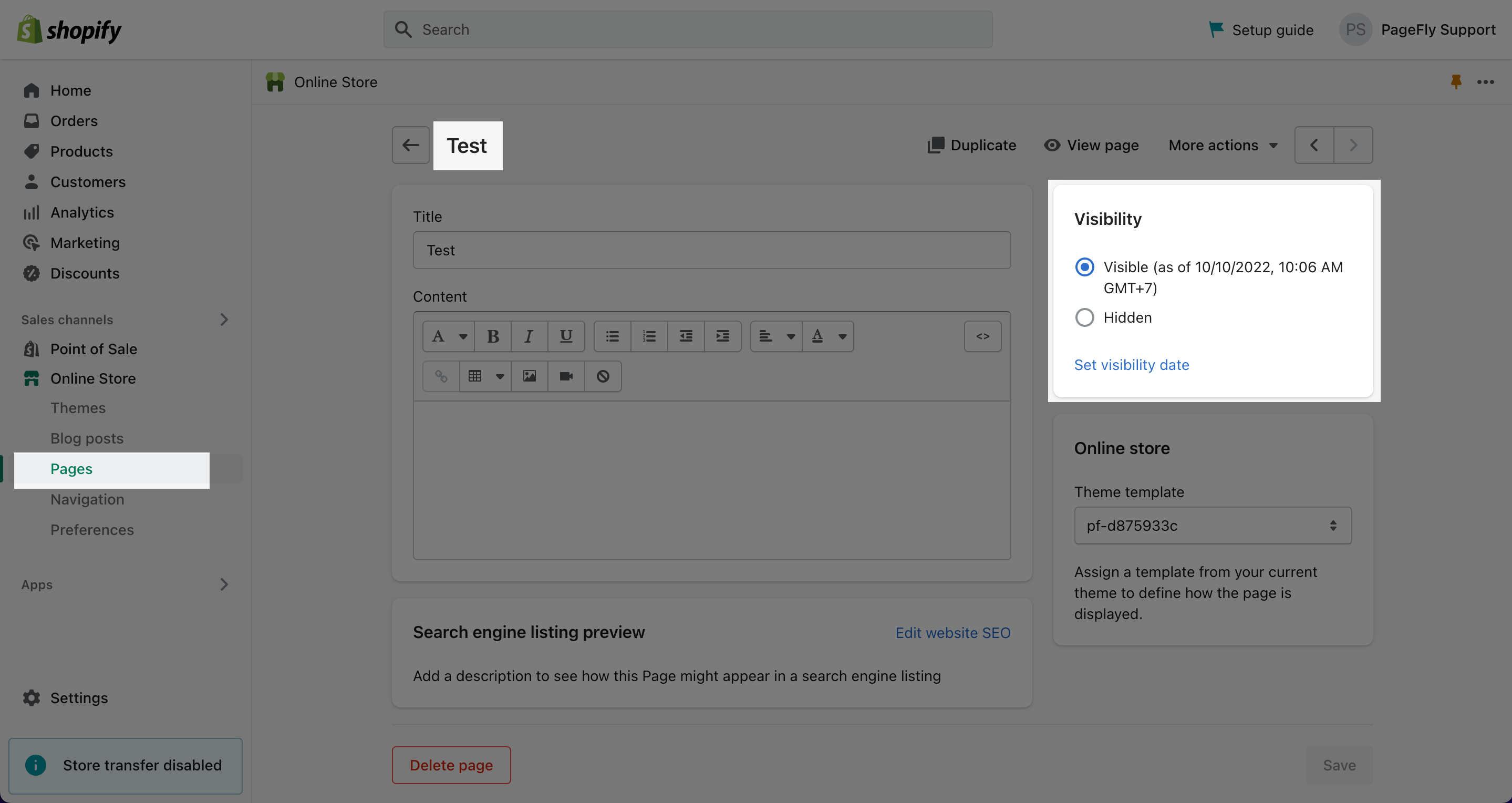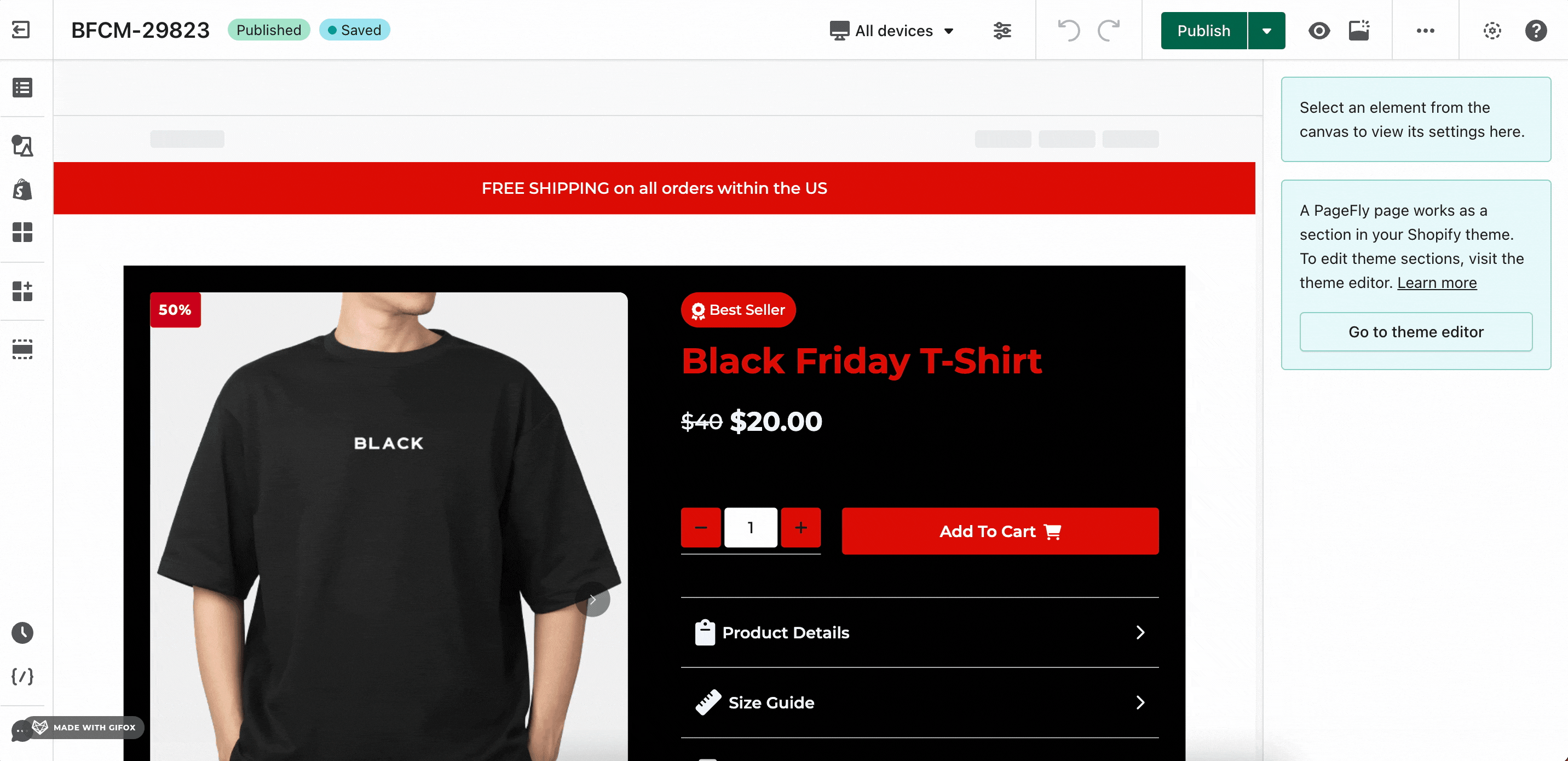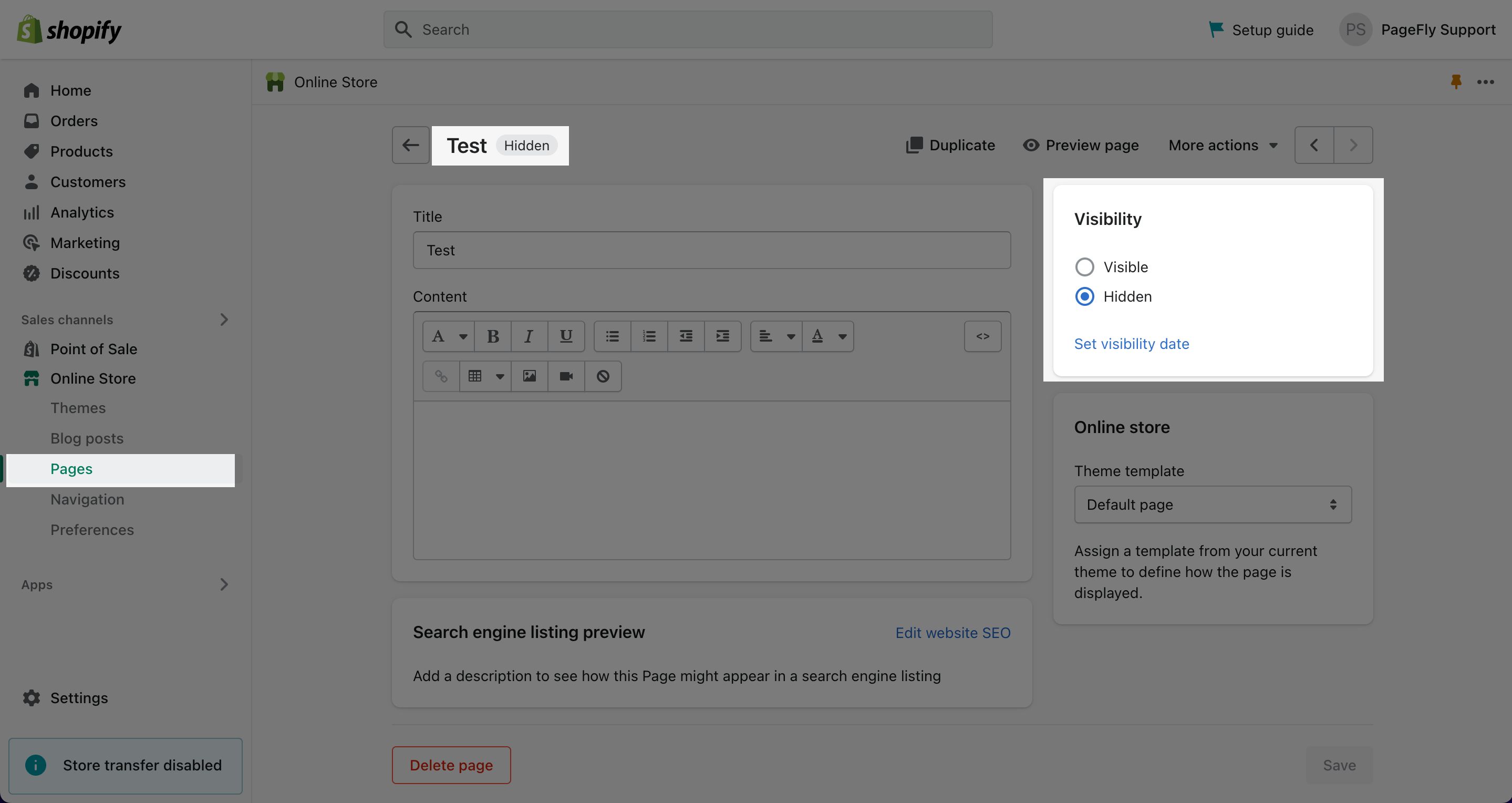In this article, you will learn how to publish or unpublish PageFly pages to your Shopify store and what happens when doing so.
How to publish PageFly pages
1. Publish your PageFly pages
After finishing customizing your pages, hit the Save button on the top right > click the Publish button to make the page show in the Live view.
Or you can click on the anticon down icon next to the Save button > Hit Save&Publish in the dropdown to publish the page.
2. What happen after publish pages
Once you publish PageFly pages, the page’s template will automatically be applied for the corresponding Theme’s default page and the content of this page will also be added into the page.
With Regular and Blog post pages, after publishing, a new page will be added in Shopify pages and the visibility of the page will turn to Visible and show in the Live view.
Please note that PageFly pages will not replace the default page of the theme but only add more content in it. If you want to hide the default page’s sections, you can hide them in PageFly editor with theme O.S 1.0 and in Theme editor with theme O.S 2.0. Please check this article to learn more on how to do it.
How to unpublish PageFly pages
In some situations, you will need to unpublish the current PageFly pages to apply the new one or to downgrade your plan.
1. Unpublish your PageFly pages
To unpublish PageFly pages, click the anticon down icon next to Save button > Unpublish to remove the PageFly page from the default page of the theme.
2. What happen after unpublish pages
After unpublish the page, the Theme template of the page will be back to the default one of the theme.
With Regular and Blog post pages, the pages that have been created in Shopify pages will still remain but the visibility will turn to Hidden.